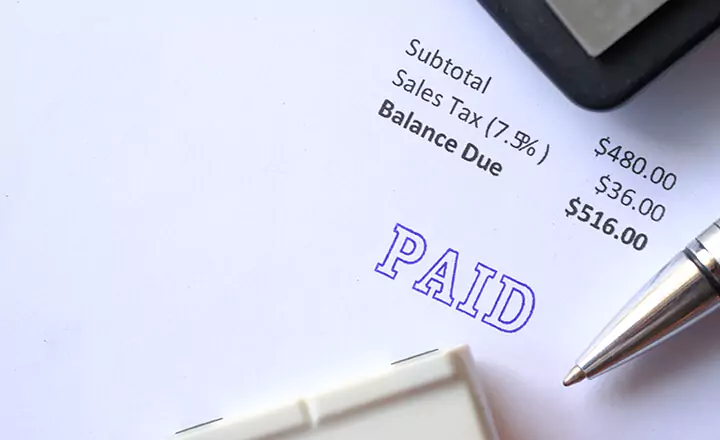How to Switch from RepairShopr to Orderry: A Simple Guide for Repair Shops
Discover why repair shops are moving from RepairShopr to Orderry and how easy it is to migrate your data step by step.
Table of Contents
Why Repair Shops Are Switching from RepairShopr to Orderry
Why Orderry Is a Smart Switch for Small Repair Shops
Which Repair Shops Benefit Most from Switching to Orderry?
Step-by-Step Guide: How to Migrate from RepairShopr to Orderry
What You Get During Your Free Trial of Orderry
How Orderry Supports Your Repair Shop’s Growth After Migration
Summary: Why Switching from RepairShopr to Orderry Is the Right Move
FAQs About Switching from RepairShopr to Orderry
Seeking an easier and more affordable alternative to RepairShopr? Orderry helps small to mid-sized repair shops simplify ticketing, inventory, payroll, and customer management with live onboarding and real support.
- Easy migration with guided data import
- All-in-one platform built for small-to-mid repair shops
- Live onboarding and real-time chat support
- Lower starting price with more included features
Why Repair Shops Are Switching from RepairShopr to Orderry
If you're a small or mid-sized repair shop owner, chances are you’ve outgrown the complexity or cost of RepairShopr. While it’s a solid solution for larger operations with advanced ticketing needs, many smaller teams find it overwhelming or hard to navigate without live support.
That’s where Orderry comes in. The repair shop software provides a streamlined, all-in-one platform with personalized onboarding, real-time support, and competitive pricing. Migrating your data, from clients to inventory, is quick and guided, making the switch stress-free.
Ready to try a simpler repair shop platform?
Start your free trial of Orderry today. No credit card required.
Why Orderry Is a Smart Switch for Small Repair Shops
All-in-One Simplicity
Orderry brings ticketing, inventory, scheduling, payroll, and customer messaging into one intuitive dashboard. No more juggling multiple tools or navigating a maze of settings.
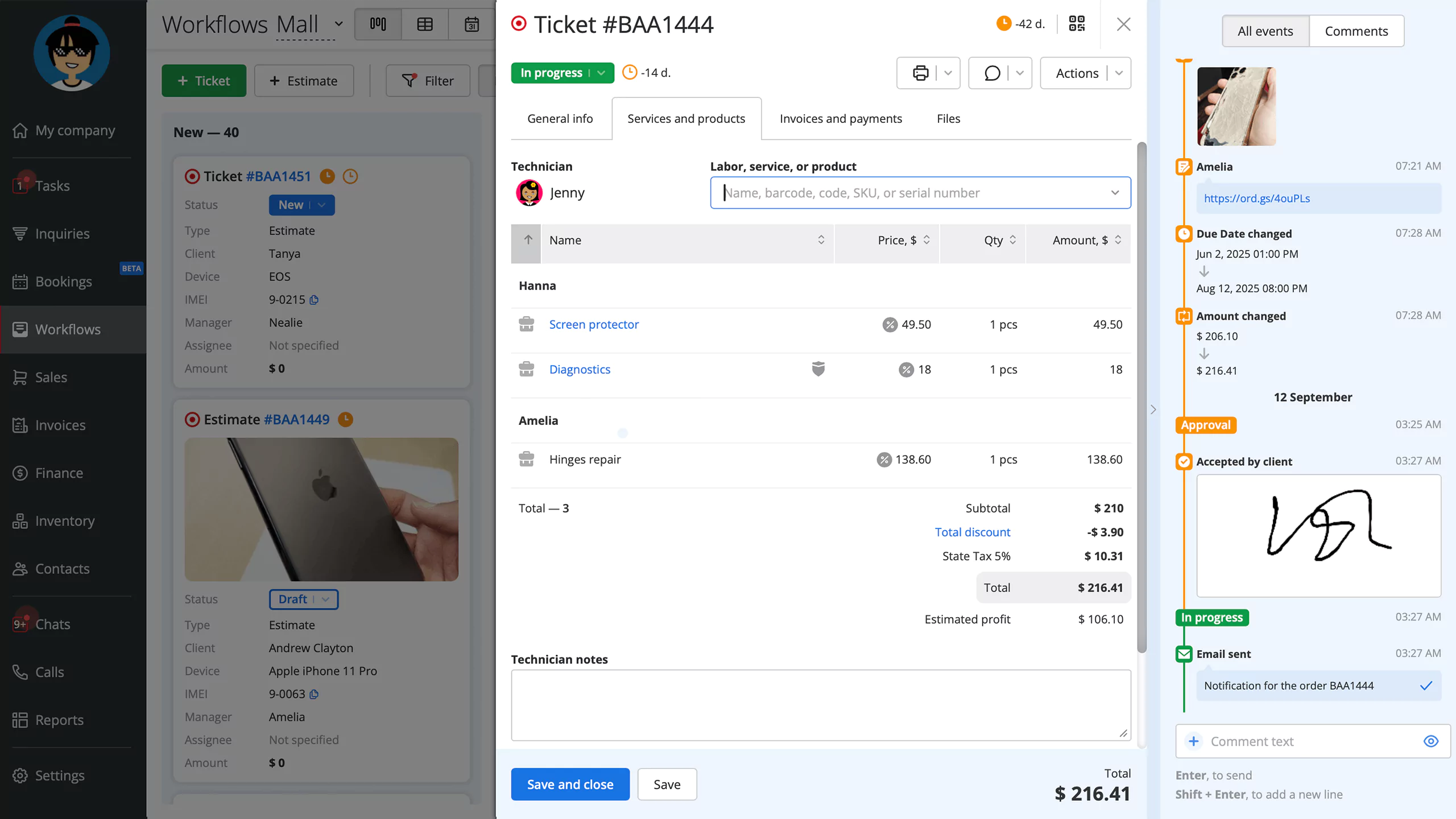 Repair tracking in Orderry
Repair tracking in Orderry
Fast Onboarding with Live Support
We don’t leave you hanging. Our team offers personalized onboarding and live chat support to help you get started fast, so you can focus on repairs, not tech issues.
Designed for Small Teams
While RepairShopr suits complex operations, Orderry is purpose-built for smaller shops that value usability, speed, and support without the steep learning curve.
Better Value at a Lower Price
Orderry gives you more features for less. With affordable plans that scale with your business, you’ll never pay for tools you don’t use.
I searched online for repair shop software to manage our processes and came across many options. After testing several for over three months, we chose Orderry. The pricing was great for the range of features we needed, and it was both easy to use and quick to set up.
Which Repair Shops Benefit Most from Switching to Orderry?
Not every repair business has the same needs. Some shops deal with fast, high-volume jobs, while others handle complex diagnostics or manage field technicians. That’s why choosing the right repair shop management software is so important. Orderry is flexible enough to adapt to different repair shop models:
Phone & Tablet Repair Shops
Manage high volumes of quick repairs with ease. Orderry’s cell phone repair shop software streamlines ticket creation, auto-detects devices by IMEI, sends automated SMS or messenger updates to clients, and supports barcode scanning for faster check-ins and inventory control.
Computer & Electronics Repair Shops
Organize diagnostics and multi-stage repairs, track part availability in real time, and keep a detailed service history for every client with the easy-to-use computer repair shop software. Reporting tools give insights into efficiency, employee performance, and profitability.
With Orderry, we’ve seen real growth, not just in how we work, but in how our customers respond. Engagement is up, and so is satisfaction.
Appliance & Home Service Providers
With the simple appliance repair software, you can coordinate technicians across multiple locations, schedule jobs with a clear calendar view, and enable on-site invoicing and payments. Orderry’s mobile work order app lets your field team work seamlessly in the shop or on the road.
Multi-Service & General Repair Shops
Orderry makes it easy to manage diverse workflows in one system. You can combine sales, customer communication software, payroll, and inventory management across different service lines, while keeping everything organized and efficient. Flexible workflows adapt to your unique mix of offerings, so you don’t need multiple tools for multiple services.
Mobile Technicians & Field Service Providers
For technicians who work outside the shop, the field service software makes it easy to create and manage tickets on mobile devices, process quick sales, invoice clients, and accept payments in the field. With Orderry’s full-featured mobile and tablet apps, your team arrives prepared and completes jobs faster, boosting both productivity and customer satisfaction.
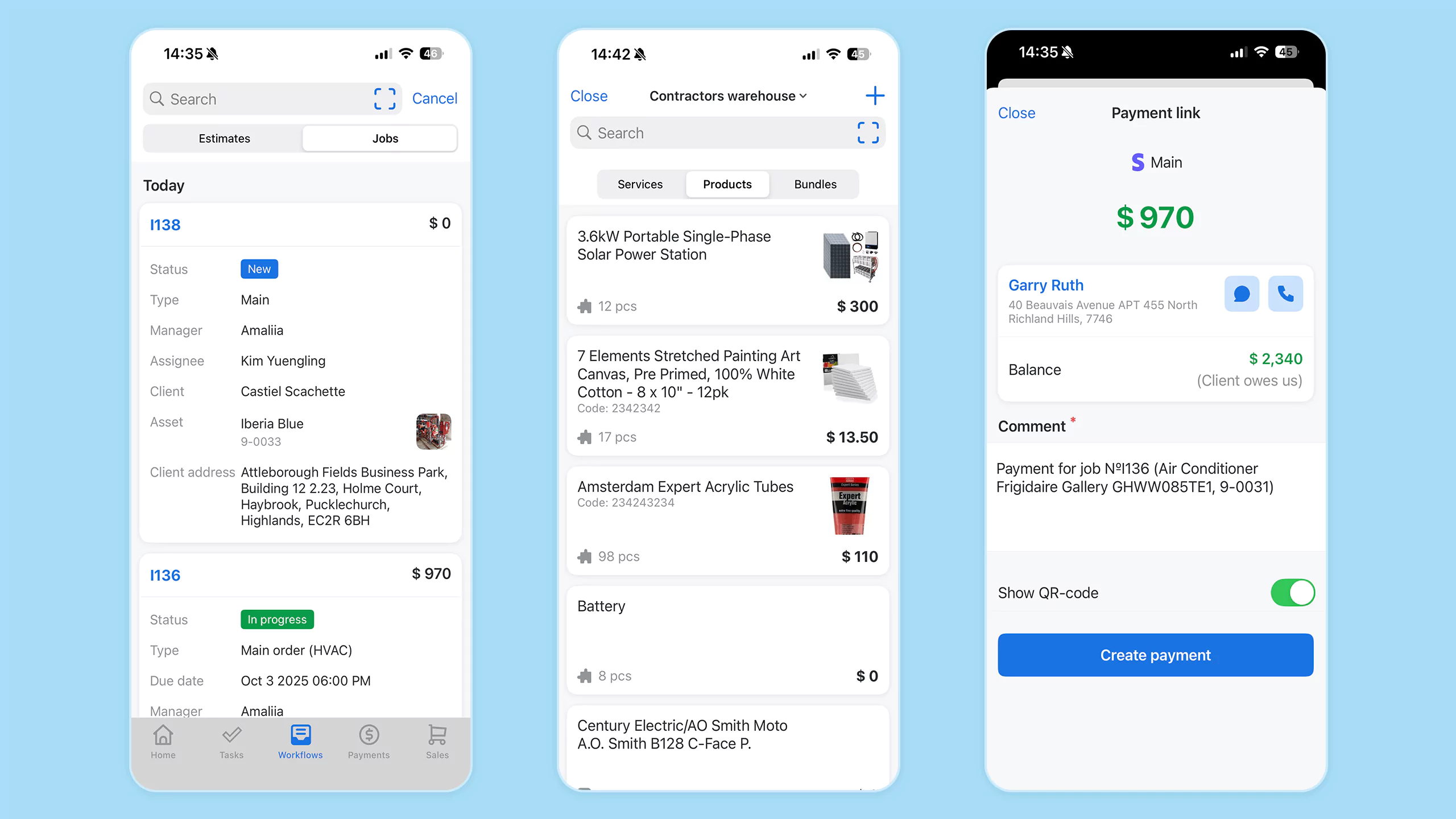 Orderry Mobile App
Orderry Mobile App
Growing Local Repair Businesses
As you expand your team or open new locations, Orderry scales with you. Affordable pricing, employee management, and multi-shop management software make it easy to grow without adding unnecessary complexity.
No matter your repair specialty, Orderry helps you save time, stay organized, and deliver a better customer experience.
Want a side-by-side breakdown of features, pricing, and integrations? Check out our full RepairShopr vs. Orderry comparison.
Does Orderry fit your shop?
Book a demo to see how your repair business will benefit from switching to Orderry.
Step-by-Step Guide: How to Migrate from RepairShopr to Orderry
Worried that switching platforms will be a headache? Don’t be. At Orderry, we’ve simplified the migration process so you can transfer your data quickly and start using your new platform with confidence.
Here’s how to switch from RepairShopr to Orderry in 5 steps:
1. Transfer Your Tickets
Start by exporting your tickets from RepairShopr. Then, reach out to our live support chat, and we’ll send you an Excel template with easy-to-follow instructions. Just fill in your data and send it back, and our team will upload everything directly into your Orderry account at no extra cost.
2. Import Your Clients
Export your customer list from RepairShopr, then head to the “Contacts” page in Orderry. Download our Excel template, copy your customer data into it, upload the file, and click Import. In just a few minutes, your entire client base will be ready to use.
Orderry’s customer management software also gives you more flexibility in managing relationships. You can separate People and Organizations in your database for better clarity and even link individuals to the companies they work for. This way, you’re not just tracking clients, but also managing suppliers, partners, and employees in one central place.
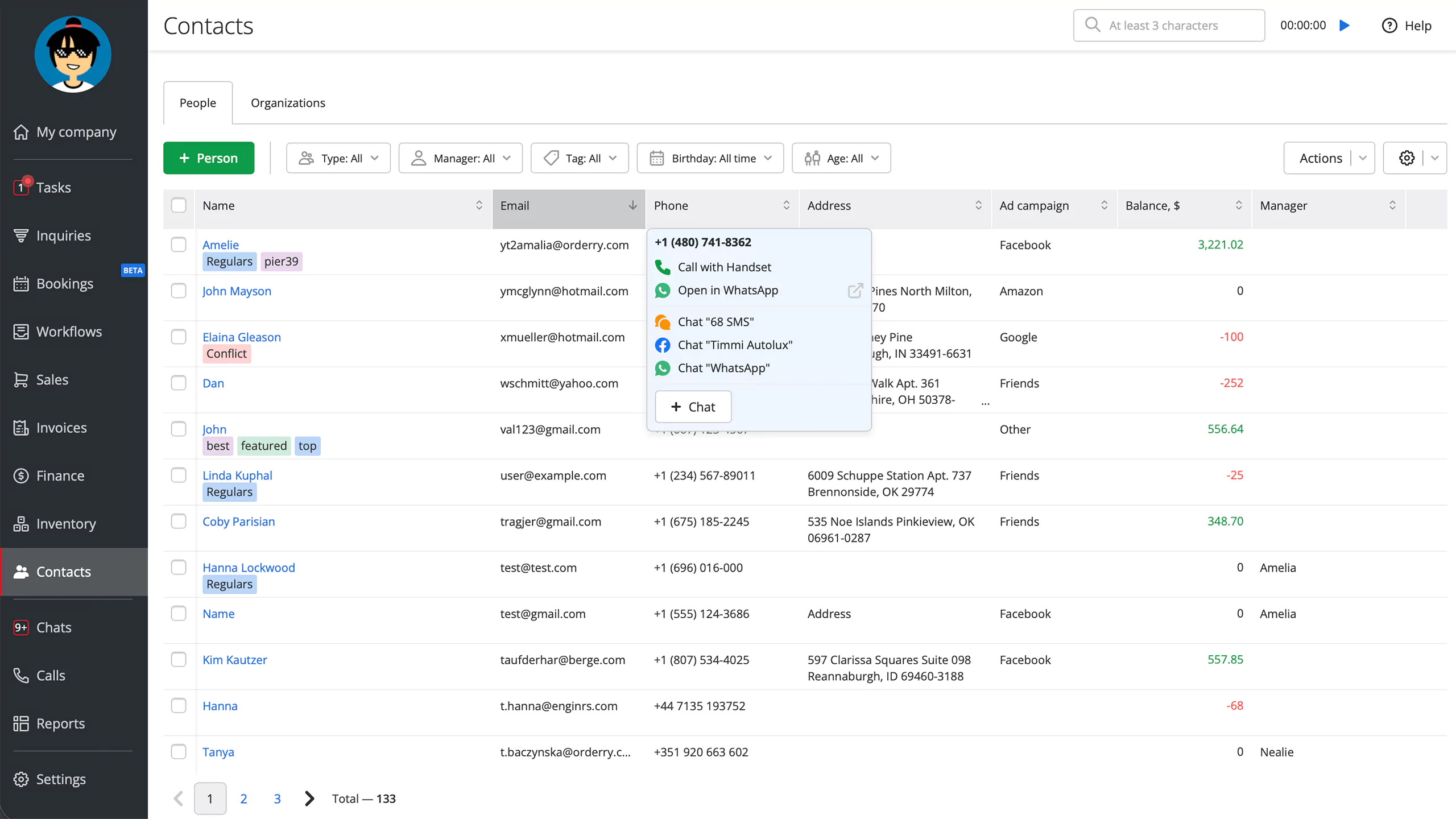 Advanced contact management in Orderry
Advanced contact management in Orderry
3. Migrate Your Product Catalog
Export your product list from RepairShopr and open the Products page in Orderry. Use our Excel template to transfer your product details, upload the file, and import it with one click. You’ll instantly have detailed product profiles, complete with all the information you need for sales and repairs.
4. Add Your Inventory Stock Levels
To bring over your current inventory, use the Inventory > Posting feature. You’ll download another Excel template, enter your stock levels, and import them to reflect accurate quantities in your new inventory management software. You can even list yourself as the supplier to streamline the process.
When we switched to Orderry, it took our technicians just three days to get fully comfortable with the platform. By the end of the first week, everything was running smoothly.
5. Set Up Your Available Funds
Finally, make sure your finances match reality. In Orderry, create accounts under Finance > Payments, then add your available funds using the +Income button. You can backdate deposits to avoid skewing your current month’s reports. From there, your financial data is aligned and ready to go.
Want Us to Handle It for You?
Don’t have time to set up Orderry on your own? Subscribe to our Business plan, share your data, and we’ll take care of the entire setup for you. Book an online meeting with one of our experts to see all the benefits included in each plan.
What You Get During Your Free Trial of Orderry
Besides a test drive, your free trial of Orderry includes a guided setup to get your shop up and running fast.
Here’s what you get during your trial:
- Full access to all features: ticketing, CRM, inventory, reporting, payroll, and more.
- Live onboarding session with our support team to help you import data and set up workflows.
- No credit card is required, so you can try Orderry risk-free and see how it fits your daily operations.
- Ongoing chat support throughout your trial period.
Make the switch stress-free
Start your free trial of Orderry today. Our team is here to guide you every step of the way, from import to integration.
How Orderry Supports Your Repair Shop’s Growth After Migration
Switching from RepairShopr to Orderry is just the beginning. Once your data is in place, Orderry continues to deliver long-term value by helping you streamline operations, improve efficiency, and grow your business. Here’s how:
Automate Daily Workflows in Your Repair Shop
Stop wasting time on repetitive admin tasks. With the repair ticket software, you can automate ticket creation, notifications, reminders, and payroll calculations. This means fewer errors, faster turnaround times, and more time spent serving customers.
Gain Actionable Business Insights into Your Shop’s Performance
Smart reporting tools give you a clear picture of your shop’s performance. Track repair volume, sales trends, employee productivity, and marketing results from one business dashboard software. With better data, you can make smarter decisions and plan growth strategically.
Orderry helps us generate more revenue because we're not losing money on things that don’t work.
Motivate and Manage Your Team
Orderry makes it easy to manage employees with built-in employee scheduling software, payroll, and performance tracking. You can set goals, monitor progress, and use commission-based incentives to keep your team engaged and accountable.
Improve Customer Retention in Your Shop
Happy customers are repeat customers. Orderry supports automated reminders, personalized messages, and Google reviews automation tools to help you build stronger relationships and increase customer loyalty.
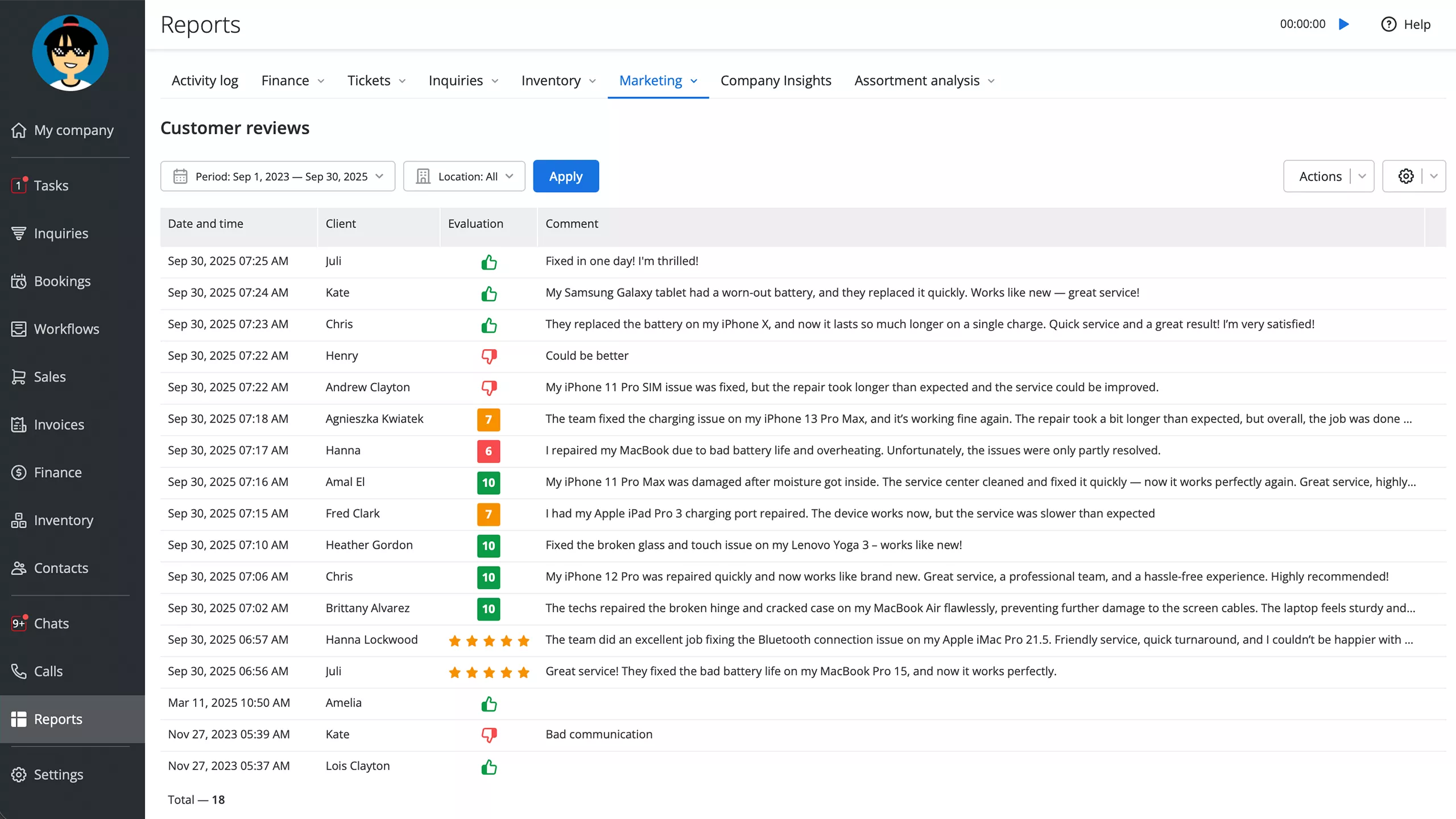 Automated customer feedback collection in Orderry
Automated customer feedback collection in Orderry
Keep Repair Shop Inventory Under Control
Lost parts and inaccurate stock counts eat into your profits. Orderry helps you track every item across multiple warehouses, assign responsibilities, and spot discrepancies early. You’ll reduce waste, save money, and always know what’s on hand.
Scale Your Repair Operations Without Adding Complexity
Whether you’re adding new technicians, expanding services, or opening another location, Orderry scales with you. Flexible pricing, role-based access, and multi-location management tools ensure you can grow your business without outgrowing your software platform.
Grow your repair shop with Orderry
Book a demo to see how Orderry supports your business as it scales.
Summary: Why Switching from RepairShopr to Orderry Is the Right Move
Making the leap from RepairShopr to Orderry doesn’t have to be complicated. Orderry gives small-to-mid repair shops everything they need in one easy-to-use platform, from ticketing and inventory to payroll, scheduling, mobile apps, and customer communication. Unlike RepairShopr, you’ll get live onboarding, real-time support, and a lower starting price with more features included.
If you’re ready to simplify daily operations, support your team, and give your customers a better experience, Orderry is the smart choice for your repair business.
FAQs About Switching from RepairShopr to Orderry
Is my data safe during migration?
Yes. All data transfers are handled securely, and our team can assist with file formatting and uploads to ensure a smooth transition.
Can I import everything from RepairShopr?
You can transfer clients, tickets, products, inventory, and payment records using our guided Excel import process and live support.
Do I need technical skills to switch?
Nope. Orderry is designed for business owners, not IT pros. We’ll guide you through the entire setup.
Does Orderry offer live chat support?
Yes. Unlike RepairShopr, we offer live onboarding and real-time chat to help you every step of the way.
Will I lose access to my RepairShopr account during migration?
Not at all. You can continue using your current system while setting up Orderry, so you have full control over the timing of your switch.