To see products for your region, visit the North America site?
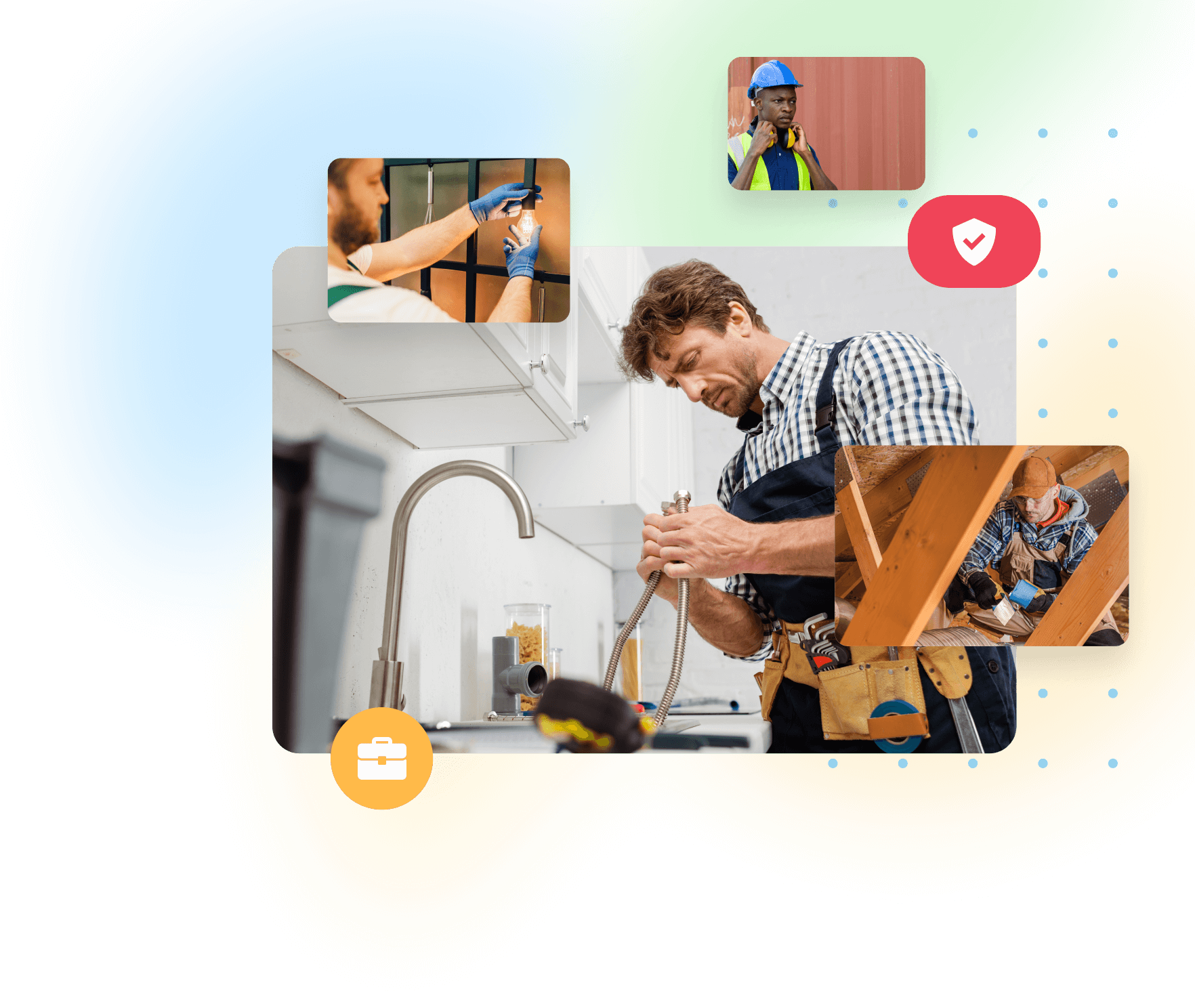
Plan field appointments, assign technicians, and inform everyone involved.
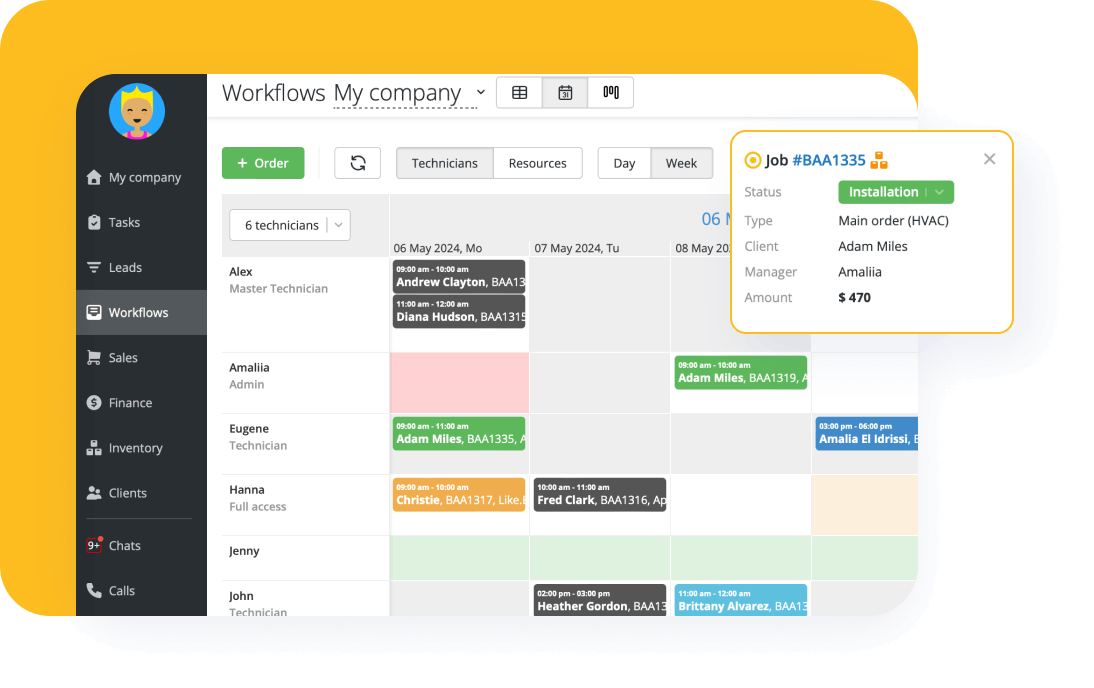
Find available techs and equipment in the built-in calendar and create a work order immediately in job scheduler software. View employees’ Work Schedules at a glance or individually to evenly distribute the workload.
Set up automated notifications like “on-my-way alert,” “work order created,” or “status changed” via email, SMS, or WhatsApp to customers and your team.
“Orderry stands out because it combines inventory, scheduling, jobs, and client management on one platform.”
With the Orderry Work Order application, your field crew can conveniently process jobs while on the go, allowing them to focus on what they do best.
Convenient job processing directly from your field crew’s smartphone or tablet
Invoice clients on-site with easy payment links or QR code options
Effortless scheduling for client appointments and efficient workload management
One-tap product sales by selecting items from the list or scanning barcodes
Attachment of before/after photos
Estimates for accurate job quotes
Employee Clock In / Clock Out (coming soon)
Employee Geo Tracking for enhanced oversight (coming soon)
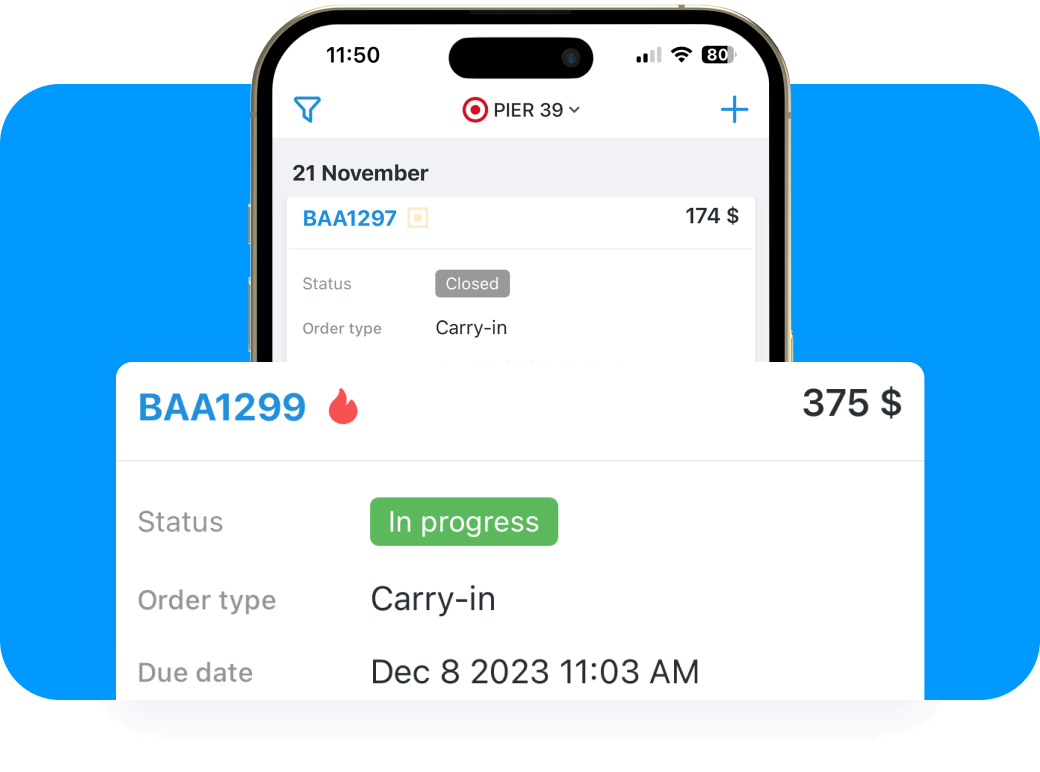
Book a 15-minute Demo to see how Orderry can save you time = money
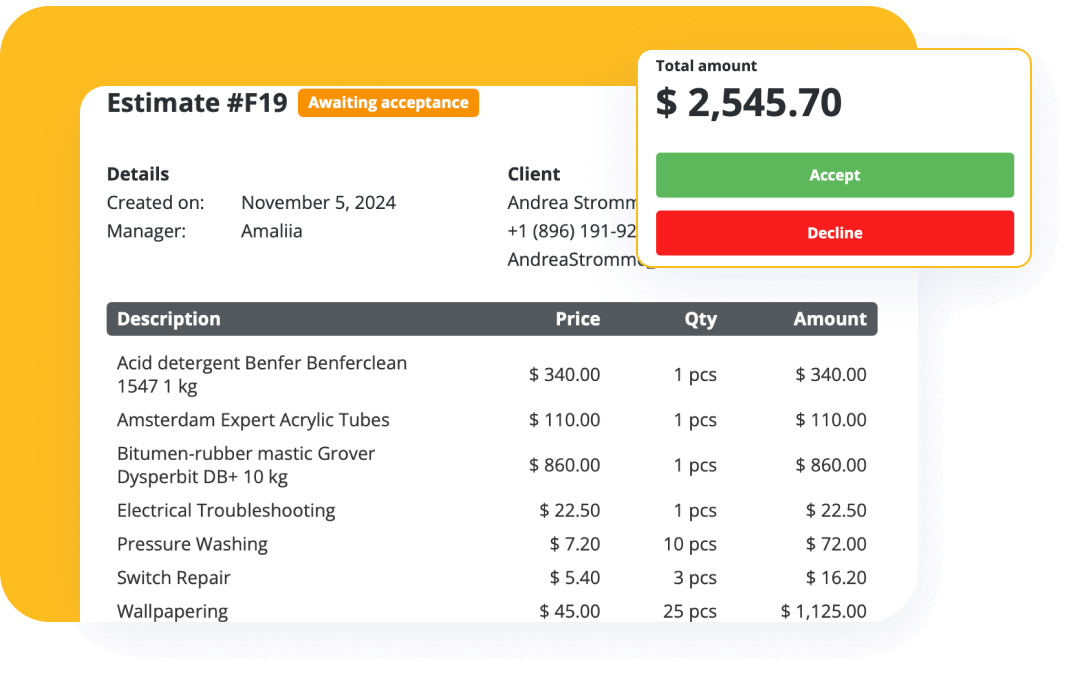
Impress your clients with seamless transitions from estimates to payments while ensuring a professional presentation of your services. Orderry’s work order management software helps you streamline the entire estimating and payment process and enhance client interactions.
With the Public Form, clients can accept estimates and proceed to payment all in one convenient place
Reduce manual work by automatically converting accepted estimates into jobs
Collect payments online via Stripe, ensuring a secure and smooth transaction experience
Wow your clients with the ability to accept estimates with a convenient e-signature feature
Display attached photos within estimates and work orders for better service visualization (coming soon)
Enhance your offerings by providing recommendations for additional services directly through the form (coming soon)
Orderry ensures that all information related to your interactions — whether calls, texts, social media chats, or previous customer dealings — is systematically stored, organized, and accessible from any device.
Unified CRM for Contractors
Communication History
One Window for All Communications

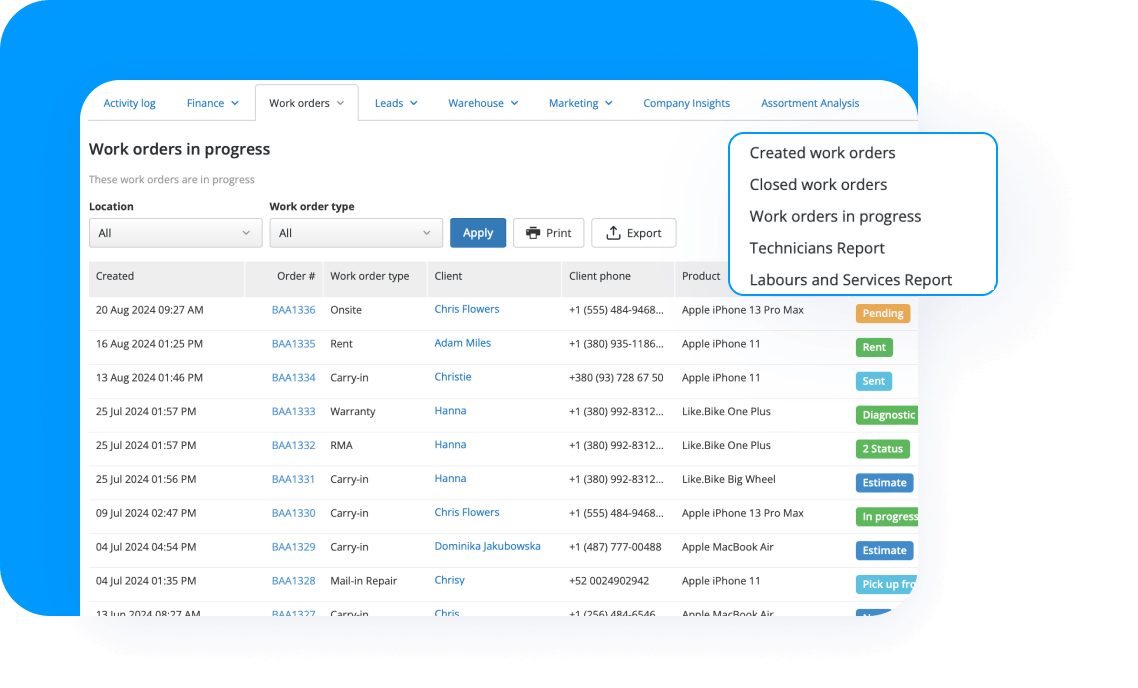
Develop an effective workflow for your team and analyze KPIs after implementation field service management software:
With the Status time limit feature, you can set up time frames for each stage of work order processing for more deadline control
Use the Employee Performance Report to assess each technician’s work and build a team that works at its best
Streamline your warehouse processes to have parts and tools your techs need for work always available in stock.
Set minimum stock levels for items you don’t want to run out of
Organize storage of your products and customers’ assets most efficiently — with bin locations and serial numbers
Reconcile stock levels using one of the 4 stocktaking methods to quickly identify shortages
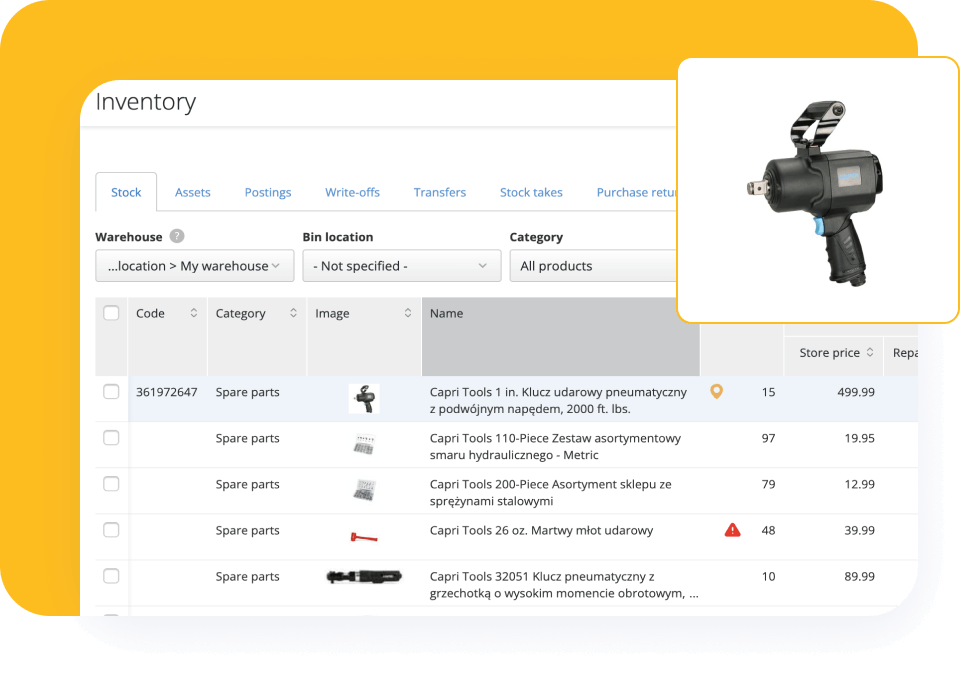
“Each caulker can manage their own inventory, as items can be assigned to jobs or transferred to other employees. This feature has significantly enhanced our business management processes.”
Orderry lets you configure individual payroll calculations for each employee based on experience, sales, work orders completed, or hours worked. Accrue salaries to individual employee balances and make payouts from cashboxes.
Orderry is contractor CRM software to manage all areas of your business on a single platform
With Orderry Business Insights, you can see what is going on with your company while on the go. View performance metrics and track progress on your smartphone:
KPIs and reports with filters
Cashbox balances
Quick contact with employees and customers
Reviews and comments
Two-factor authentication for account security

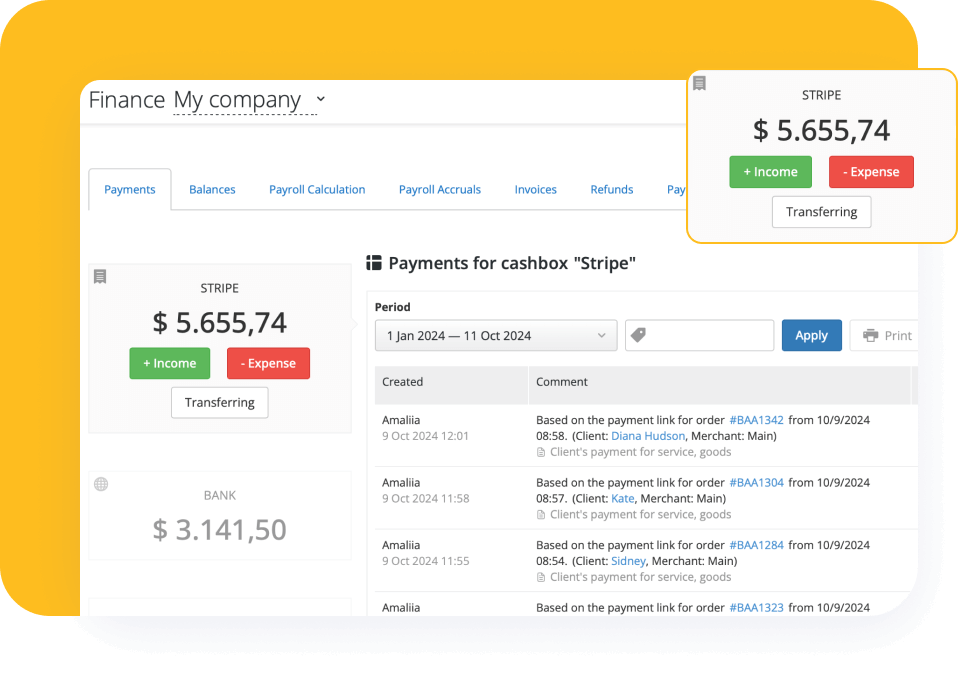
Create company-wide or location-based cashboxes to track all your incomes and expenses, both cash and non-cash.
Easy record-keeping of payments and returns
Specifying payer data in work orders to invoice corporate clients
Automated computing of sales tax for goods and services
Insights to your product mix profitability
Sync invoices with QuickBooks Online and Xero
Test all features Orderry offers for field service contractors during your free 7-day trial
Inform your decision-making and find new growth opportunities with detailed and structured reports on field works, employee performance, inventory, and cash flow. The company dashboard software makes your business performance transparent by compiling key metrics like sales, orders, payments, and refunds into a clear, concise report.
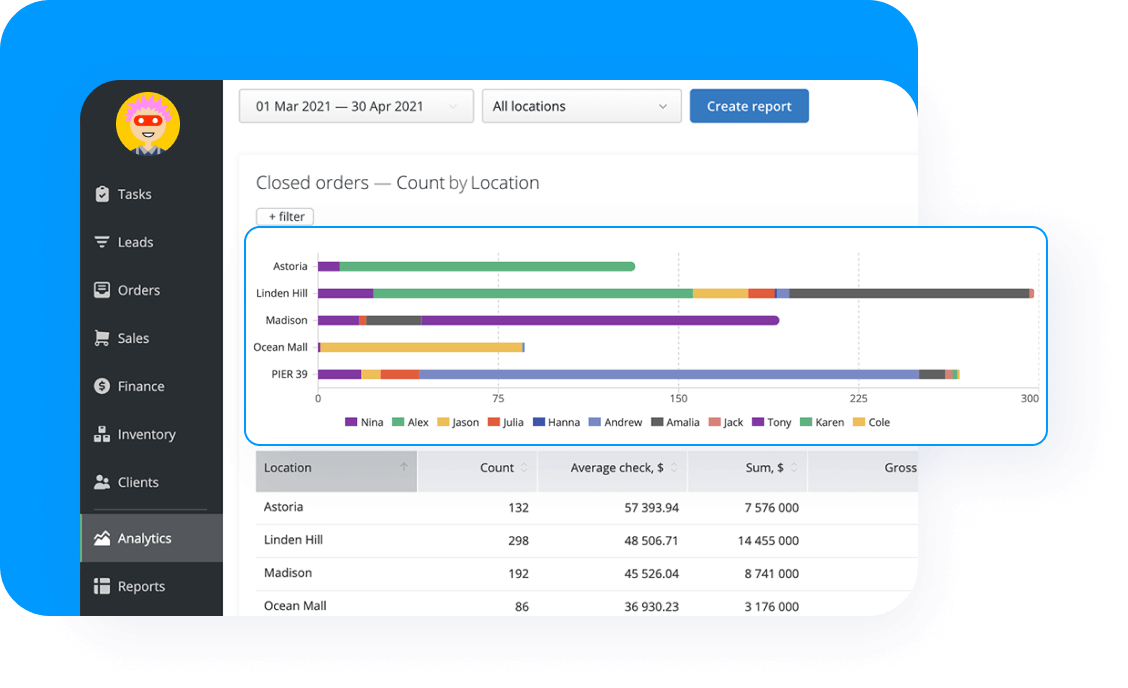
View data in dynamics to understand what activities, products, or employees impact the overall business performance.
Daily activities log to Strengthen Internal Security
Any Report in Seconds
Book a 15-minute Demo to see how Orderry can save you time = money
Cloud-based technology that doesn’t require any downloads or installations. All you need is to create an account.
After you sign up, choose an industry your business operates in to automatically adjust Orderry’s functions as well as preset templates and directories.
Visit our Help Center to learn the program, watch tutorial videos, or contact our support team support team via chat, email, or phone.
As a new user, you’ll be assigned an onboarding manager to help you migrate from another program, import databases, help with any other requests.
Integrate your contractor’s business software with 200+ solutions via Zapier for more automation opportunities.
FAQ
To find a suitable solution for your company, you should look for the following functionality:
The most effective way is to use technology-based contractor management tools that will help you transform your manual, paper-driven processes into digital ones. E.g., such features as custom forms with auto-fill fields and automated calculation of job costs will save your employees a lot of time and effort when processing work orders.
The biggest advantage of implementing a software solution for independent contractors is the automation of everyday operations like job and payment processing, workforce management, appointment scheduling, and warehouse record-keeping. If you choose a cloud-based platform, you will have another benefit of cross-device accessibility.


