To see products for your region, visit the North America site?
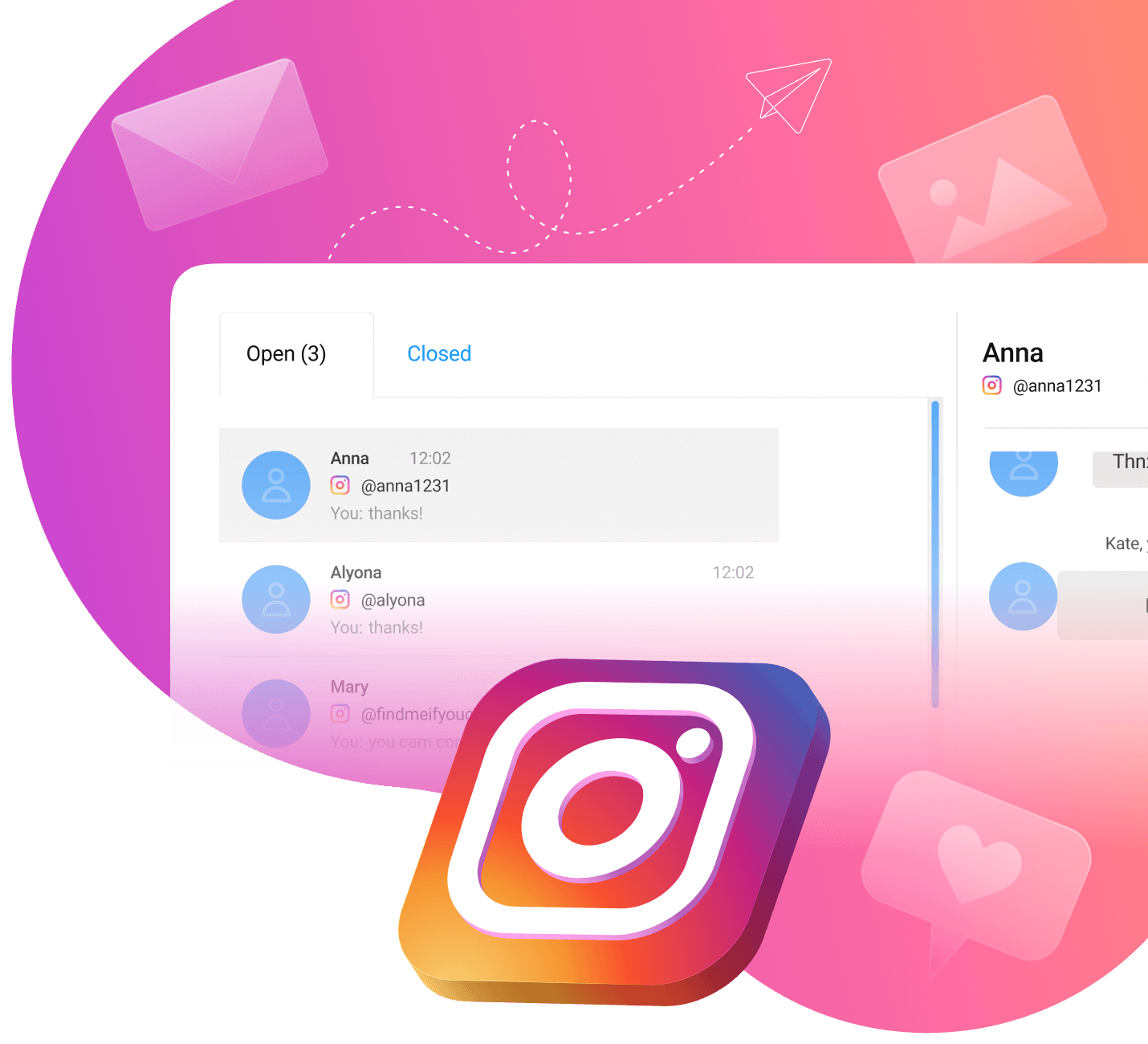
Effectively manage Instagram direct messages




Test the Instagram integration and other automation features for free in a 7-day trial
Simplify Communication To Win More Deals
Orderry’s Instagram CRM and Direct Messenger integration
helps you improve customer satisfaction and win more business
Organize Customer Communications in One Place
Connect Instagram to Orderry and forget about missed replies and lost leads. Find all conversations from your Instagram Business account in a special section of the CRM system to promptly process any inquiries from potential clients.
Although you can send only texts and images because of Instagram restrictions, Orderry allows you to share links to files uploaded to Orderry’s server.
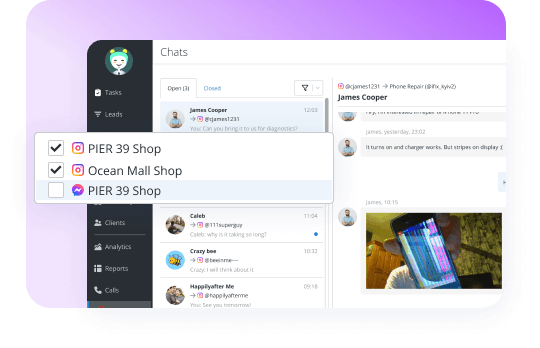
Automate Instagram Direct Messages
When overwhelmed with standard questions and typical requests, enable auto-responding to the first message you receive from a potential customer on Instagram. You can use templates and customize responses based on work order types.

Eliminate additional interactions to increase your employee efficiency
Focus on Clients, Not Communication Channels
Orderry CRM for Instagram lets you see all conversations at a glance and divide them into active and closed ones based on their relevance. Each unprocessed inquiry remains highlighted, reminding you to pay attention to it. And if you connect several Instagram business accounts, you’ll see what page a direct message comes from and filter chats by source.
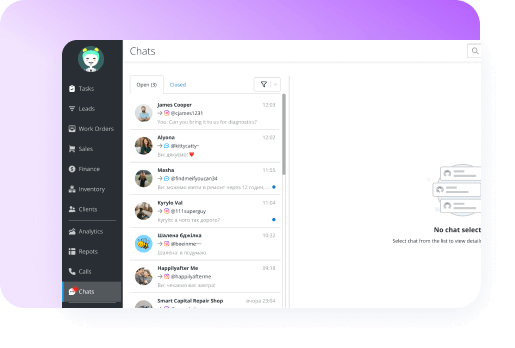
Prioritize Security and Client-Oriented Approach
Grant access to Instagram direct messaging with clients only to your company's employees responsible for customer communications.

Access settings based on user roles

Assigning employees to particular chats

Employee activity actions done in a conversation
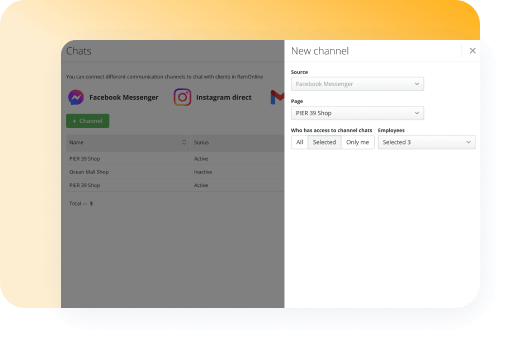
Turn Conversations into Jobs
Save time on admin tasks when clients come from words to real business. Work order management software Orderry allows you to create leads and work orders directly from Instagram DM.
Suppose a prospect from Instagram turns out to be an existing client in your database. In that case, their contact details and active/previous work orders will be displayed to your team, providing them with valuable information for customer service.
IG conversations will also be linked to work orders and client profiles so you can better analyze customer behavior and offer more personalized service.
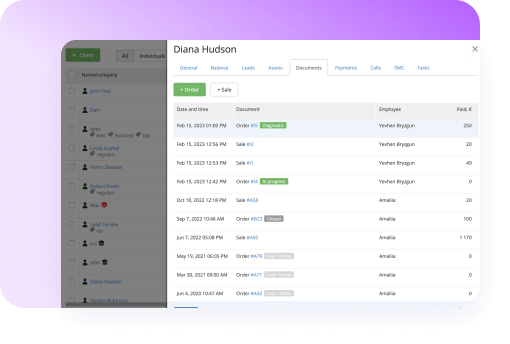
Boost the effectiveness of your marketing strategies with Instagram DM CRM tools
Integrations to Boost Business Growth
Instagram DM integration with Orderry CRM
offers even more workflow automation possibilities
Besides IG direct messages, manage conversations from Facebook Pages
Integrate with WhatsApp for seamless instant messaging communication
Reach more marketing goals with a direct integration to Twilio SMS & VoIP
Connect more Instagram for Business integrations via Zapier

Ready for an omnichannel communications experience?
Sign up today and start growing your business from day one
FAQ
You can connect Instagram for free when subscribing to one of these plans—Startup, Business, or Enterprise. For the Hobby plan users, this integration is unavailable.
Integrating Instagram Direct to Orderry lets you manage direct messaging with prospects and clients efficiently on one platform. Conversations are saved in client profiles, and work order event feeds, providing you with valuable data on customer preferences and behavior. Your team can quickly create work orders and leads while chatting, send images and links, and view the action history. A convenient view of all active and closed chats in the Orderry interface helps your team respond promptly to all inquiries. To secure access to direct messaging Instagram, you can configure various access rights for each employee role in your Orderry account. It is also possible to connect multiple Instagram accounts to the system and manage them easily in one place. To enable direct integration with Instagram, sign up for a Startup, Business, or Enterprise plan and navigate to your account settings. If you have any questions about this integration or need assistance, contact Orderry Customer Support.
Instagram Direct is a feature on the popular social media platform Instagram that allows users to send private messages and share content with individuals or groups—have one-on-one conversations, share photos and videos, and even send disappearing messages. Instagram Direct provides a more intimate and personalized way of communication than social feeds. It is a convenient tool for businesses to connect and engage with their target audience more privately and directly.
For this purpose, you must first connect a third-party tool compatible with Instagram to your account. After signing up and setting up the integration, you can configure specific rules and triggers for sending automated messages. This can include sending welcome messages to new followers, responding to particular keywords or hashtags, or even sending automated replies to frequently asked questions. Please note that you should automate Instagram direct messages in compliance with Instagram's terms of service to avoid any potential penalties or account suspensions.