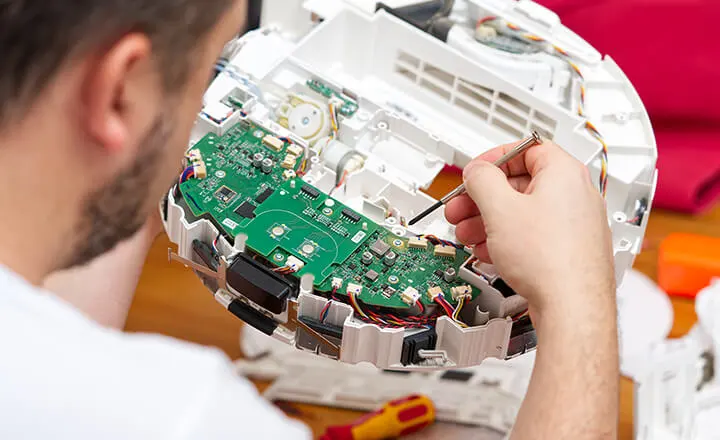To see products for your region, visit the North America site?
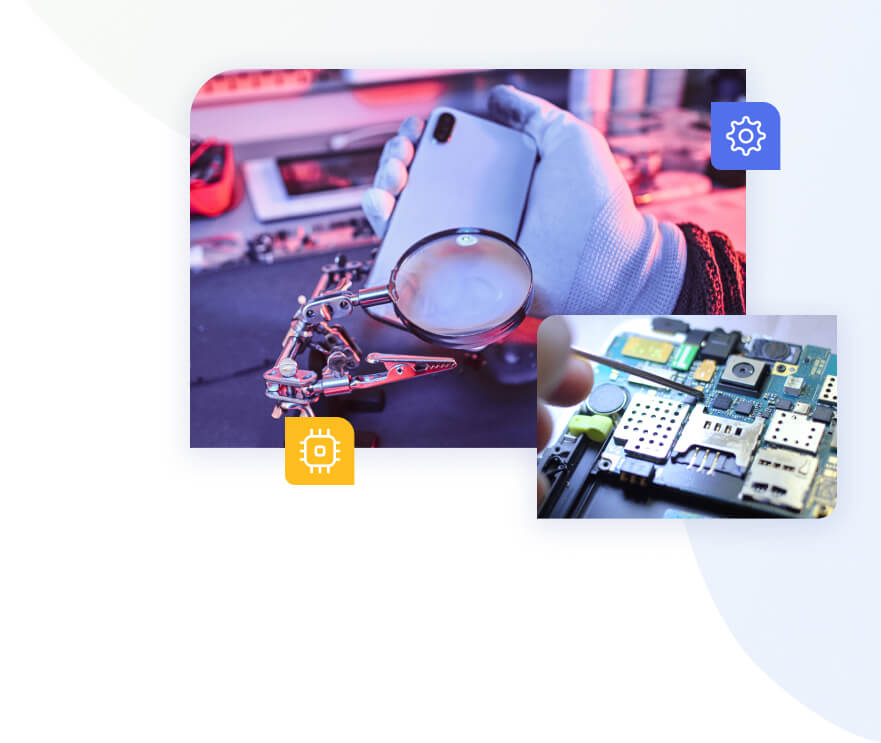
Create repair tickets, schedule jobs, manage inventory, send invoices and get paid faster
Estimates
Tickets
Repair History
Public Forms
Inventory
Disassembly Management
Customer Comms
Reports
IMEI Lookup
The repair ticket management software allows you to streamline each step of the repair, automate routine tasks, and find bottlenecks:
Public forms for estimates and tickets with automatic conversion upon acceptance
Custom status sequences for estimates and various ticket types
Overdue repair tickets in the spotlight
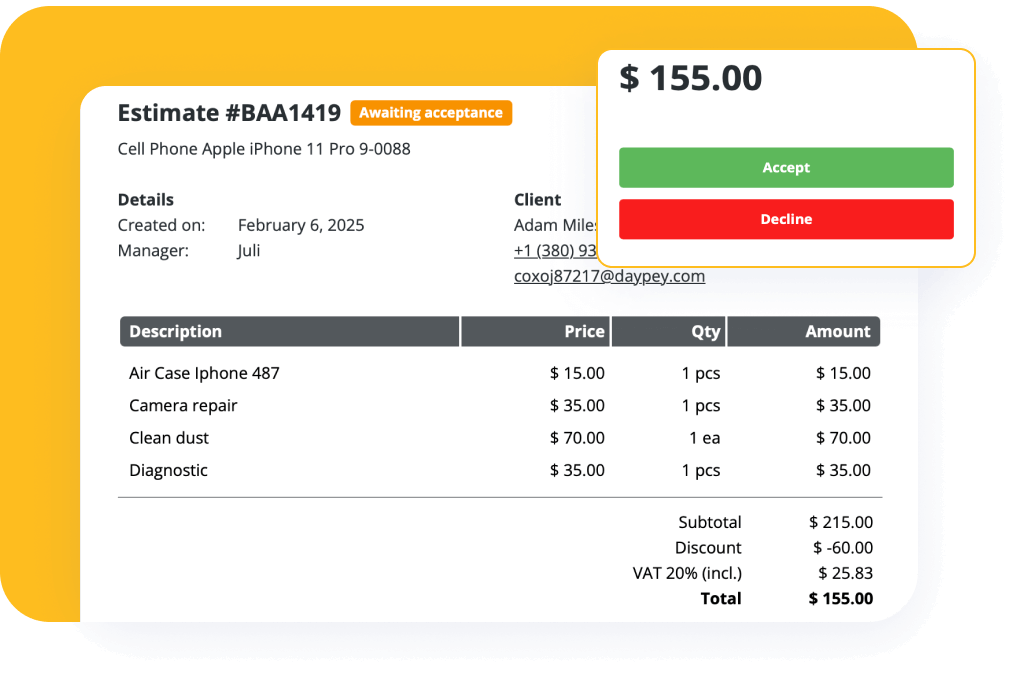
“Orderry helped us reduce the turnaround time by more than 60 times.”
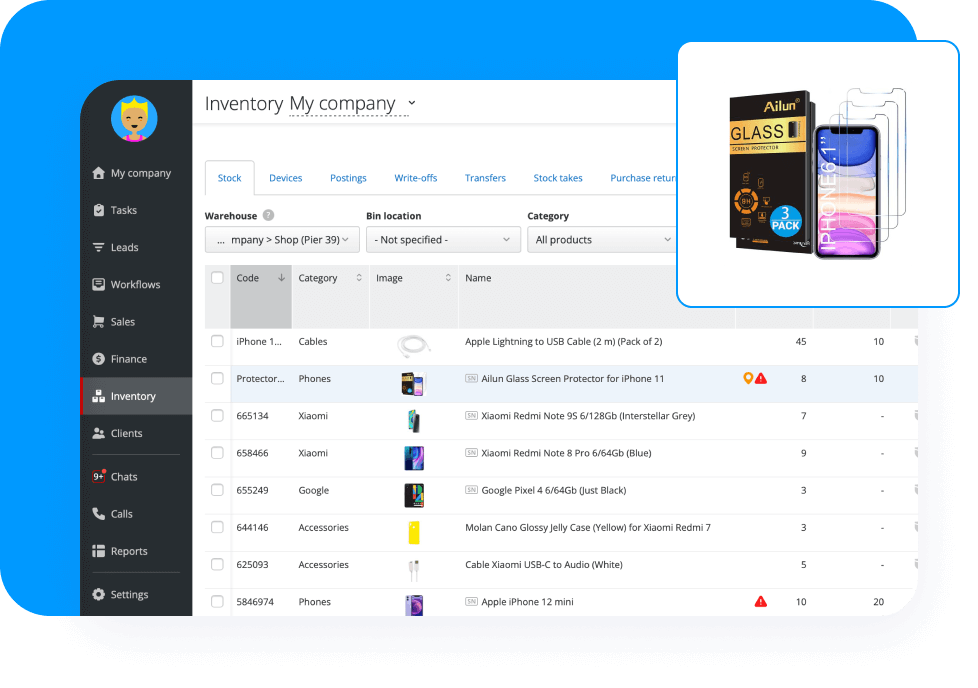
Keep records of your inventory in Orderry to make sure your technicians always have the right tools and parts to perform quality repair jobs:
Set up minimum stock levels for most popular inventory items
Identify frequently used parts and supplies
Use bin locations and serial accounting
Control your stock with 4 methods of stocktaking
Book a 15-minute Demo to see how Orderry can save you time = money

Collect leads in one place and increase customer loyalty with Orderry:
Manage conversations with prospects from Facebook Messenger and Instagram Direct in CRM
Personalized discounts for loyal customers
WhatsApp messages, SMS, or email notifications on repair ticket status changes and promotions
Customer profile and repair ticket details on incoming calls
Specifying clients and payers in repair tickets to issue accurate invoices for corporate clients
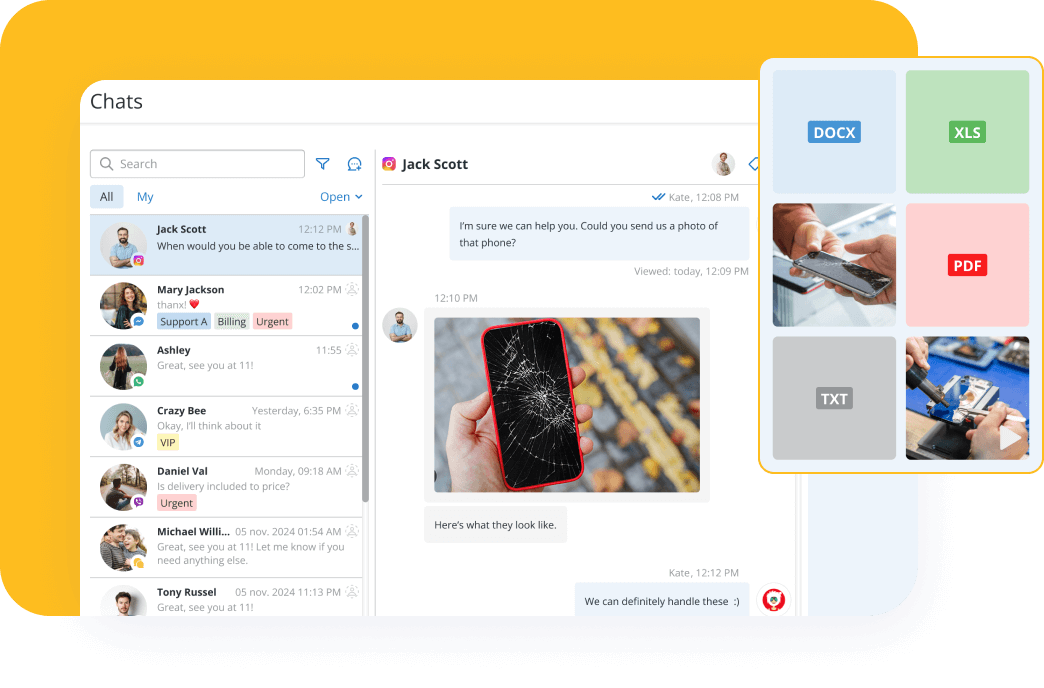
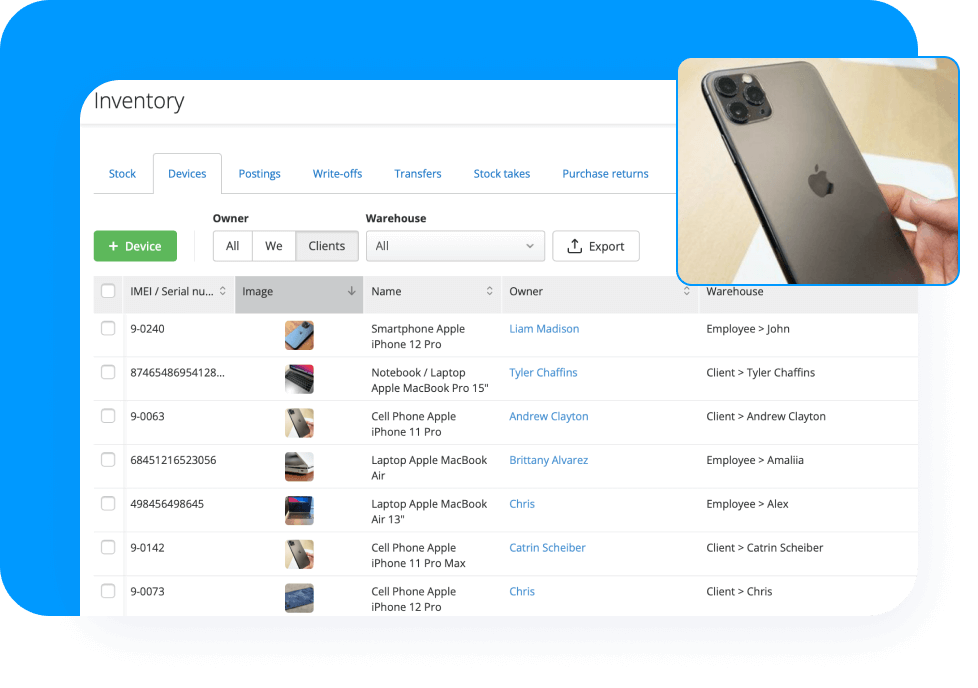
Keep track of electronic devices your clients bring in for service. In Orderry, you can see where they are, who works on them, and what was already done:
Asset warehouses
Location and transfer tracking
Repair ticket and service history
Detecting devices by IMEI code via IMEI Lookup integration
Request customers to leave reviews via a link in SMS after each visit:
NPS, five-point and binary rating system
Control of customer feedback in the Orderry Dashboard app
Automatic responses to customers depending on the rating
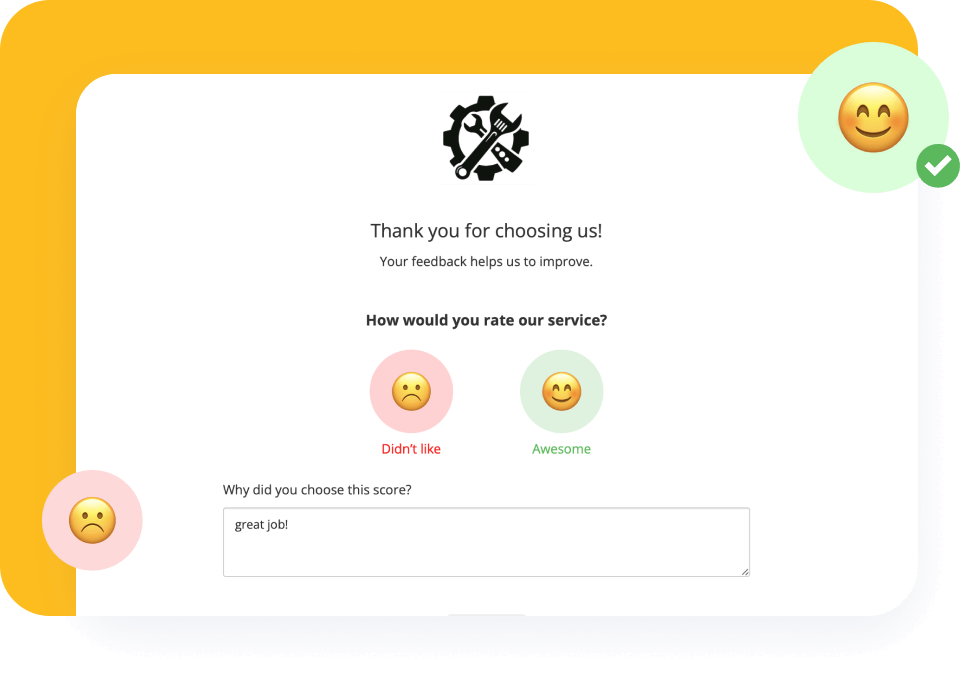
Access all functions during your free 7-day trial!
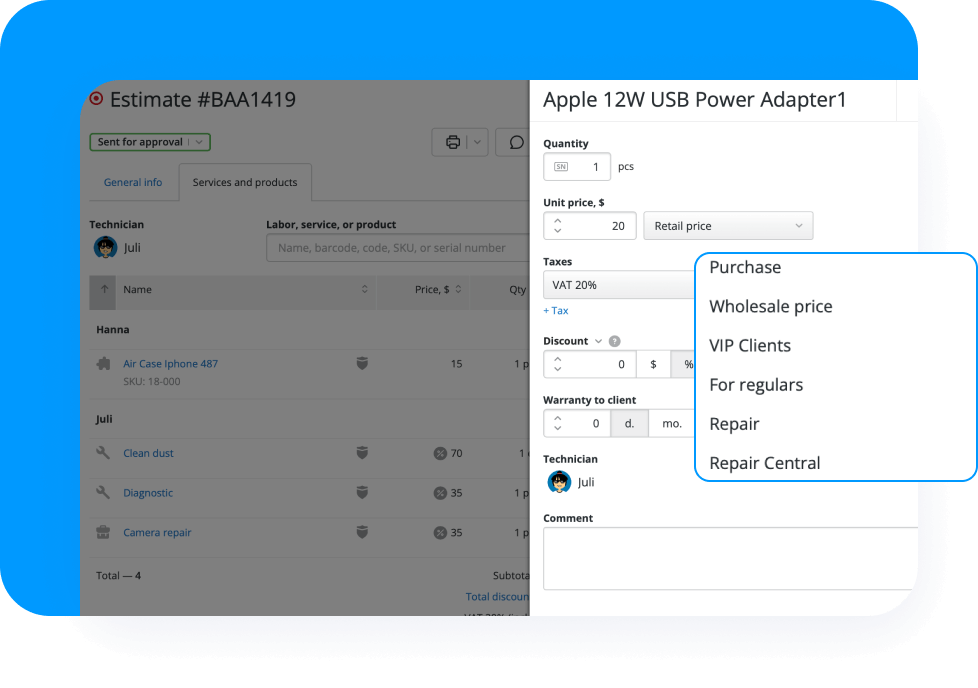
Use Orderry to reasonably price your goods and services:
Set prices based on the purchase price, margin, and location
Automatically calculate final costs based on parts and labor
Configure different spare part prices when used in repair tickets and sales
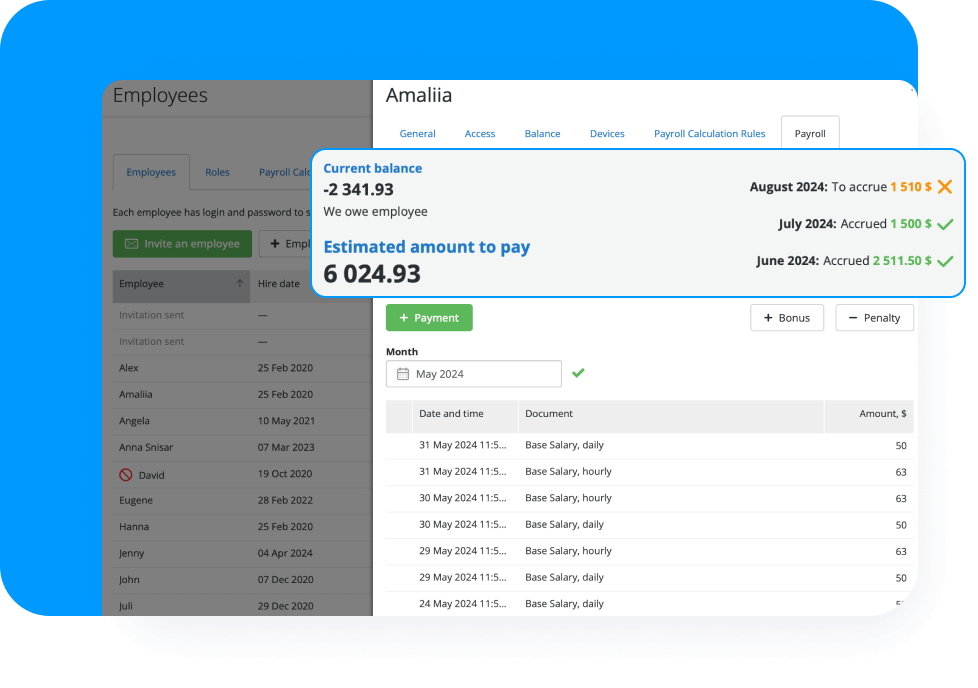
Control and plan employees' schedules, instantly see who and when is working to quickly assign jobs or appointments
Configure individual rates, commissions, and coefficients based on each employee's experience, hours worked and tasks completed
Set up templates for repair estimates, invoices, and warranties to enable your team to create the documents they need in a few clicks
“If you bring us your equipment today, possibly for last tomorrow, you will have it fully repaired, and that's where Orderry has helped us a lot. Before that, we had another system that was too slow, and we were limited to our server.”
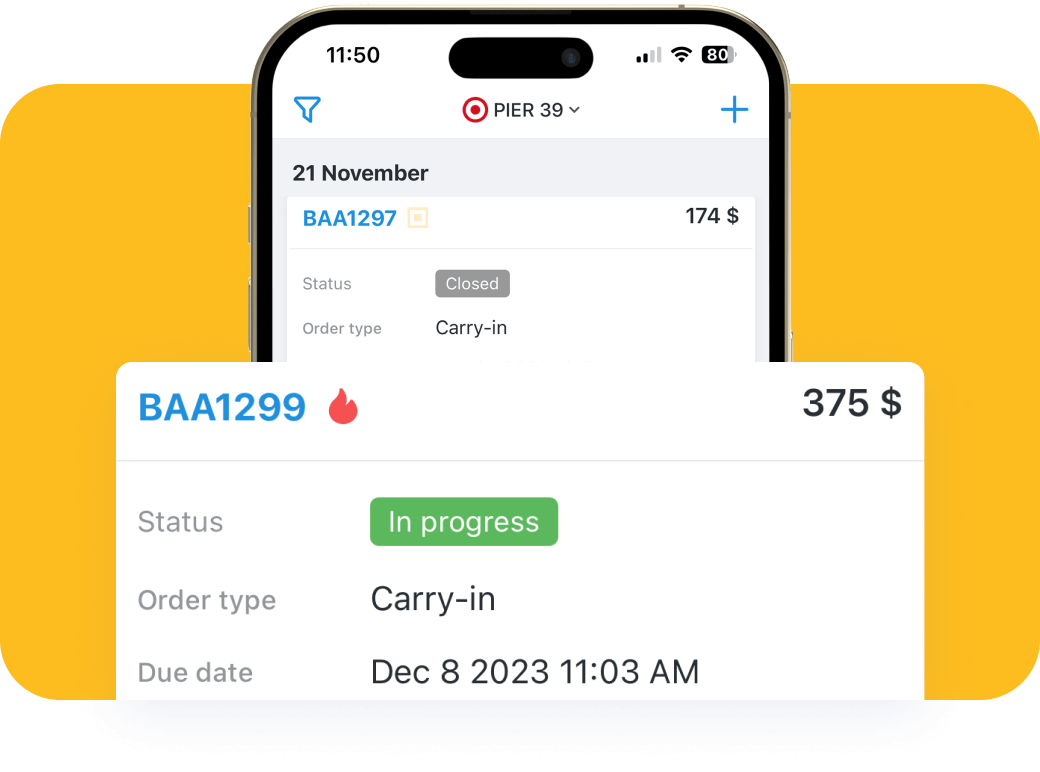
With the Orderry App, your employees can conveniently process jobs on a smartphone or tablet—from estimating to closing and getting paid:
Table view of all estimates, repair tickets, their details, and event feed
Filtering, sorting, and quick repair ticket search by QR codes
Attaching photos and files and leaving comments
Adding products via barcodes
Editing and updating statuses
Accepting payments via Stripe
Managing online task
Push notifications
With the Orderry Dashboard mobile app, you will stay connected with your team and have control over performance metrics wherever you are:
Reports and KPIs on company Dashboard
Quick contact with employees
Cashbox balances and customer reviews
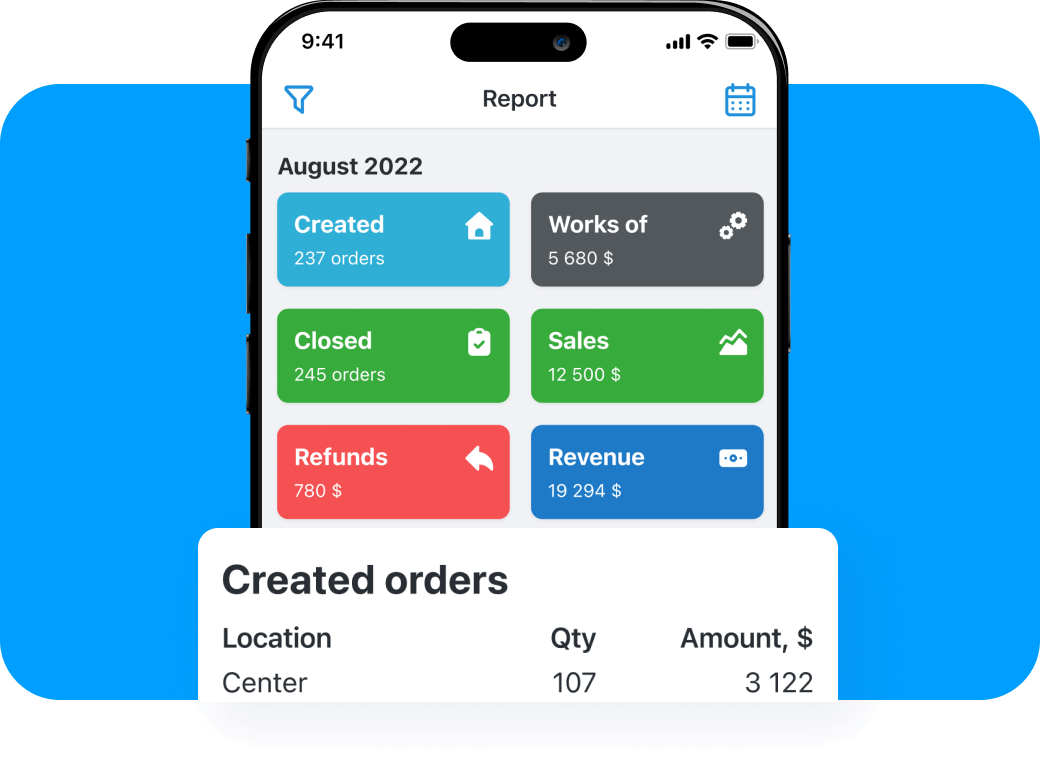
Test the phone repair shop software Orderry for free for 7 days!
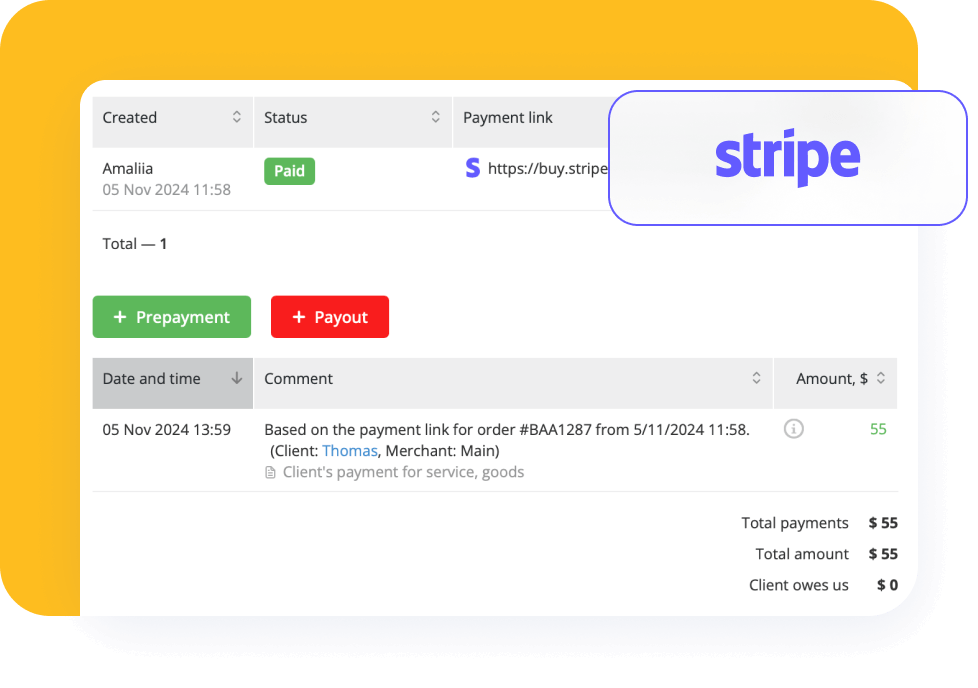
Keep records of incomes and expenses in Orderry to optimize your budget and avoid errors in financial accounting:
Cash flow by line item
Mutual settlements with suppliers and customers
Quickbooks and Xero invoices sync (automatic and manual)
In the electronics repair shop software Orderry, you can discover your company’s performance metrics in a convenient format of reports and graphs:
Track the effectiveness of business activities for any period
Assess productivity by employees and locations
Analyze data from different points of view in the Company Insights
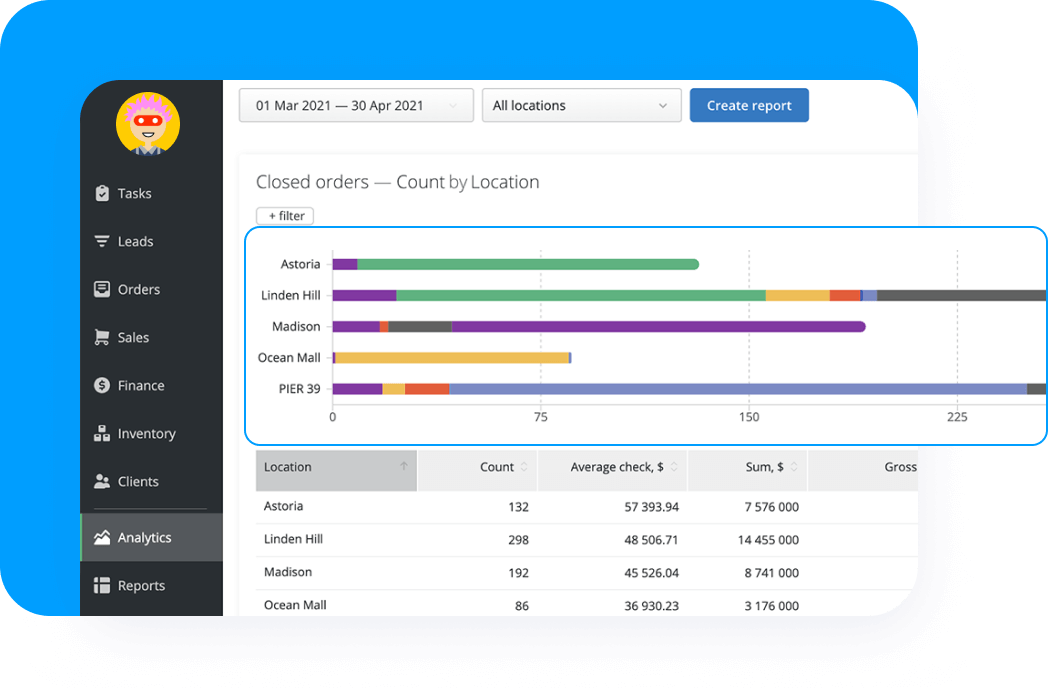
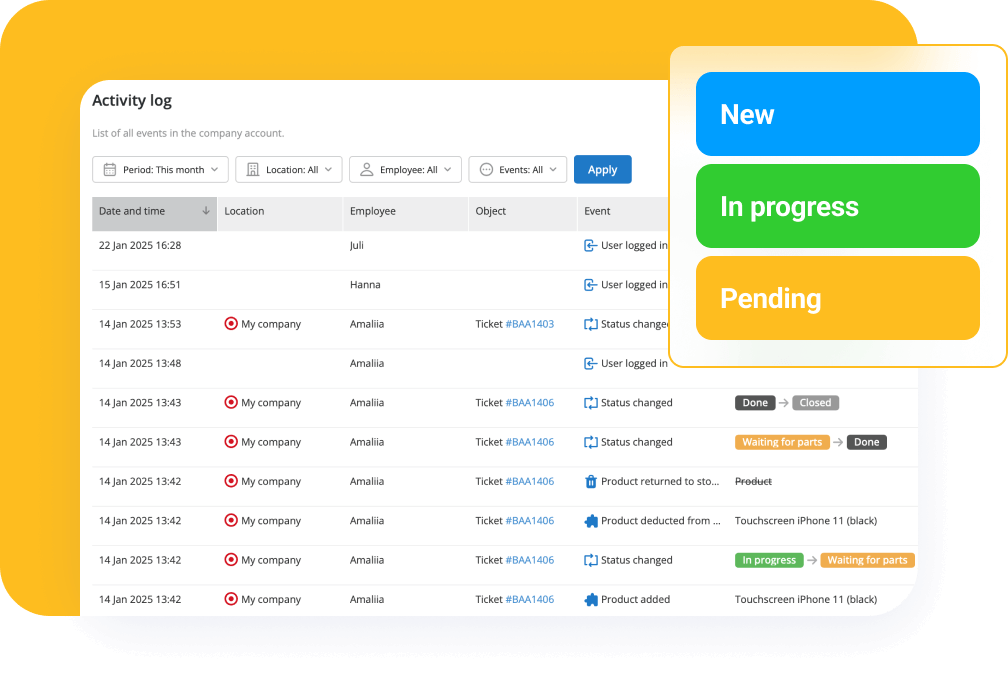
Control employees' actions and configure access rights based on their roles:
Everything employees did in the program on one page of the daily activities log report
Two-factor authentication for the manager
Book a 15-minute Demo to see how Orderry can save you time = money

200+ integrations via Zapier
Flexible subscription plans for businesses of all sizes
Free support and self-serving Help Center
Regular updates and daily backups
FAQ
This tool manages all processes and administrative tasks in phone repair businesses of different sizes. You can buy and install a program on your computer or create an account on a SaaS platform to use all the functionalities online. The last option is the most convenient, as you can access an all-in-one feature suite with basic features and your customer database from any device and monitor essential metrics in real-time.
Orderry is a software-as-a-service platform for businesses that provide services in different industries. As it was initially designed for cell phone repair shops, you, as a business owner, will find awesome features to organize daily operations and manage customer relationships most efficiently. With Orderry, you can create workflows for different types of repairs, set up statuses, monitor work progress, and keep track of customer records, spare parts, assets, finances, and much more.
If you want to provide powerful customer management, streamline management of repairs, increase sales, efficiently schedule service appointments and build an amazing staff of professionals, you must go digital and implement a business management software solution. It will help you manage all processes online from anywhere, keep track of KPIs, and inform your decision-making regarding growing your cellphone repair shop.
As an Orderry user, you can connect your account to 200+ platforms and services via Zapier. If you actively sell products on external marketplaces, use the Custom Integration feature that helps set up the unloading of products from the Orderry warehouses to any online store that supports importing a list of items via an XLS file upload.
There is also an accounting integration with QuickBooks Online and Xero in Orderry. You can automatically or manually synchronize your invoices, taxes, customers, and products added to repair tickets or sales.
Yes, you can. If you run a full-service shop, you can keep records of cell phone repairs and provide accessories sales to customers via the Orderry system. You just create a Sale and add products available in your digital warehouse. They will be automatically written off, so you always know what is sold and left in your inventory. And thanks to sales reports, you’ll see how effectively your employees sell products.
Service businesses use repair tracking and ticketing to manage customer requests for repairs or maintenance. It involves creating a ticket for each request, which includes information such as the customer's name, contact details, and the nature of the repair required. The repair tickets are then assigned to a technician or team responsible for the repair process, and progress is tracked until the repair is completed. These systems can be used in various industries, including cellphone repair. They help businesses like independent repair shops manage their repair and maintenance operations more efficiently, improve customer satisfaction, and ensure employees repair cell phones and devices on time.