To see products for your region, visit the North America site?
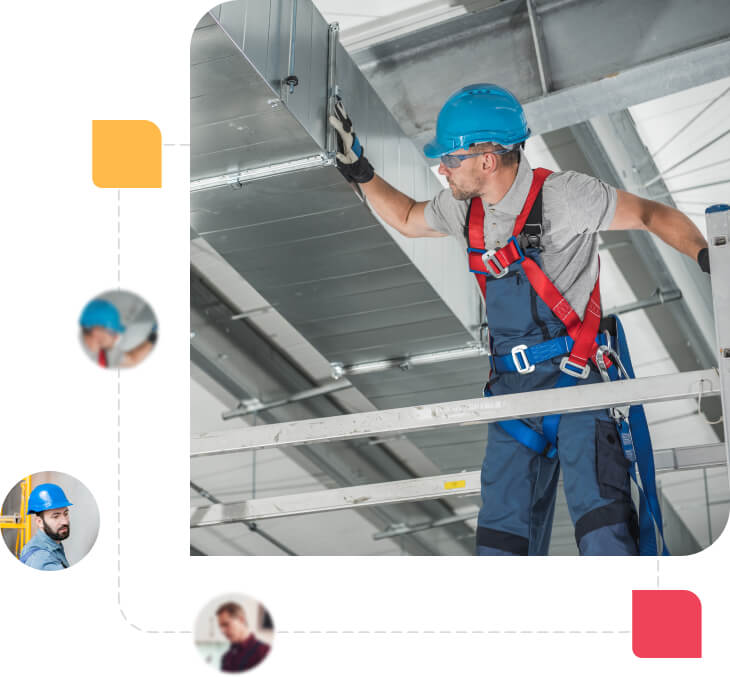
Build effective workflows with Orderry's Work Order Software
Manage scheduled, one-time, and emergency work orders with individual status chains and workflow setting
Control deadlines with Status Time Limits
Create estimates and convert them to work orders in two clicks
Automate business communication with messengers integrations
Streamline mutual settlements with suppliers and corporate clients
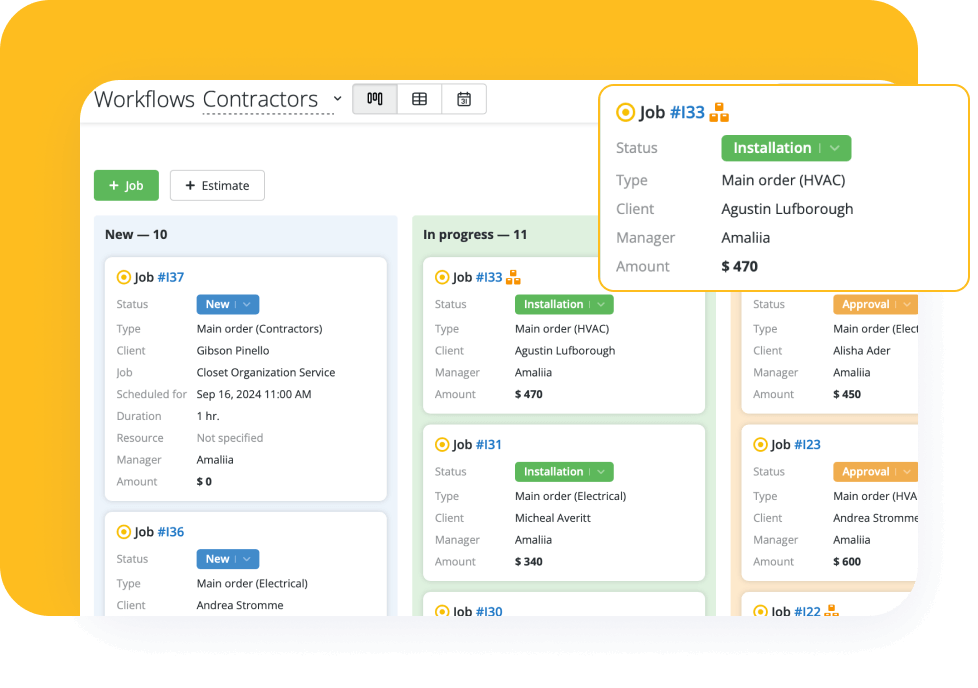
Book a 15-minute Demo to see how Orderry can save you time = money
Orderry synchronizes the work of your office team and field technicians
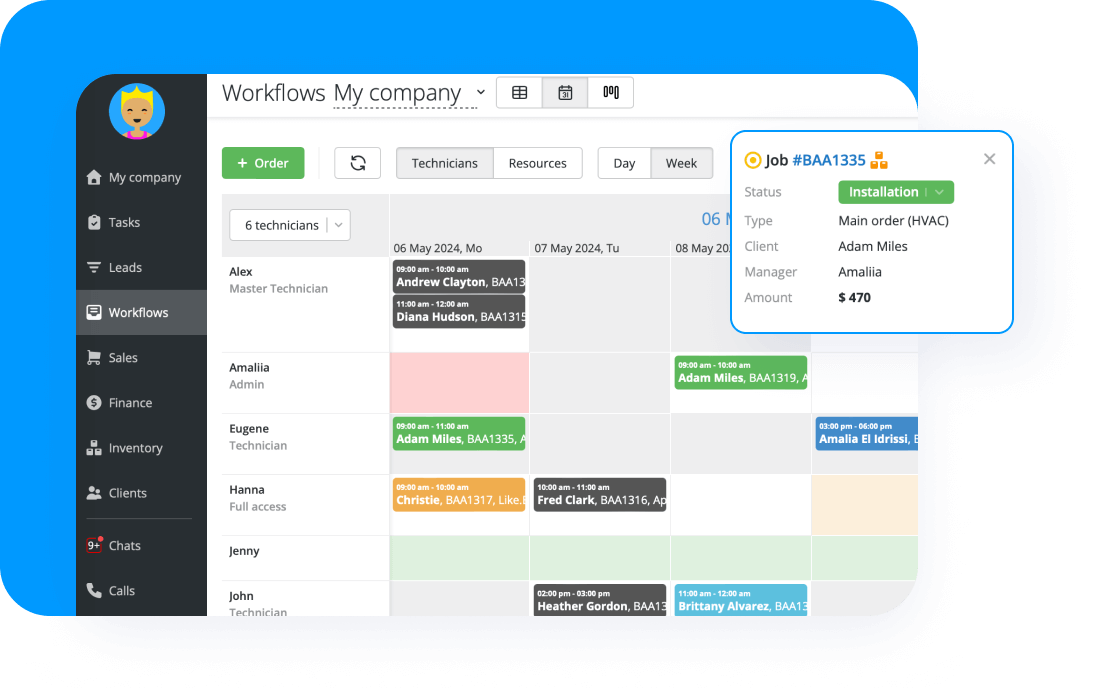
The job planning software Orderry displays the current load of both individual technicians and entire teams. You can properly plan all field works, quickly find the right time for the customer, and avoid overlapping in your calendar.
Notify customers about the upcoming technician’s visit and employees about new work orders and any changes via SMS, email, or instant messages. This way, your employees won't miss anything important, and your customers will be home when your team arrives.
The Work Order App helps field technicians work efficiently from anywhere:
Monitor all work orders on one screen, update statuses, and accept payments
Navigate through the work order list with quick search and filters
Add photos, files, and comments to work orders right from your smartphone or tablet
Track all work order events and manage tasks online
Contact clients and employees with a few taps
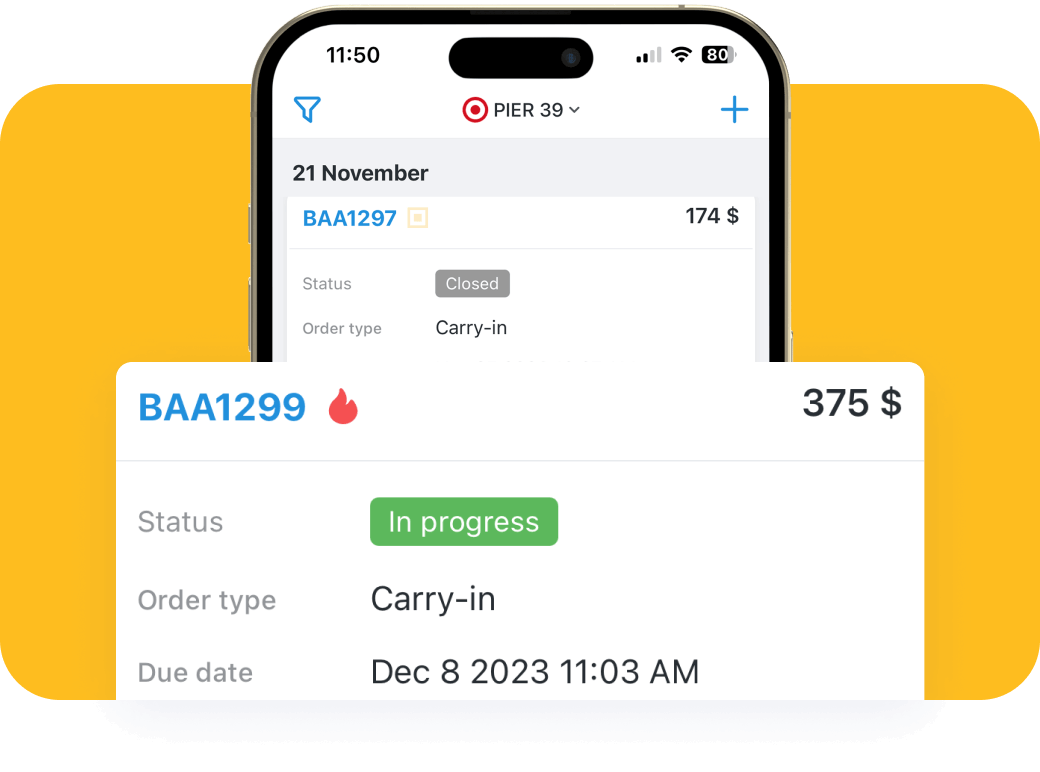
Orderry is cloud-based small service business software for teams that work in the field!
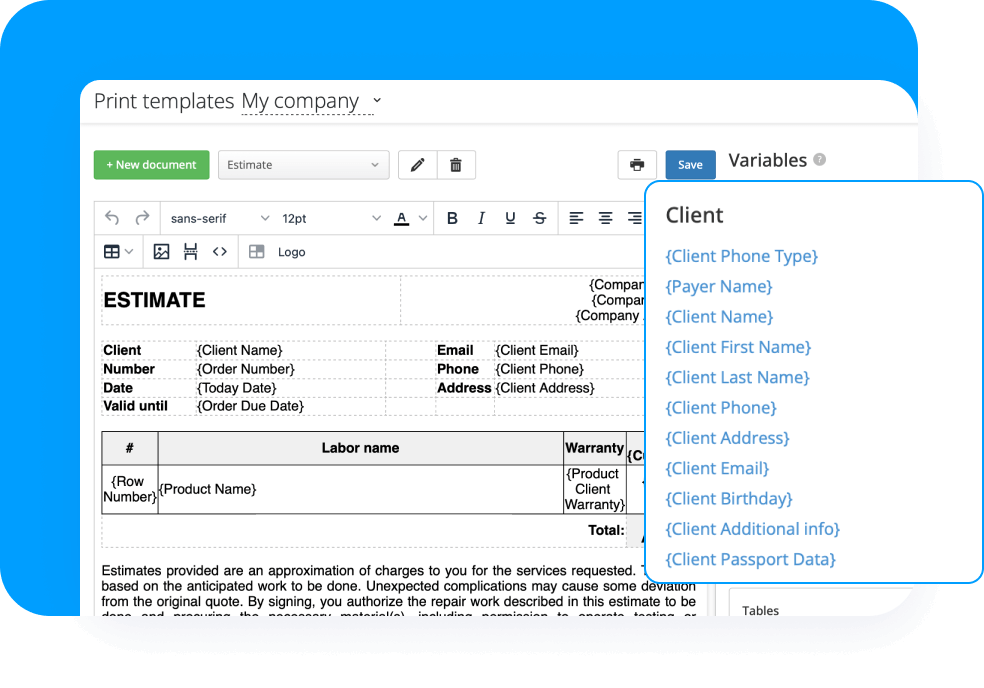
Fill out ready-made work order forms, select a breakdown or service from the directory, and use document templates for quick HVAC invoicing and estimation.
Flexible document templates
Custom lists of services with prices and warranty periods for customers
Easy setup of markups for different types of services and spare parts, flexible discount systems
Automatic calculation of the cost of works performed
Streamlined management of corporate clients
Built-In Directories of Products and Services
Automatic Cost Calculation
Branded Look and Feel of Documents
Control the progress of work, the timing of field jobs and the efficiency of each employee in Orderry field service management software.
Plan workdays, days off, and vacations for your techs in the Employee Work Schedules. Track hours and days worked to conveniently compute employees’ wages at the end of the month.
Set up payroll calculation in the software for the HVAC business (eight scenarios available), including commissions, bonuses, and penalties. Accue salaries to employees’ balances and make payouts at the custom frequency.
Track who did what and when in your Orderry account in the Employee Activity Log Report
Limiting access for employees of different roles to secure internal data
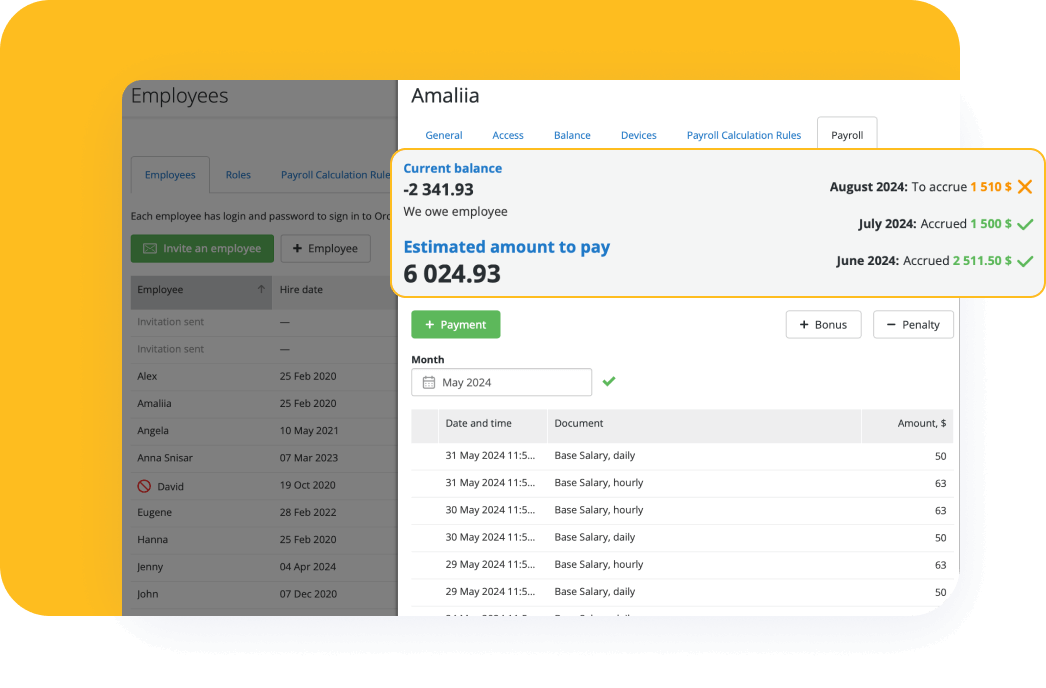
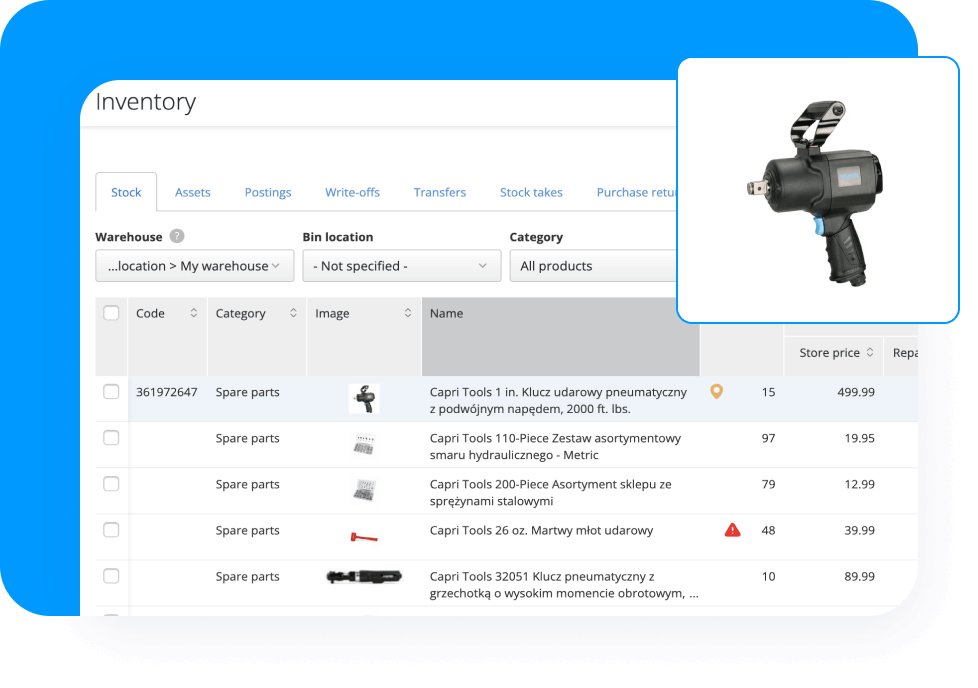
Control the consumption of parts, materials, and vent cleaning products in the Orderry’s digital warehouses. Create as many as you need and use them for different locations and product types.
Identify shortages or oversupplies through stocktaking (four methods available)
Set minimum and maximum stock levels to restock on time and ensure your techs and service engineers have the right tools and materials to do their job
Use bin locations to arrange even the smallest pieces
Orderry is cloud-based small service business software for teams that work in the field!
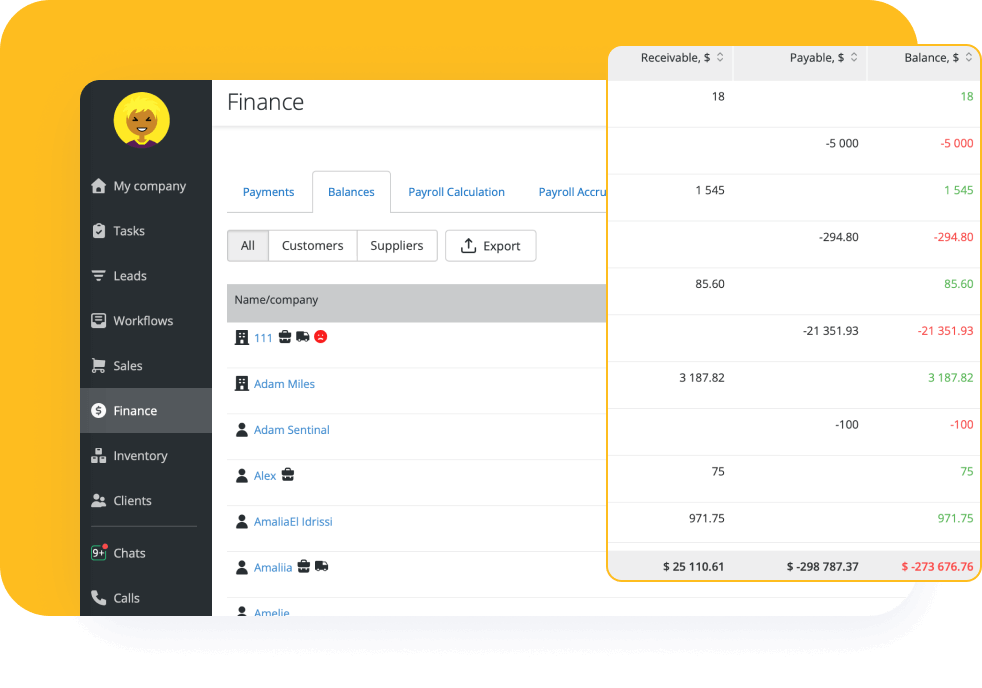
Conduct all financial transactions to control and plan your company's budget, prevent cash gaps and save time on long calculations.
Control revenues/expenses by line items in the Cash Flow report and reduce unnecessary expenses
View the overall profitability of your product mix and individual items/categories of goods in the Assortment Analysis report
Automate sales tax calculation, add tax rates, exemptions on certain items/categories, and individual tax scenarios for different locations
Integrate with QuickBooks Online or Xero for an instant data sync
Install the Orderry Business Insights app on your smartphone to be able to:
Track daily metrics (company revenue, work orders closed, works performed by each employee, etc.)
Monitor cashbox balances
Quickly contact employees
View customer reviews and company ratings
Secure your account with two-factor authentication
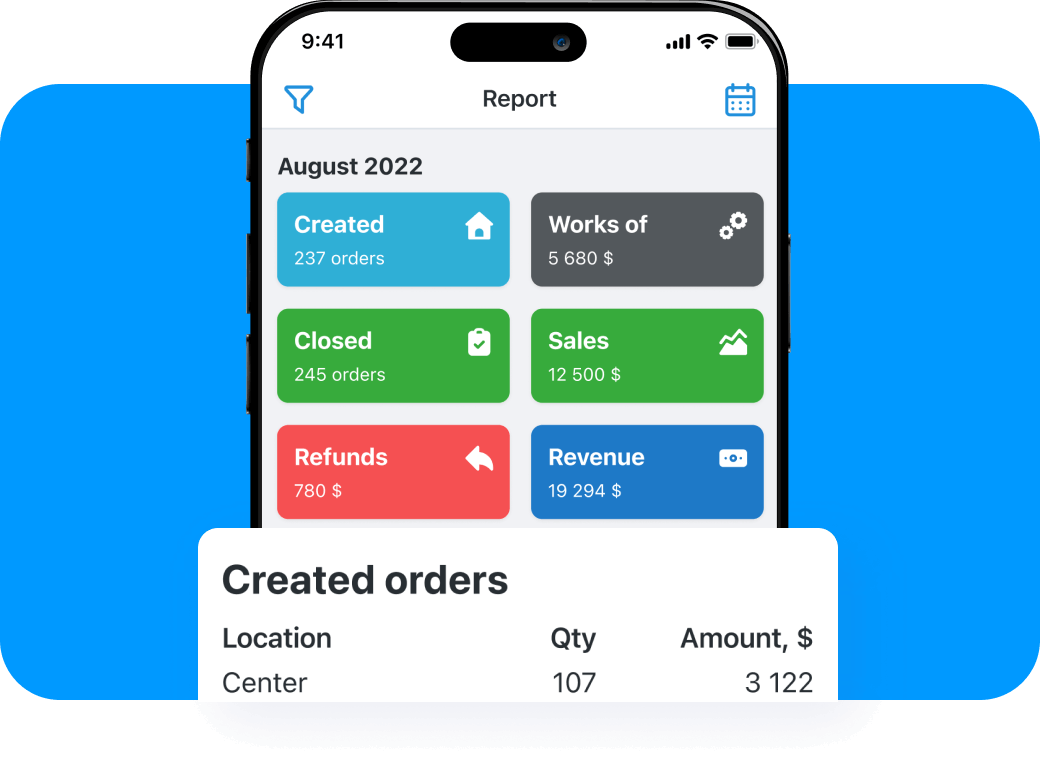
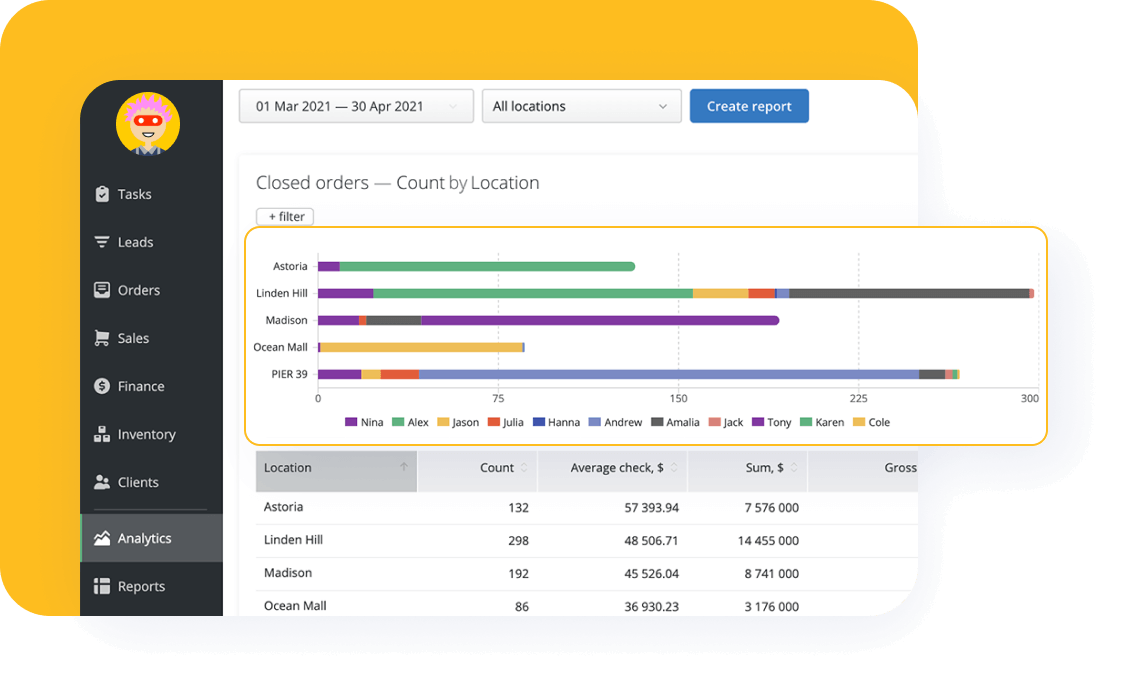
The HVAC business dashboard software Orderry offers more than 20 reports to analyze activities like work order processing, lead converting, sales, marketing, inventory management, and finances.
In the Company Insights Report, you can review KPIs at a glance to track overall performance and improve workflow.
Book a 15-minute Demo to see how Orderry can save you time = money
Personalized Onboarding
Assistance with account setup during the trial period
Create an account in Orderry and test all features free for 7 days!
FAQ
The pricing of Orderry subscription plans depends on how big your HVAC business is. After you sign up, the trial period starts, and you can use all the cool features for free for 7 days. Later, you must choose a subscription plan that best suits your business needs (number of employees, locations, enterprise-level features). Different pricing options start at 39 USD per month per user. Although we don’t offer plans with unlimited users, you have 3 employee users included in all plans and can add as many additional users as needed for a small fee. Learn more about Orderry subscription plans and their feature catalogs on the Pricing page.
To organize the appointment times of your HVAC contractors, we advise you to use one of the helpful features in Orderry — the Work Order Scheduler. This scheduling system allows you to plan field services, create jobs for your team, and evenly distribute the workload and resources. This is a powerful tool to manage HVAC scheduling and dispatching in your company.
This is field service management software for small and medium-sized businesses that operate as HVAC contractors. The key features include work order management, job progress tracking, a database with customer details, equipment tracking, service history, and inventory record-keeping. There are also additional features for business owners like KPI monitoring and complicated reporting tools to analyze business performance.
QuickBooks Online and Xero integration is available to all Orderry users with no additional fees. You can synchronize your invoices, taxes, clients, and products added to work orders between the accounting and business management software systems.
There are plenty of reasons why you should digitize your business processes. First, this will improve customer service — you can speed up the work order processing in the field. With automated communication tools like SMS and email notifications, it will be easy for your team to keep customers informed of the work progress and develop trustful relationships with them. Another benefit is routine automation — if your techs spend less time on data entry and admin tasks, they can focus more on their work. Finally, only modern software systems can provide insightful analytics into your business's key performance indicators like income, employee efficiency, customer satisfaction, marketing ROI, etc.


