To see products for your region, visit the North America site?
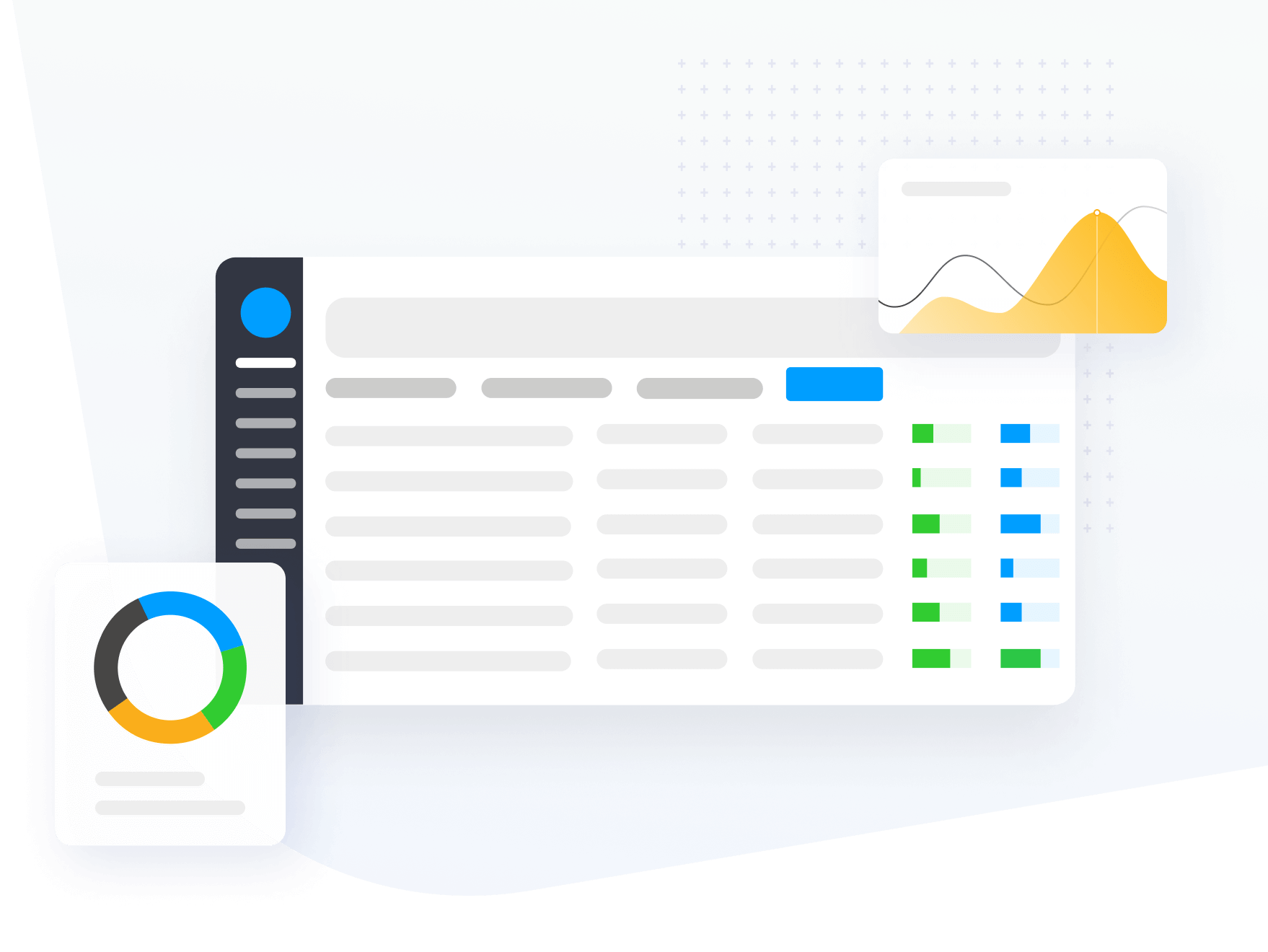
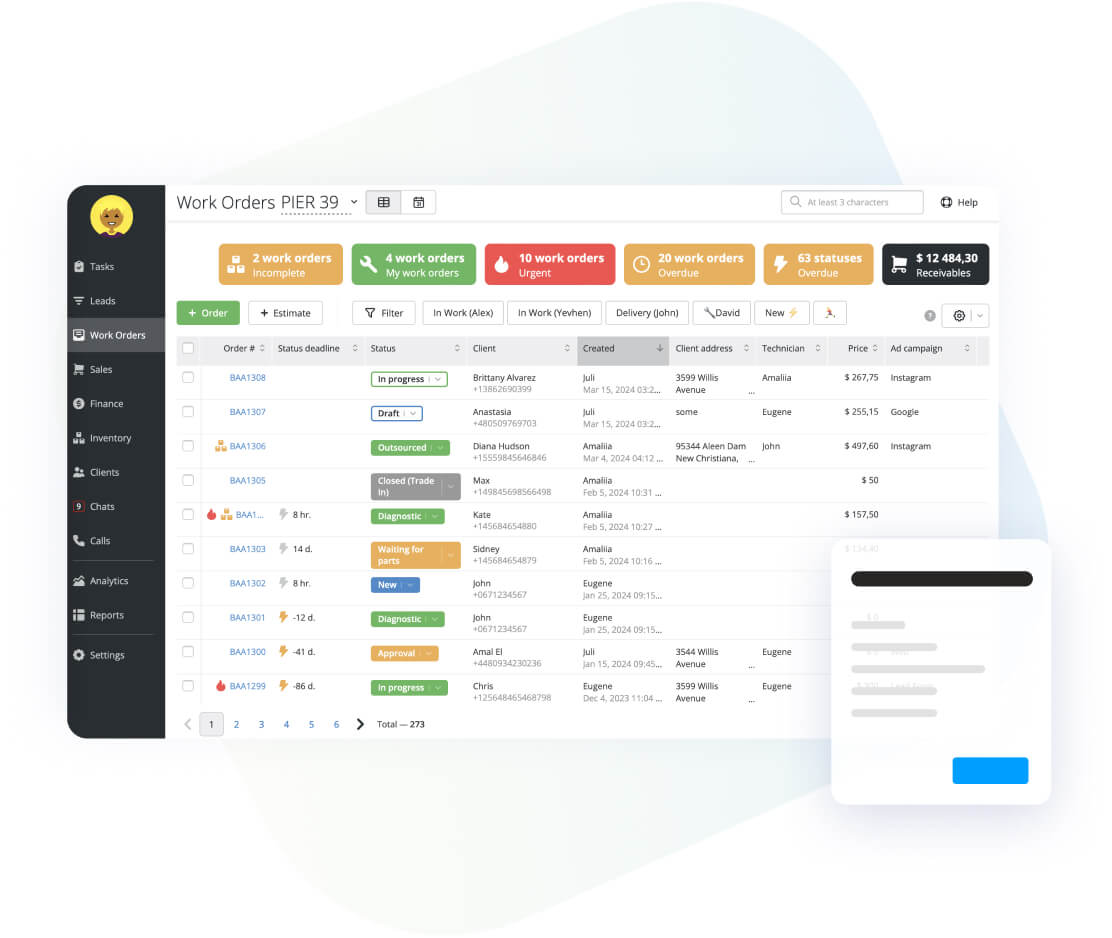
Estimate a job’s cost for a client without causing a change in stock levels and payroll calculation numbers. When approved, convert estimates to work orders and work on them immediately.
Keep records of jobs, their clients and payers, track the history of services delivered, materials used, and payments accepted.
Pre-book days and weeks in advance to evenly load employees and company resources.
Eliminate manual work through customizable forms, built-in directories, and document templates for quick quoting and invoicing.
Book a 15-minute Demo to see how Orderry can save you time = money
Create chains of statuses based on your business logic to effectively move leads through different stages of your workflow
Track prospects as they arrive from different channels, such as VoIP calls, website applications, or Facebook and Instagram
Keep all information about your leads on track, from the very first inquiry to successful work order and payment
Analyze the cost of sales and margins of your assortment to decide on reasonable pricing
Create an unlimited number of cashboxes, manage guarantees and discounts
Integrate Orderry with popular marketplaces to increase turnover and profits
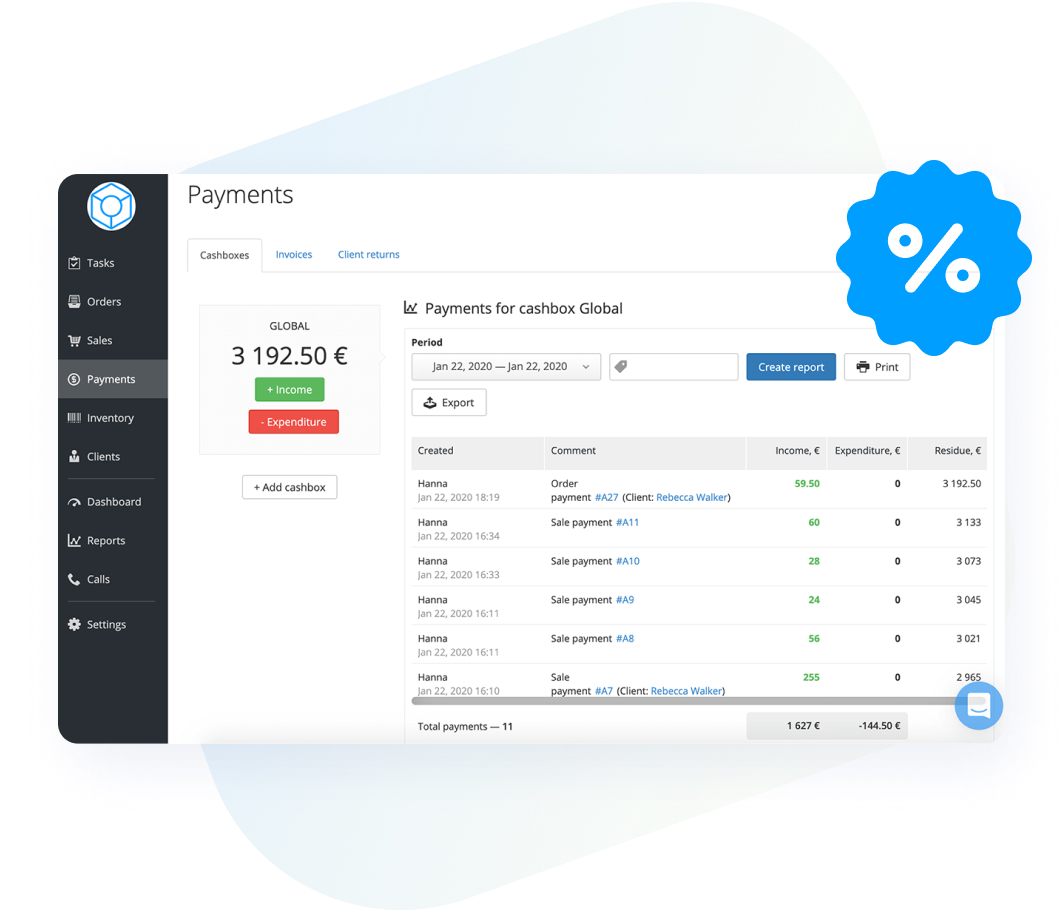
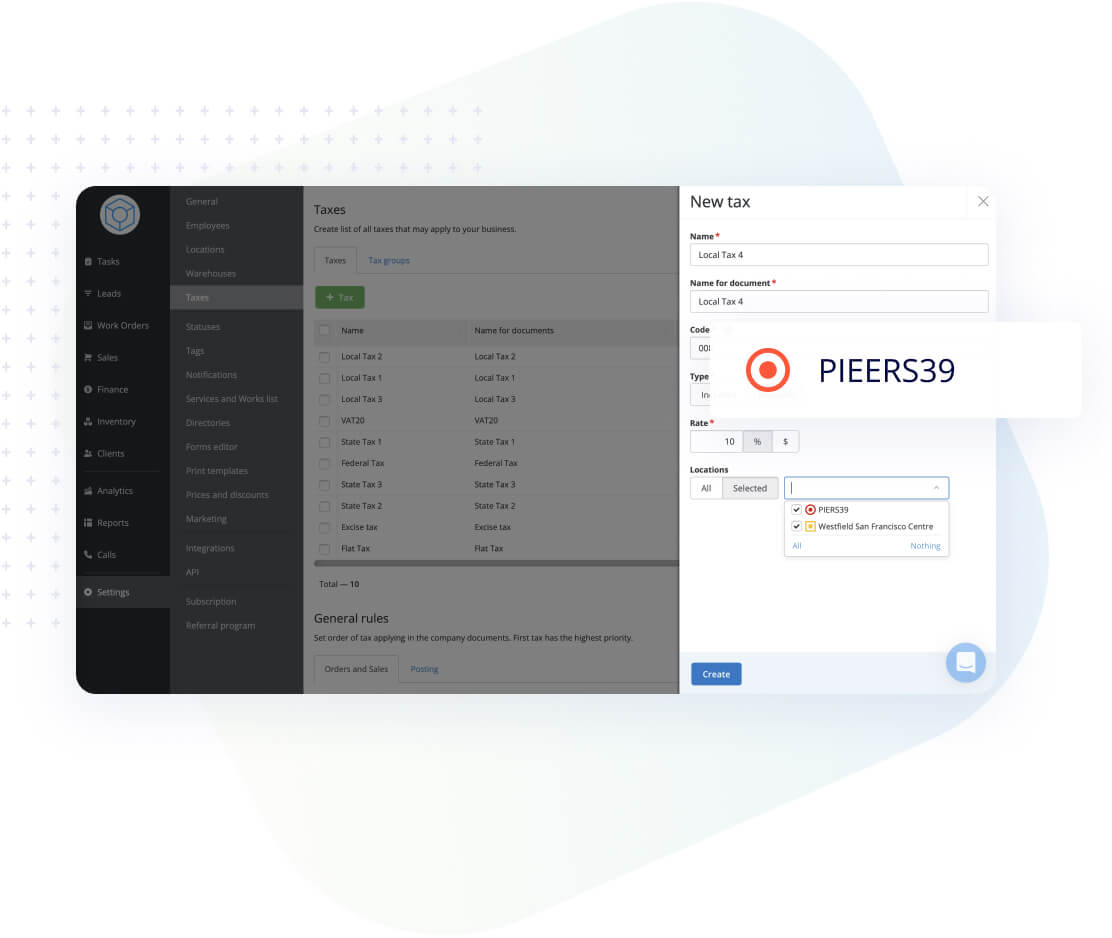
Company-wide or location-based rules of tax applying and tax exemptions for certain goods, services, and their categories
Prices with a tax or without in work orders, invoices, or other docs
Custom configuration of employees’ access rights to the tax rules in the Orderry account
“Orderry has a lot of features that add up to many workshop operations, more than anything else you can find on the market.”
Leonardo Miranda
Technical Support Manager
at Blue Linq S. A.
Get unlimited access to all Orderry’s features for 7 days
Monitor your company’s KPIs in real-time, view and filter data for any period, control cashboxes, analyze customer reviews, contact your employees with one tap, and secure your account with two-factor authentication.
Manage field service jobs in real-time and on the go: process and complete work orders, add products from stock and before/after photos, check important work order details and view client’s addresses on the map before arriving, and accept prepayments and payouts in the filed.
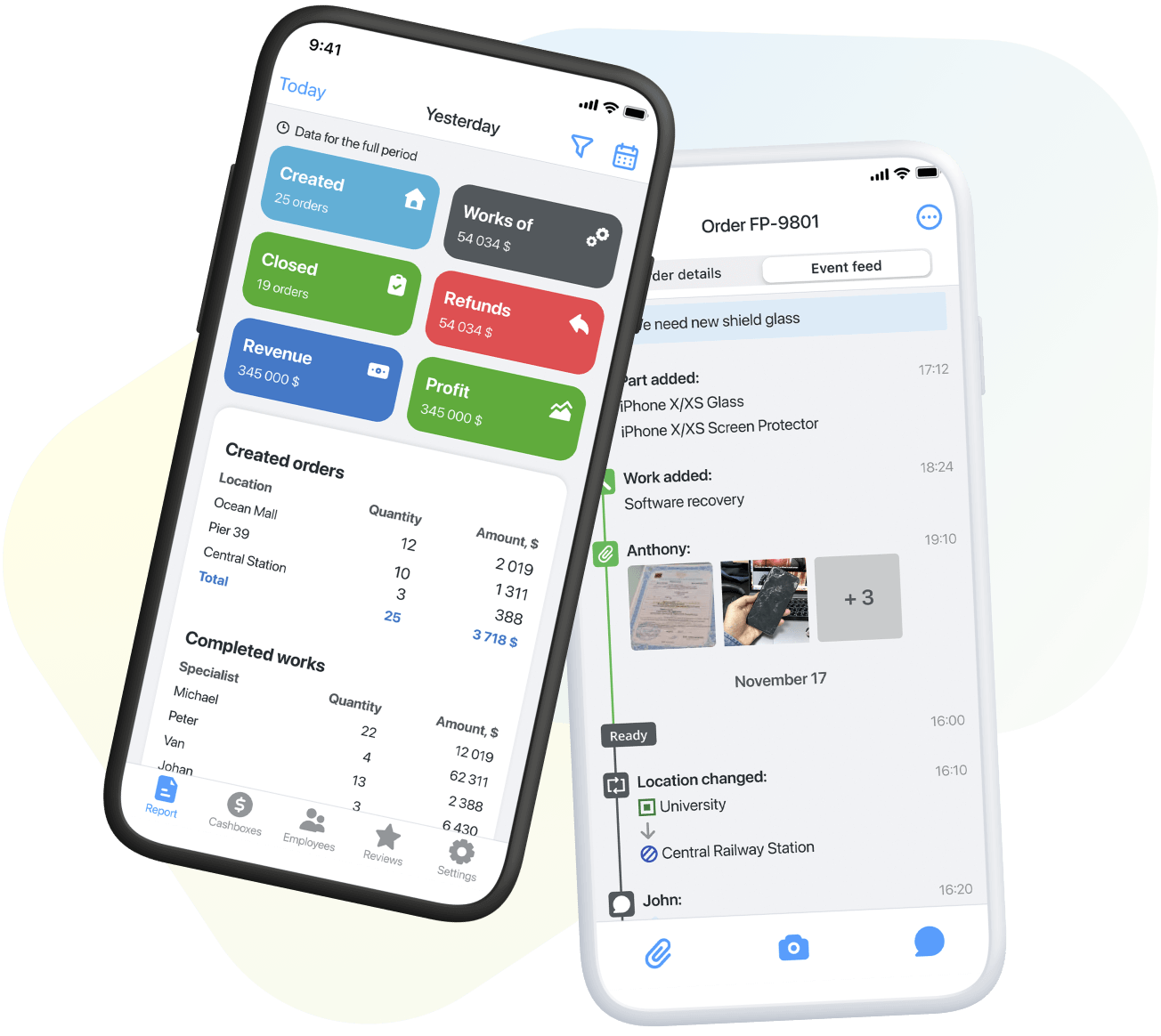
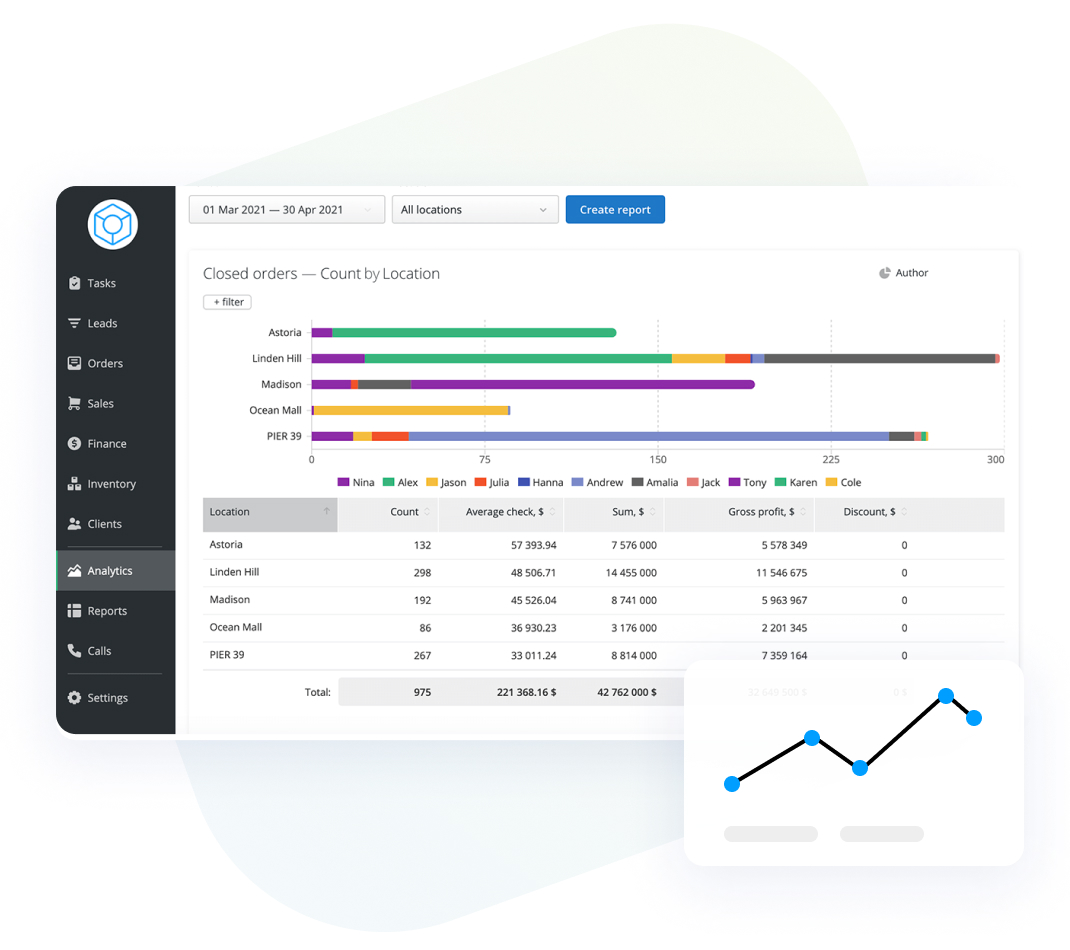
Get a clear overview of what is going on with your business in easy-to-read charts and diagrams
Generate over 20 types of reports on inventory, work orders, employee performance, and financial stats to inform your decision-making
Discover shortages on time with one of the 4 types of stocktaking available
Always know where everything is located and control the transfer of each item
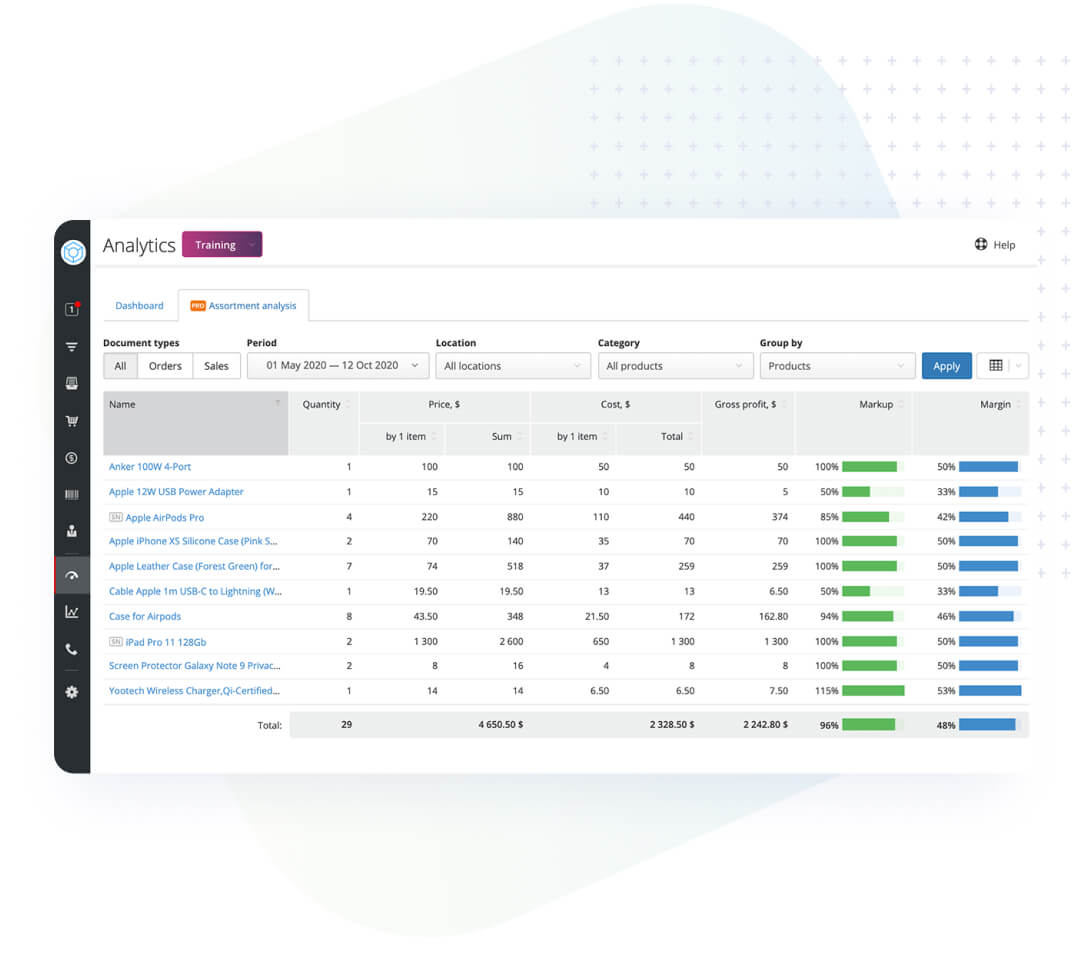
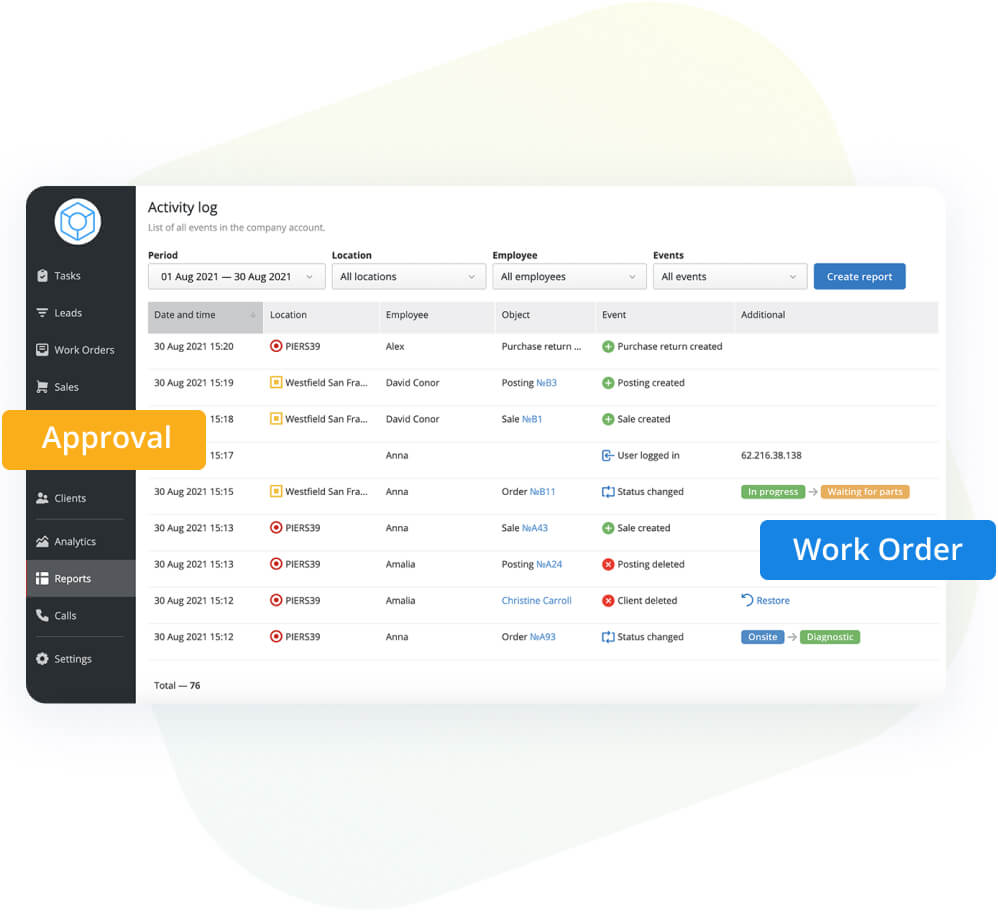
Keep track of who did what and when in your Orderry account. View events by employees, periods, locations, and types, as well as recover accidentally deleted objects or documents
Set up individual access for each team member, allowing them to see only the data they need for their work
Track the progress of work order processing and employee actions in the Event Feed
Control and schedule each employee's workdays, days off, sick leaves, and vacations in the Work Schedules
Reduce the risk of human errors by automating payroll computing, accruing salaries to employee balances, and making payouts in a few clicks
Link commissions to the value of a work order, product, or sale to motivate employees to perform better
Connect Orderry to the VoIP service you use in your company to manage all conversations on one platform
Sync invoices, sales tax configuration, client data, and products added to work orders
Integrate with productivity tools, top online shopping apps, shipping services, and logistics solutions
Book a 15-minute Demo to see how Orderry can save you time = money