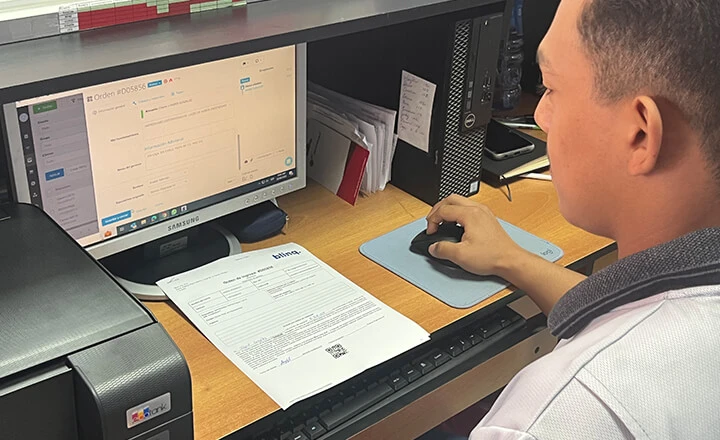To see products for your region, visit the North America site?
Get Organized With Orderry Software For Appliance Repair Business
Appointment Scheduling
Secure Payments via Stripe
Inventory of Parts,
Tools & Assets
Mobile & Tablet Apps
For Field Services
Want to give it a try? Get your 7-day free access to all features
Automate Admin Work To Focus On Customers
Orderry is an all-in-one appliance repair ticket software that helps you keep records of repair tickets and stay up-to-date with the progress:
When dealing with services and fixes in the field, having all the data on clients and repair tickets easily accessible via the phone or tablet will save your employees much time and effort.
The Orderry Work Orders app for repair services makes it easy to view job details, update statuses, attach images, leave comments, manage tasks online, schedule repairs, and accept payments via Stripe or cash.
Use the job scheduler software with a calendar interface to effectively plan your team’s workload and find a convenient time for clients in seconds. You can create repair orders and specify their duration in the calendar while on the phone with a client.
Record and schedule employees' work, days off, sick leaves, and vacations in appliance repair software.
Appliance repair service software helps create an effective storage system where every item is easy to find. Use the inventory features to:
Orderry software for appliance repair business helps you
make a good impression on clients from the first contact
Manage all client conversations in one place to catch every business opportunity. Orderry appliance repair CRM lets you connect social media pages (Facebook and Instagram) to CRM, set up employee access to chats, automate replies to common inquiries, and link conversations to client profiles and repair tickets.
With a full workflow management system, Orderry’s appliance repair invoicing software allows you to efficiently handle everything from the initial estimate and invoice to the final payment. The user-friendly platform converts estimates into tickets automatically, keeping your operations organized and allowing clients to review, accept, and pay seamlessly — all from a single public form.
After some time, when you start gathering information about prospects and clients in your account, you’ll improve customer service by better understanding their behavior and needs. Based on the customer history data, you can develop an attractive discount system for your repeat customers, rewarding their trust, loyalty, and referrals. Appliance repair software will calculate individual discounts automatically in their future repair tickets.
With this seamless integration, you’ll keep accounting records without stress. Invoices you create in appliance service software can be synchronized automatically or sent manually from repair tickets. The information about clients, products added, and taxes configured will also be immediately updated in QBO or Xero.
Effortlessly track your current financial stats in software for appliance repair business
Automating payroll computing with appliance service software saves lots of time and headaches at the end of the month, especially if you have a piece-rate pay system that depends on employees’ roles, works performed, parts sold, etc.
Tax rates may vary depending on the works you do and the products you sell. But that’s not a problem in Orderry because different taxes can be applied for parts, repairs, services, and even their categories.
When working with documents, the total amount of taxes is displayed so your clients and you can see the taxes in the payment sum.
Monitor what users of your account do with the company’s data on a single page of the Employee Activity Log report. You can find out who created, modified, or deleted objects in program documents, as well as recover deleted clients, tasks, invoices, cashboxes, goods, and warehouses in seconds.
Company dashboard software allows you to track your key business performance indicators in real time or historically. The reports are interactive and visualized, so you can easily understand and use the data to improve business operations.
For example, see how many leads were converted into repair tickets, who from the tech team performed the most repairs, or what your primary income sources are.
Customize trends and diagrams according to your specific workflows to monitor essential numbers for your business growth.
View real-time data on repair tickets, part sales, income, employee efficiency, and company ratings in the Orderry Business Insights app.With just a few taps on your phone, you’ll know what’s happening with your business.
Why Work With Us
No Installation or
Time-Consuming Updates
Automated Daily Back-Ups
and Data Encryption
You help homeowners save money through appliance repair.
We know how to streamline your business operations with appliance repair software.
Let’s collaborate!
Sign up to Orderry and get your hands on all features for free for 7 days.
No credit card required.
FAQ
Use the Scheduler feature to plan to visit clients at a convenient time for them to perform the services you offer. It allows you to work with records, manage booking time effectively, and estimate the workload of employees and location resources. In addition, the system will automatically send out notifications with arrival times for streamlined client communication.
Your appliance repair company will benefit from implementing cloud-based field service management software in the following ways:
Yes, it does and even two. For field employees or office staff that like moving around, there is the smartphone- and tablet-friendly Orderry Work Orders application for convenient repair tickets and payment processing. For appliance repair business owners and executives, Orderry offers the Business Insights app to quickly check essential business details and monitor payments and cash flow processes. Both applications are free for Orderry subscribers.
This type of software typically includes features such as scheduling and dispatching, mobile workforce management, inventory management, and customer relationship management. It is commonly used by businesses that provide on-site services, such as home appliance repair, to help them streamline operations, improve efficiency, better manage their resources, reduce costs, and improve customer service.
For everyone who wants to experience all the exciting features of Orderry, it is possible to use the platform free of charge for 7 days. When this trial period expires, you can select a subscription plan to continue using the service.
This software solution is designed to help appliance repair businesses manage their scheduling and dispatching operations. It typically includes job scheduling and online booking possibility, dispatching, job history and tracking, and invoicing. With the appliance repair scheduling app, businesses can easily schedule appointments with customers, assign technicians to jobs, and track the progress of each job from start to finish. This helps to streamline the repair process, improve customer satisfaction, and increase overall efficiency.
In some appliance repair businesses, an owner is often the only person in the company and has to do everything her/himself, which means managing inventory, scheduling, invoicing, contact with customers, and emails. This is a lot of work to keep up with these tasks. When working so hard on business-related things, you cannot spend as much time repairing appliances needed to keep your clients happy. This could lead to decreased revenue, fewer repair orders, and bad reviews.
The most helpful thing you can do in this situation is to start using professional appliance repair scheduling software. It will reduce your time on administrative tasks, giving you more time to complete other high-value jobs. The software will organize your entire appliance repair business and ensure customers get the best service:
Other benefits of appliance repair solutions: are synchronization with accounting software, inventory, risk management, HR, and, most importantly, real-time insights into business performance. You can build and organize an adequate stock, predict the expected lead time, track costs and expenses, eliminate human error risk, and more.
Orderry offers all of the above key features, including digital cashboxes, sales tax computing, tracking of customer reviews, bin locations for accurate storage, and analytics of different KPIs.
When routine tasks are automated, your appliance repair technicians can focus on servicing clients with minimal distractions. You don't have to worry about losing bids because you forgot to send an invoice or do not know when they last called.
Orderry software for appliance repair business levels up the quality of repairs and streamlines workflows by providing instant visibility into job progress, the repair team’s performance, and seamless communication:
As a significant percentage of appliance repairs are conducted at a business location, effective stock management is essential to maintain all the spares organized and easily accessible to appliance technicians. This task becomes more challenging when you open new locations and want to provide the same level of service in all your appliance repair centers.
With Orderry appliance repair software, you can monitor the stock levels over locations and the entire company in real time, which helps you lower the risk of shortages, product loss, and fraud. With automated features like the deduction of parts to repair tickets, low stock level alerts, and advanced access setup, you can reduce the costs invested in your stock and make it move.
Want to get everything in place with orders, tasks, and job assignments? Need to have a 360-degree view into performance to make the best possible decisions? Then Appliance Repair Software and CRM toolkit for business by Orderry is just for you! Keep an eye on every process and single operation in your appliance repair shop, even without putting in a tremendous effort.
Orderry is an all-in-one software solution designed exclusively for service businesses. We can help you streamline:
All this can be easily handled through intelligent process automation and a vast amount of customizable document templates, notifications, and order forms. And, even more importantly, you can instantly get a full summary report through any period of time using a smartphone or tablet, thanks to built-in automated reporting. Every piece of critical data is pulled together and displayed on the main supervisor’s dashboard. As a result, you and your team can free up tons of man-hours, eliminating the lion’s share of routine operations and gaining better control and simple reporting for every process in your shop.
There are 5 different reporting groups in Orderry: “Finance”, “Orders”, “Inventory”, “SMS”, and “Others”. Every single report is generated automatically, based on all relevant information found in the system. You may also have nice structured data pulled together and displayed in real-time using the main supervisor’s dashboard.
Watch your key performance metrics at any time you find it convenient, using a smartphone, PC, or tablet. Now you’re no longer limited with a strict schedule or physical location.
Orderry has a fully loaded reporting feature in the “Finance” group for you to:
Get every piece of critical information generated just in a few clicks.
Use reporting on Orders to quickly review all current information on new, closed, and pending orders. What’s more — here you can instantly check the actual income, either by service works or by a specialist. As a result, you will be able to prioritize the most profitable types of services, as well as the leading specialists with top results. To optimize your marketing budget, we recommend using the “How clients get to know about your business” report.
As for SMS reporting, here you can check the SMS status (delivered / failed), and review the SMS text.
Here you may also run quick supervision of your team and get quality assurance for the whole Sales Department, draft budget for the future SMS broadcasting campaign, or get in touch with the client once again when you need to.
Use the “Others” tab to analyze the feedback from your clients, review the current rating of your company, or see the full login history in the system. Here you may also create a custom summary report for the CEO / business owner to be delivered automatically via email.
Use simple Inventory reporting for one-click:
Now you can estimate your future expenses for stock refill in advance, preventing shortages and purchasing products / materials at a better price.
We offer the best-in-class software solution designed exclusively for appliance repair service centers and home appliance repair shops. Make the most out of a single CRM-based toolkit, pulling together all you need to give a spur to rapid business development: from quick analytics and simple management to intelligent productivity-enhancing tools that will automate the lion’s share of routine you've been struggling with so far!