Best Customizable CRM
The Ultimate Guide for Small Businesses
Explore the best customizable CRM options on the market and uncover how the right system can transform your customer relationships and propel your business forward.
Table of Contents
Why is Customization Important in a CRM?
Customizable CRM vs. Custom CRM
Key Features of a Customizable CRM
Benefits of a Customizable CRM
Why Orderry is the Best Customizable CRM
Popular Customizable CRM Options
Tips for Effectively Customizing a CRM Solution
Final Thoughts
Customer relationship management tools help businesses manage customer interactions, track leads, streamline sales processes, and improve customer service. For small businesses, a CRM system is crucial for organizing data, automating tasks, and enhancing productivity.
While many CRMs offer standard functionalities, the ability to customize the customer management software to fit specific business needs is what sets the best solutions apart. A customizable CRM allows businesses to tailor workflows, data fields, and automation processes, making it an essential asset for small businesses that require flexibility and efficiency.
Why is Customization Important in a CRM?
Every business operates differently, and a one-size-fits-all approach rarely works when managing customer relationships. A customizable CRM platform ensures that businesses can:
- Adapt the small business service software to match unique sales and customer service workflows.
- Modify fields and layouts to store relevant customer data.
- Integrate seamlessly with other essential business tools.
- Automate repetitive tasks to save time and reduce errors.
Fully customizable CRM software helps small businesses scale efficiently while improving overall productivity.
What I most like about Orderry is customizable forms.

Jonathan Nieves
CEO
Bits Tech Computers
Customizable CRM vs. Custom CRM
When exploring CRM solutions, it's essential to understand the difference between a customizable CRM and a custom CRM:
Customizable CRM
A customizable CRM is a pre-built CRM platform that offers flexibility in modifying workflows, fields, layouts, and automation settings to meet business-specific requirements. These CRMs come with a standard framework but allow users to tailor features without needing extensive development expertise. Customizable CRMs are ideal for small businesses because they provide:
- User-friendly customization tools.
- Integration with third-party applications.
- Cost-effective solutions compared to fully custom-built CRMs.
- Faster implementation and scalability.
Learn everything you need to know about what CRM is.
Custom CRM
A custom CRM is built from scratch specifically for a business, designed to meet unique needs that off-the-shelf CRMs may not accommodate. While custom CRMs offer maximum control, they also come with challenges:
- High development and maintenance costs.
- Longer implementation times.
- The need for ongoing IT support and updates.
For most small businesses, a customizable CRM offers the perfect balance of flexibility, affordability, and ease of use, making it a more practical solution compared to a fully custom-built CRM.
You don't need to be an expert in programming because Orderry is very intuitive. You say this field refers to another field, allowing you to configure it according to your needs. You won't have to pay a programmer to program your notifications through the programming language. You just move the pieces like little links that take you inside.
Key Features of a Customizable CRM
When choosing a CRM with customizable features, you must evaluate specific functionalities that support business growth. Below are the key features to look for:
1. Flexibility and Adaptability
A fully customizable CRM should allow businesses to modify workflows, dashboards, and reports based on their unique needs. This flexibility ensures that as your business grows, the CRM evolves with it, adapting to new processes and customer engagement strategies.
2. User-Defined Fields and Layouts
CRM software with customizable fields lets businesses collect and store relevant customer data tailored to their industry. Whether it is a customizable CRM for automotive industry businesses or retail, having control over data fields ensures accurate record-keeping.
3. Integration with Other Tools and Platforms
An efficient CRM with customizable workflows should seamlessly integrate with other business tools such as accounting software, payment systems, and e-commerce solutions. The ability to connect with services like QuickBooks, Xero, Stripe, and Zapier enhances productivity and simplifies data management.
4. Automation Capabilities
A customizable CRM with smart features should include automation features for lead tracking, follow-ups, invoicing, and reporting. This reduces manual work, minimizes errors, and allows teams to focus on strategic tasks.
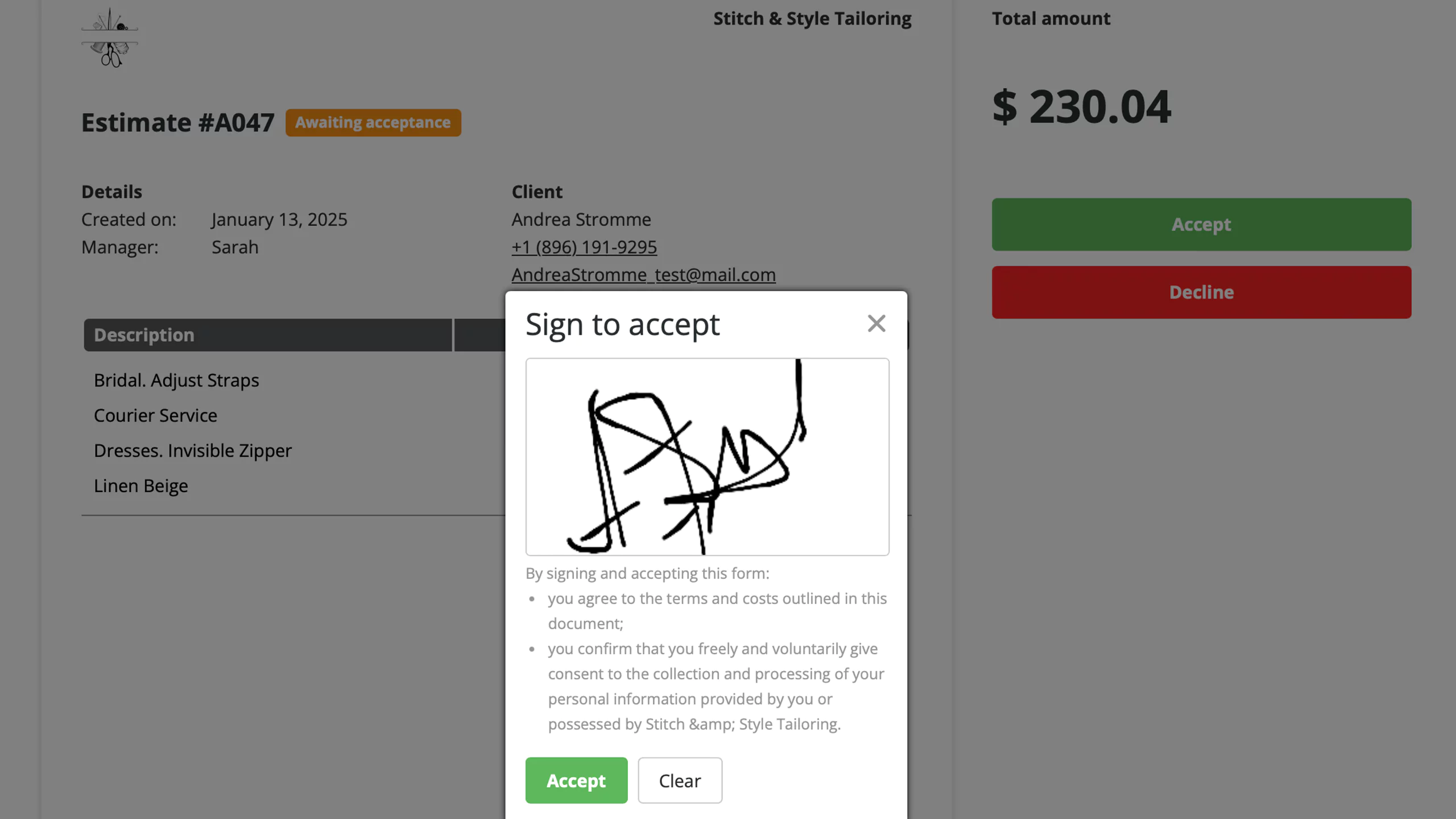 Effortless transition from estimates to payments with Orderry’s public forms
Effortless transition from estimates to payments with Orderry’s public forms
Benefits of a Customizable CRM
Investing in a customizable CRM for small businesses offers numerous advantages:
- Improved Efficiency. Automating tasks and workflows allows your employees to focus on customer engagement rather than administrative work.
- Better Customer Insights. Business dashboard software enables you to collect and analyze data specific to your operations, leading to more informed decision-making.
- Enhanced Customer Relationships. By tracking interactions and setting reminders for follow-ups, you can nurture leads effectively and retain loyal customers.
- Scalability. A fully customizable CRM software grows with your business, allowing you to add new features and integrations as needed.
- Cost-Effective. Instead of paying for unnecessary features, you can customize the CRM to only include the best productivity tools for small businesses, making it a cost-efficient solution.
Why Orderry is the Best Customizable CRM
Among the many CRM options available, Orderry stands out as the best customizable CRM for small businesses, especially those in the service and repair industries. Here’s why:
- Industry-Specific Customization. Orderry offers tailored solutions for repair shops, service centers, and automotive businesses. Document template software provides user-defined fields, allowing you to store and manage customer details, repair history, and inventory data efficiently.
- Seamless Workflow Customization. With the all-in-one work order software, you can modify order statuses, set up custom notifications, and automate key processes, making it an efficient CRM with customizable workflow.
- Smart Features for Business Growth. The CRM comes with job scheduling tools, customer follow-ups, and employee management software, ensuring your business stays organized and productive.
- Integration with Essential Tools. Orderry’s customer communication software integrates seamlessly with WhatsApp, SMS gateways, and social media platforms, streamlining everyday interactions with clients.
- User-Friendly Interface. Unlike complex enterprise CRMs, Orderry is designed with small business owners in mind, offering an intuitive dashboard and easy customization options.
By choosing Orderry as a fully customizable CRM, small businesses can improve efficiency, enhance customer service, and optimize workflows, making it an excellent investment for growth.
Popular Customizable CRM Options
Choosing the right CRM with customizable workflow options is crucial for small businesses. Here are some of the best customizable CRM software solutions available today:
Orderry
A customizable CRM for automotive industry businesses, repair shops, and service providers. It offers workflow automation, inventory management software, customer tracking, and a handy business insights app.
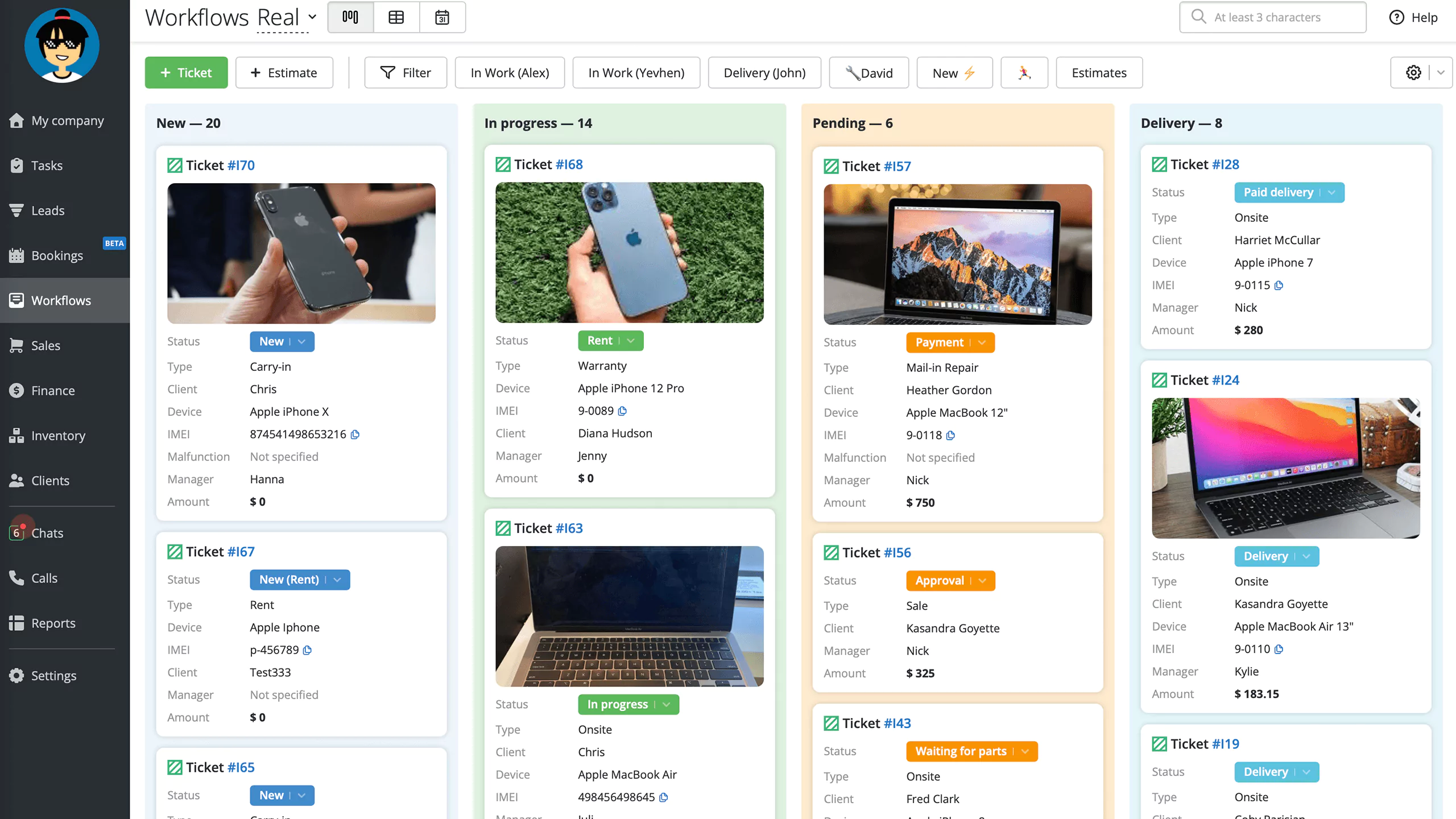 Building efficient workflows in Orderry
Building efficient workflows in Orderry
Salesforce
One of the most powerful fully customizable CRM software solutions, Salesforce offers extensive customization options, AI-powered automation, and thousands of third-party integrations. It’s suitable for businesses of all sizes but may require technical expertise for setup.
RepairDesk
Designed specifically for repair businesses, RepairDesk provides features for managing work orders, ticketing, invoicing, and customer interactions. Compare Orderry vs RepairDesk.
RepairShopr
Another great option for repair shops, offering a CRM with customizable features, automated workflows, customer reminders, and integration with accounting tools like QuickBooks. Compare Orderry vs RepairShopr.
Shopmonkey
A customizable CRM for automotive industry businesses, helping auto repair shops manage customers, scheduling, and invoicing efficiently. Compare Orderry vs Shopmonkey.
Zoho CRM
A budget-friendly, fully customizable CRM that offers automation, AI-driven insights, and multi-channel communication tools. It offers a range of integrations for small businesses.
HubSpot CRM
Known for its ease of use, HubSpot provides CRM software with customizable fields, powerful marketing automation features, and a free tier, making it ideal for small businesses looking to scale.
Learn how to choose a CRM system for your business.
Tips for Effectively Customizing a CRM Solution
Once you choose a CRM with customizable features, it is essential to tailor it to your business needs. Here are some detailed tips:
- Define your goals. Identify your specific business needs — whether it's lead management, sales automation, or customer support — to ensure your CRM implementation strategy supports achieving these objectives.
- Customize fields and layouts. Modify your chosen solution to capture the most relevant customer information and streamline data entry.
- Automate repetitive tasks. Set up automation for customer follow-ups, sending reminders, generating invoices, and tracking customer interactions to increase efficiency.
- Train your team. Provide comprehensive training to employees on how to use the CRM’s customization features, ensuring they maximize its capabilities.
- Use expert onboarding support. Orderry’s experienced onboarding managers assist with customization and data migration, making it easy to set up workflows and ensure a smooth transition.
- Regularly update and optimize. Continuously refine your CRM to keep up with business growth and evolving customer needs.
Final Thoughts
Whether you need a CRM for managing leads, tracking sales, or handling customer service, investing in a customizable CRM platform ensures flexibility and efficiency. By selecting the best fully customizable CRM software and implementing smart customization strategies, you can streamline operations and drive growth successfully. If you’re looking for an efficient CRM with customizable workflow options, explore the solutions mentioned above and find the perfect fit for your business needs.




