How To Pick The Right Contractor Software
A service company CRM can help you plan your time, manage your communications, and keep things in order. Here are the key considerations to think about before you buy.
Table of Contents
How CRM Software for Contractors Improves Business Processes
Benefits of Contractor Software For Small Business
Key Features of Service Company CRM
Challenges Of a Field Service CRM
Final Thoughts
If you're looking for a contractor business management solution, your options can be overwhelming. This article will explain why contractor management software is essential for service companies and help you choose the best one for your business.
How CRM Software for Contractors Improves Business Processes
As a business owner, you’ll want a customer relationship management solution to make your job easier and more efficient, which will increase the number of prospects and loyal customers attracted by your services.
Here are some of the best reasons why customer and job management software is the solution your business cannot survive without:
- You’ll be able to keep all of your contacts, deals, and communication with each customer in one place = offer personalized service
- You’ll be able to save time and hassle on repetitive tasks = gain more deals
- You’ll be able to get insights into your business performance = start investing resources in what drives your profit
Schedule a short demo of Orderry to discover how to make your contractor business operate at its best
Benefits of Contractor Software For Small Business
The benefits of utilizing a CRM system are plenty. A contractor's time is often stretched thin between juggling customer service, sales, lead generation, scheduling, dispatching, invoicing, billing, renewals, analytics, and more. So, going digital with your work is essential to stay competitive in the modern business world.
Efficient and Productive Team
Some service business software offers excellent ways to organize day tasks and completion schedules. You can assign works to employees based on skillset, availability, and experience with the project. This will allow you to quickly track the job completion and your team’s performance.
Better Planning
The following pain points for every service contractor business are appointment scheduling and customer contact workflows. These activities are becoming increasingly more difficult and time-consuming in today's workplace. It is nearly impossible for a human being to stay on top of all the incoming calls, emails, and messages that come into your company daily. Setting appointments and engaging with customers also takes time, leaving much room for human errors. With well-built service scheduling software, your team can deal with more work in less time without confusing mistakes or overlapping schedules.
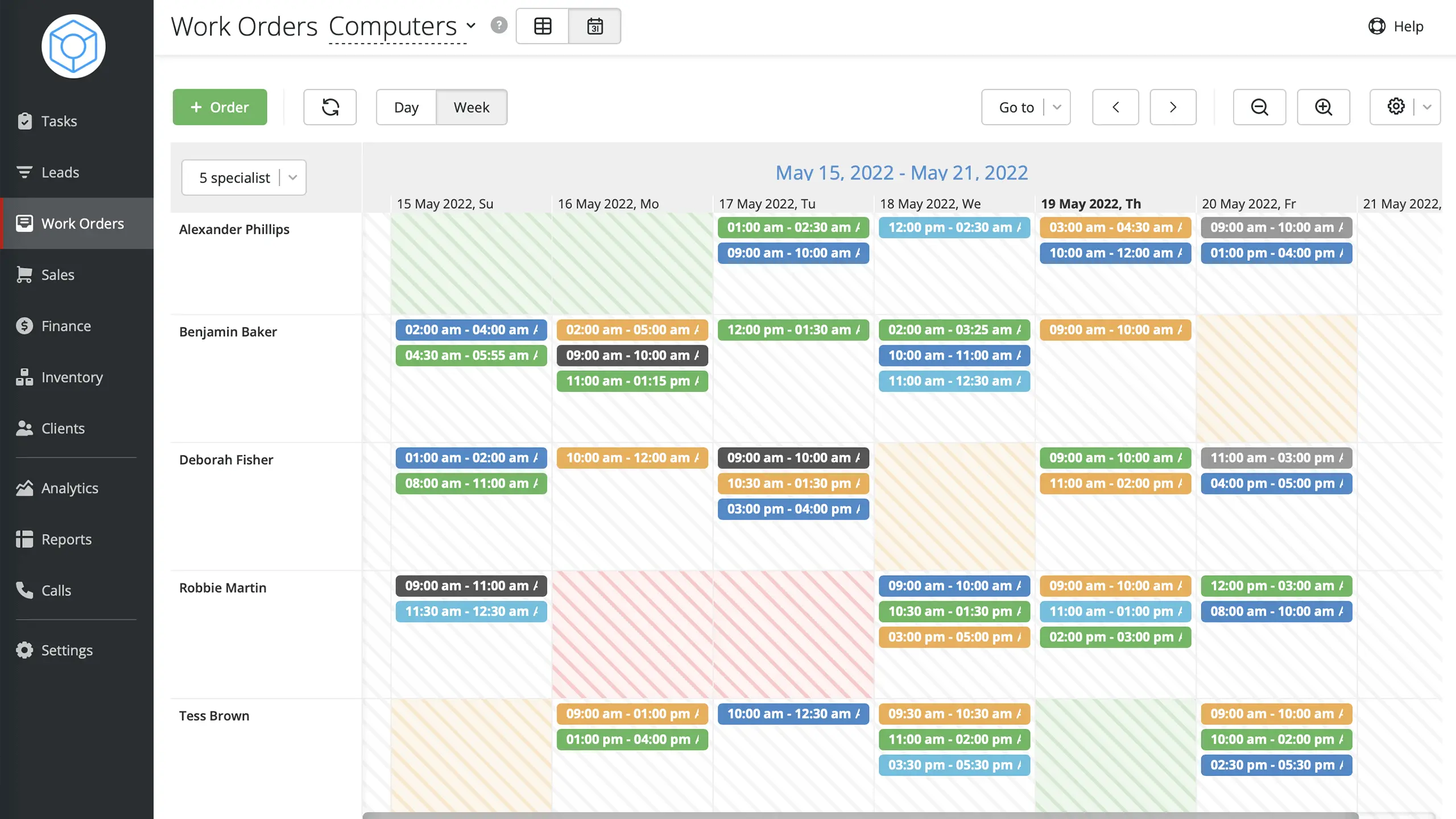 Work Order Scheduler in Orderry
Work Order Scheduler in Orderry
Everything is Trackable
Being able to keep track of all of the details of your company is important for maintaining a framework of success. With the right contractor software, you can track everything from dispatching service to payroll, inventory, and work orders to make sure you stay compliant and accurate. Automating and tracking key metrics will allow you to figure out what works and what doesn’t from the beginning to quickly react and change your approach.
Key Features of Service Company CRM
No matter what field you are in — plumbing, electrical, HVAC, or construction industry — automating processes and eliminating manual input will make your workflow and cost tracking more efficient. Look for the following valuable features when choosing a field service management system:
Integrated Calendar
To quickly make appointments for customers in your area, find an available technician, assign jobs, and keep everyone updated.
Work Order App
To provide your techs with access to work orders in real-time, process jobs in the field, manage communication, and follow all actions done in simple Work Order app.
Task Management
Besides work orders, employees often have many smaller online tasks on their plates. If managed in a CRM solution, tasks are linked with related clients, work orders, and other tasks, providing a quick and easy way to get things done.
Detailed Reports and Dashboards
To track KPIs in real-time or over a particular period, customize daily reports and generate them in seconds.
Estimate and Invoice Templates
To manage documents required for work order processing on one platform, save time with auto-filled fields, and quickly create professional-looking invoices.
Automated Calculation
To let the program do all the tedious computing for you: job costs, payroll of daily and hourly salaries, sales tax, and pricing.
Contractors work in various industries and often need a complicated system to keep track of their projects and stay in constant contact with those projects' clients. Orderry field service management system can help you and your team stay in touch with prospects and clientele, negotiate deals, get the most out of each project, reconcile financial data, send instant alerts to employees and customers, schedule time on calendars, manage inventory, and more. These will ease the burden of the repetitive tasks that take up so much time and energy, allowing you to get back to what matters to your business.
Challenges Of a Field Service CRM
Although finding good software will benefit you a lot, you won’t be able to change everything in your business overnight. So, be ready to overcome some hurdles on this road.
Not Knowing Where to Start
Choose a solution that offers as many preset templates and directories as possible immediately. There should also be a self-serving knowledge base with quick guides and instructions on using each feature in the program.
Not Having Enough Time to Learn How to Use the CRM
Look for vendors that provide new customers with onboarding and account setup services. E.g., after signing up to Orderry, you can request assistance with setting up document templates (labels, price tags, forms), importing data from files or other CRM systems, configuring workflows, and organizing a presentation and training for your employees.
The CRM Requires You to Enter a Lot of Information
Pay attention to the data import features to avoid lots of manual work. However, you will still need to enter some data initially when dealing with new workflows.
No Cloud Access
Cross-platform accessibility is a must for any field service CRM software. You and your team must be able to use the tool on any device and from anywhere because this is how the business is done.
Final Thoughts
Contractors often face a lot of communication and information management daily. A strategy to organize the various contacts and customers is essential to managing your business and staying on top of the game. With a CRM, you can manage billing, scheduling, lead management, improve workflows and oversee your workforce. When deciding on the right solution for your business, focus on how to help your staff have a higher quality job and a better understanding of the customers and their needs.
FAQ
What is a construction project management solution?
Construction project management software is a technology tool designed to help construction companies and professionals streamline and manage various aspects of their projects. It typically includes project scheduling, budgeting, cost control, document management, collaboration tools, resource allocation, and other project management tools. This software solution aims to improve efficiency and productivity in construction operations by centralizing and automating tasks, providing real-time project data and analytics, and facilitating better communication and coordination among project stakeholders. It helps construction project managers and teams to track project progress, monitor budgets, and manage resources and deadlines.
Is Orderry a construction management software solution?
Orderry is suitable for small contractors and subs that operate in the home improvement sector: roofing, landscaping, painting, chimney sweeping, excavation, and HVAC. It offers a cloud-based application with an intuitive user interface and two handy mobile applications for field teams and project managers. Construction professionals can process work orders, complete tasks, manage inventory, organize teams, automate customer communications, control finances, and analyze performance—all within one software package. If your construction business sells building materials, you can manage sales and a product stock in Orderry.



