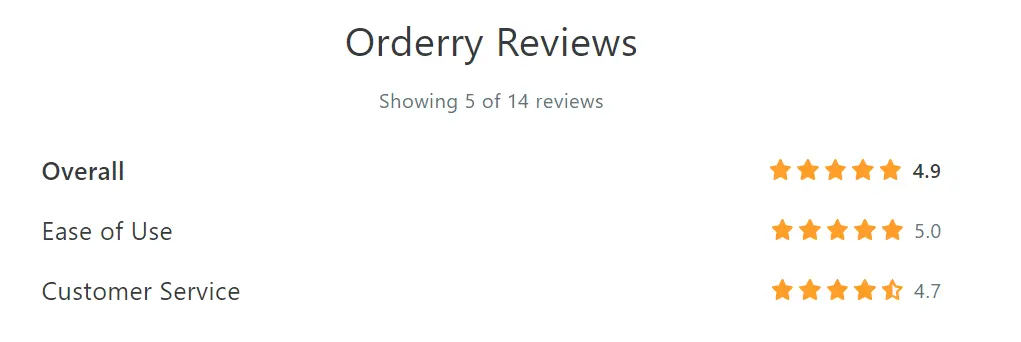8 Tips On How to Choose The Best Auto Repair Software
Wandering what solution is the best to optimize your workflows and daily operations? And how to know that it is the best value for money? Let’s find out in this blog post.
Table of Contents
What is Auto Shop Management Software?
What Auto Repair Software Features Are Essential?
Benefits of Auto Repair Software
Finding the Best Auto Repair Software: 8+2 Tips for Auto Shop Owners
Final Thoughts
One of auto shop owners' most significant challenges is doing more repairs in less time so their auto repair shops stay profitable and competitive. Effective auto repair shop management is only possible with advanced technology solutions like auto repair software.
The reason is that it is specially designed to help auto mechanics to organize customer management, streamline stock processes and vehicle tracking, control inventory levels, and manage work schedules efficiently. If you want to start repairing cars and trucks at your top performance to meet customer expectations, then you should implement such tools as soon as possible. Continue reading this article to learn more about repair shop management software features and how to find the best fit for your business.
What is Auto Shop Management Software?
Auto repair management software is a multi-functional tool to assist mechanics and technicians in their daily tasks. This helps them perform their jobs efficiently, save time and effort and improve productivity. Automotive software solutions also provide functions to manage repairs, preventive maintenance, and other service operations and track inventory and appointments. In addition, they allow customers to view service history and request parts.
There are two main types of auto repair software: specialized programs to perform digital vehicle inspections and CRM-based solutions to manage routine tasks and back-office day operations (in this article, we will focus on the second type). These solutions can also be classified into On-Premise (in-house or desktop-based) and SaaS (cloud-based with a subscription model). Desktop programs should be installed and run on computers or laptops, whereas SaaS solutions can be used on any device with an internet connection without being installed there. Both offer similar features, such as appointments and employee scheduling, tracking work orders, inventory control, and service reminders to customers. Some of them are free, and some are paid. To choose the best one, you should consider various things such as features, cost, ease of use, regular updates, customer service, etc.
What Auto Repair Software Features Are Essential?
The must-have functions for automotive businesses include a comprehensive and user-friendly interface allowing mechanics to input and access information about vehicles and repairs quickly. This includes features such as VIN decoding, which can retrieve important information about the vehicle's make, model, and year. Customer relationship management tools are also crucial for the successful operation of your business. You should be able to create and maintain an easy-to-access database of clients and prospects, customize forms, and track the service history.
Additionally, the software should generate accurate and detailed estimates and auto repair bills, which you can send to clients in seconds. Inventory tracking is equally important as mechanics need parts, tools, and equipment to do their job right. It should also include an appointment scheduling feature that allows automotive repair shops to manage appointments and allocate resources efficiently. Finally, the software should have reporting capabilities, allowing shop owners to track key metrics such as revenue, profitability, and customer satisfaction. These essential features help streamline workflow management, improve efficiency, and enhance customer service in the auto repair industry.
Benefits of Auto Repair Software
Here are some benefits you will get after implementing well-rounded automotive repair software:
- You can create estimates with automatic labor rates and parts calculations and save them in PDF format.
- You can print out customer invoices from a web or free work order app.
- You can email invoices and estimates directly to customers.
- You can use customer tracking by name and manage their accounts with ease.
- You can add notes and files to work orders from any device.
- You can always have up-to-date records.
- You can send automatic appointment reminders.
- You can keep track of payments and other accounting data in one system.
- You can view detailed vehicle history in a few clicks.
As a result, you and your employees will spend less time on routine tasks, thereby working more efficiently. You will also reduce the human error risk, lower unnecessary costs, and optimize your company’s budget.
Finding the Best Auto Repair Software: 8+2 Tips for Auto Shop Owners
So, what kind of auto repair shop software should you get? There are hundreds of options out there, and it is a challenging choice to make. Moreover, selecting the wrong one can cost you time and money and result in frustration and disappointment. The following recommendations will help you select the perfect tool for your business.
Tip 1. Choose a solution that has all of the features that your business needs.
To do so, you must think carefully about what business areas are your priority and where you most need assistance. Then, create a list of challenges in certain areas that you want a new tool to solve. This will help you speed up searching for the software you need and ensure you get the best result.
Tip 2. Make sure you can use the software on all your devices.
To ensure such flexibility, choose cloud solutions over on-premise options. In this case, you must create an account and sign in each time you want to work in the program. You won’t worry about installations, updates, or compatibility issues, as this kind of software runs in the cloud and is regularly improved and updated. Many SaaS solutions offer mobile and tablet applications, so working on the go is even more convenient.
Tip 3. Ask if auto repair software vendors offer training or onboarding services.
To save time evaluating a new solution, you should cooperate with training specialists, as they know all the most efficient ways to solve auto repair businesses’ challenges with their software. If you do the settings yourself, you must read the guidelines or watch tutorials first. E.g., all new Orderry users can schedule a demo session with our onboarding manager to see the program features in action and discuss their benefits for a particular industry or business type. They can also request onboarding assistance with account setup and migration from other systems or databases.
Tip 4. Check out customer reviews.
Do some research on feedback, rating, and overall customer trust. Reading what other shop owners say about the solution you want to try may help you pay more attention to some aspects of testing.
Orderry’s rating on Capterra
Tip 5. Look at their support options.
Issues happen even with the best auto repair software, so it is crucial to have access to a professional support team that can help with a bug fix or complex settings. Look for online chat, email, and phone accessibility, as these are the most convenient communication channels. Some vendors also offer customer portals to share experiences with their programs.
Tip 6. Do they provide any free trial versions?
Before investing in a new tool, try it out. Many SaaS companies offer free access to their services for some time. It is reasonable to test the features you are interested in and see whether they are easy to use. It will be even better to try everything with your employees and get feedback on a new solution.
Tip 7. If you're going to do any sort of warranty work, make sure it can track those repairs.
While keeping track of regular work orders is an essential function of many applications, warranty repairs require a different logic. You should replace a part or re-provide a service for free if you provide a warranty. In Orderry, we use a different work order type for warranty cases. It is created as a new work order, meaning you don't need to edit or change an old closed work order.
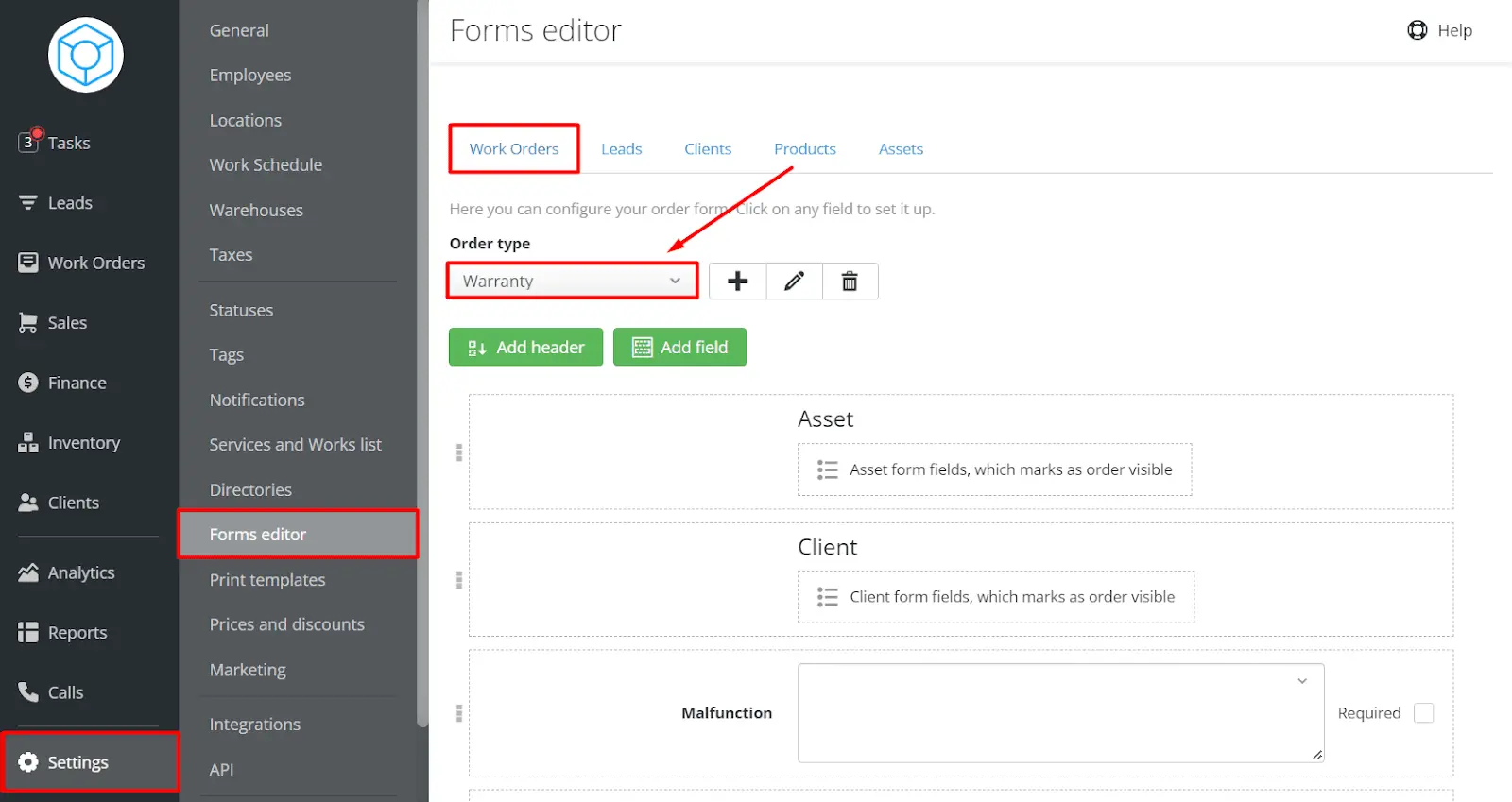 Creating a warranty work order form in Orderry
Creating a warranty work order form in Orderry
Tip 8. Check out the available integrations.
Can an online booking widget be placed on your website to capture leads and schedule online appointments? Does it have direct integrations with accounting software like QuickBooks or Xero? Can you connect it to vehicle identification services like VIN Lookup? Orderry users answer “yes” to all these questions.
Tip 9. It’s good if your new auto repair shop software has options to customize it to fit your needs.
Look for form editors and customizable templates to adjust the program to your unique workflows and generate documents with your company’s look and feel. Do not forget to build custom status chains with status updating rules so your employees can efficiently process work orders.
Tip 10. Consider looking into the payroll toolkit if you have multiple employees.
You don't need another application to manage employees’ wages and control labor costs. Choose the software that offers a flexible setup of payroll calculations as we do in Orderry. You can automate the computation of daily and hourly wages, use coefficients, and set up more than eight payroll scenarios.
The entire process of digitalizing your business processes with software tools should include the following steps:
Step 1. Determine if your auto repair business is ready for an upgrade.
Step 2. Identify what type of software you need and why.
Step 3. Research the different types of software available in the market.
Step 4. Compare features and pricing.
Step 5. Select a vendor that offers the best value for money.
Step 6. Evaluate the program’s features and vendor’s customer service.
Step 7. Choose a system that meets your needs.
Step 8. Implement the new system.
Final Thoughts
To find the best auto repair software for your business, you must know which features you want in an app before choosing one. As a rule of thumb, you should look for features to help you manage customers and inventory, track repairs and flow of accounting transactions, handle different work orders and keep accurate records in all crucial business areas.
Pay special attention to inventory management tools, direct integration options, and payroll automation. You should be able to find free trial versions of all the programs you’re considering to test them before buying. Available training and support services are also necessary when choosing business management software.