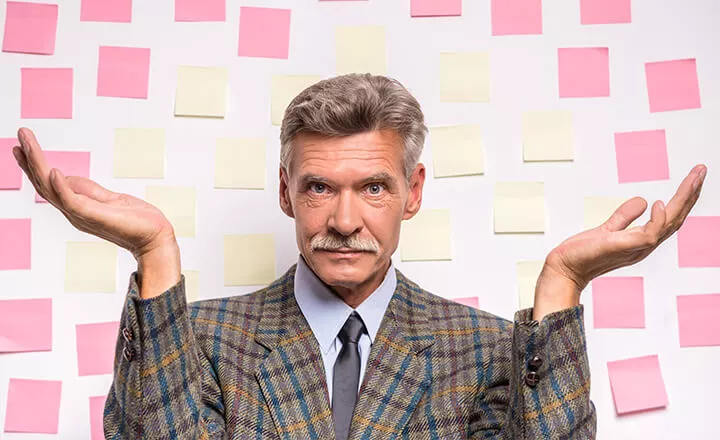To see products for your region, visit the North America site?

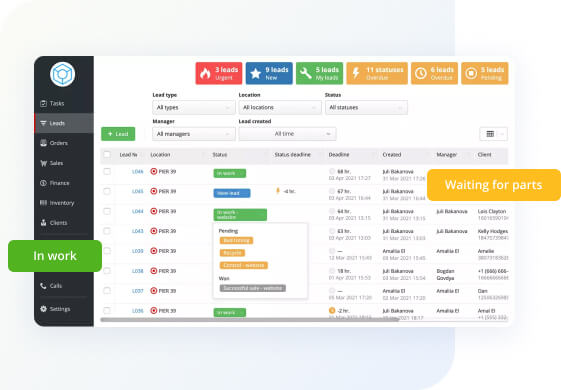
Do not miss out on opportunities because of poor lead management. Collect potential customers from different sources in web based work order system Orderry to successfully convert them into real work orders:
Automate the collection of leads from social networks and websites
Analyze the conversion rate and the number of prospects from various marketing channels
Set tasks for employees and control deadlines
Convert leads into loyal clients by guiding them through the status funnel
Besides integrating WhatsApp messaging, you can manage conversations from Facebook Messenger and Instagram Direct in Orderry:
Incoming messages in CRM and templates for automatic responses
Linking conversations to client profiles and tracking interaction history
Creating leads and work orders directly from chats
Access rights configuration and assigning responsible employees
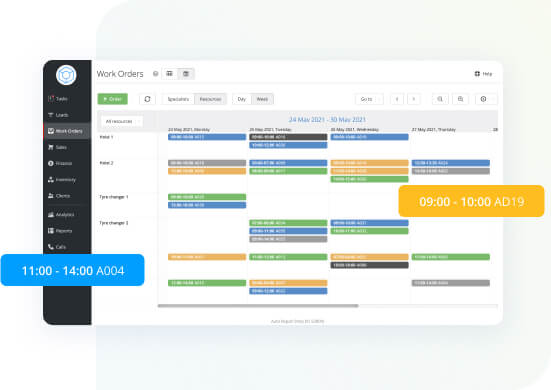
With smart CRM tools in place, you can improve customer service and offer personalized customer experiences. The built-in calendar in Orderry job tracking and scheduling software ensures your appointments don't overlap, customers don't wait in queues or aren't late for scheduled services:
Pre-book weeks in advance and create work orders right in the Scheduler
Quickly find available technicians on the day the customer needs
Set up automatic reminders of appointments, promo messages, or review requests
Book a 15-minute Demo to see how Orderry can save you time = money
Impress your customers with fast and timely services. Shorten admin time and track estimates and work orders at each stage of your customer journey:
Create estimates without inventory deduction and convert them to real jobs as soon as approved by a client
Meet deadlines with Status Time Limits
Build unique status sequences for different types of quotes, work orders and locations
Notify your team of statuses or other changes in work orders
Specify clients and payers in work orders to invoice corporate clients hassle-free
Let your team stay organized while being on the go. With the Orderry Work Orders app, your employees have access to all the data they need from their smartphones and tablets:
Contact database and work order details are always a tap away
Contact with customers and managers in seconds
Adding comments and photos to work orders from the phone
Instant view of a client’s address on the map
Push notifications for prompt updates
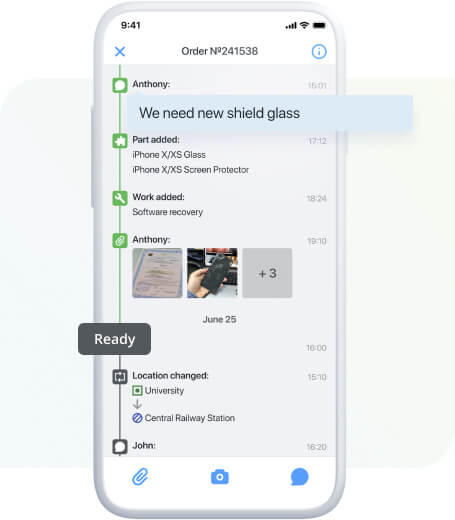
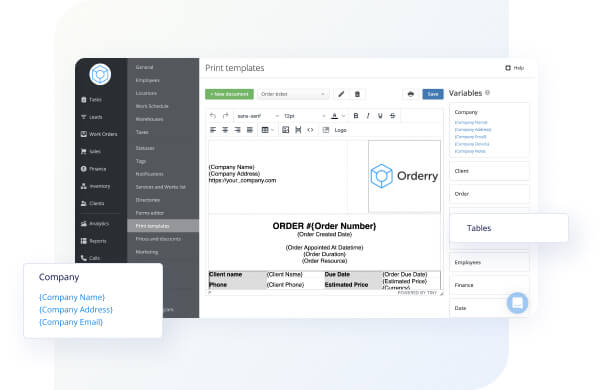
Focus on customers and let Orderry field service software take care of workflow automation:
Built-in directories of services, works, and products for the service industry
Pre-set and custom document templates and flexible data entry forms
Automatic calculation of the final cost of the work order
All the data you need about your clientele will be collected and well-structured into one small business customer database. This will help you increase customer loyalty as well as simplify contact management for your employees:
Customer data, contact and work order details are available In one click
A complete history of customer interaction
Integration with VoIP, SMS, WhatsApp, Facebook Messenger, and Instagram Direct
Setting up discounts for individual customers
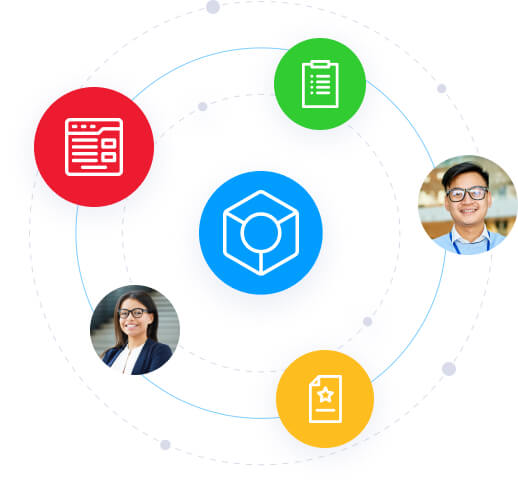
Automate your service business today to increase profits tomorrow. Test all the features of the Orderry CRM system for 7 days FREE
See stock levels, post, deduct, or transfer goods, make returns to suppliers, and add parts to work orders or sales.
Use bin locations and serial numbers for more accurate storage, analyze your product mix and set up low-in-stock alerts to refill on time.
No time-consuming calculations
No misused data or fraud
No missed appointments
No exceeded deadlines
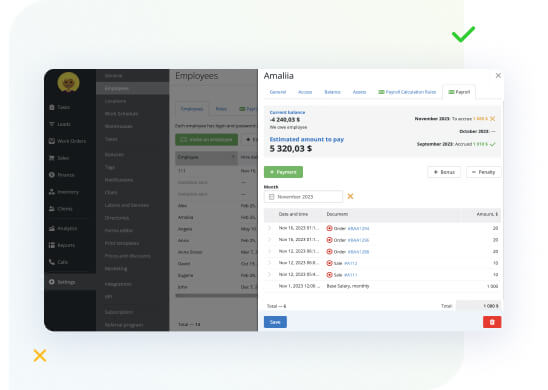
Calculation of base salaries by hours, days, and months worked, including vacations and days off
Commissions for work/sales completed
Coefficient for calculating salaries based on employee experience and seniority levels
Payroll accrual and payout to employee balances for transparent business relationships
Plan your employees' time in 5 minutes or less
Auto-complete work schedule for weeks and months in advance
Employees' work schedule visualization in different locations
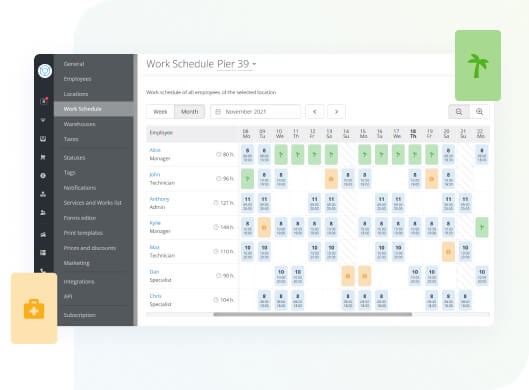
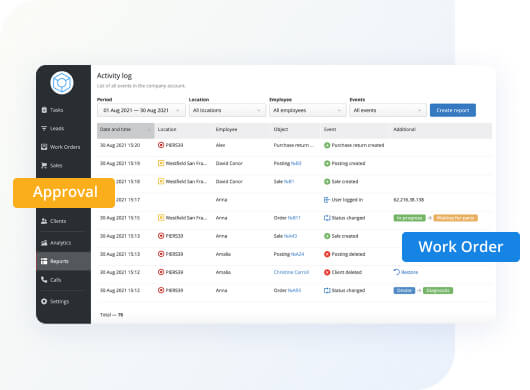
Orderry logs 60+ events done by employees in the software for service businesses
Recover deleted objects like clients, cashboxes, and warehouses with one click
See employee activity and locations on a single page
Create one-time and recurring online tasks
Track changes of each task in the Event Feed
Set up automatic sending of notifications on task completion progress
Complete tasks on the go via the Work Orders application
Set up commission calculation for tasks completed on time
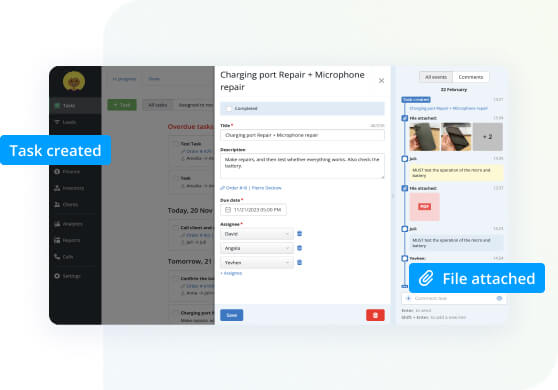
Orderry is a simple work order management system for businesses that operate locally or are spread over different locations
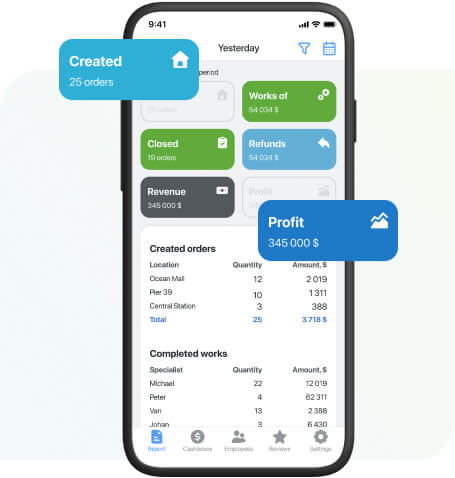
In the Orderry Business Insights app, you can monitor KPIs, read reviews, track cashbox balances, and quickly contact employees and clients.
Generate reports on work orders, estimate conversions, employee performance, marketing campaigns, and summaries of your stock and financial performance for any period.
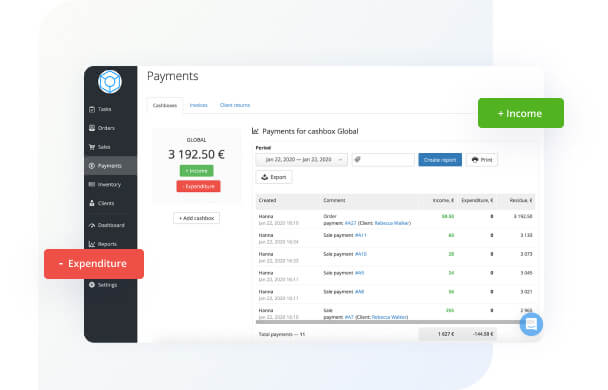
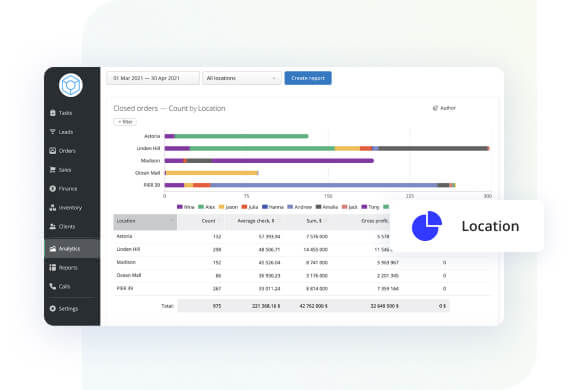
The Company Insights report presents KPIs in the form of interactive graphics so you can combine metrics as you need to track customer trends and reveal business opportunities. Gain a clear view of business performance with key metrics in the Business Dashboard.
Book a 15-minute Demo to see how Orderry can save you time = money
Quickstart and intuitive user interface
Dedicated Customer Support
Flexible subscription plans with 3 employee accounts already included
Regular updates
FAQ
Customer relationship management software, also known as CRM software, is a tool that helps businesses manage and analyze their interactions with current and future customers. A customer relationship management tool allows companies to track customer information, such as contact details, purchase history, and preferences, on a single platform. CRM software enables businesses to improve customer service by providing a more personalized and efficient customer experience. It also helps identify sales opportunities, track leads, and manage every step of your sales process. CRM software plays a crucial role in enhancing relationships with customers and driving business growth.
The basic features of CRM software include customer tracking, which allows businesses to store and organize customer information such as contact details, purchase history, and preferences. Another critical feature is task and activity management, which helps businesses keep track of customer interactions and follow-up tasks. A CRM solution also typically includes sales management features like lead management, which allows businesses to track and manage potential customers throughout the sales process. Additionally, CRM software often includes reporting and analytics capabilities, which provide businesses with insights into customer behavior and trends. Finally, many CRM software solutions provide third-party integrations, such as email marketing software or social media platforms, to streamline customer communication and engagement.
Absolutely! If you manage an established enterprise with up to 1500 employees, Orderry can provide all the core and advanced features combined with premium customer support services. Find more information about our professional plans on the Pricing page.
When looking for a CRM solution, several automation features can significantly benefit your business.
Ultimately, the automation features you should look for in CRM software depend on your specific business needs and goals, but these are some key features to consider.