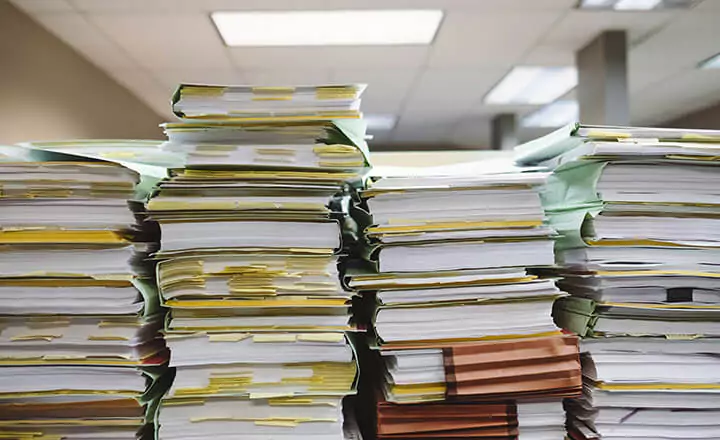Top Business Process Management Tools For Small Business Success in 2026
Build smooth processes with top-rated BPM tools
Table of Contents
What Are Business Process Management Tools?
Why Small Businesses Need BPM Tools
Best Business Process Management Tools for Small Businesses
Frequently Asked Questions About Business Process Management Tools
Final Thoughts
Running a small business today means juggling endless tasks — from customer service and operations to finances and marketing. But with the right business process management tools, you can streamline operations, boost efficiency, and focus on what truly matters: growing your business.
If you're a small business owner, this guide will help you understand the value of BPM and discover some of the best business process management tools in 2026, including Orderry — an all-in-one service management software for small businesses.
What Are Business Process Management Tools?
Business process management tools (BPM tools) help companies map, automate, monitor, and optimize their daily workflows. They bring structure and clarity to complex processes, reduce manual work, and improve team collaboration.
For small businesses, BPM tools can simplify and enhance operations in several key areas:
- Job Scheduling Tools and Online Task Tracking BPM tools allow you to assign tasks, set deadlines, and monitor progress in real time. Instead of chasing employees for updates or worrying about missed deadlines, you get a clear overview of who is doing what, ensuring jobs are completed on time and nothing falls through the cracks.
- Customer Management (CRM)
Most BPM tools include built-in customer management software. You can store client information, track communication history, and access service records — all in one place. This means faster response times, personalized service, and a more professional customer experience. - Inventory and Resource Planning
Keeping track of parts, tools, or materials can be overwhelming, especially for service businesses. BPM platforms help manage stock levels, prevent shortages, and monitor resource usage. With real-time inventory data, you avoid delays, stockouts, or over-ordering. - Approvals and Invoicing
Manual paperwork slows your business down. BPM tools automate approval workflows, generate digital quotes, and simplify invoicing. With integrated e-signatures and online payment options, you can close deals faster and maintain accurate financial records. - Team Coordination
Whether your team is on-site, remote, or out in the field, business process management software tools keep everyone connected. You can share employee schedules, assign jobs, and track attendance, improving team accountability and reducing miscommunication. - Reporting and Performance Monitoring
BPM tools provide valuable reports on operations, financials, and team performance. With real-time insights, you can spot bottlenecks, measure productivity, and make informed decisions to improve your business processes.
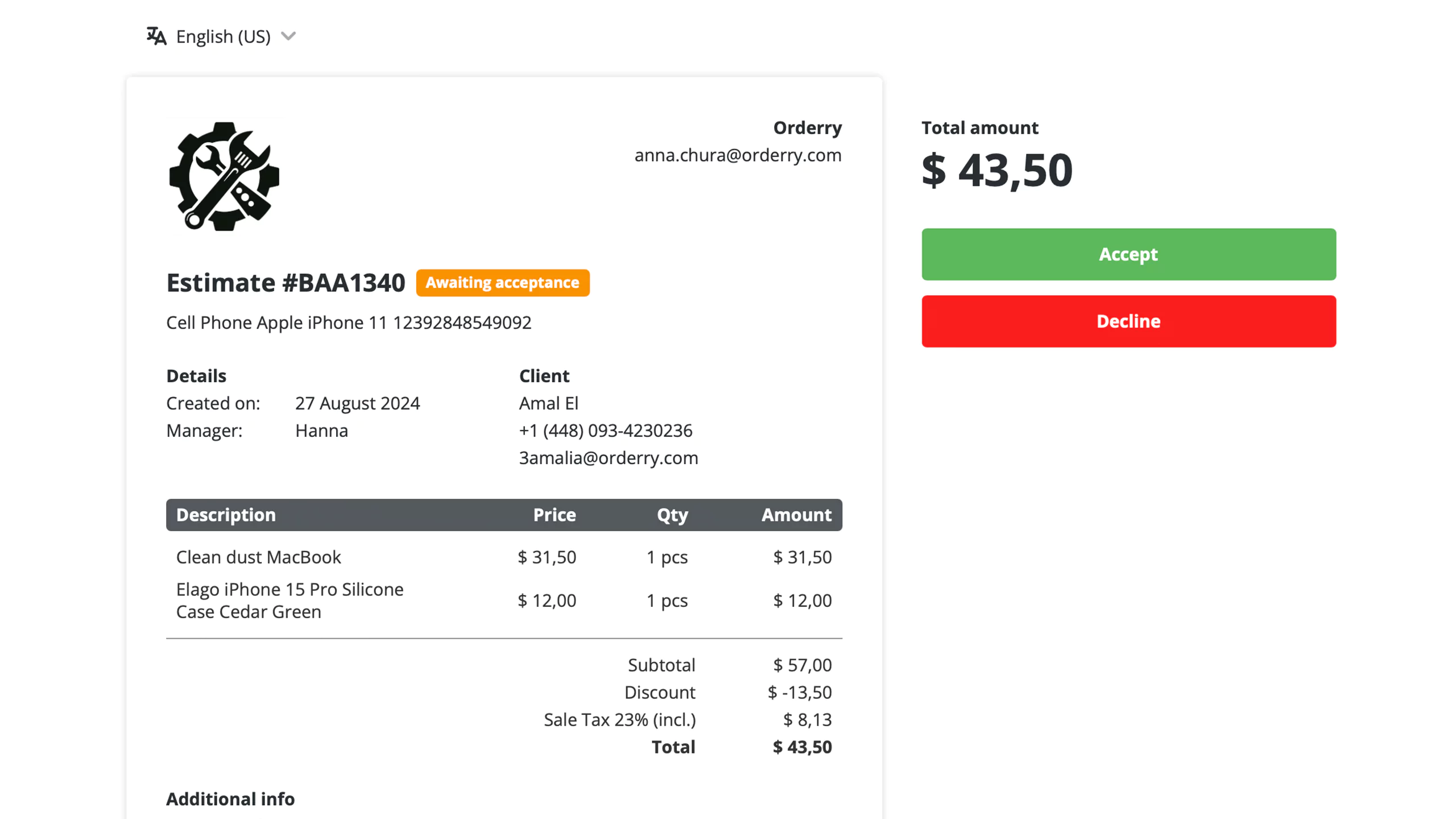 Online approvals of quotes and jobs in Orderry
Online approvals of quotes and jobs in Orderry
The right BPM system helps avoid bottlenecks, cuts down on errors, and gives business owners real-time visibility into operations — essential for staying competitive in fast-paced markets.
Orderry helps us generate more revenue because we're not losing money on things that don’t work.
Why Small Businesses Need BPM Tools
You might think BPM software tools are only for large corporations, but that's no longer the case. Modern platforms are accessible, affordable, and tailored to the needs of small businesses. Here's how BPM tools can support your growth:
- Save Time. Automate repetitive tasks like scheduling, notifications, or follow-ups.
- Improve Accuracy. Reduce manual errors in orders, inventory, and billing.
- Enhance Customer Experience. Faster service, transparent processes, and reliable customer communication.
- Increase Profitability. Identify inefficiencies and optimize resource allocation.
- Boost Scalability. Prepare your business for growth without overwhelming your team.
Explore more productivity tools for small businesses
Best Business Process Management Tools for Small Businesses
To help you find the right tools for business process management, our team has carefully selected options that meet the specific needs of small businesses. This list is based on several key criteria:
- Ease of Use. Tools that don’t require a steep learning curve or complex setup.
- Affordability. Pricing plans that fit small business budgets, with free trials or scalable subscriptions.
- Features That Matter. Focus on automation, job management, customer service, and real-time insights — the essentials for streamlining operations.
- Verified User Feedback. Highly rated platforms like G2, GetApp, and Capterra with reviews from small business owners.
- Suitability for Different Business Types. Including service businesses, project teams, and companies with mobile workforces.
We've reviewed expert recommendations, analyzed customer feedback, and considered real-world use cases to compile this business process management tools list worth considering in 2026:
1. Orderry — Best for Service-Based Small Businesses
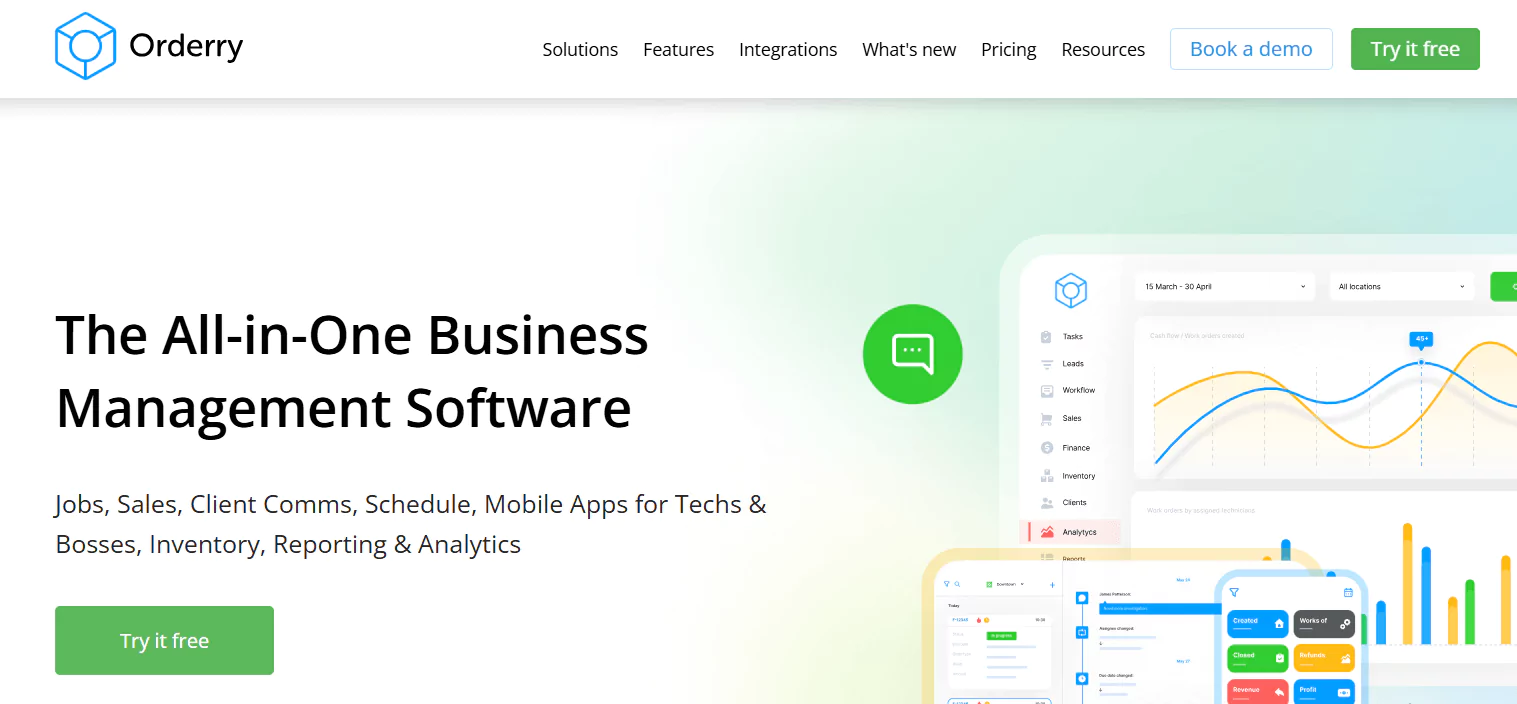
Orderry is a powerful business process management tool for service companies — from repair shops and equipment rentals to cleaning services and workshops. It offers an intuitive, all-in-one platform to manage jobs, clients, inventory, and finances in one place.
Orderry’s Key Features:
- Job scheduling and workflow automation.
- CRM with customer history and communication tracking.
- Inventory and stock management.
- Digital quotes, invoices, and approvals (with e-signature).
- Real-time reporting and analytics.
- Service order app for teams on the go.
- Integrations with popular tools like WhatsApp, Stripe, VoIP, and more.
Small businesses love Orderry for its user-friendly interface, flexible pricing, and ability to reduce busywork, allowing owners to stay organized, improve service quality, and scale operations efficiently.
2. Trello — Best for Task Management
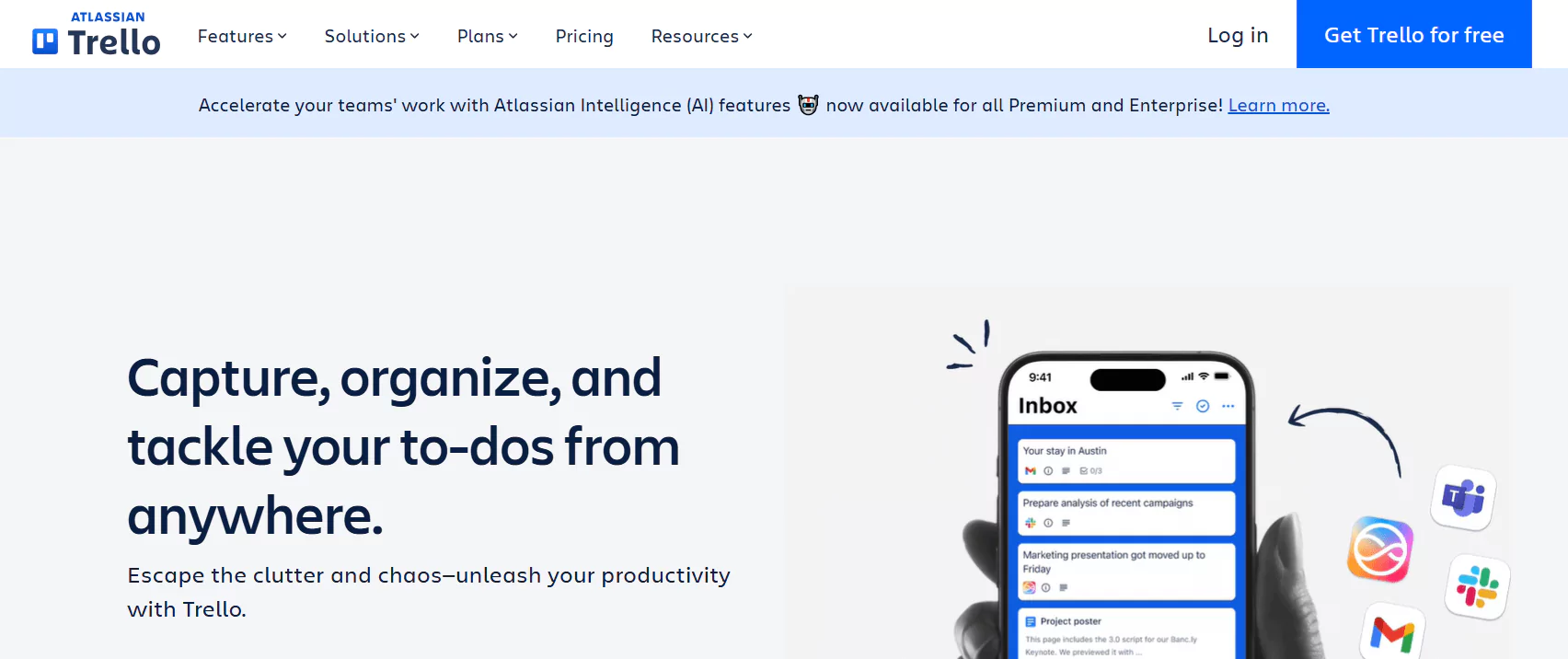
Trello provides visual boards to organize tasks and projects. It's simple, affordable, and ideal for small teams needing to track work without complex setups.
Key Features:
- Kanban boards for visual task management.
- Customizable cards, checklists, and due dates.
- Collaboration with team members in real time.
- Simple project tracking without complexity.
- Integrations with popular apps like Slack, Google Drive, and more.
3. Monday.com — Best for Customizable Workflows
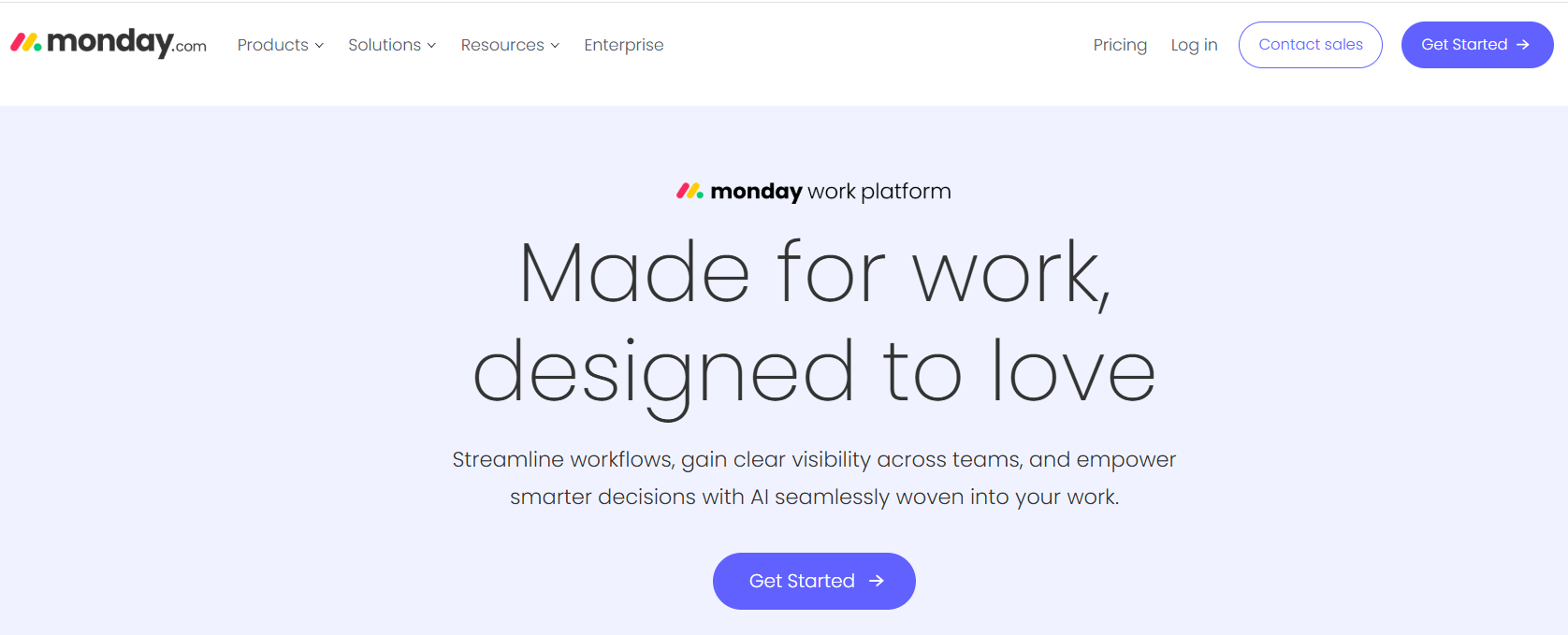
Monday.com offers a flexible platform for building project pipelines, automating processes, and managing team collaboration. It’s great for businesses looking for customizable dashboards and automation.
Key Features:
- Customizable boards and workflows.
- Workflow automation with triggers and rules.
- Project templates for different industries.
- Centralized dashboards with real-time insights.
- Integrations with tools like Outlook, Zoom, and Google Workspace.
4. Process Street — Best for Checklists and Recurring Processes
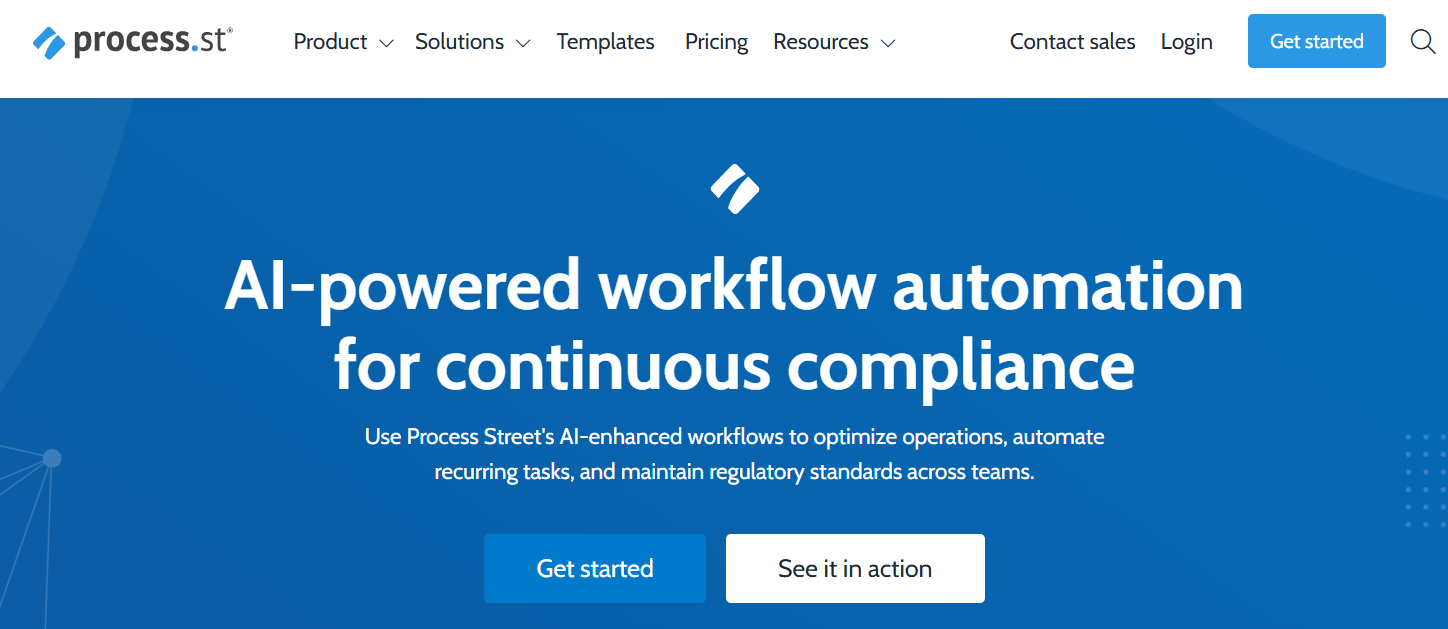
If your business relies on step-by-step procedures, Process Street lets you create interactive checklists to standardize operations and ensure consistency.
Key Features:
- Interactive, collaborative checklists
- Process automation with approvals and conditional logic
- Real-time tracking of workflow completion
- Team assignments and notifications
5. ClickUp — Best for All-in-One Project Management
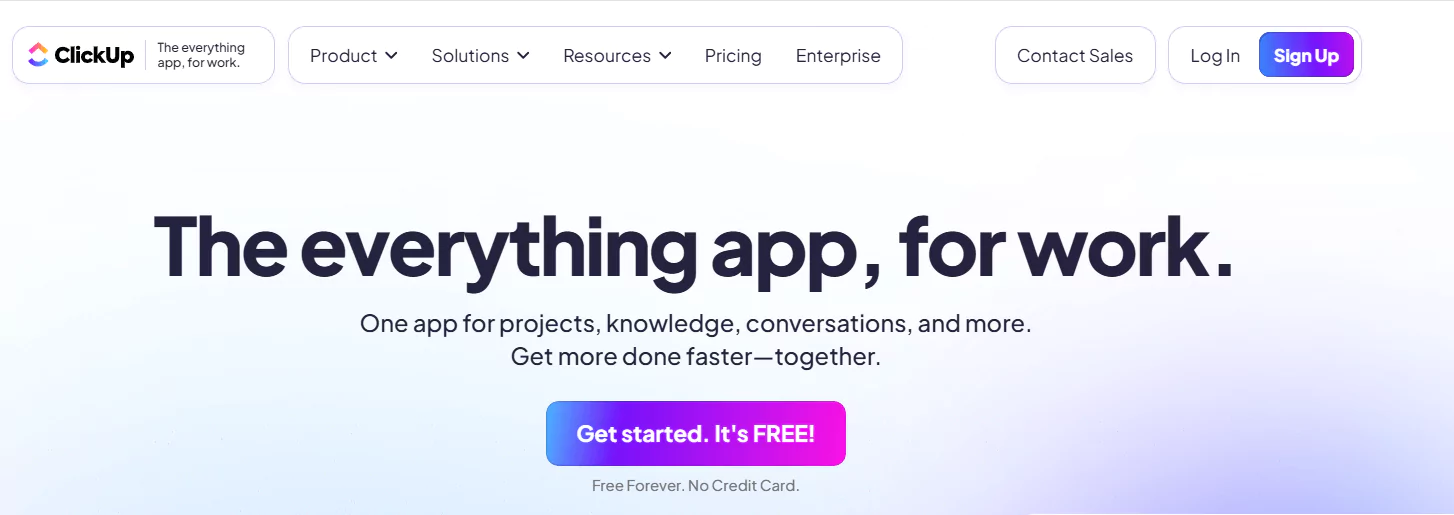
ClickUp combines task management, time tracking, docs, and reporting — ideal for businesses that need a centralized workspace for teams and projects.
Key Features:
- Task lists, timelines, Gantt charts, and Kanban boards
- Time tracking and workload management
- Built-in documents and wikis for team knowledge sharing
- Reporting dashboards with performance insights
- Extensive integrations with business tools
Frequently Asked Questions About Business Process Management Tools
Do small businesses need BPM tools?
Yes, BPM tools are not just for large corporations. Many modern business process management software tools are designed for small businesses, helping owners simplify daily operations, reduce errors, manage teams, and improve customer service — all without needing extensive technical expertise.
What is the best business process management tool for small businesses?
The best small business process management tools depend on your specific needs. For service-based small businesses, Orderry is highly recommended thanks to its all-in-one platform that covers job scheduling, customer management, inventory tracking, and financial processes. Other popular options include Trello, Monday.com, and ClickUp for general task and project management.
How can BPM tools improve customer satisfaction?
BPM tools ensure faster service delivery, accurate information, fewer errors, and consistent communication. With everything organized in one system, businesses can respond to customer needs more efficiently.
Are business process management tools expensive?
Many BPM tools offer flexible pricing models suitable for small businesses, including free trials and scalable subscription plans. For example, Orderry offers a free 7-day trial, so you can test its features before committing.
What makes Orderry stand out among other BPM tools?
Orderry is more than just a business process management tool — it’s an all-in-one platform designed to simplify daily operations, save time, and drive growth for small service businesses. Whether you run a repair shop, rental service, detailing business, or any service-focused company, Orderry helps streamline processes from start to finish.
Here’s a detailed breakdown of what makes Orderry stand out:
Job Scheduling and Workflow Automation
Orderry offers an intuitive calendar where you can easily assign jobs, track progress, and avoid scheduling conflicts. Set up automated workflows so tasks move through each stage of your process without manual intervention, keeping your team efficient and accountable.
CRM with Customer History and Communication Tracking
Orderry’s built-in CRM stores client details, tracks service history, and manages conversations via integrated channels like WhatsApp, SMS, social media, and email. It helps make your service more personal and responsive.
Inventory and Stock Management
With real-time inventory monitoring, Orderry ensures you always know what’s in stock, what needs reordering, and where your resources are located. You can track items across different locations, manage stock levels, and monitor inventory value for better financial control.
Digital Quotes, Invoices, and Approvals (with E-Signature)
Speed up your approval process with digital quotes and estimates that clients can review and accept online. The integrated e-signature feature allows clients to authorize jobs or payments without paperwork, making the process fast, modern, and convenient.
Real-Time Reporting and Analytics
Orderry generates reports on sales, jobs, finances, employee productivity, and more — all in real time. With customizable dashboards, you get full visibility into your business performance, helping you make informed decisions and spot opportunities for improvement.
Mobile Apps for Teams on the Go
Orderry mobile app lets your team access schedules, update jobs, communicate with customers, and track work progress from anywhere. It’s ideal for field teams, technicians, or managers on the move.
Integration with Popular Tools (WhatsApp, Stripe, VoIP, and More)
Orderry connects with essential tools to enhance your workflows. Send customer updates via WhatsApp, accept payments through Stripe, or integrate VoIP services for better communication.
Final Thoughts
Investing in the top business process management tools can transform the way your small business operates. Whether streamlining workflows, improving customer service, or preparing for expansion, BPM software tools give you the structure and visibility to succeed.
For service-based businesses, Orderry stands out as a reliable, all-in-one solution tailored to simplify operations and drive growth.