To see products for your region, visit the North America site?

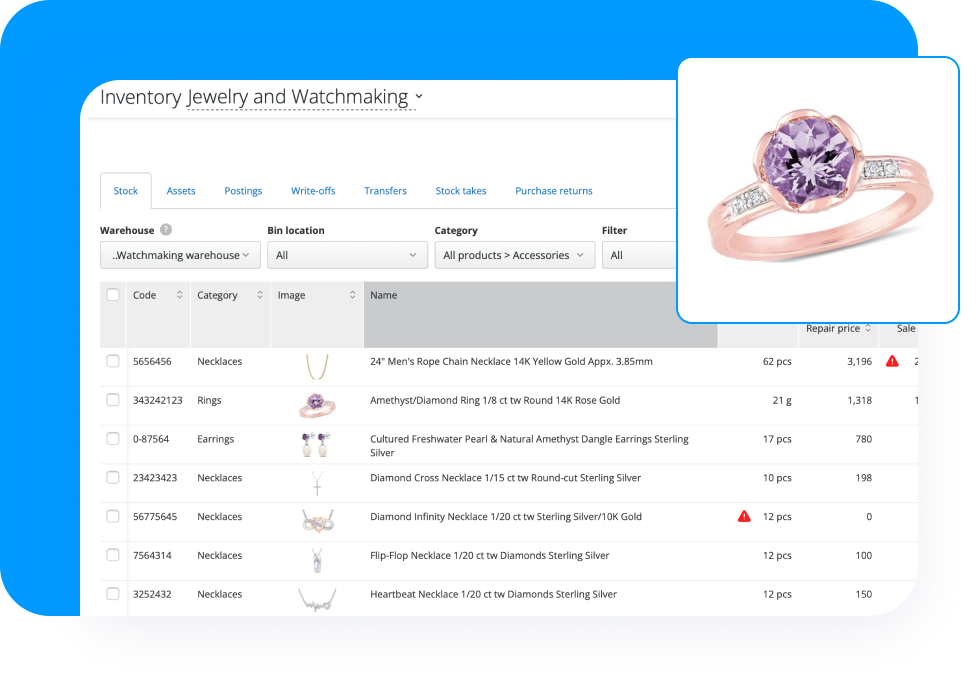
Track Your Inventory Hassle-Free
Easily track and manage your entire inventory — from fine jewelry pieces to repair materials. Keep tabs on stock levels, ensure accurate pricing, and prevent overstock or shortages.
Bin Locations
Organize your jewelry inventory by designated bin locations for quick retrieval and efficient storage management.
Serial Numbers
Keep track of individual items with unique serial numbers, enhancing accountability and traceability.
Barcoding System
Simplify the sales process with an integrated barcoding system, speeding up checkout and inventory tracking.
Location-Based Pricing
Implement flexible pricing strategies based on location to optimize sales and profitability.
Jewelry Database
Detailed Inventory Reports
Multi-Pricing
“Orderry helped us increase the efficiency of internal operations, including task assignment, creating work orders and tracking them, calculating payroll, reporting on sales, keeping an up-to-date inventory, saving our client database, and creating reports for management.”
Manage Small-Batch Manufacturing
Efficiently oversee small-batch manufacturing of jewelry pieces in all-in-one work orders software. Track production processes, manage resources, and ensure timely delivery of custom creations.
Use predefined workflows that simplify the intricate processes of jewelry production.
Manage materials, labor, and time, ensuring optimal use of resources throughout your production cycle.
Monitor and track orders in real time, providing updates and transparency to your customers.
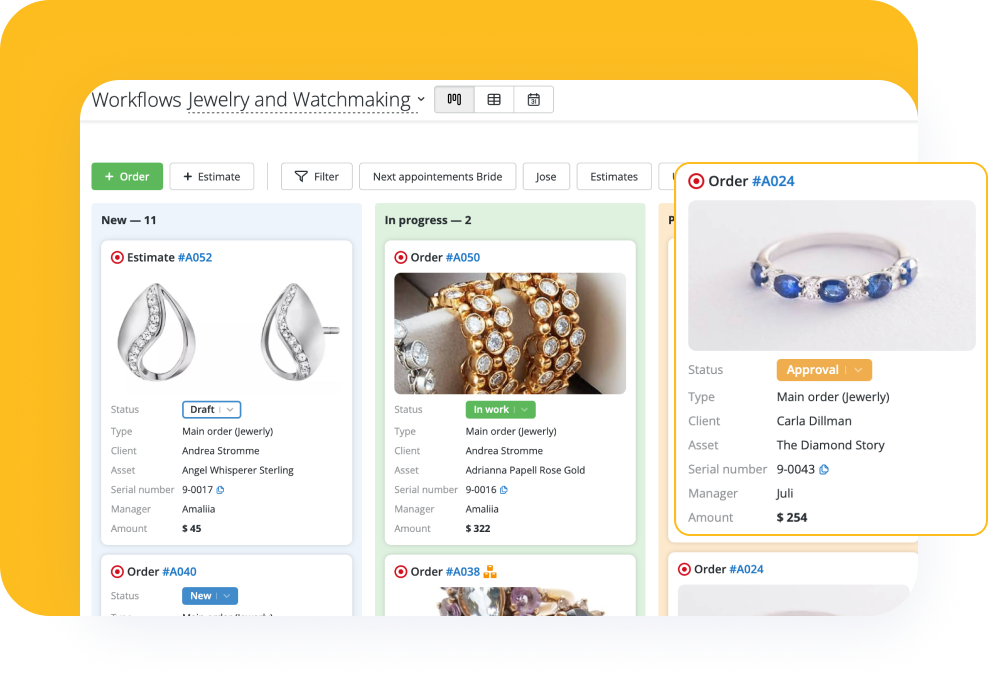
Order Tracking
Resource Management
Streamlined Workflows
“The customer approval feature has been a game-changer for us. It allows our clients — many of whom are high-profile individuals who value control — to review and approve orders remotely, complete with their digital signature. Even with our concierge service where our seamstress visits them, this feature allows us to send the order for final review and approval, ensuring they’re involved in every step.”
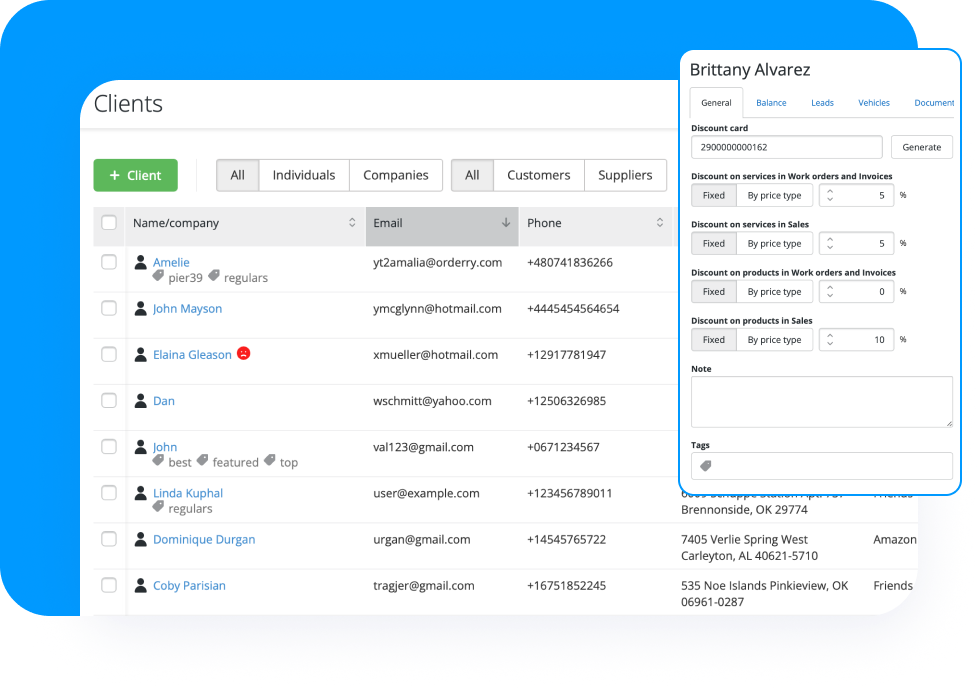
Ensure Every Customer Feels Valued
Jewelry store CRM ensures that you can provide personalized service that keeps customers coming back for more. Effortlessly maintain detailed customer profiles, track purchase histories, and deliver personalized service.
Organize all customer information in one easily accessible customer management software.
Build stronger relationships with clients by tracking communication history and preferences.
Create and apply special discounts for loyal customers to encourage repeat business.
Keep your clients informed with automated notifications, updates, and messages.
Comprehensive Customer Database
Multi-Channel Communication
Discount Management
Streamline your operations and enhance your inventory accuracy with Orderry
Never Miss a Message Again
Whether you're engaging with clients on social media, via instant messaging, or texting, Orderry organizes all communications in one place. Thus, you can spend less time managing messages and more time focusing on growing your jewelry business.
Connect with clients through popular social media channels effortlessly.
Facilitate real-time conversations with your customers to respond to inquiries promptly.
Access a comprehensive history of all customer communications for better relationship management.
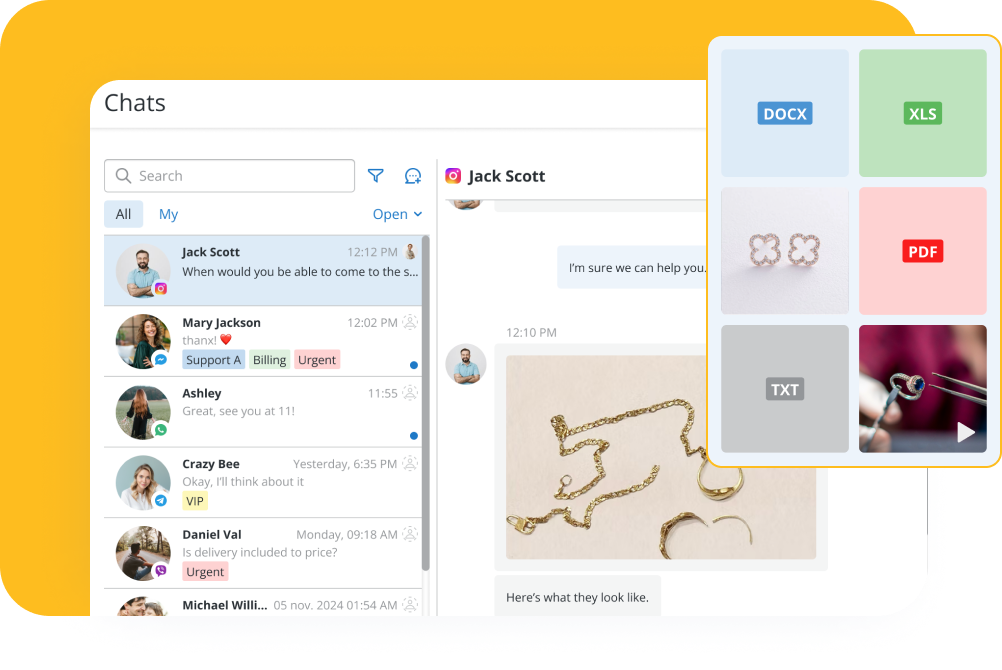
Centralized Communication Hub
Templates for Quick Responses
Social Media Comments
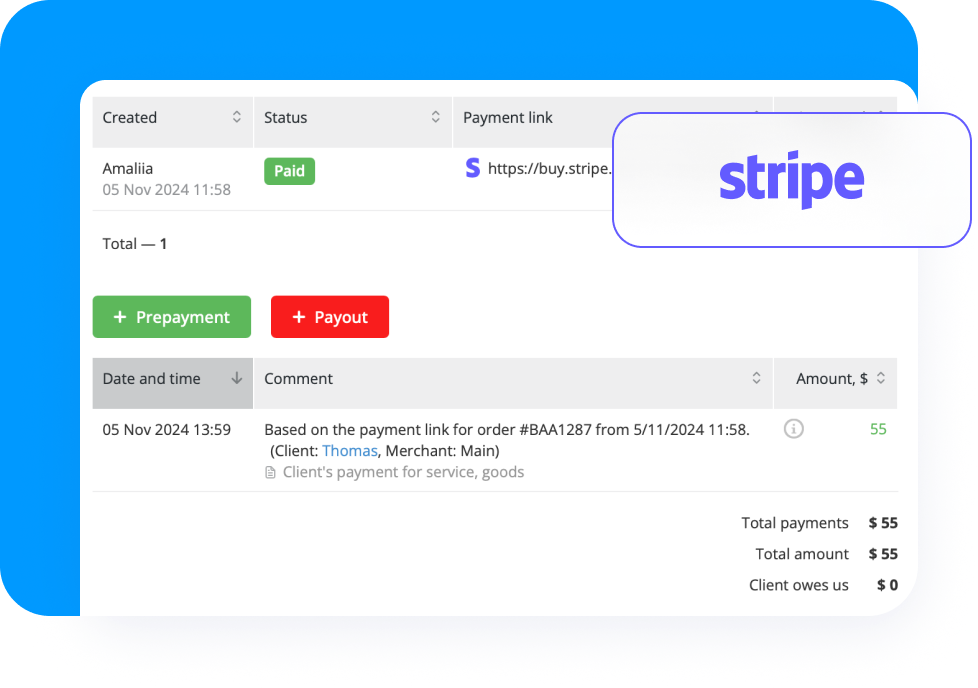
Deliver Exceptional Service
Say goodbye to tedious paperwork and administrative hassle, and embrace a digital workflow that enhances customer satisfaction and improves your bottom line.
Easily create, send, and track repair estimates in repair management software, providing clarity on costs and timelines for customers.
Allow customers to quickly and easily approve estimates with e-signatures and make instant Stripe payments from any device.
Manage all transactions related to jewelry repairs seamlessly, ensuring accurate billing and payment recording.
Customer Approvals with E-signature
Secure Online Payments
Public Forms for Estimates and Repairs
“The best part of Orderry for me is that the data on clients, assets, products, and work orders are integrated, organizing all the work in one place.”
Optimize Your Product Offerings
Effortlessly monitor stock levels, identify trends, and enhance your decision-making, ensuring that your jewelry business thrives in a competitive market.
Easily identify and manage your best-selling items to keep your inventory aligned with customer demand.
Use powerful analytics tools to evaluate product performance, enabling data-driven decisions regarding future stock and product lines.
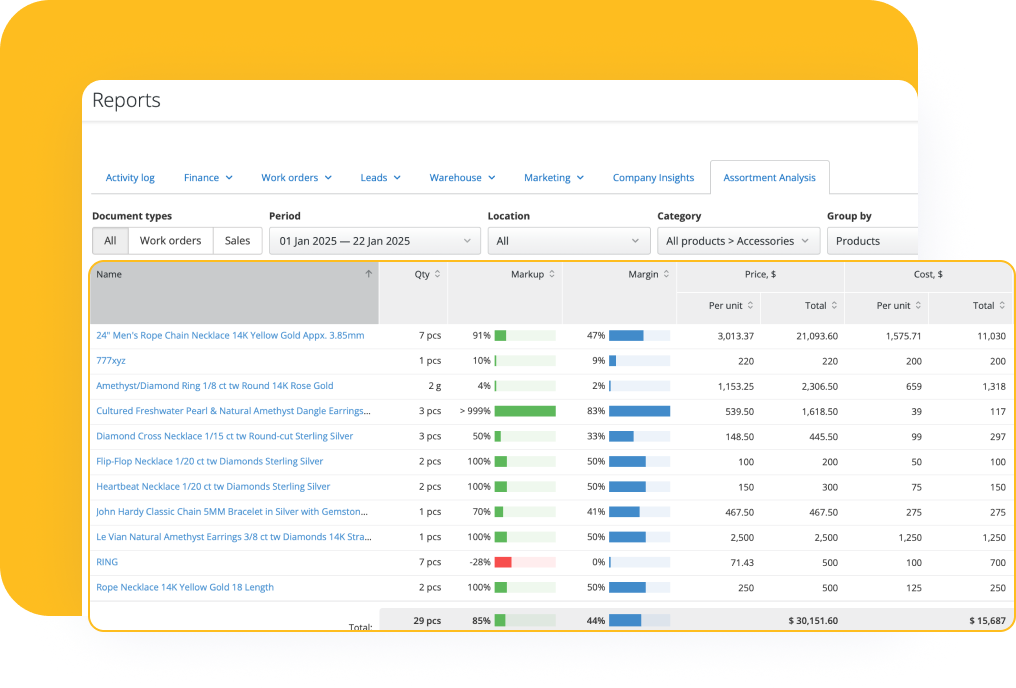
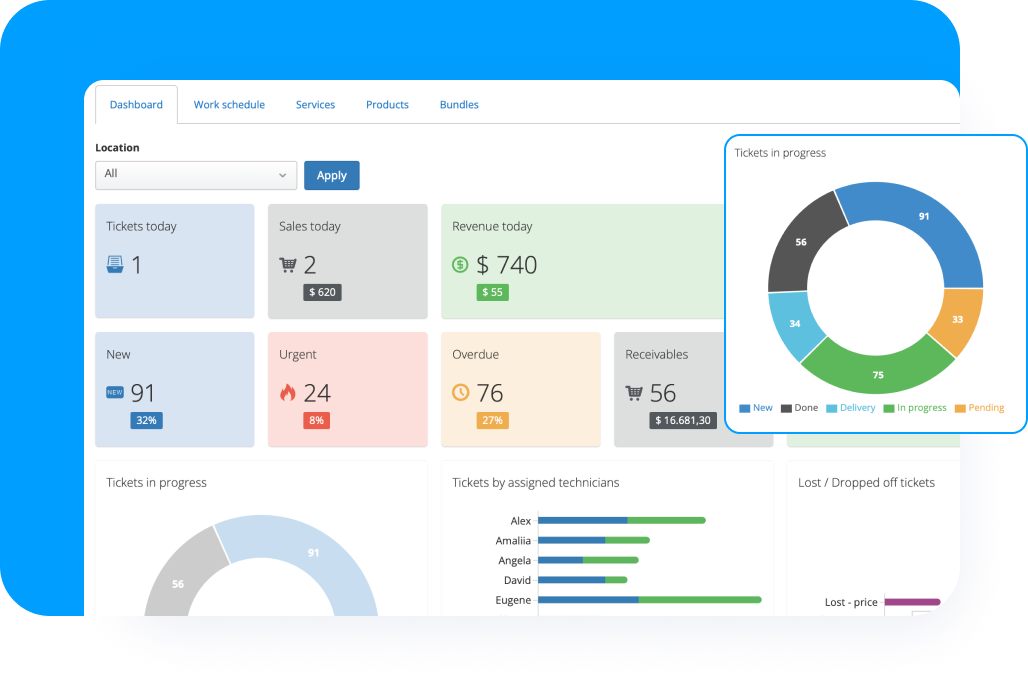
Gain Financial Control
Ensure a well-organized financial landscape for your jewelry retail business with Orderry’s business dashboard software.
Keep track of your incoming and outgoing funds for better financial planning and decision-making.
Easily manage supplier relationships and streamline payment processes for improved collaboration.
Seamlessly integrate invoices with QuickBooks/Xero to save time on bookkeeping and reduce errors in financial data.
Automatically calculate sales tax, ensuring compliance with local tax regulations and simplifying tax reporting.
Cash Flow Control
Mutual Settlements with Suppliers
Sales Tax Management
Simplify Payroll and Accrual
Orderry provides comprehensive management capabilities encompassing payroll and accrual, employee management, and precise salary calculations.
Effortlessly manage payroll and accruals tailored for jewelry business needs.
Streamline employee scheduling, monitoring, and performance evaluations.
Automatically calculate salaries based on hours worked, integrating factors like commissions and bonuses.
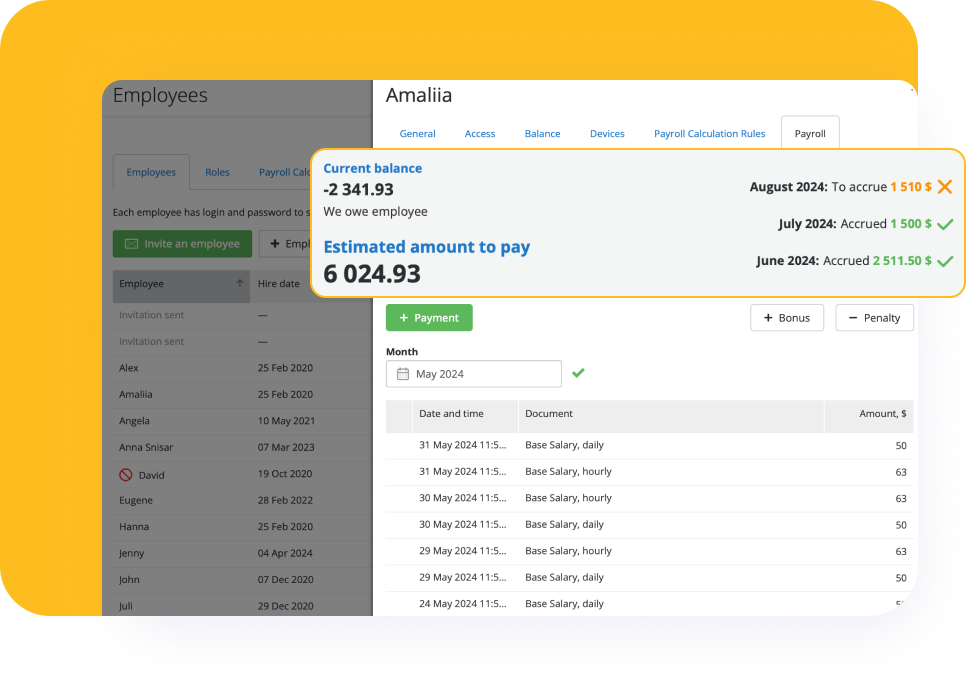
“As an owner, I can easily monitor employees' work progress and address inefficiencies. My employees can provide evidence, such as photos, to justify the time spent on certain tasks. This helps inform customers about any delays or additional charges.”
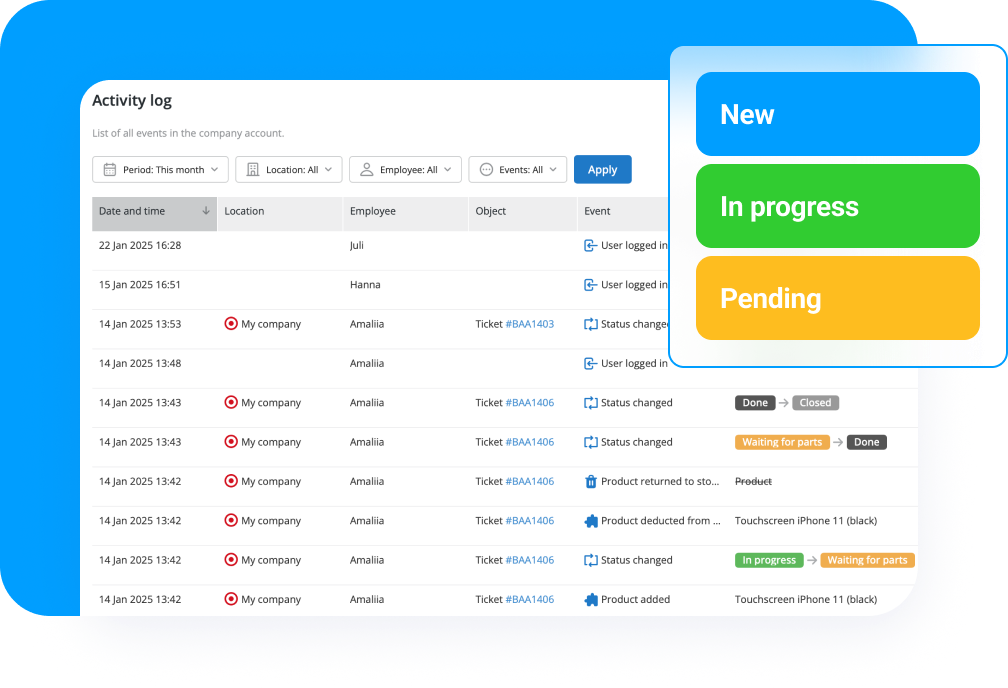
Keep Your Business Secure
Ensure the safety of your business with top-notch internal security features designed to protect sensitive data.
Customize access to inventory and cashboxes by granting different permission levels for employees, ensuring sensitive areas are safeguarded.
Track employee activity effortlessly with a comprehensive logging system to monitor activities and enhance accountability.
Discover how Orderry can help your jewelry business sparkle

Access your jewelry inventory from anywhere, ensuring continuous operation and flexibility.
Choose a preset company profile template designed specifically for businesses that sell and repair fine jewelry.
Orderry’s intuitive design allows for easy navigation and quick training for new users.
You can easily get Orderry up and running in your jewelry store by following the step-by-step guides in the Help Center, watching tutorials on YouTube, or contacting Customer Support.
Streamlines your operations to focus on what you do best — creating beautiful jewelry. Sign up for a FREE trial.
FAQ
You will need features for customer management, repair order processing, employee management, inventory, sales, payroll, invoicing, small-batch manufacturing management, and business analysis reports. Find all these essential jewelry store functions in Orderry, an all-in-one solution designed explicitly for small and midsize specialty retailers.
To offer exceptional services to your customers, you must organize every aspect of jewelry store operation on a high level. For this purpose, use a powerful solution like jewelry store management software that speeds up your business processes, optimizes routine tasks, and provides deep insights into analytics.
Orderry is a cloud-based solution with a user-friendly interface for businesses that operate in the jewelry industry. It combines CRM, sales, repairs, cash flow, and inventory management into one centralized platform. You can access your existing and potential customer database from any device, quickly find information about customer history, previous repairs, and purchases, and set up discounts for your loyal clientele to build repeat business and increase customer satisfaction.
Sure, there are such tools in Orderry. You can keep records of repairs in the Jobs section of your Orderry account. Here, you can add services, assign a responsible employee, change statuses, add photos of a jewelry piece, leave comments, calculate a final cost, and generate estimates or invoices.
In the Sales section, you can sell goods posted on the Inventory page. You can also sell services that take little time to perform. To avoid filling out the entire job form, you can sell such services in the Sales section.
For jobs and sales, you can set up payroll calculation rules for the employees involved and view reports on profits your business generates from these activities.
This is an app for businesses like jewelry makers and store owners to track and manage their inventory. It allows companies to keep track of the quantity and location of their finished products and monitor sales and stock levels in real-time. Inventory management solutions can automate inventory-related tasks, such as generating purchase orders, managing stock levels, and tracking sales trends. Specialized systems for jewelry stores also give businesses valuable financial reporting and analytics to optimize jewelry management processes, minimize stockouts and overstocking, and improve overall efficiency. Inventory management software is essential for companies of all sizes to ensure adequate inventory control and streamline their supply chain operations.


