To see products for your region, visit the North America site?
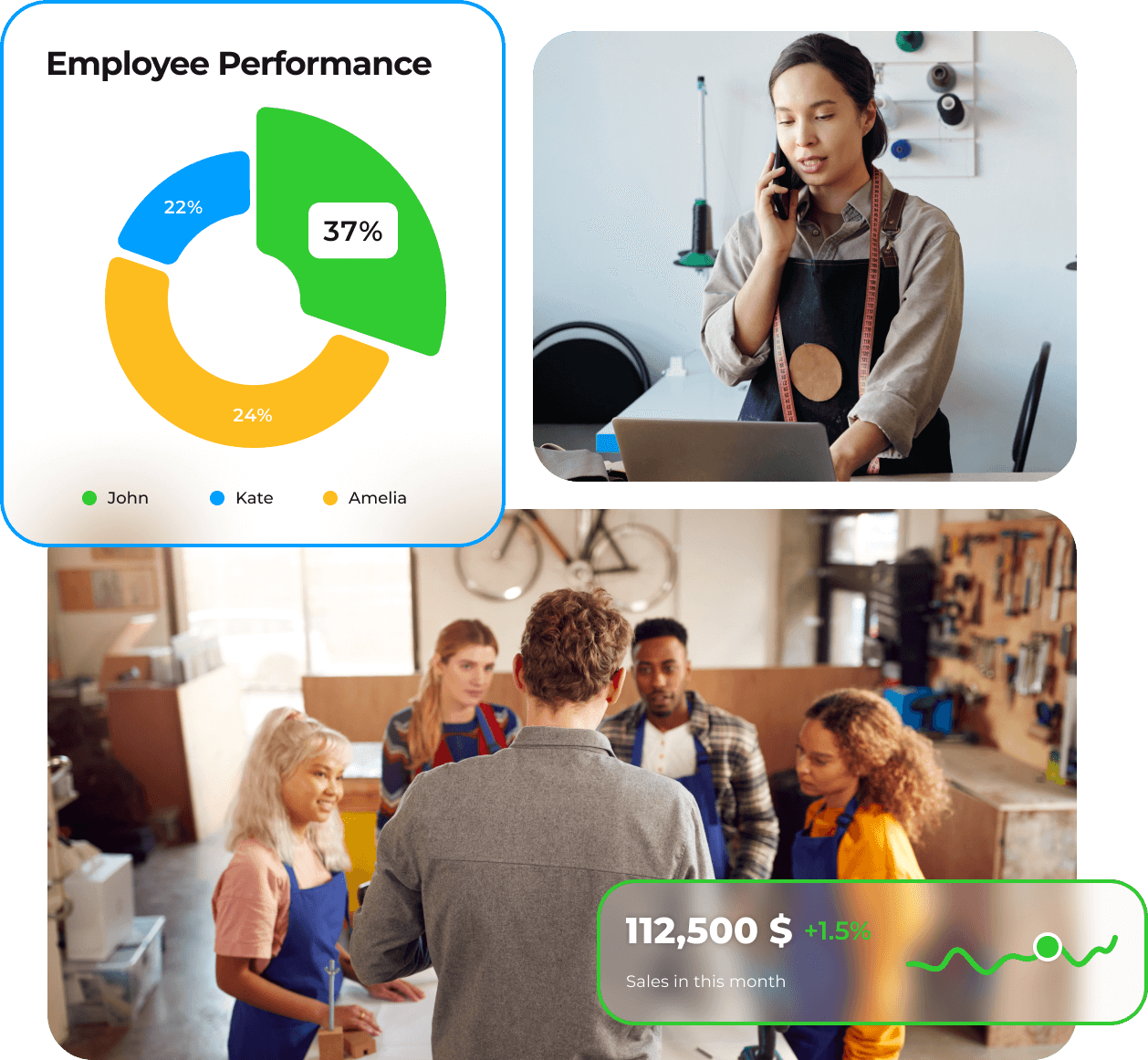
Streamline team scheduling, improve task coordination, and enhance staff accountability with all-in-one employee software.
Team Management Tools
Role-Based Access
Performance Tracking
Real-Time Dispatching
Online Tasks
Centralized Communication
Automated Payroll
Team Scheduling
Clock In/Out
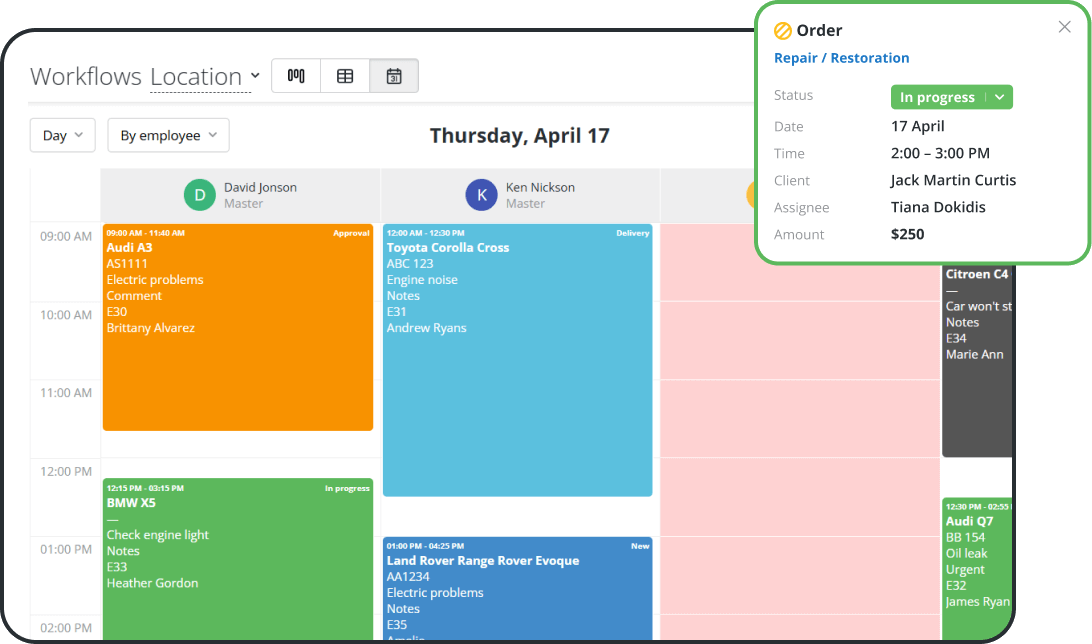
Start Managing Your Team Smarter
Say goodbye to disorganized calendars, missed shifts, and unclear responsibilities. With real-time scheduling, task automation, and clear communication tools, small business management software helps you manage every aspect of your workforce in one place.
Dispatch field workers
Manage in-store staff
Coordinate across locations
Experience Orderry now
Explore all the tools for free to see how Orderry fits your workflow. Sign up for a 7-day trial now. No credit card required.
Keep Your Business Moving
Provide your employees with complete access to jobs, customers, and payments directly from their smartphones. Whether your team is in the field, at the front desk, or on the shop floor, Orderry’s work order app helps them stay efficient, even while on the move.
Field staff work in real time without needing to call the office.
No extra laptops or workstations are required.
Managers track performance and motivate staff from anywhere.

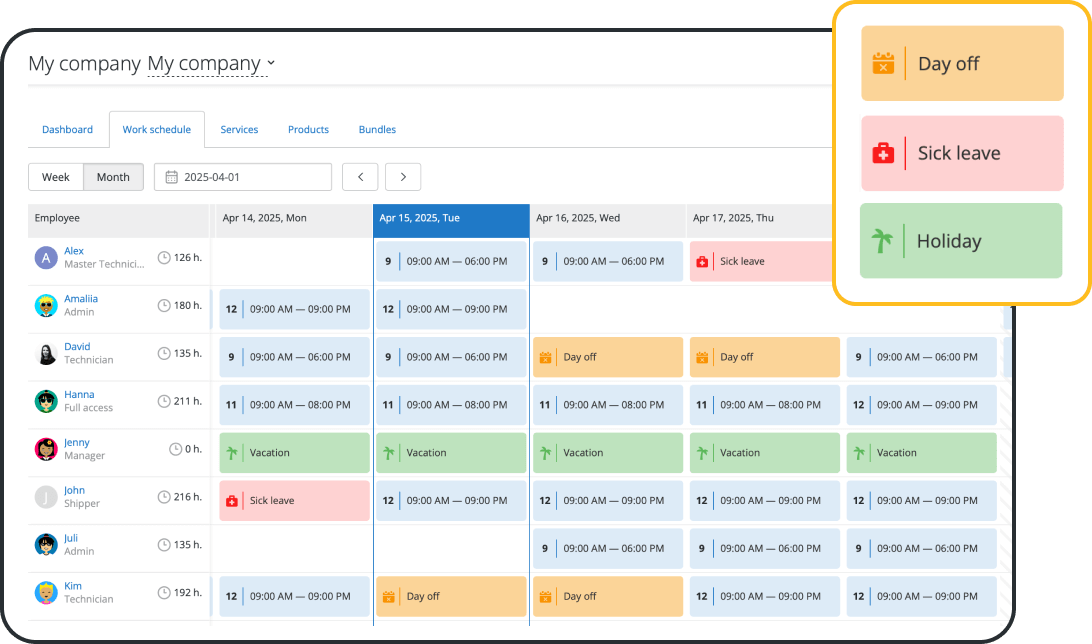
Simplify Team Scheduling
No more spreadsheet headaches. Employee scheduling software makes the entire process fast, flexible, and foolproof. With built-in reminders and mobile access, your team always knows where they need to be.
Instantly assign shifts and tasks.
Link employee schedules to your company’s business hours and locations.
Allow staff to view schedules from any device.
“When creating a roster for guys, it’s handy to use everything in one system. That's really good. When we schedule detailing jobs, we can see in Orderry who is working, having a day off, or having a holiday, so we don't overbook cars.”
Client Bookings Synced with Live Staff Availability
Orderry syncs your customer management software with staff schedules, allowing you to book clients based on real-time availability. This evenly distributes workloads, preventing overbookings, delays, and downtime — ensuring your team remains balanced and your customers stay satisfied.
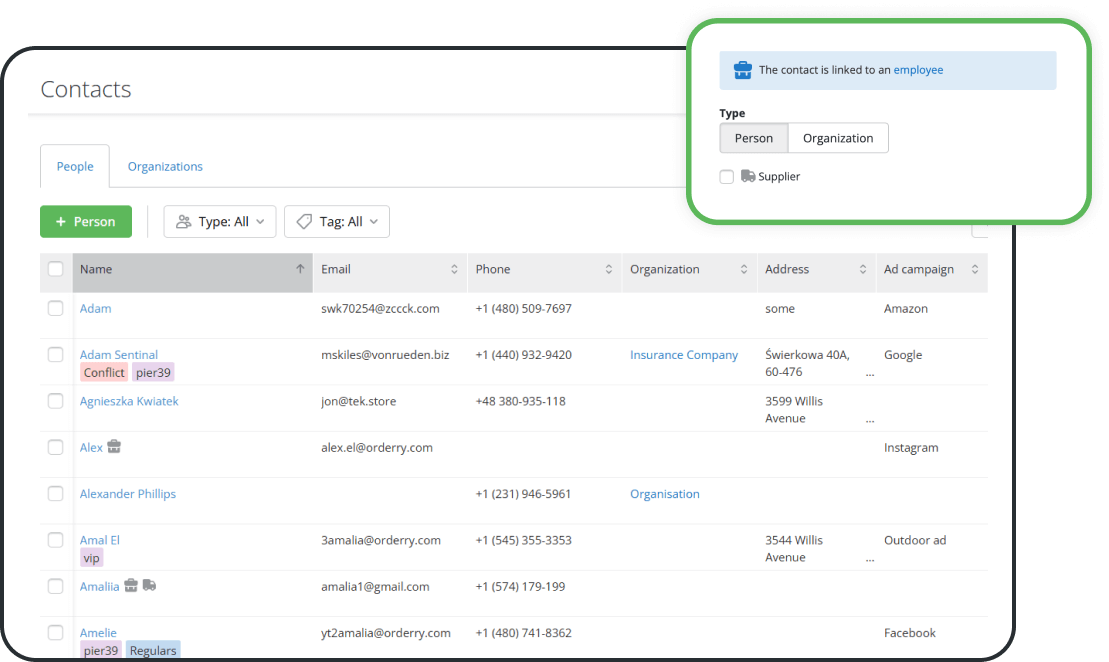
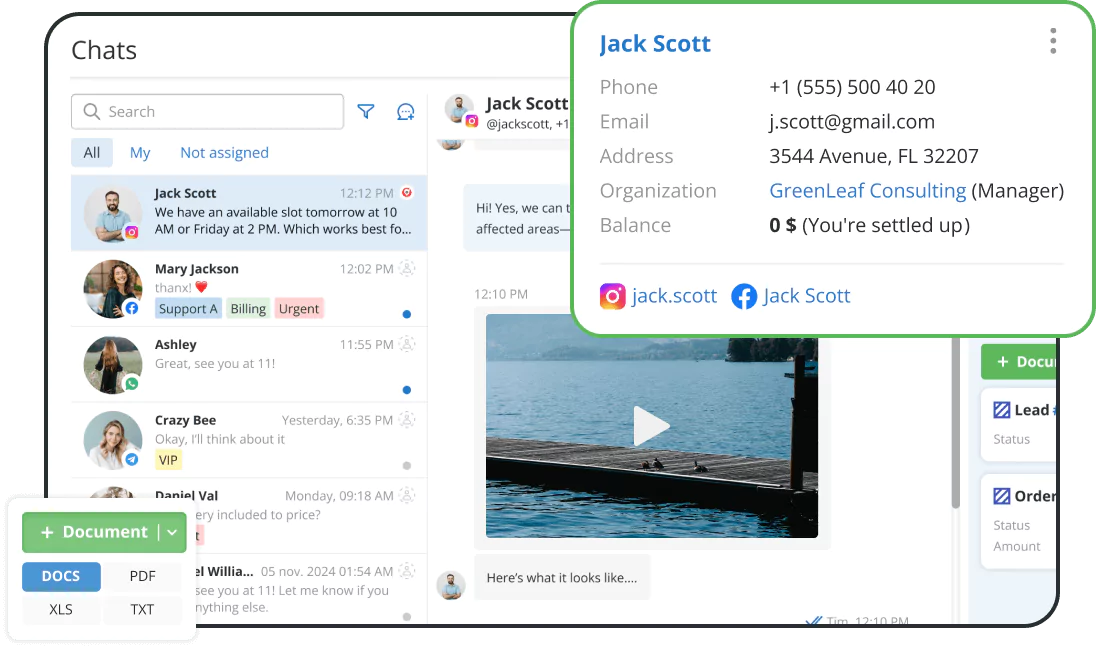
Improve Client Responsiveness
Centralize conversations across WhatsApp, SMS, Facebook, Instagram, VoIP, and email — all linked to staff tasks and client records in the customer communication software.
Track employee-customer interactions with full visibility.
Reduce delays, confusion, and missed messages.
Empower staff with instant access to job details while conversing with clients.
Is Orderry the right fit?
Book a personalized demo to talk over your needs and watch how Orderry can best fit your processes.

Why Service Businesses Choose Orderry
Easy-to-use employee management tools and mobile access
Integrations with 7,000+ popular services and platforms
Help Center and Customer Support by phone, live chat, and email
“Before using Orderry, I needed to be present in my company all the time. And now, I can leave my business for a holiday and track it remotely. I can stay in touch with customers and manage bookings from anywhere. I can monitor multiple locations and see employee activity in real time. This has greatly improved my efficiency in managing my business.”
Cut Down on Payroll Headaches
Forget manual calculations, Excel formulas, and employee disputes — Orderry’s payroll management system handles all calculations for you. With transparent payroll data, your team always knows how their pay is calculated, motivating them to work better and faster.
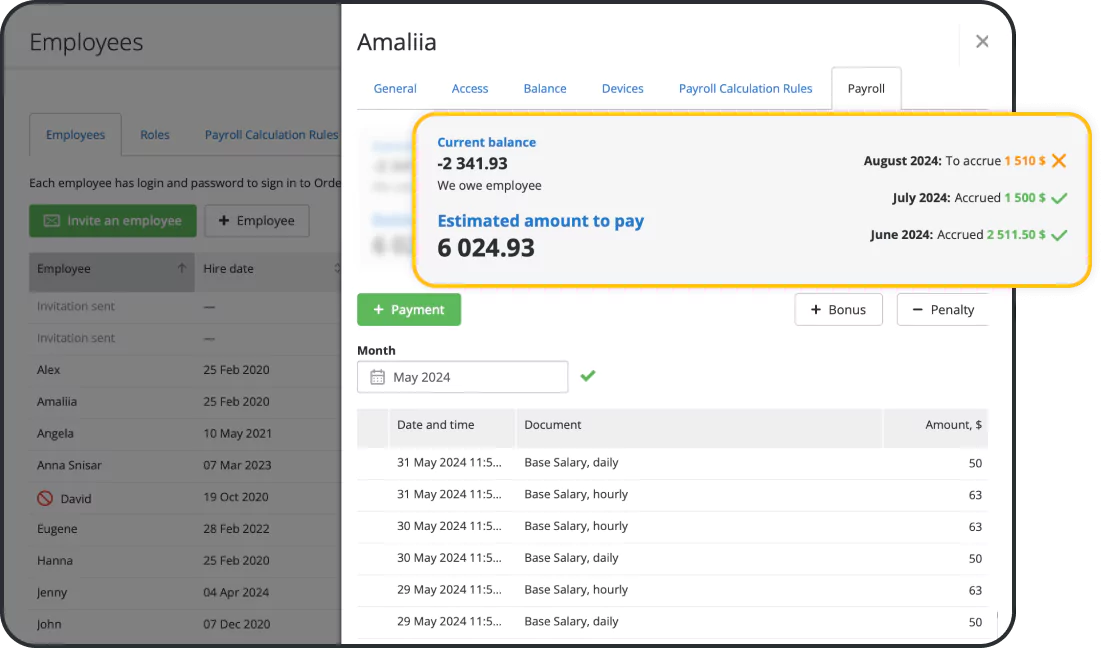
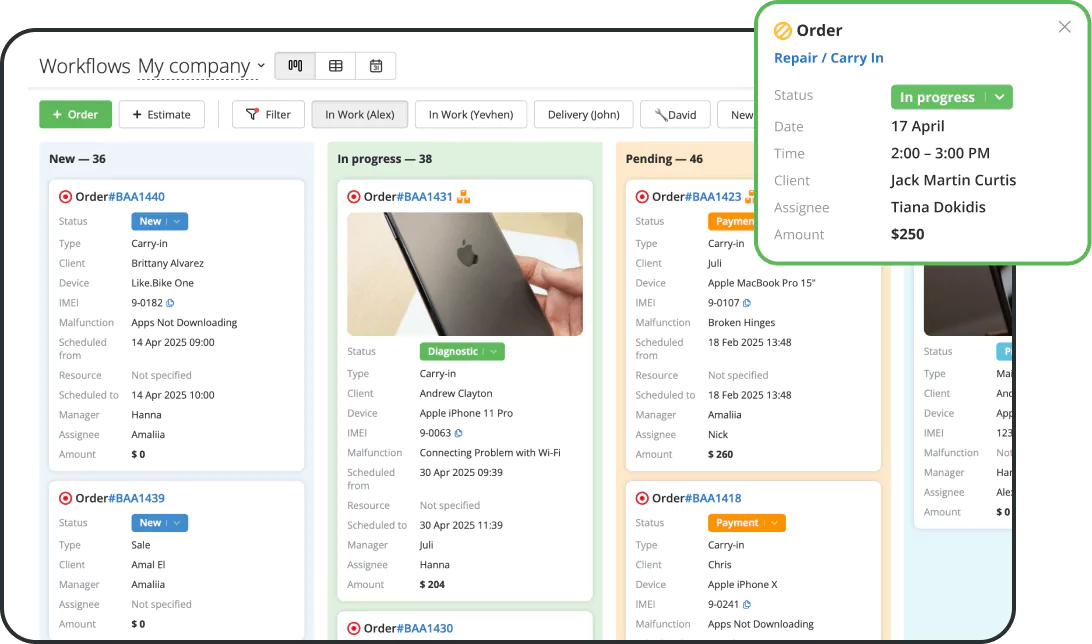
Work Time Tracking with Clock In/Out (coming soon)
Ensure accurate payroll, monitor attendance, and add transparency to your team’s daily routine. Whether on-site or in the field, your staff can clock in to the work order management system from any device, giving managers a clear view of hours worked and time spent on tasks.
Smart Task Management
Enhance team accountability, track progress in real time, and ensure your employees stay on target with Orderry’s online task manager.
Assign tasks and set deadlines with automated notifications.
Link tasks to clients, locations, or work orders.
Reward performance with built-in commission tracking.
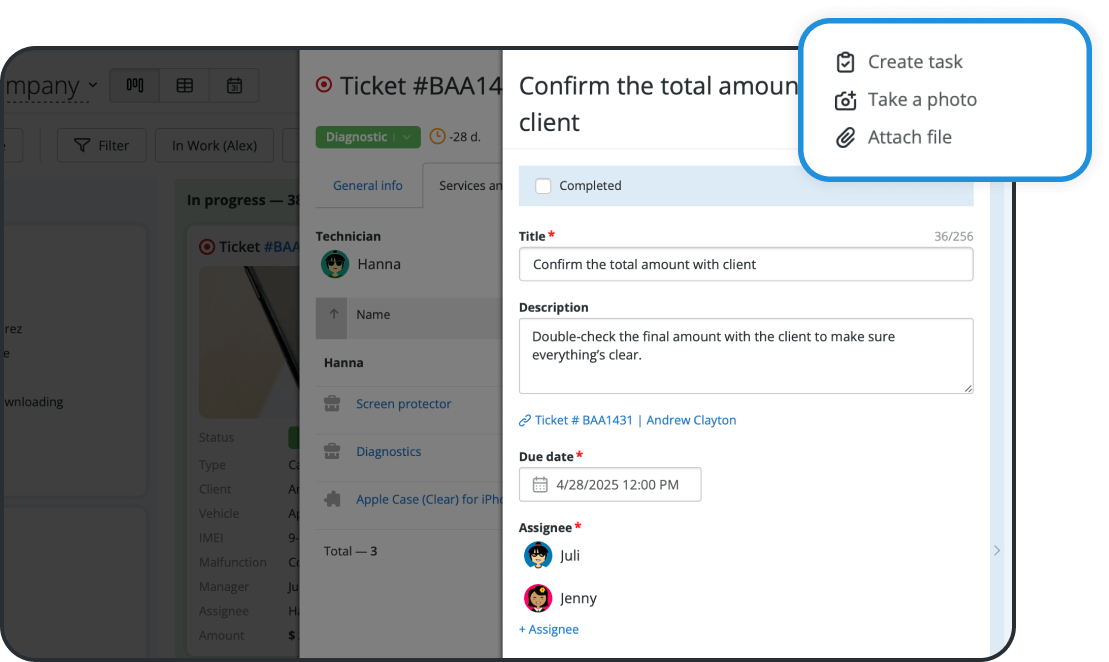
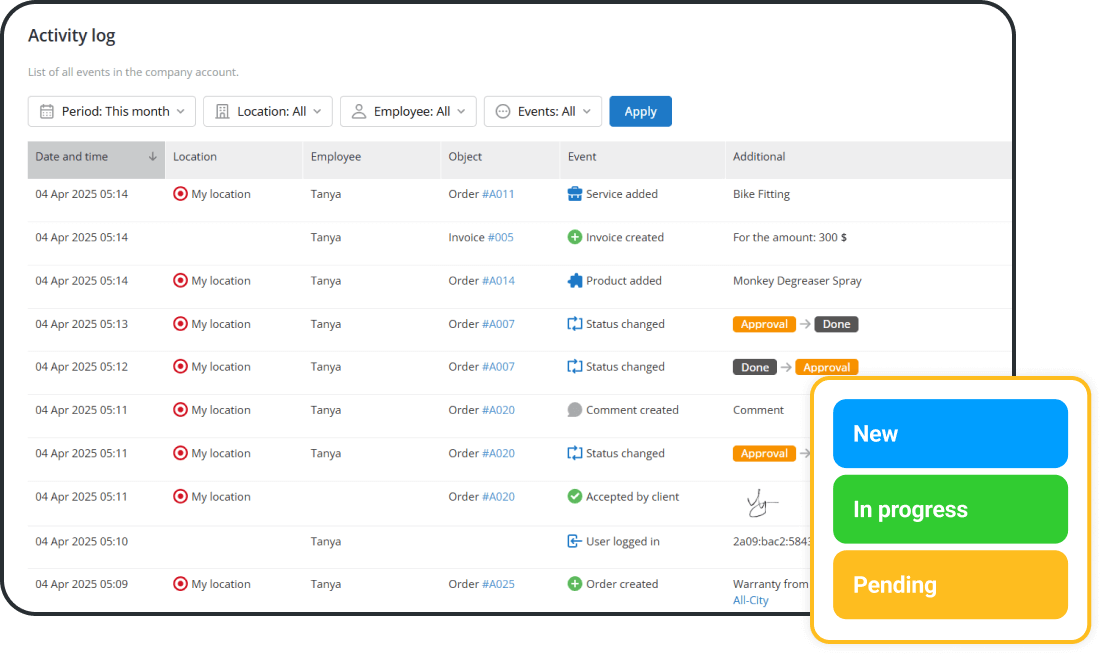
Protect Sensitive Data
Keep your business secure with role-based access and permissions. Prevent accidental errors and increase productivity and accountability.
Limit actions in cashboxes, warehouses, and sensitive data areas.
Use IP whitelisting for secure logins.
Monitor activity with a detailed work activity log.
Enhance Team Performance
Get actionable insights to improve team workflows and efficiency with business dashboard software. View real-time reports on employee productivity and measure task completion, sales conversions, and service delivery.

Still Deciding? Try Orderry Risk-Free
Take Orderry for a spin with a 7-day free trial. No credit card required. No hidden subscriptions.
FAQ
The best employee management software for small businesses is one that combines ease of use with powerful tools for scheduling, task tracking, payroll, and performance management — all in one place. Orderry is built specifically for service-based small businesses, offering everything from mobile access and real-time collaboration to smart scheduling, payroll automation, and client communication tools.
Employee management software is a digital solution that helps businesses organize, track, and optimize staff-related processes. Employee management tools include scheduling, time tracking, task assignments, payroll, communication, and performance monitoring. Solutions like Orderry simplify day-to-day operations and improve overall team efficiency.
An integrated employee management system is essential for reducing administrative overhead, improving accountability, and increasing team productivity. It provides visibility into workloads, helps prevent scheduling conflicts, automates payroll, and supports better communication — allowing managers to focus on growing the business instead of micromanaging tasks.

