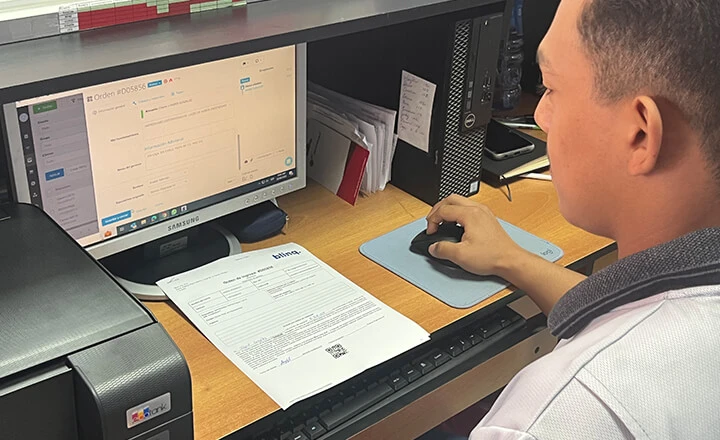To see products for your region, visit the site?

Create tickets, send estimates, track parts, and get paid faster with the simple software for computer technicians, highly rated on leading review platforms. From solo techs to multi-location teams, Orderry adapts to your workflow.
Scheduling, Tickets & Inventory
Estimates, Invoices & Payments
Mobile App for Technicians
Whether you’re out in the field, working behind a counter, or managing multiple shops, Orderry’s repair shop software adjusts to how your business works.
Track walk-ins, repairs, and inventory in one system.
Set location-specific prices, schedules, and teams.
Get big-picture reports or zoom in on each shop in the multi-shop management software.

What Computer Repair Shop Owners Say About Orderry
“Orderry is a polished solution for computer repair management. Everything looks well thought out and fine-tuned.”

Jonathan Nieves
CEO
Bits Tech Computers
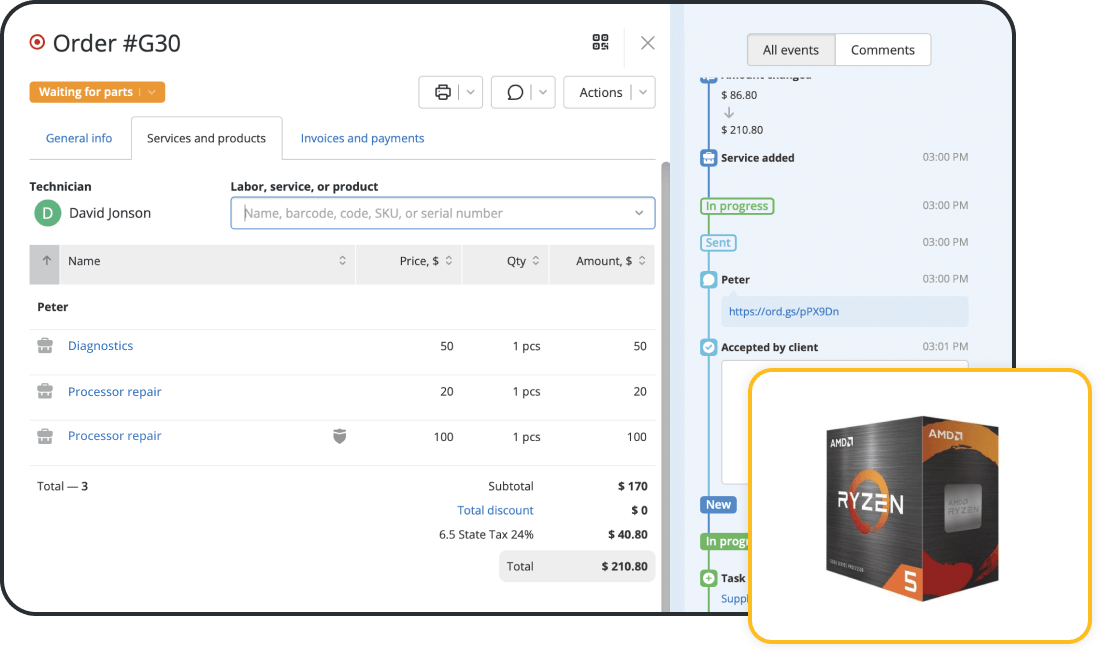
See exactly where each repair stands, whether it’s a quick fix or a more complicated job. With the all-in-one repair ticket software, everything stays organized and easy to follow.
All repair details and device history in one place.
Get notified if jobs are running late.
Set up your own process for different types of repairs.
Create your first ticket
Get started with your free trial in minutes. No credit card required.
Speed up approvals and payments with automated estimates and branded invoices. With Orderry’s invoicing software and QuickBooks integration, you can close computer repair jobs faster without manual steps.
Create and send estimates while the customer waits.
Get instant approvals with e-signatures via the built-in quoting software.
Send invoices and accept payments in-store or online via Stripe.

Recommended by Growing Repair Businesses
“When we started to expand our repair shops, we needed good software to manage all processes in one system. That’s exactly what Orderry is great for.”
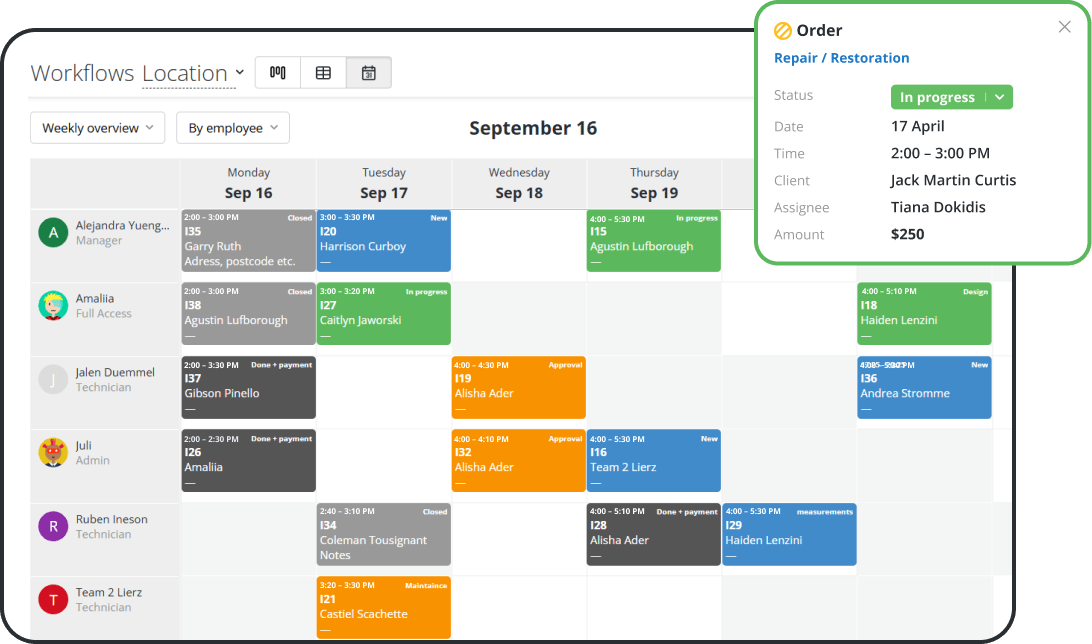
See your team’s schedule and upcoming jobs at a glance with Orderry’s job scheduling software. Stay organized, avoid double bookings, and make sure everyone knows what they’re working on.
Plan your team's schedule in the employee scheduling software.
Assign jobs to the right people fast.
Keep track of jobs, workloads, and employee hours across locations.
See Orderry in action
Book a personalized demo and discover how Orderry can help you stay organized and save time day-to-day.

With Orderry’s inventory management software, you’ll always know what’s in stock, what’s running low, and where everything is across all your locations.
Track parts by serial number, bin location, and warehouse.
Set low-stock alerts so you never run out of essentials.
Link parts to tickets, estimates, and bundles for accurate costing.
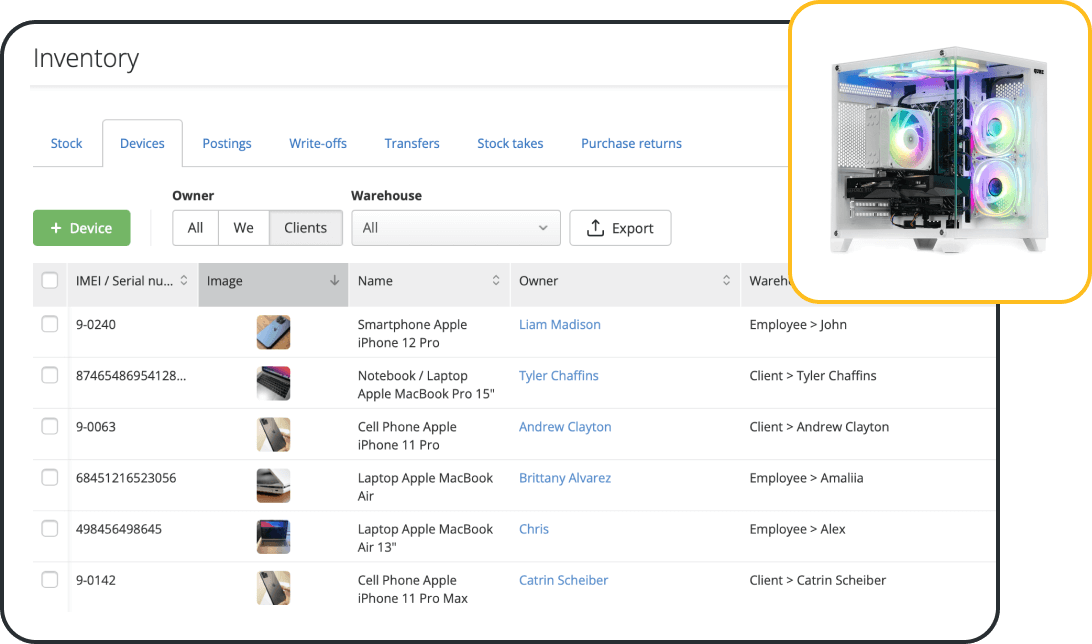
Orderry Earns High Ratings from Real Users Worldwide
“Orderry helped us streamline our operations both in the office and out in the field. Since switching, we’ve seen real growth, not just in how we work, but in how our customers respond. Engagement is up, and so is satisfaction.”

Get a clear picture of your computer repair shop’s performance without digging through spreadsheets. See how sales, repairs, and your team are doing in the the business dashboard software.
Quick reports on finances, jobs, and stock.
Visual charts and insights available anytime.
Customer satisfaction scores and automated review collection.
Let your team update jobs, take payments, and check schedules from their phone with the work order app.
Easily turn repaired or refurbished computers into stock items ready for resale in the sales management software.
Use AI to auto-transcribe voice messages and calls, simplify inventory management, and respond to customer inquiries faster.
Text, WhatsApp, or email your customers directly from Orderry’s customer communication software.
Keep records of every device and part using serial numbers for better traceability and inventory control.
Track working hours, breaks, and shift start/end times so you always know who’s on the clock.
Orderry helps you keep everything in one place, so it’s easier to run your shop day to day. You can track repairs, talk to customers, manage stock, and take payments all from one repair shop software.
Track jobs from intake to pickup with custom workflows.
Send estimates, get approvals, and handle payments easily.
Manage parts, tools, and stock across one or many locations.
Use the Orderry Dashboard app to monitor performance on the go.
Get help when you need it, with onboarding, support, and Help Center.
Regular updates built around real user feedback.

Try Orderry free for 7 days
Manage all repairs from start to finish in one place. Sign up today. No credit card required.
FAQs
No. Orderry works great for solo techs, small teams, and growing shops. You can start small and scale up as needed.
No downloads or installations. Orderry runs in your browser, and you can use the mobile app for work on the go.
Yes. You can track jobs, inventory, staff, and finances across several shops, all in one system.
Yes. You can accept payments in person or online through Stripe, and automatically link them to invoices and tickets.
You can start using it right away. An onboarding assistant and ready-made templates help you set up your account quickly.
You can reach our support team by chat, email, or phone. There’s also a self-service Help Center available anytime.