What’s an Invoice?
A Business Owner’s Guide to Getting Paid
Understanding the invoicing process can help businesses improve client relationships across supply chains. When they think of an invoice, most people see it as a request for payment document only.
Table of Contents
What Is an Invoice?
Why do Businesses Need an Invoice?
Types of Invoices
How to Create an Invoice
Invoices In Accounting
Invoice Automation and Its Benefits
Summing It Up
However, it represents more than that. Invoices are historical sales records critical to your business's financial processes. So, refining your invoicing process can be critical in helping your business avoid common issues like delayed payments.
In this guide, we will define what is invoicing and its purpose in accounting and business in general.
What Is an Invoice?
The invoice definition is simple. It is a formal document detailing the total cost due after selling products or services. Vendors send this document to their customers detailing the terms of their deal, including items delivered, payment method, and more.
Invoices often have a unique number and issue date assigned to them for easier tracking. This helps smoothen the accounting and reconciliation process. It is essential to highlight that there are several ways of transmitting a standard invoice.
Paper invoicing is the most common one, but modern commerce requires businesses to use electronic invoices. Enterprises prefer digitizing business documents because it is error-proof and speeds up the order-to-payment cycle. After breaking down what’s an invoice, let’s look at invoice meaning in business.
Why do Businesses Need an Invoice?
Most people ask, what is the purpose of an invoice? Invoices play a critical role in running a business as they provide detailed accounts of transactions between a vendor and a customer. The document establishes the customer's obligation to pay for goods or services delivered.
Not only that, invoices help streamline accounting and reconciliation, enhancing transparency in financial management. So, what is an invoice used for? Here are use cases for invoices:
Request for Payments
Collection of payment is the primary function of an invoice. Besides being a bill, it's a legally enforceable document that triggers the payment cycle. The invoice specifies payment terms such as discounts that influence the cash flow timing and buyer behavior.
Invoices also specify the payment methods. Modern commerce enterprises include links and QR codes to their payment wallets or bank details, which help reduce payment delays. The invoice also specifies the penalties for overdue payments, protecting the customer from a liquidity gap.
Record Keeping
Invoices serve as an official record of a sale between two parties. Businesses use them to document transactions, helping you to understand what was sold, for how much, and to whom. For vendors, invoices are proof of revenues, while for buyers, they validate deductible expenses.
Cashflow Management
Invoices are financial tools for planning. The account receivable reports are crucial in tracking unpaid expenses, helping prioritize collections and forecasting cash flow.
Businesses can use them to follow up on overdue payments. Invoices help manage credit, showing a buyer's payment history and informing enterprises about extending credit. This helps minimize bad debt and manage cash inflow.
Legal Protection and Contractual Enforcement
Vendors embed legally binding terms whenever they’re invoicing customers. Suppliers can include terms like jurisdiction, stipulating which country law governs the disputes that may arise.
Manufacturers can include warranties in the invoice to obligate them to address any defects to a product within a specified period. An invoice can include terms like refunds or returns that help override store policies if a product has issues.
Supply Chain and Inventory Management
Invoices help link physical inventory to the financial records. They allow the manufacturers to calculate the cost of goods to realize their profit. Invoices also help track inventory by connecting to inventory systems like WMS and ERP to update stocks automatically. With timely invoicing and payment, trading partner relationships get enhanced.
Types of Invoices
Depending on the transaction type, businesses create various invoices when billing their clients. With the standard invoice structure being the most commonly used, here are the other types of invoices.
1. Proforma Invoice
A proforma invoice is a preliminary bill of sale sent by a vendor to a buyer with estimates of the order placed. It acts as a good-faith gesture to ensure the buyer knows what to expect before receiving the final invoice.
2. Tax Invoice
A tax invoice is a specific type that shows the amount taxable on a transaction. Businesses that include sales tax on their products or services must itemize the amount on a tax invoice under the law.
3. Debit Note
A debit note or memo is an invoice commonly used in B2B transactions. Buyers send it to a vendor requesting credit or adjustment of a final invoice overcharge, returns, or other reasons.
4. Credit Note
A credit note or invoice is a document a supplier sends a buyer indicating they owe less than the invoice amount. The buyer can choose to use the credit on future purchases from the supplier.
Structure of a Standard Invoice
- Header: The term ‘Invoice’ is boldly displayed at the top of the document for easy identification.
- Seller details: Details displayed include business name, contact info, tax ID, logo, and address.
- Buyer details: The details displayed include business or individual name, address, and contacts.
- Invoice date: Displays the day the invoice was generated.
- Invoice number: It shows the document's unique identifier, crucial for tracking and record keeping.
- Items description: Shows detailed info on the supplied goods or services, including quantities, price, total amount due, and applicable definitions.
- Subtotal: Displays the total cost of all items, including added fees, but before taxes.
- Taxes and fees: It shows the VAT, sales tax, and other applicable fees.
- Discounts: It displays any applicable rebates or discounts subtracted from the subtotal.
- Shipping and additional fees: It shows charges like shipping, service, and handling fees incurred.
- Total amount due: It shows the comprehensive amount the buyer has to pay, factoring in all the above charges.
- Payment terms: It displays the accepted payment methods like wire transfer, check, or online wallets with related instructions.
- Notes: It shows a thank you note or other relevant information about the purchase or payment.
It is crucial to note that invoice structure can vary based on many factors, including jurisdiction. For businesses using electronic invoices, the structure can include additional fields. For example, digital invoices include links to payment wallets like Stripe.
How to Create an Invoice
The invoice creation process goes beyond adding a few elements to it. To better understand the process, here is how to write a bill for payment.
Brand Your Invoice
Adding customization to your invoice can help improve your brand awareness. These can include using unique fonts, a logo, or a color theme to make them look professional. Creating invoices that have consistent color schemes and elements with your business site and socials can amplify your brand voice.
Use a Professional Format
Invoices should reflect your business values, and formatting them professionally is the first step. Here is how to write an invoice professionally. Ensuring consistent spacing and readable fonts on a logical layout to improve effectiveness.
Use Clear Language
Customers should understand the document they’re receiving immediately when they look at it. So, adding a heading with the word invoice will let them know what the document is about, and it will stand out.
In addition, adding a unique identification number to the document is critical. It eliminates the chances of duplication and eases the reconciliation process.
Itemize the Goods or Services
The invoice should include the necessary information on the product or service in its line. It doesn't have to be long but should be enough for the buyer to know what they’re paying for.
Information like item name, quantity, price per unit, and subtotal are a few of the details you need to capture. It not only provides transparency in the transaction, but it helps encourage faster payment.
Set Clear Payment Terms
Agreeing on payment terms with the buyer during the initial contracting period is crucial. In addition, adding these terms to the invoice is essential to remind the customer of the legality in case of a dispute. Specifying when payment is due and accepting payment formats help streamline the process, eliminating misunderstandings.
Add Notes with Terms and Conditions
Even though invoices are self-explanatory, some elements can confuse the buyer in some cases. In situations where a supplier discounts on some products, buyers might miss it and pay in full.
However, adding a note at the foot explaining the discount will help the customers understand. Additionally, adding other applicable charges to your invoices in the footnote can help inform the customer better.
Ready to streamline your invoicing process? Sign up for Orderry and start creating invoices faster and smarter.
Invoices In Accounting
So, what is an invoice in accounting? Think of it as a source document that offers verifiable evidence of a purchase or sale. The document then triggers subsequent financial entries in the accounting system.
For suppliers, what does an invoice mean? It serves as an account receivable, while for the buyer, it is an account payable.
An accounting invoice has some key characteristics that include the following:
- Legally valid: It contains details the law requires, such as Tax ID, itemized charges, and more.
- Audit trail: Critical for book reconciliation, tax filing, and system financial audit.
- Transactional record: It captures details, such as the date issued, parties involved, payment terms, and goods exchanged.
What Is the Invoice Amount Meaning?
The invoice amount is the sum of money a buyer owes a supplier as per the invoice specification. It is the financial value of a transaction and is the cornerstone of the subsequent accounting entries.
The invoice amount isn’t a standalone figure. Instead, it is a calculated sum derived from multiple components, each with implications. Here is a breakdown:
- Gross amount: This is the full amount before adjustments like discounts, taxes, or other charges.
- Net amount: The amount after applying adjustments.
Accounting Impact of Invoice Amount
The invoice amount directly influences the financial statements of both stakeholders. Let’s look at an example where a small business sells goods worth $2000 and issues an invoice:
Sellers Book
Upon issuing the invoice to the buyer:
- Debit: Account receivables $2000 (increases taxes)
- Credit: Sales revenue $2000 (increases revenue)
When the buyer pays:
- Debit: Cash $2000 (increases assets)
- Credit: Account receivables $2000 (decreases assets)
Buyer’s Books
Upon receiving the invoice:
- Debit: Inventory or expense $2000 (increases assets or expenses)
- Credit: Account payables $2000 (increases liabilities)
When the buyer pays:
- Debit: Account payables $2000 (decreases liabilities)
- Credit: Cash $2000 (decreases assets)
In a situation where the buyer gets a discount, the seller will record a sale discount. The buyer will also record a reduction in asset cost or expense.
Invoice Automation and Its Benefits
Invoice automation transforms commerce by streamlining the creation, tracking, delivery, and reconciliation. It replaces paper-based documentation that’s labor-intensive and marred with errors that disrupt the order-to-cash cycle. Let’s look at the benefits businesses can get with automated invoices.
Benefits of Invoice Automation
1. Efficiency
Automation of the invoicing process eliminates repetitive tasks, freeing up staff for other high-value activities. Tasks like approval routing, data entry, and payment follow-ups become automated.
With Orderry invoicing software, you can access pre-built customizable templates to auto-populate client details. This significantly helps to reduce the invoice creation time.
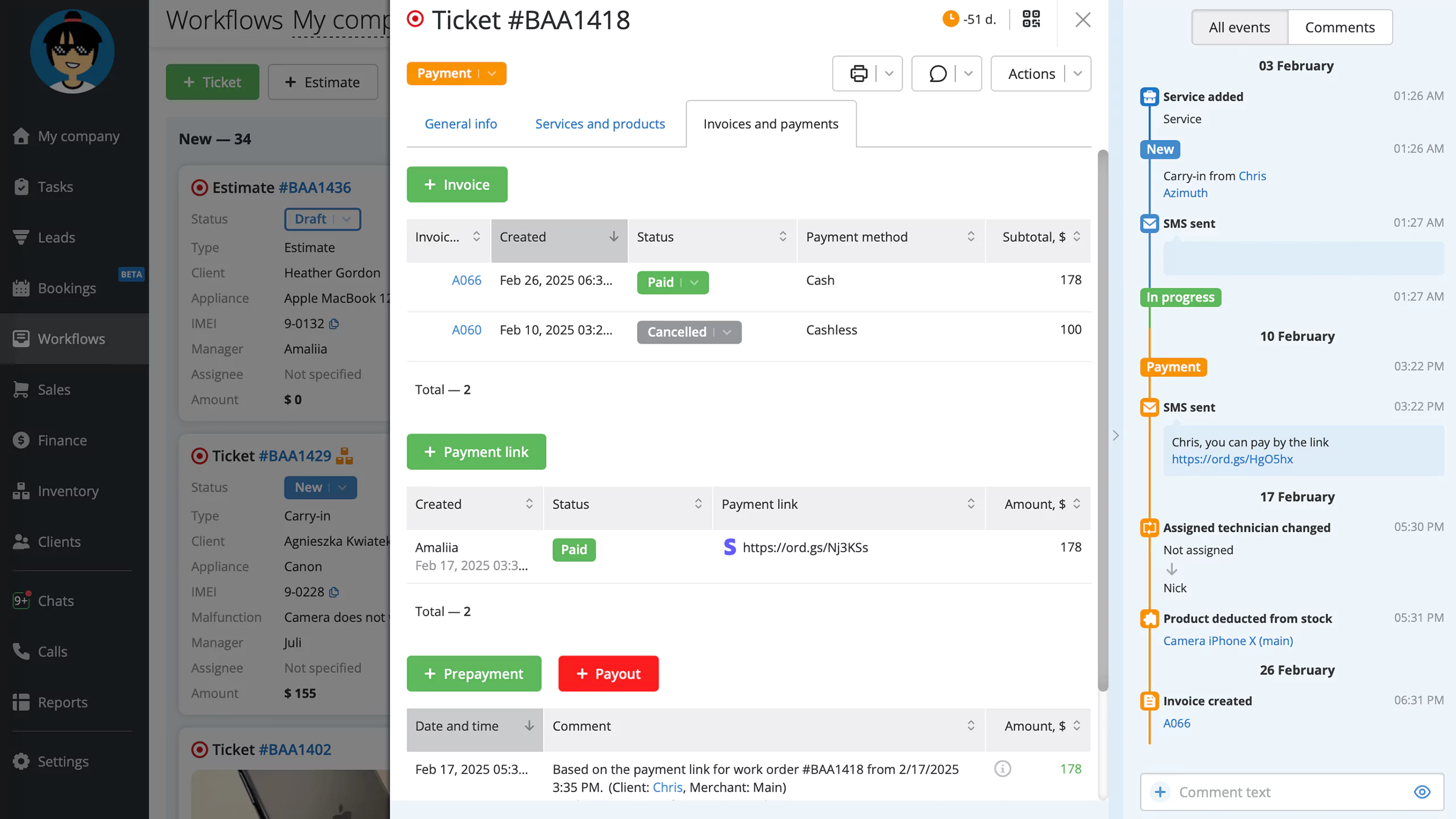 Tracking invoicing status in Orderry
Tracking invoicing status in Orderry
2. Enhanced Accuracy
Automating your invoicing process helps eliminate manual tasks prone to errors, such as mismatches and omissions in data entry. By using Orderry work order software, you can automate your workflows, enhancing your processes.
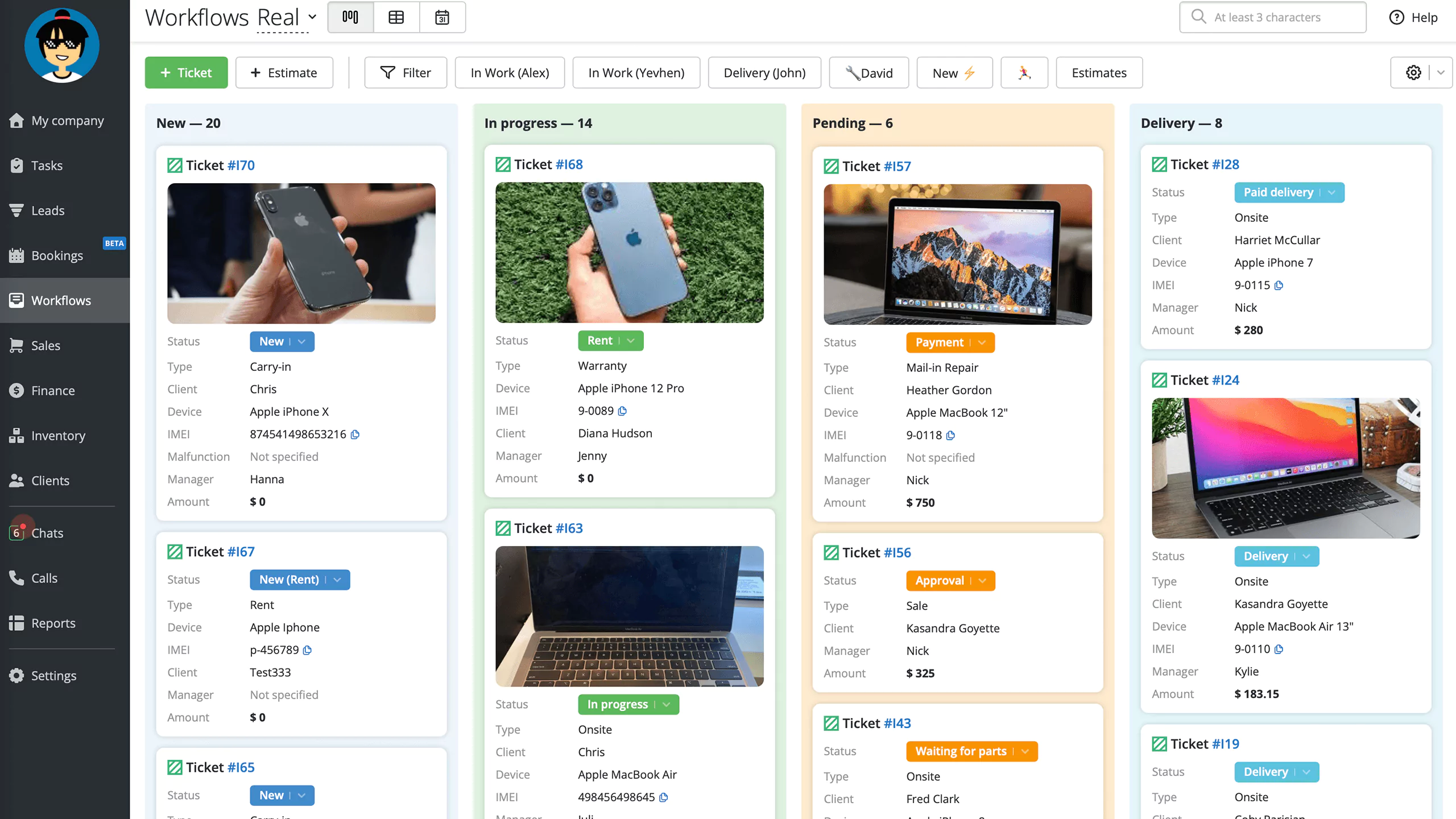 Building efficient workflows in Orderry
Building efficient workflows in Orderry
Using our platform’s company insights feature, you can analyze and explore your data analytics for more informed decision-making. Our software also provides real-time inventory sync that updates stock levels post-invoicing, helping to prevent overselling.
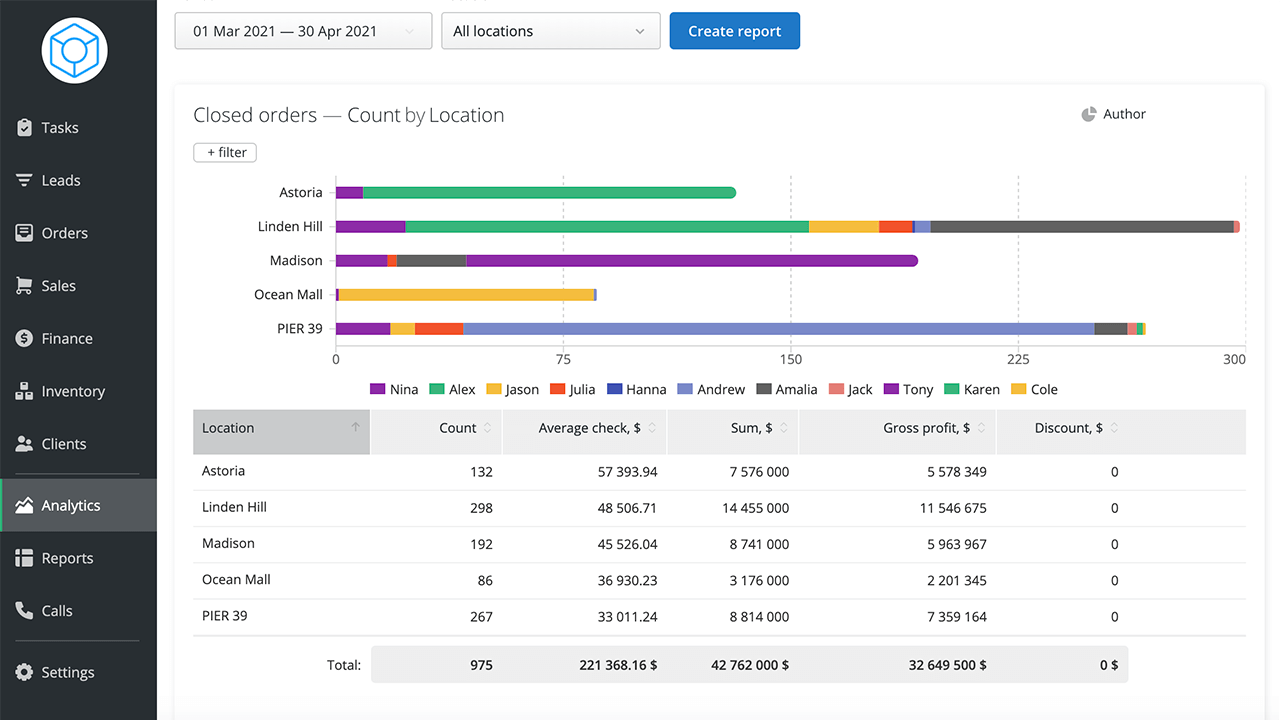 Company Insights report
Company Insights report
3. Faster Payments
Invoice automation speeds up payment cycles, ensuring timely collections and liquidity. With Orderry’s quoting software, you can transform how you quote invoices from proposal to payment.
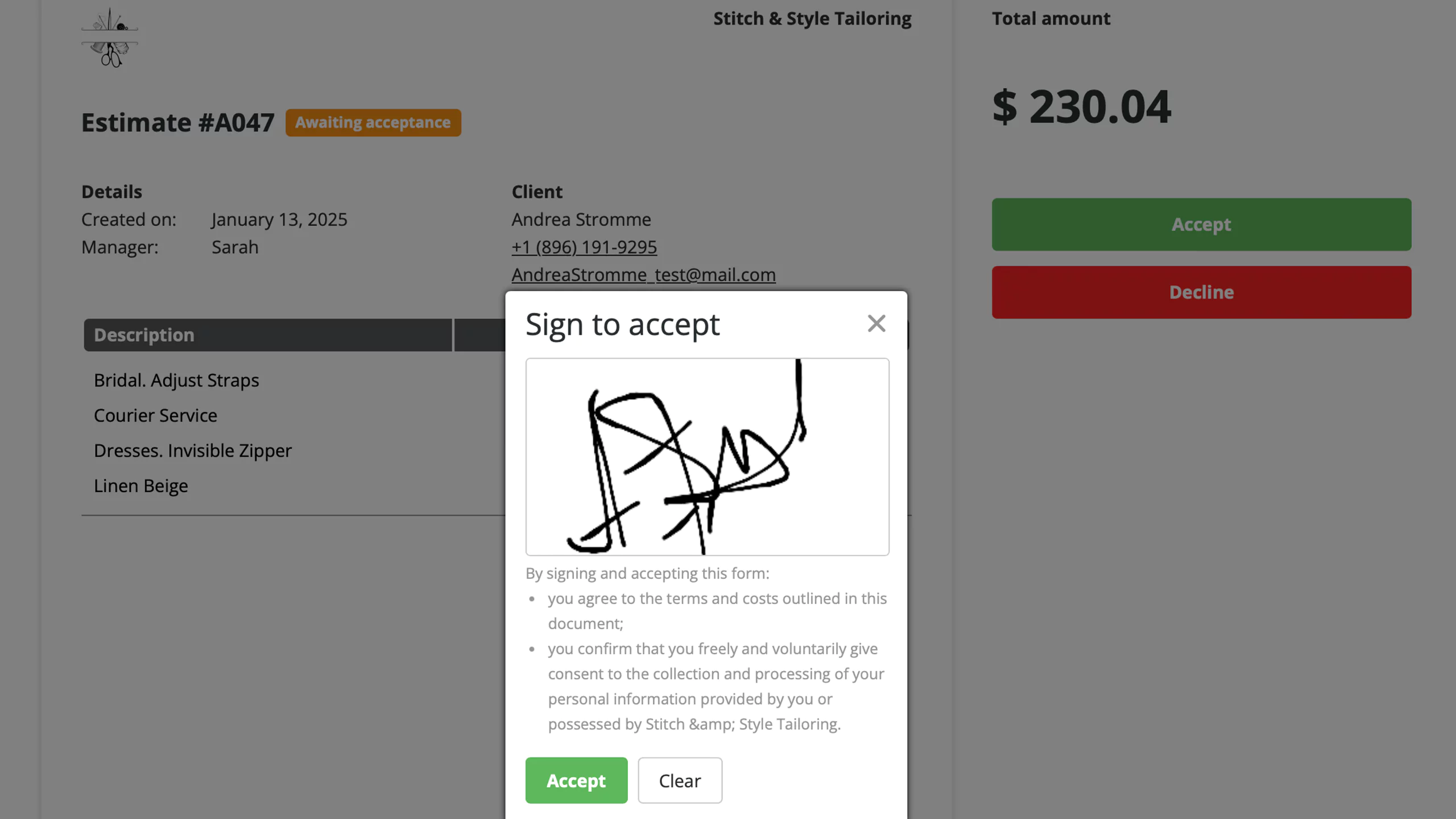 Effortless transition from estimates to payments with Orderry’s public forms
Effortless transition from estimates to payments with Orderry’s public forms
In addition, you can access an integrated payment gateway system embedded in your invoices for one-click payments. Through our customer management software, you can manage client relationships through the CRM. With improved cash flow, you will reduce reliance on short-term debt.
4. Compliance and Audit Readiness
Automating your invoicing ensures your enterprise adheres to audit requirements and tax laws via standardized and traceable records. Using Orderry’s small business CRM, you can simplify your SMB daily operations.
For example, you can apply the tax automation feature that auto-calculates sales tax based on jurisdiction, VAT, and more. You can access audit logs on invoice approvals, edits, and payments with timestamps.
Summing It Up
Invoices are critical documents for any business since they initiate the payment process in the supply chain. So, creating clear, professional, and informative invoices will benefit the stakeholders involved.
Not only that, but invoices will also enhance your branding for new and existing clientele. Start by automating your invoicing to streamline and speed up the order-to-cash payment cycle for your business.



