To see products for your region, visit the North America site?

Inventory Tracking
Sales & Orders
Assortment Analysis
Multiple Locations
Purchase Orders
Reports
Suppliers
Assets
Purchase Orders Turnover
Profit from your inventory more efficiently than ever before.
Profit More From The Money You Invest In Inventory
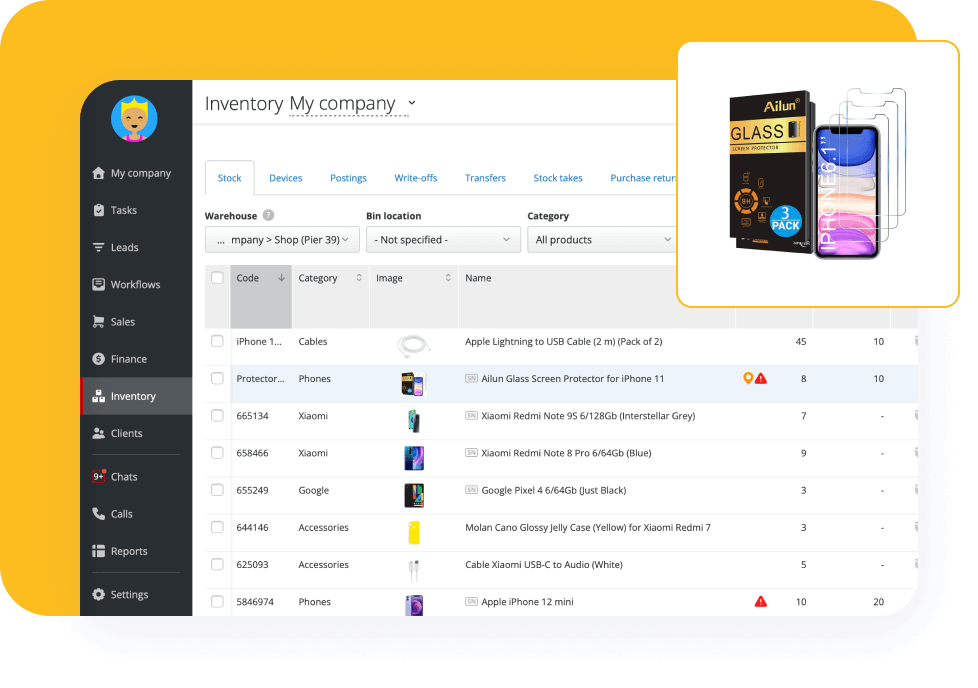
Efficient Inventory Management
Imagine having complete control over your stock levels, tracking suppliers and assets effortlessly, and monitoring sales trends all from a user-friendly interface. With Orderry retail CRM software, you’ll streamline your inventory management processes and enhance overall productivity, allowing you to focus on growing your business.
“I do use Orderry for inventory. That's one thing I didn't do before because everything was basically on paper. Everything is a lot for inventory… and with Orderry, that's so easy to enter stuff into the system.”
Real-Time Stock Tracking
Know exactly what’s in stock, where it’s located, and when it’s time to reorder — at a glance. Get instant stock updates with AI-powered product import, access detailed stock history, and set custom alerts to prevent overstocking or stockouts. Improve order accuracy and keep your supply chain running smoothly.
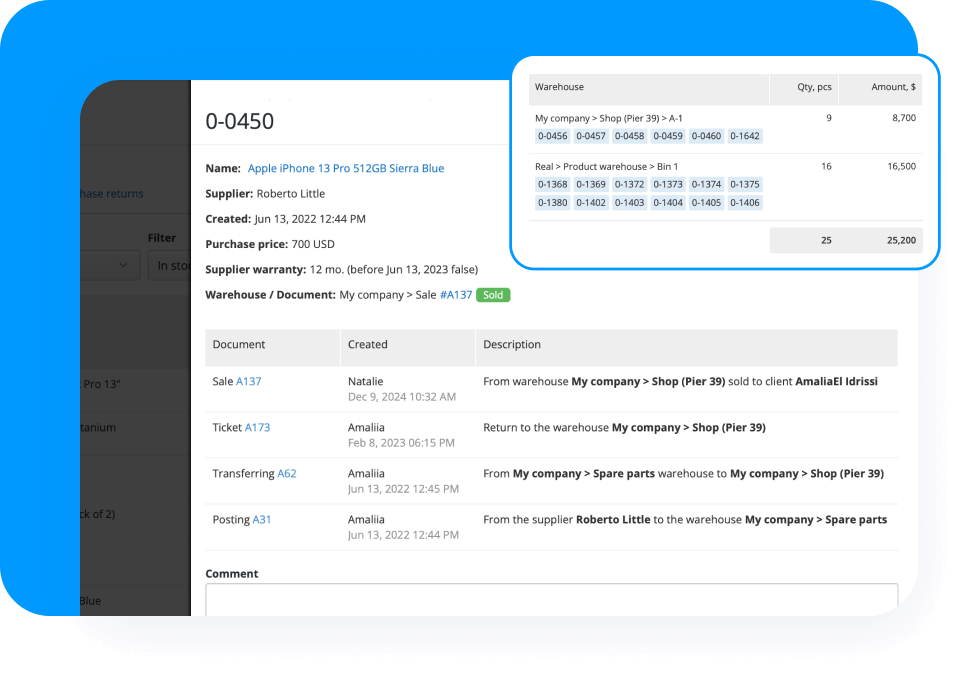
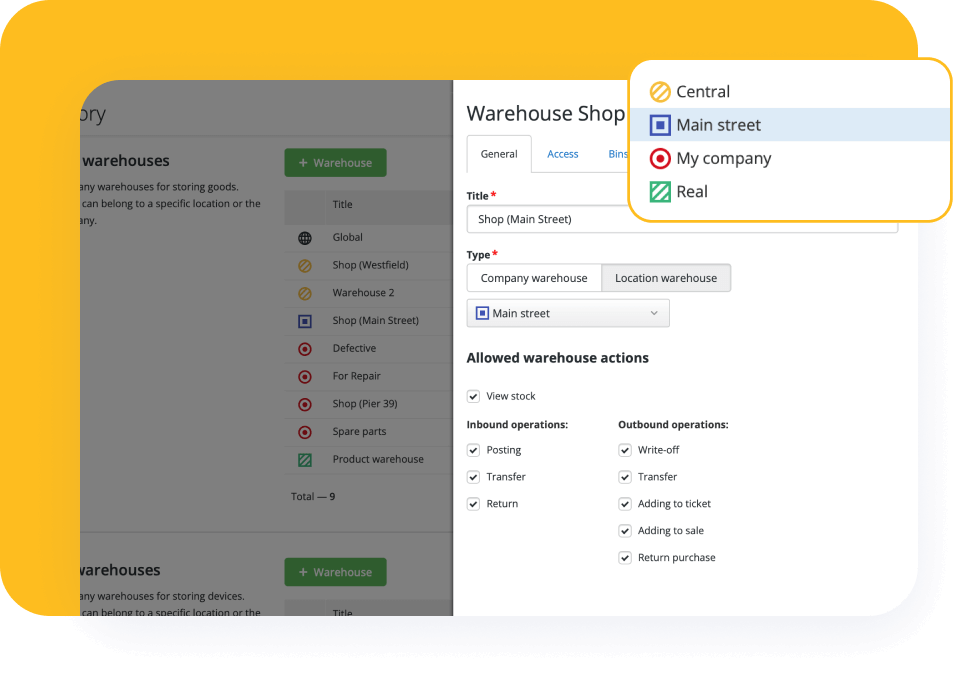
Multi-Location Support
Manage inventory seamlessly across multiple locations, warehouses, and retail stores. Optimize distribution routes to minimize costs. Maintain accurate stock levels at all sites for faster fulfillment. Tailor pricing strategies based on geographic locations to optimize profitability.
Asset-to-Product Conversion
Versatile Units of Measurement
Location-Based Pricing
Discover how Orderry can transform your inventory management experience and boost your business today.
Turning Inventory into Revenue Streams
Whether maintaining client assets or transitioning from rentals to sales, Orderry simplifies tracking and managing inventory lifecycles. When the time is right, seamlessly transform non-sellable assets — such as vehicles and devices — into sellable products. With Orderry's powerful inventory management tools, you can take control of your operations and unlock new revenue opportunities.
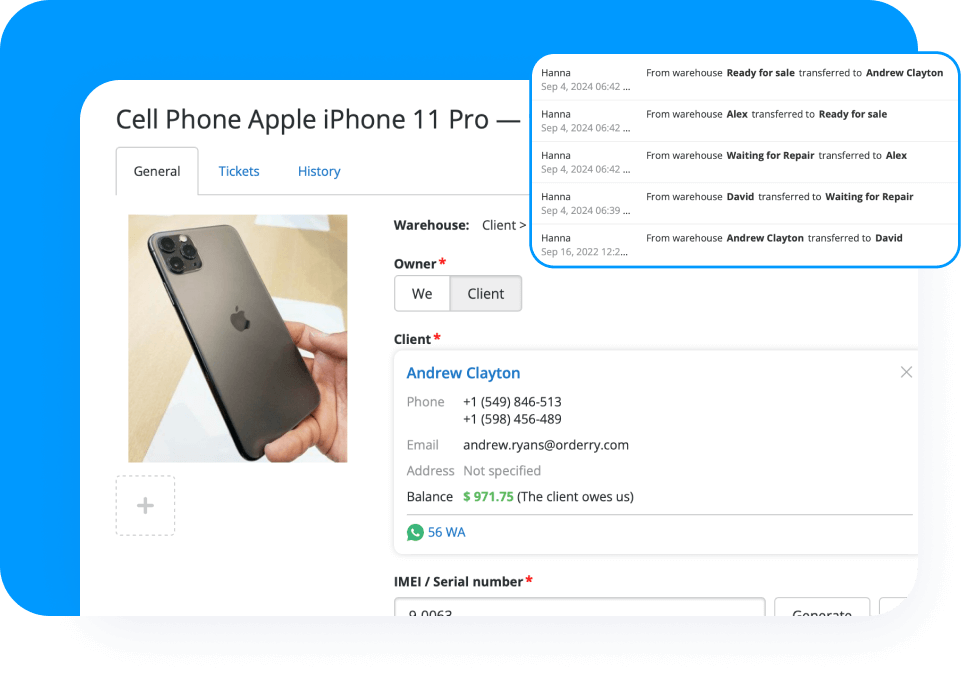
Meet Customer Demand With Smart Inventory Management
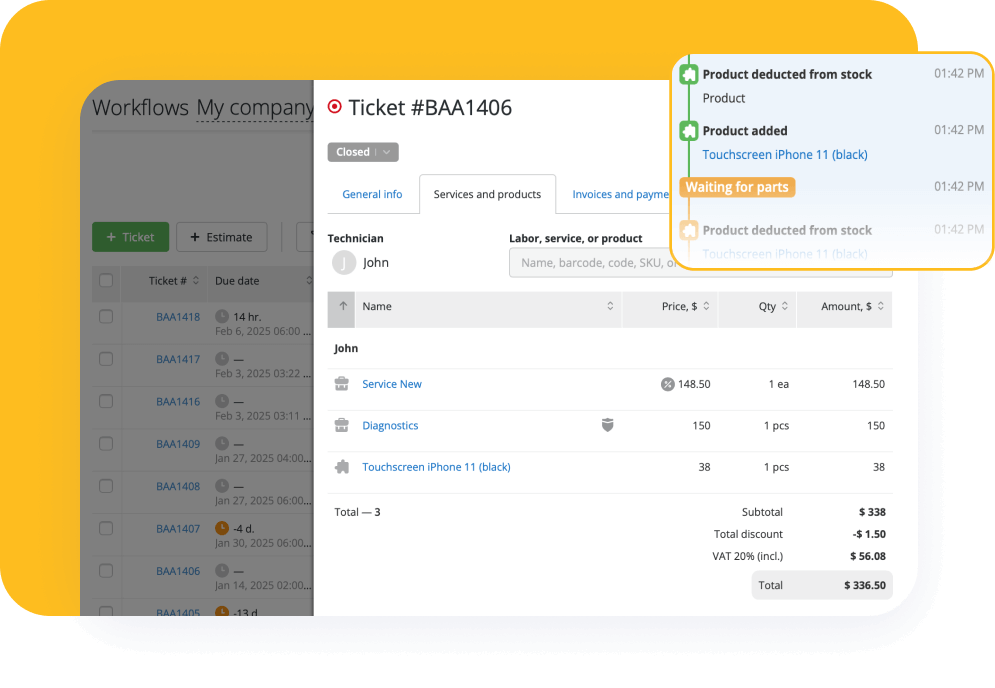
Integrated Sales & Order Processing
Track sales and orders in real time for smooth fulfillment and customer satisfaction. Sync orders with your inventory automatically, generate invoices effortlessly, and track order statuses to ensure on-time deliveries. Improve customer experience with seamless service business software.
Attractive Product Assortment
Optimize your product mix with in-depth analysis powered by assortment analysis software. Based on sales data, identify top-performing items, detect slow-moving stock, and adjust your inventory strategy. Make informed purchasing decisions to maximize profitability and reduce waste.
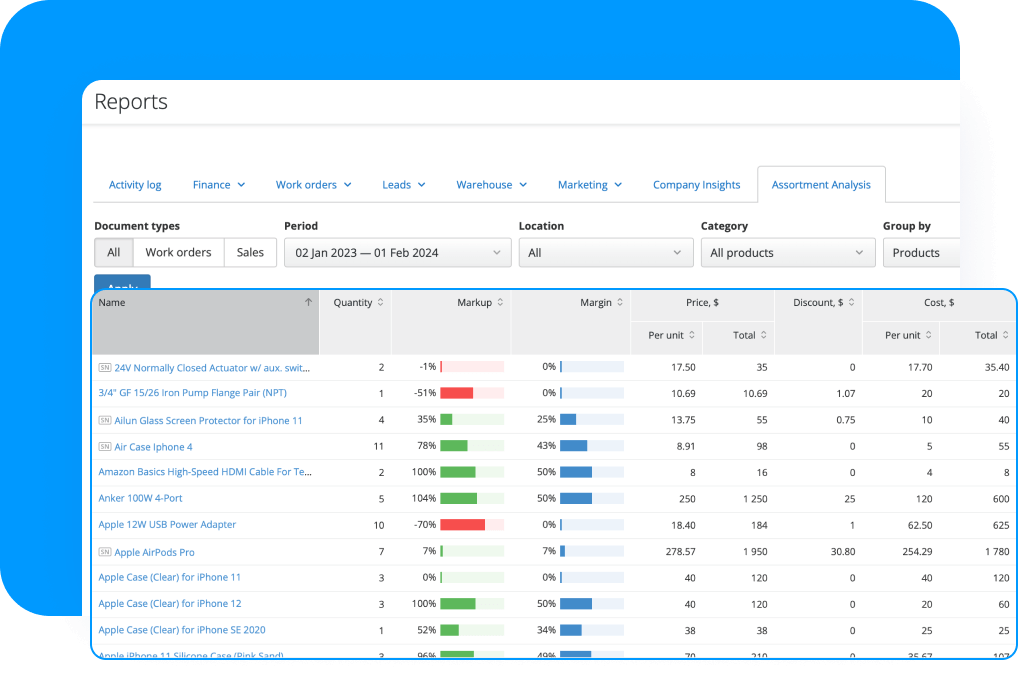
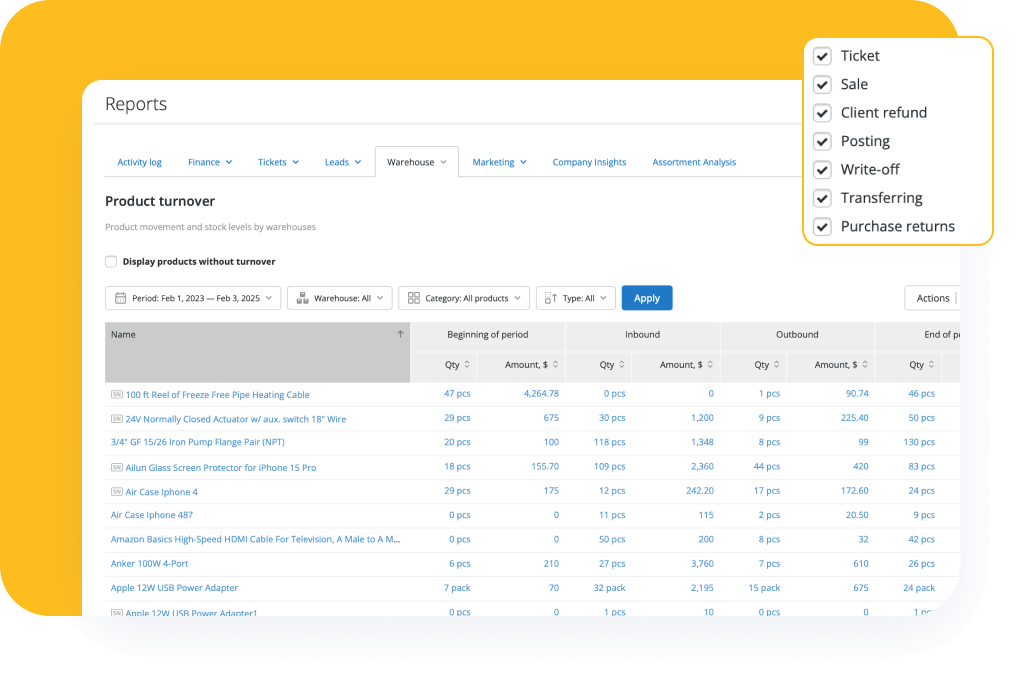
Inventory Turnover
Gain valuable insights into your inventory trends, turnover rates, and profitability. Business analytic software instantly generates detailed reports on stock movements and sales performance to help you make data-driven business decisions.
“Orderry helped us reduce the turnaround time by more than 60 times.”
Purchase Orders
Easily create, manage, and track purchase orders to maintain optimal stock levels. Automate purchase workflows, set approval hierarchies and receive notifications on pending or completed orders to streamline procurement.
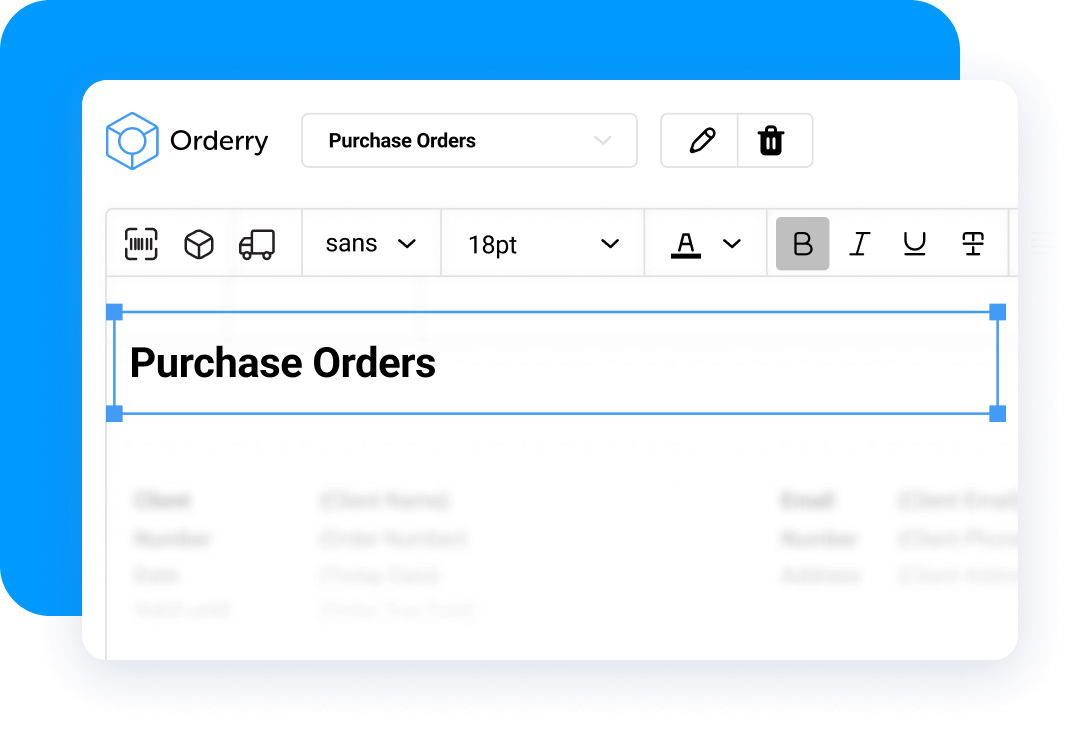
Running a business is challenging enough — your inventory shouldn’t add to the stress. Try Orderry today!
FAQ
An inventory management program is a digital tool designed to help businesses track, manage, and optimize their inventory levels in real time. It allows companies to monitor stock levels, manage orders, forecast demand, and streamline supply chain operations, ensuring that the right products are available at the right time. Inventory management solutions like Orderry can automate various tasks such as reordering supplies, managing sales and purchase orders, and generating reports, which helps reduce human errors and save time. By providing insights into inventory turnover and sales patterns, inventory management software enables businesses to make informed decisions, minimize excess stock, and improve their overall efficiency and profitability.
Designed for businesses of all sizes, Orderry allows you to efficiently manage your inventory across multiple locations, ensuring that you stay organized and informed. With powerful features such as order management, assortment analysis, and comprehensive reporting, you can make data-driven decisions to optimize your stock levels and enhance overall productivity. Keep track of suppliers and assets while monitoring sales trends, all from a user-friendly interface that simplifies your inventory management processes.
Absolutely! The price is a markup to the cost price of the products that you indicate when posting to the Orderry warehouse. Prices are calculated automatically when posting or you can set them up manually in the product profiles. It is also possible to select a price when adding products to orders, sales, or invoices.
There is also an option to use a particular type of price as a personal discount for clients on goods or materials in orders and invoices. You can also set custom prices for products depending on the location.


