CRM Implementation Strategy
Step-by-step CRM implementation checklist to streamline business
Implementing a CRM system might seem overwhelming, but with the right approach, it can be a game-changer for your business. This article provides a practical CRM implementation checklist to help small business owners seamlessly integrate CRM into their operations. You’ll learn how to implement CRM step by step, from choosing the right system to training your team and optimizing workflows. Whether you want to improve customer relationships, automate tasks, or boost sales, this guide will make the process smooth and stress-free. Get ready to take your business efficiency to the next level with a well-planned CRM strategy!
Table of Contents
Introduction to CRM
Understanding the CRM Implementation Process
7 Essential Steps for a Successful CRM Implementation
The Value of Expert Support in CRM Implementation
Final Thoughts
Running a small business is all about relationships, but staying organized while juggling sales, customer inquiries, and marketing efforts can be challenging. But today different software help to manage business processes more efficiently and achieve the desired result in a shorter time and with less effort. We can mention work order software, business analytics software, and CRM among such products. In this article, we will focus on CRM or customer relationship management. We will find out what is CRM, what advantages your company will get from using it, as well as how to implement a CRM system in your business so that it brings maximum benefit.
Introduction to CRM
First, let's understand what CRM is and why you need it for your business. Have you ever lost a client simply by forgetting to follow up? Or did you feel overwhelmed by scattered spreadsheets and notes? Customer Relationship Management helps you avoid such problems. It centralizes all customer information and automates processes, ensuring you stay on top of every interaction and never miss a sales opportunity.
With Orderry CRM, you get everything you need to manage customer relationships and communication in a single system. Store contact details, track purchase history, log inquiries, and keep all interactions in one place. Plus, with Orderry’s customer communication software, you can streamline messaging across multiple channels, ensuring seamless and efficient communication with your clients. Automate routine tasks, optimize workflows, and focus on growing your business—all without juggling multiple tools.
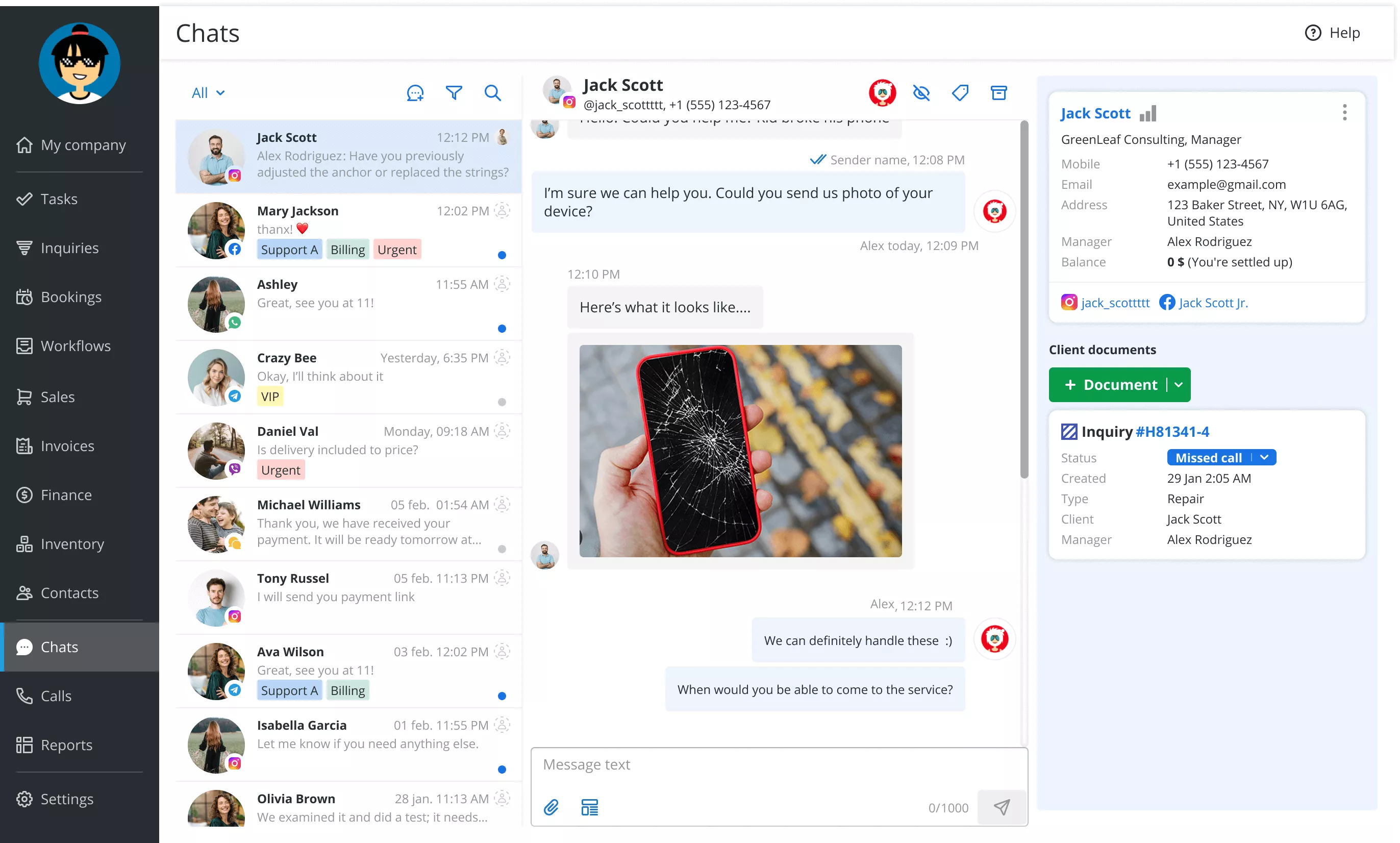 Seamless customer communication management in Orderry
Seamless customer communication management in Orderry
Customer Relationship Management system allows you to make timely follow-ups, offer personalized recommendations, and maintain consistent communication, leading to increased satisfaction and long-term growth. Best of all, modern CRM solutions are flexible, easy to implement, and require minimal investment, making them an ideal choice for small business owners looking to scale without added complexity. And the biggest benefit is, that by earning your customers' loyalty, you'll attract new clients more easily and keep existing ones for years.
And although for many small business owners, the idea of the CRM implementation process might seem overwhelming, complicated software, long setup times, and high costs, on closer examination, it's not so scary. In the next sections, we will describe to you, how the CRM implementation process looks like and give you step-by-step instruction on how to make this process as simple and efficient as possible.
Understanding the CRM Implementation Process
Now let's understand what CRM system implementation is all about. It is a process that involves customizing and integrating a CRM system into your business operations. For small business owners, this process involves improving customer interactions, streamlining sales, and enhancing overall efficiency. A well-implemented CRM helps businesses manage customer relationships, track communications, and automate repetitive tasks, saving valuable time.
While it may seem complex, modern CRM solutions are built for easy setup, even for small teams with limited technical expertise. Successful CRM implementation boosts productivity, enhances customer satisfaction, and helps make data-driven decisions based on real-time insights.
To get the most out of your CRM, it's important to follow key implementation steps. These include setting up automation tools like job scheduling software to streamline daily operations and improve team efficiency. In the next section, we'll provide the essential steps for a smooth CRM implementation.
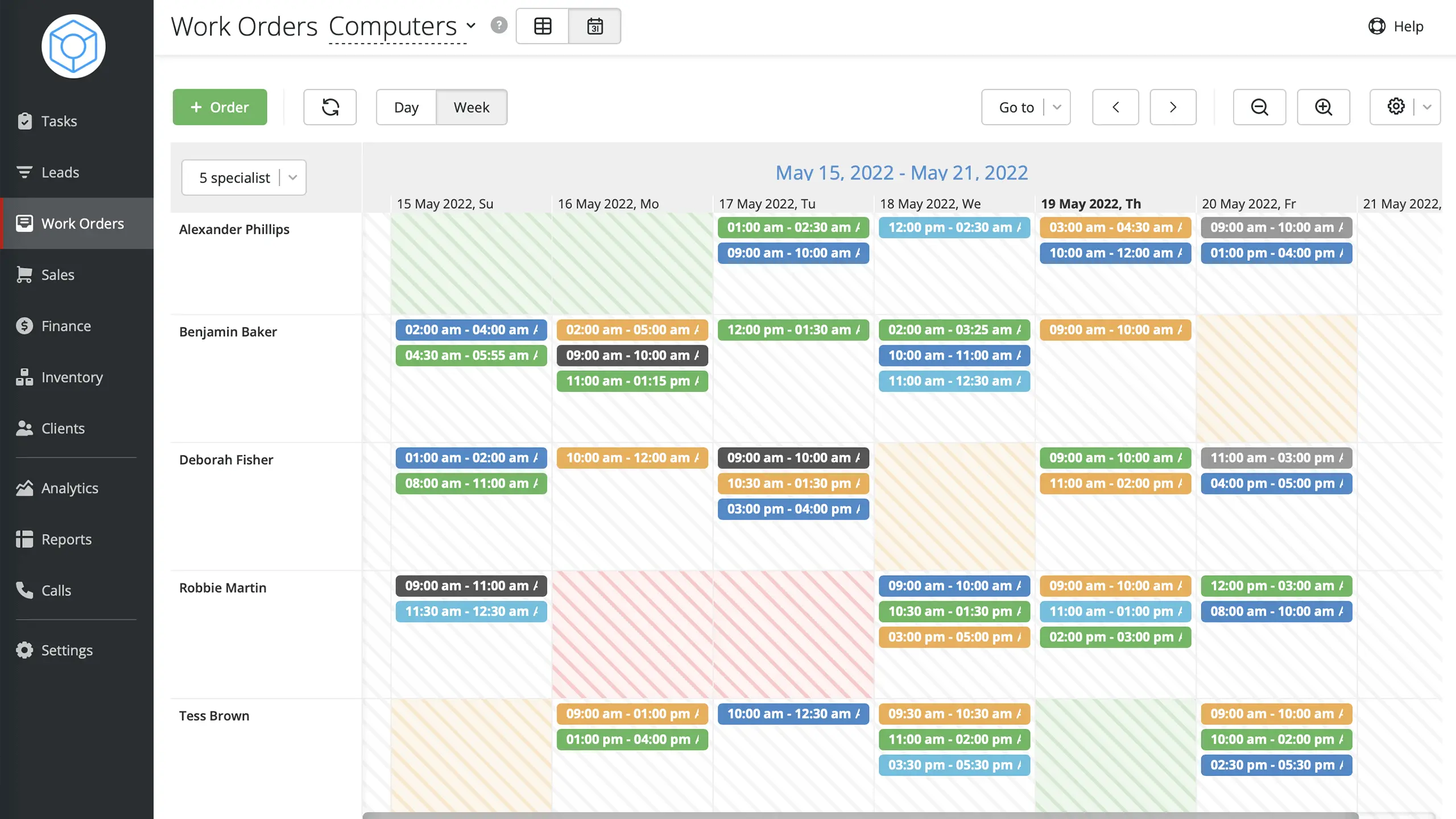 Jobs Scheduler in Orderry
Jobs Scheduler in Orderry
7 Essential Steps for a Successful CRM Implementation
A successful CRM implementation goes beyond just selecting software It requires a structured approach to integrate it smoothly into your business processes. Without proper planning, businesses may face challenges like low adoption rates or inefficient workflows.
In this section, we provide a CRM implementation checklist that outlines the seven essential steps to help you navigate the process. If you're wondering how to implement CRM effectively, these steps will ensure a smooth transition, from defining business objectives to training employees and monitoring performance.
Step 1: Define Business Objectives
Whether you choose inventory management software or CRM for your business, this tool should drive business growth. So before you choose a CRM, analyze in what way it should help you improve your business performance. Therefore, you should consider your goals, needs, and budget carefully. For this purpose you can ask yourself the following questions:
- What improvements do I want to achieve in sales and customer interaction?
- What metrics provided by business analytics software will I use to evaluate business performance and efficiency?
- Which of my current business processes would benefit most from the right CRM implementation strategy?
- What advanced tools do I need to improve my business processes?
Once you have determined what goals you want to achieve with CRM, you should figure out the budget you will spend for its implementation. Only now you can move to choosing the right small business CRM platform. You can read how to do it in the right way in the next step.
Step 2: Choose the Right CRM System
To maximize the benefits of CRM for your business, you need to be responsible in choosing one. The perfect CRM should align with your business needs, be easy to use, and integrate smoothly with your existing tools. For small business owners, the focus should be on simplicity, flexibility, and cost-effectiveness rather than complex, enterprise-level features. The list of important things to consider when selecting a CRM include:
- Usability. The CRM should simplify your workflows, not make them more complicated.
- Customization. Every business operates differently. Choose a CRM that allows you to customize pipelines, reporting, and automation to fit your specific needs.
- Integration. The CRM system should fit and work seamlessly with the tools already used in your business.
- Mobile accessibility. If you already use some of mobile applications by Orderry, such as the mobile app for business managers or the work order app, you know how convenient it is to manage business processes on the go.
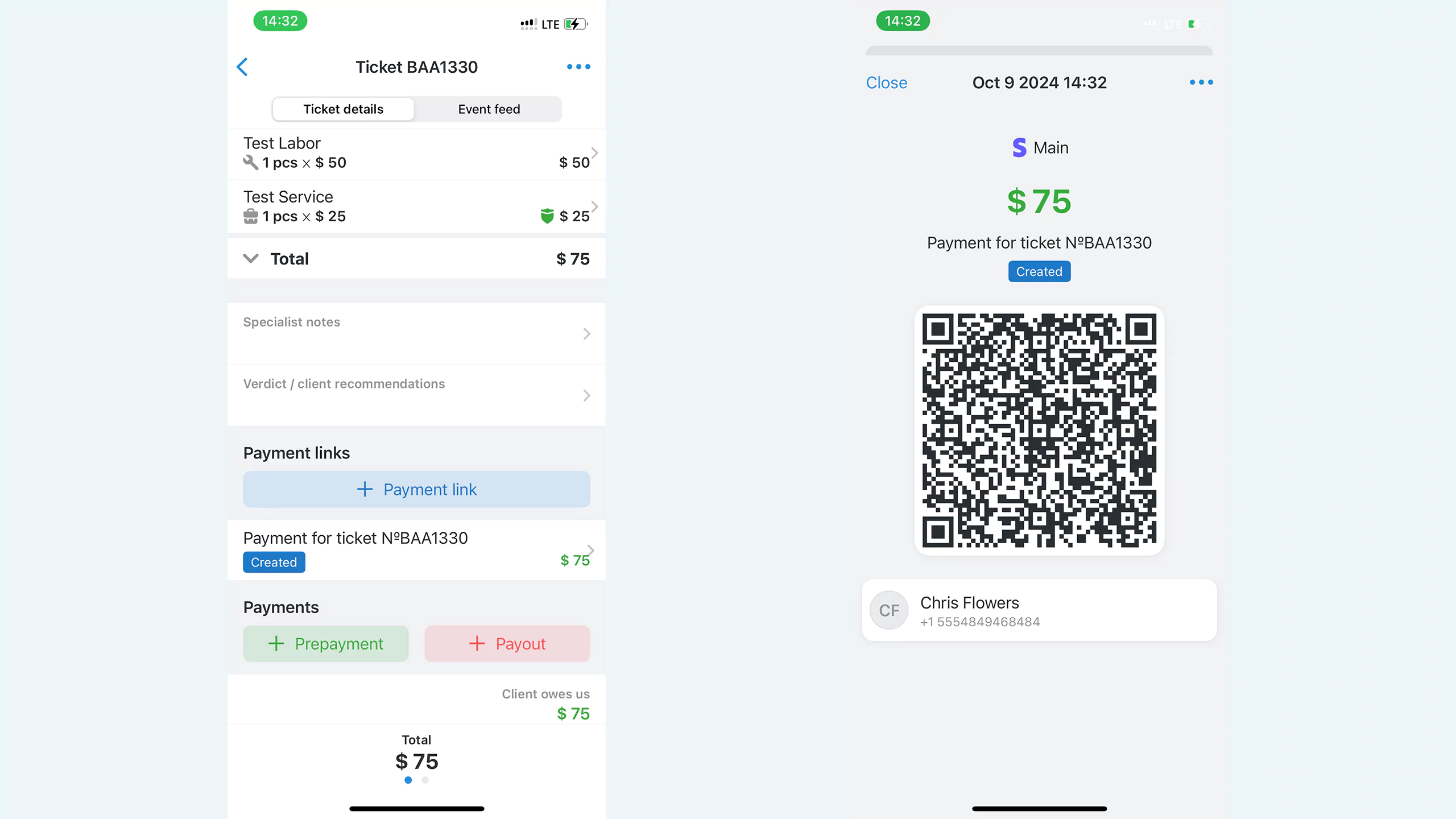 Processing jobs with the Orderry App
Processing jobs with the Orderry App
- Scalability. Your business will grow. Consequently, a CRM system must be able to handle increased customer data and expanded sales operations.
- Cost and hidden charges. Many CRMs offer free or low-cost plans, but it's important to consider any hidden fees for additional users, integrations, or advanced features.
We have listed the main points that you should pay attention to. However, you may also have your own criteria for choosing the right CRM. If you want to be one of the successful CRM implementation examples, the important thing to remember is that the main function of a CRM is to make your life easier.
Step 3: Develop an Integration Plan
A well-thought-out CRM implementation plan for integrating your CRM will help you avoid future problems with compatibility between the CRM and other tools you have in place. When creating such a plan, follow these steps:
- Identify essential integrations. At this point, your task is to determine which existing tools you need to connect to the CRM.
- Check for built-in integrations. Many CRM already have built-in integrations with the most commonly used tools, such as Gmail, QuickBooks, or Shopify.
- Map out data flow. Think ahead of time about how information will flow within the system. For example, how information about a new lead will be added.
- Test for compatibility issues. A small test before the full CRM connection will help early on to spot issues such as duplicate entries or misaligned workflows.
- Ensure security and compliance. Data privacy is critical. Make sure that your CRM follows industry standards for encryption and security, especially if handling customer-sensitive information like payment details or personal data.
A well-planned CRM implementation timeline ensures seamless communication between your CRM and existing business tools, preventing inefficiencies and data loss. By carefully mapping out data flow, testing for compatibility, and prioritizing security, you can create a smooth and reliable system that supports your business operations.
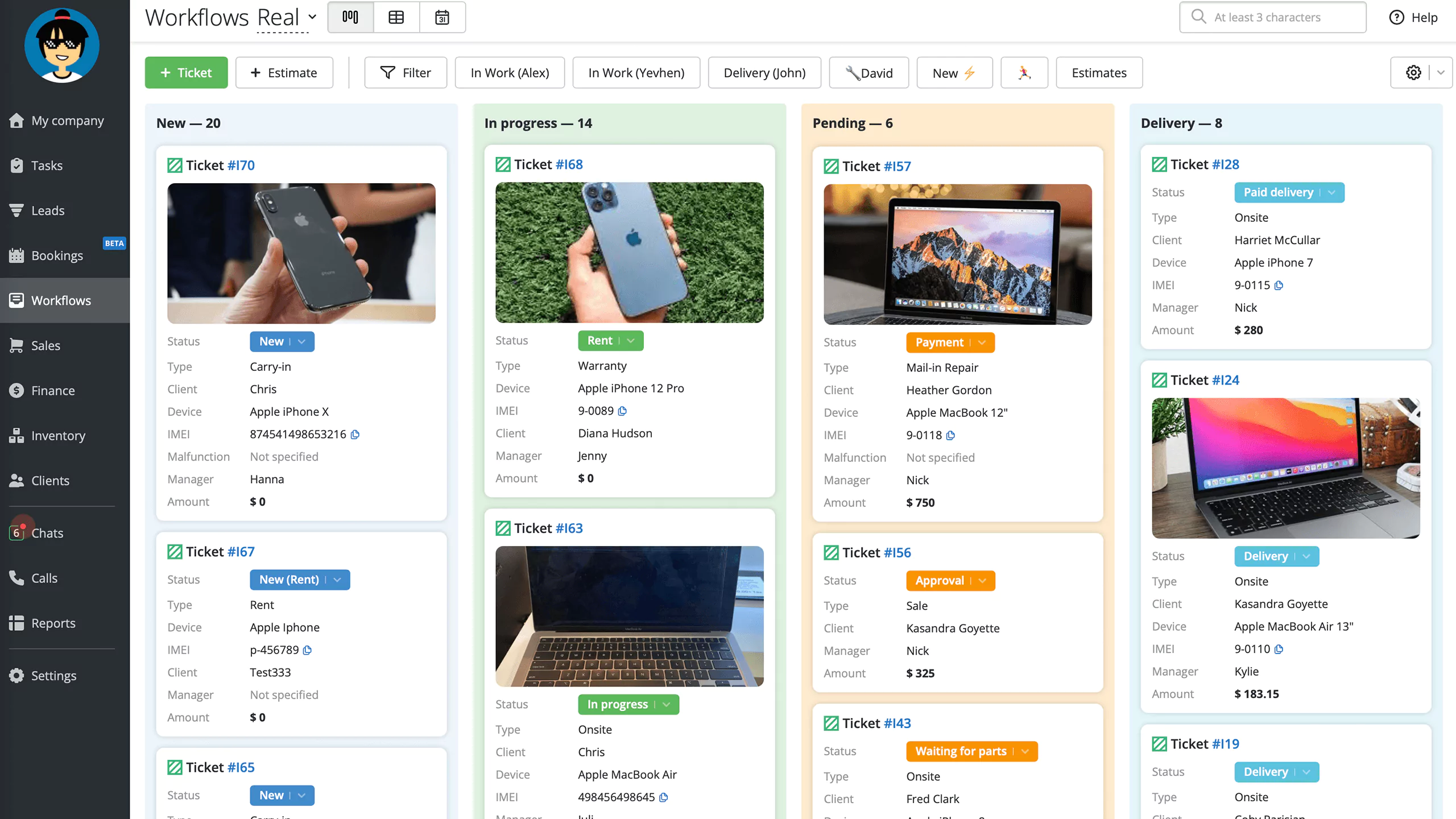 Building efficient workflows in Orderry
Building efficient workflows in Orderry
Step 4: Customize and Configure the CRM
After you have selected the right CRM and integrated it into your organization, the next essential step for you is the customization of CRM according to your business needs. Here are the most important things you should focus on as a small business owner:
- Key sales stages (e.g. lead, prospect, negotiation, closed deal). Getting this set up correctly will help you track progress and automate follow-up actions.
- Fields and entered data. You can define exactly what data will be collected and stored in your system. This way you avoid cluttering up unnecessary information and the associated confusion.
- Routine task automation. Set up auto-responses for standard requests, configure notifications for scheduled actions, and streamline document management with document template software to save time on repetitive tasks.
- User access rights. Define access levels for different team members based on their tasks and objectives.
Configuring a CRM may seem like a simple task at first glance. But the CRM implementation failure rate is still quite high. Business owners often end up with the same mistakes, such as overloading with unnecessary functions, neglecting automation functions, or not sufficiently training employees on how to use custom functions.
If you don't want to spend your valuable time on CRM customization and staff training, Orderry will do it for you. To receive this service, you should ask us for a live demo presentation to see our small business CRM in action and explore its core features with our experts.
Step 5: Implement Data Migration
After installation and configuration, the next important step is to migrate the data to the new CRM system. For small businesses, a well-planned data migration will avoid data loss, duplication, or inconsistencies. So let's take a closer look at how to implement CRM and what you need to do for a proper data migration:
- Audit and clean your existing data. Before transferring anything, review your current customer records, sales data, and contact lists. Remove duplicates, outdated information, and incomplete entries to prevent cluttering your new system.
- Map data fields correctly. Ensure that data from your old system matches the corresponding fields in your new CRM. For example, contact names, email addresses, and sales history should align perfectly to avoid confusion.
- Choose the right migration method. Depending on your CRM provider, you can use automated or manual data migration, as well as API-based migration
- Test the migration with sample data. Before moving everything, run a test migration with a small dataset to check for errors. This allows you to troubleshoot potential issues without risking critical data.
After you have completed all these steps, it remains to check if everything is working correctly. If the data transfer is successful, you can move on to the next step of training your staff.
Step 6: Train Employees
The CRM itself is a great tool, but it is still worth remembering that it will be used by people. Therefore, after all the steps in CRM implementation in your business, you should pay attention to employee training.
First, determine which of your employees should have access to which functions of the CRM. Then let employees practice on their own. Training videos are certainly helpful, but you can only really learn how the system works when you're using it. You can also use the tutorials offered by many CRM vendors or create your own step-by-step guides or short video tutorials for frequently used functions. To streamline employee training and complete it as quickly as possible, you can use employee management software. If you prefer to save time, our team can handle the setup for you.
Step 7: Launch and Monitor Performance
Once the CRM has been installed and your staff has been trained to use it, it is time to launch it. But it's important, especially in the early stages of a new CRM, to make sure that the system is running smoothly and to improve it if necessary.
To track the performance of the CRM, you can run it with a small team and see what issues arise. You can also track how your employees are using the CRM. What mistakes do they make? Do they remember to enter customer data regularly? Also, don't forget to collect feedback from your employees and customers. The sooner you detect a problem, the sooner you can fix it and the less it will affect your business performance.
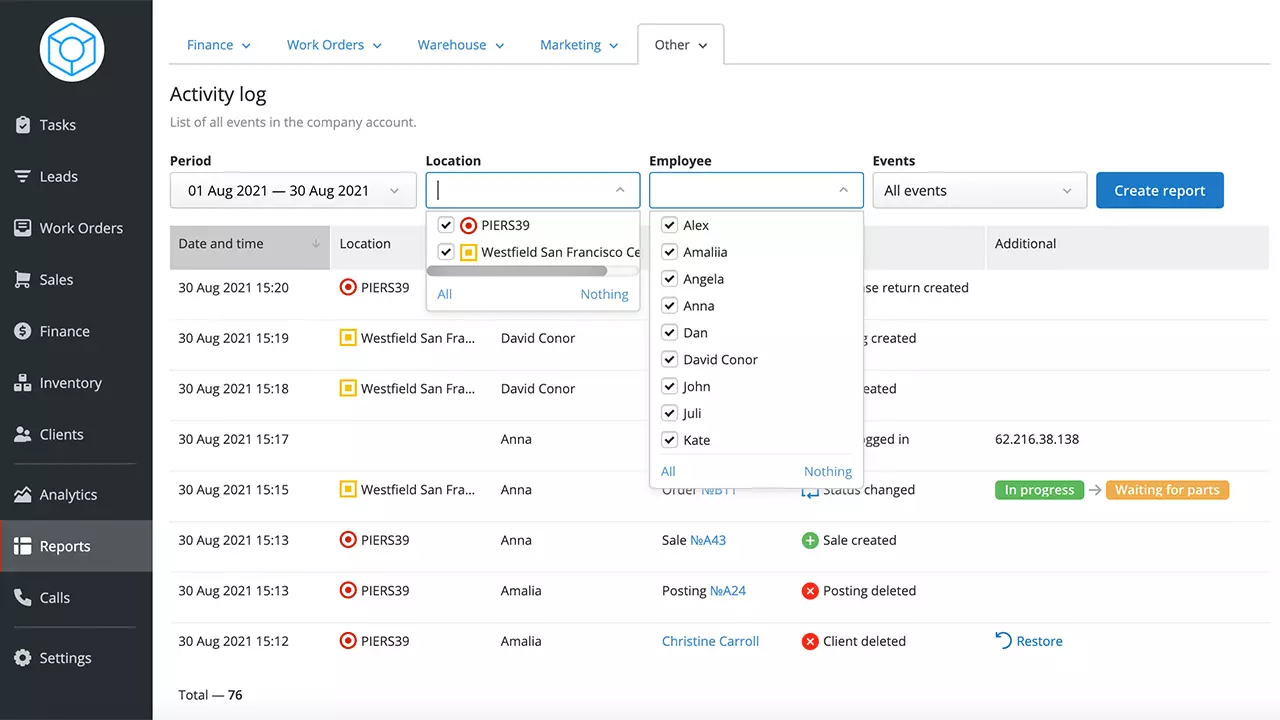 Activity Log Report in Orderry
Activity Log Report in Orderry
The Value of Expert Support in CRM Implementation
Implementing a CRM system can be a turning point for a small business, improving efficiency and streamlining processes. However, the setup might seem complex. Unlike third-party integrators, Orderry small business CRM is designed for easy self-implementation, giving you full control over the process. If needed, our support managers are available to assist with setup as a paid service—but in most cases, you can handle everything on your own.
Our experience CRM implementation specialist helps you save time and money by eliminating the need for costly integration services. Here’s what you can expect:
- Guided CRM setup. Our support managers can walk you through the configuration process, ensuring the system meets your business needs.
- Smooth data migration. Whether transferring from spreadsheets or another system, we help structure your data correctly.
- Employee training. When you get a demo version of Orderry CRM, our experts provide hands-on training to ensure your team quickly adapts.
There’s no need to spend extra on third-party CRM integration services. With Orderry, you get a user-friendly system and expert support whenever you need it—without unnecessary costs or complications.
Final Thoughts
CRM implementation may seem like a big step, but it’s one of the most valuable investments you can make for your business. Modern CRM systems are designed to be flexible, user-friendly, and scalable—meaning you can start small and expand as your business grows. Create a good CRM implementation project plan template, follow the right strategy, and you’ll not only save time and resources but also create a more personalized experience for your customers, leading to higher satisfaction and long-term profitability.



