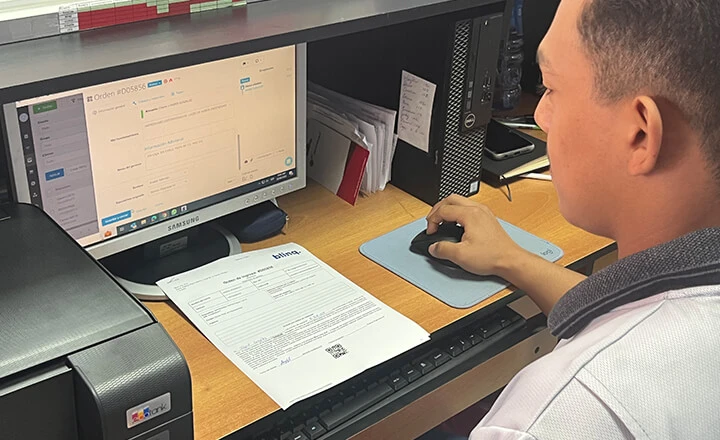To see products for your region, visit the North America site?

Tired of complex modular systems like Odoo? Orderry gives repair shops everything they need in one platform without costly add-ons, external consultants, or long implementation projects.
Intuitive from day one
All key repair-specific features included
Clear pricing without hidden costs

Repair shops want a system that’s easy to adopt, quick to train on, and predictable in cost. Odoo can handle almost anything, but turning it into a repair-ready system requires extra budget, time, customization, and specialist help.
Orderry’s repair shop software provides a simpler, faster, and more affordable alternative, designed to fit your workflows from the start.
Odoo is built for everything.
Complicated setup
A maze of modules sold separately
Add-ons that cost extra
Consultants to configure every detail
Slow onboarding for technicians
A system that still feels “too big” for daily work
Orderry is built for you.
Ready-made workflows for repair shops
Faster onboarding (most teams go live in a week)
No consultants needed
No modules to buy separately
A clean, technician-friendly interface
Free mobile app for field and in-shop work
Trusted by Repair Businesses Around the World
“When we switched to Orderry, our technicians adapted in just three days. That was it. The training was done. They picked it up quickly, and everything was running smoothly by the end of the first week.”
For repair shops, the true cost of Odoo includes the modules, partner extensions, configuration work, user limits, and ongoing technical support. This makes budgeting nearly impossible.
Orderry gives you complete clarity: one subscription, instant access to all features, and implementation assistance already included.
Odoo costs add up fast:
Paid modules
Paid connectors
Developer hours
External consultants for setup
Ongoing customization & maintenance
Orderry keeps things simple:
Clear subscription pricing
All modules included
Implementation, data transfer, and training included
Access to support, Help Center, YouTube tutorials, and a personal account manager
No extra payment for updates
Try Orderry free for 7 days
Get all the features you need without the enterprise price tag.

Implementation is where the difference between Odoo and Orderry becomes obvious. Odoo requires configuration, custom modules, and outside specialists, often stretching the setup into months.
Orderry comes pre-configured for repair workflows, with onboarding and training included, allowing teams to start working almost immediately.
Odoo: 1–3 months to go live
Complex configuration
Requires hiring integrators
Harder for non-technical teams
Extensive training
Orderry: full command in 7 days
Intuitive interface
Pre-configured templates, workflows, and reference books
Guided onboarding included
Live chat support
Public API & online connectors like Zapier for extra needs
Continuous updates based on user feedback
The information on this page is based on publicly available sources as of December 2025. The evaluation did not include live product access or hands-on testing of competitor tools. While we strive to ensure accuracy, features, pricing, and integrations may change over time. We welcome vendors to contact Orderry to verify or update the information presented here.
Real Feedback from Business Owners
“Orderry is incredibly intuitive. If you're used to using any kind of database, it is very familiar. And the fact that I can modify the program so easily makes a huge difference to me because that's what I want. I'm not a cookie-cutter business. Guitar repair is not typical. And that's why Orderry is so good for businesses like mine.”
Orderry keeps all your repair jobs moving with clear statuses, smart ticketing, and easy online approvals. Customers sign off on work in seconds, helping your team finish repairs faster.
Manage tickets with predefined repair stages in the repair ticket software.
Share estimates and repair details through secure public pages
Capture customer approval instantly with E-signatures



Orderry’s invoicing software makes it easy to create professional invoices and get paid faster, whether your customer is in the shop or online. Everything connects directly to repairs, so your team never loses track of what’s owed.
Generate accurate invoices straight from tickets
Accept online payments through Square or Stripe payment links
Take in-person payments with Orderry POS App
What Repair Professionals Are Saying About Configuring Orderry
“You don’t need programming skills at all. Orderry is intuitive — just connect the fields, set your rules, and everything works without hiring a developer.”
Orderry gives you full visibility into your inventory, so repairs never get delayed. The inventory management software updates stock automatically as you buy, sell, or use items.
Monitor stock levels across all locations
Link parts directly to tickets for accurate costing
Restock quickly with purchase orders
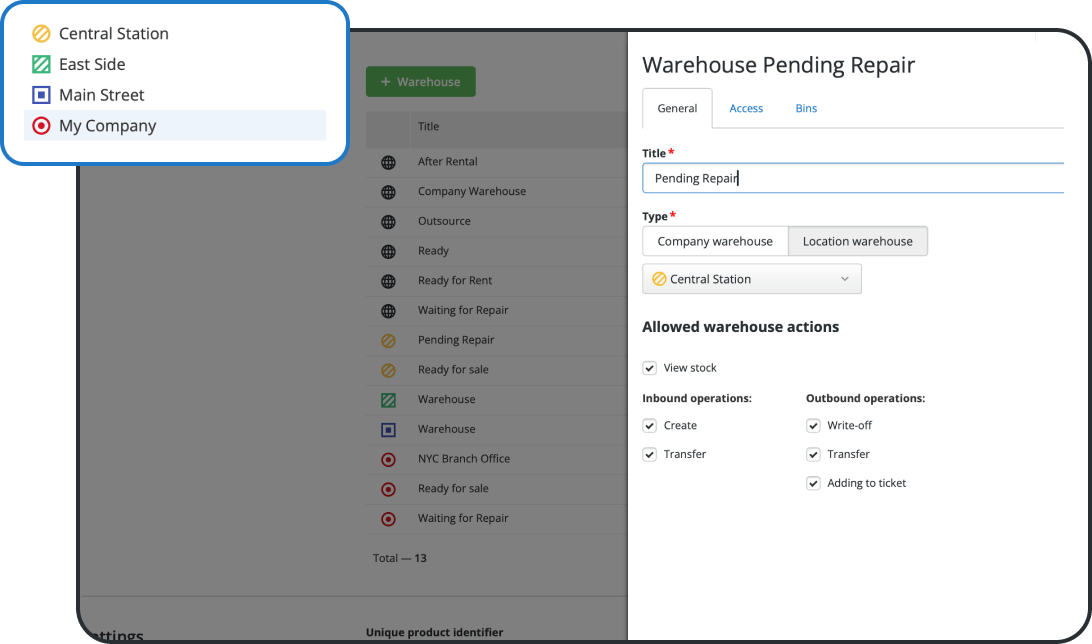
Field work, check-ins, payments, and client messaging on your smartphone.
Orderry’s AI transcribes calls, creates product descriptions, removes backgrounds, imports items, and suggests smart replies.
Quickly identify devices, vehicles, and equipment with IMEI and VIN lookup.
Integrated customer communications tied to tickets and customer profiles.
Track employee working hours with simple clock-in/out tools on the web and mobile app for accurate labour costs.
Manage several repair shops or service teams from one multi-location shop management software.
If 80–90% of what you do is service and repair, Orderry will feel natural from day one.
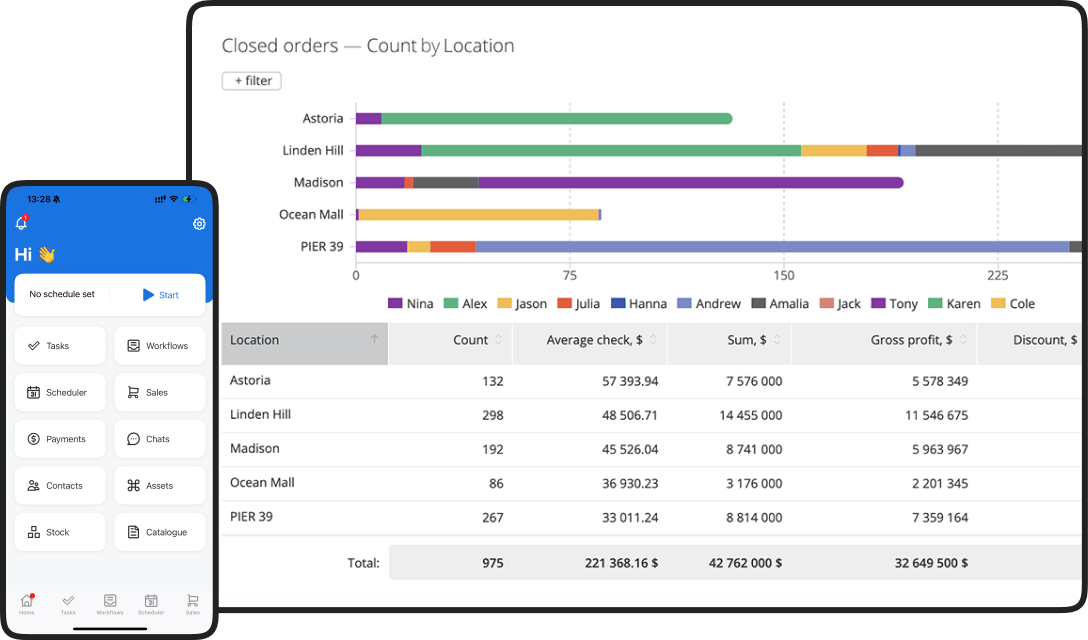
Odoo’s complexity often turns implementation into a long project with unpredictable costs. Orderry keeps everything straightforward with clear pricing, guided onboarding, and an all-in-one setup that works right away.
Start working in days, not months
Predictable, affordable pricing
Intuitive for technicians
Full feature access from the start
No expensive add-ons or consultants
Tailored for repair and service teams
Try Orderry free for 7 days
See how quickly your repair shop can get up and running. Sign up today. No credit card required.
Frequently Asked Questions about Odoo vs. Orderry
Odoo is a large, modular ERP designed for many industries, which often requires configuration, custom development, and paid add-ons. Orderry is an all-in-one platform built specifically for repair and service businesses, with essential features included in subscription plans.
No. Orderry includes all core features (tickets, inventory, customer database, messaging, payments, reports, mobile apps, and more) under one subscription.
Most repair shops start working in Orderry within a week. The setup is simple thanks to pre-configured workflows, ready-made templates, clear onboarding steps, and support from a personal account manager.
Small businesses usually need 1–3 months to implement Odoo due to data migration, module selection, workflow setup, and training, often with help from integrators or developers.
Orderry provides guided onboarding, data transfer assistance, personal account managers, access to detailed articles, and training videos on YouTube. All of this is included in your subscription.
Yes. Orderry has clear pricing with no hidden fees. Odoo’s pricing depends on modules, user counts, partner apps, integrators, and setup costs, which can make the final price significantly higher.
Yes. Orderry supports data import for clients, inventory items, work orders, and more. Your onboarding specialist can guide you through the process.
Absolutely. Orderry offers built-in multi-location management, allowing you to track stock, jobs, payments, and performance across all locations from one account.
No. Orderry is designed for non-technical teams. Most users get comfortable with the interface within the first day.
Orderry includes native integrations with payment providers (Square, Stripe), messaging channels (WhatsApp, Instagram, Facebook, Gmail), and accounting tools (QuickBooks and Xero). Plus, you can connect custom workflows using the public API, Zapier, or Make.