The Real Cost of Paperwork in Repair Shops: Why It's Time to Go Digital
Discover digital paperless solutions for your repair shop.
Table of Contents
1. Why So Many Service Businesses Still Use Paperwork
2. The Hidden Costs of Manual Paperwork
3. Customer Experience Suffers
4. How Digital Tools Help Cut Costs and Boost Efficiency
5. Key Business Areas Where Digital Wins
6. Overcoming the Barriers to Going Digital
7. Real Business Wins from Going Paperless
Digitize Your Paperwork for Better Business Operations
As your repair business expands, the volume of paperwork you handle increases rapidly. Without a formalized organization system, it’s easy to drown in cluttered desks, multiple files, and lost paperwork. If that’s not the case, your paper filing and maintenance costs rise rapidly. A balanced solution is to take up a digital management system that converts your paperwork into electronic versions. Going digital reduces inefficiencies, smoothens service workflow, and enhances documentation and communication. With better data capture, you can oversee inventory, invoicing, job scheduling, and accounts with ease and identify growth opportunities. Read on to discover the benefits of transitioning from manual paperwork to digital systems.
1. Why So Many Service Businesses Still Use Paperwork
Despite paperless service management being available for over a decade, many businesses rely on traditional paperwork to run operations. Handwritten timetables, printed invoices and receipts, and sticky notes for reminders are common in small businesses.
There are several reasons for using paper.
- A force of habit. Reaching out for a notebook to write a phone number or a trusted invoicing pad to request payment is only natural when you've been doing it most of your life. Transitioning from manual processes and digital paperwork requires an active desire to document, think, reason, and track your business on the computer.
- Trust in paper. Paper has been a trusted medium for presenting contracts and collecting signatures since commercial printing expanded in the 15th century. It's not surprising when employees at your repair shop or suppliers seek a printed copy of all documents for their perusal and signing.
- Personal preference. Writing is pleasurable and creates a reliable feedback loop that makes work feel more engaging and productive. It also allows ideas to flow freely. Many people confess to carrying paper to meetings to doodle as they listen.
- Preservation of legacy systems. Digitizing old files requires storing all records in the legacy format and running training for new systems. Establishing and maintaining a digital archive while learning new ways makes going paperless labor-intensive and expensive. The result is a consistent postponement of the adjustment, which perpetuates the dependence on paperwork.
- Fear of change. The reason for not going digital with repair shop paperwork is that huge business changes are scary. With so many options to support your paperless business, it can be frightening to choose the wrong system. If you're not a digital native, walking around with a smartphone or tablet when running your business outside the store is unfamiliar.
2. The Hidden Costs of Manual Paperwork
The cost of paperwork dependence is high for repair shop businesses. Here are some of the impacts of manual paperwork systems.
Time wastage: Printing paperwork like technician contracts, invoices, and onboarding documents takes time. After printing, you also have to manually distribute copies for perusal and signing. Sometimes, if the document template that exists in paper format gets lost, you have to create fresh copies. There’s no assurance that the design and copy retain consistency as the document is recreated, making it harder to track your operations. Furthermore, more effort and time are required to verify everyone who has access to critical documents to prevent theft and information leaks.
Higher risk of human error and data loss: Human mistakes can occur throughout your workflow. For example, if you key in incorrect data during the quoting process, it could have several effects. You might fix the wrong component, send technicians to the wrong address, ship repair items to the wrong address, and lose customer items. Lost business data means you can't track the true cost of operations. Once you lose a receipt, you cannot track a customer payment or a request for payment from a supplier. Over time, it becomes more challenging to budget and scale your business.
High printing and storage costs: Repair shop paperwork includes extra costs like ink, pens, books, and files. If the printer breaks down, you have to schedule a repair and risk derailing your plans. Furthermore, paper requires more physical space for storage. You have to spend more on shelving and cabinets to safely store documents. Even if you protect your papers from theft, there's no assurance that water, fire, or pests won't get to them.
Low customer and employee retention: As you slowly lose control of your paperwork, you're likely to miss more appointments, causing customer frustration, poor reviews, and delays in billing, which affects your cash flow. Without the right bank balances, you cannot afford to pay your technicians, which will likely lead to resignations and a poor review in the labor market. Poor inventory management also exposes you to theft since there are opportunities to fake the true numbers. Ultimately, mismanaging your repair shop paperwork could spiral into losing your business.
3. Customer Experience Suffers
Customers expect a smooth, consistent, and reliable process. The instructions should also be clear and easy to follow. More importantly, it shouldn’t feel like they’re doing you a favor and paying you for a service.
You can easily boost customer satisfaction by providing copies of all critical documents, including quotes, contracts, appointment reminders, prompt responses to queries, and tracking for all items in the repair shop.
Customers also expect you to communicate with the same channels instead of referring them to new systems whenever they follow up. Giving your customers control over their information during the repair process helps them plan accordingly and reduces their mental load.
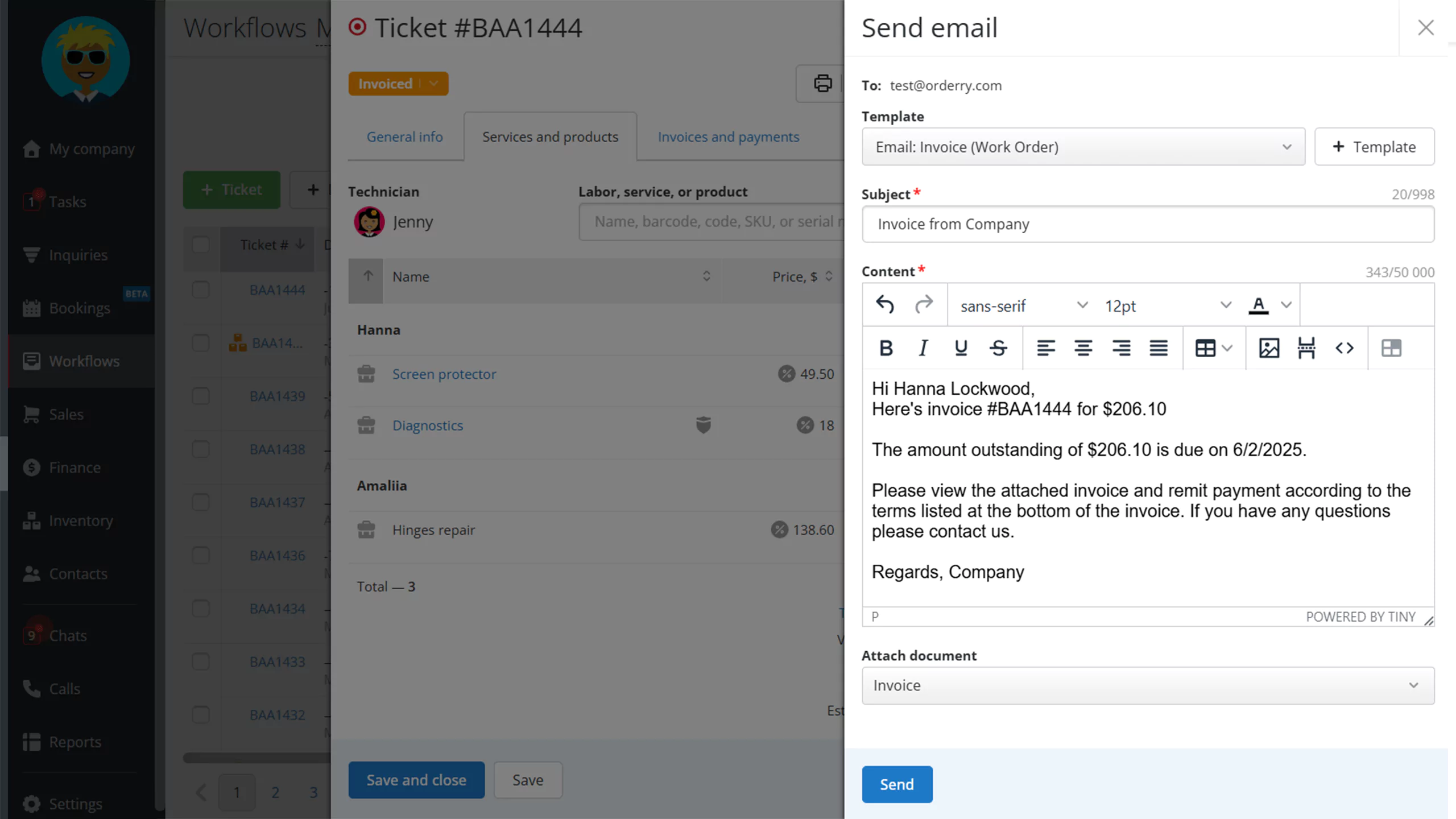 Send professional invoices right from Orderry customer management software
Send professional invoices right from Orderry customer management software
When an error in paperwork occurs, it has several implications for your repair business.
Inefficient service delivery: Excessive paperwork can confuse technicians, leading to slower response times and late appointments. As the technician struggles to handle the administrative work, they lose critical time that is better spent diagnosing the problem. Furthermore, if the communication process isn’t streamlined, the technicians also waste more time waiting for your approval on spare parts.
Poor customer service: Misplaced paperwork and bureaucratic communication channels affect communication between you and your customers. Confusing paperwork and inconsistent or insufficient instructions frustrate customers because they spend more time and effort following up. Since there are delays in communicating customer needs, most customers may seek other technicians.
Poor reviews: Errors and inaccuracies in handling complex information and special items cause misunderstandings and missed appointments that increase customer complaints. Customers leave negative reviews and dissuade their circles from engaging in your business.
Data leaks: Comprising critical paperwork exposes customer data to theft and misuse. Thanks to data protection regulations, customers have the right to pursue legal action against your negligence.
4. How Digital Tools Help Cut Costs and Boost Efficiency
Digital transformation for repair shops increases efficiency. The benefits of going paperless with repair shop management software include:
- Faster workflows: Capture all the steps in your repair processes to get a better sense of all the skills, equipment, and repair parts required. Once you’ve mapped your workflow, you can identify points of delay, redundancy, and mistakes to iron out. With better workflow automation, you can easily assign tasks, reset goals, and retrain employees to optimize performance.
- Better accuracy: Automated data entry accurately captures text from printed documents, reducing opportunities for human errors. Document templates retain consistency in information capture and make tracking easier. You can also set strict validation requirements for digital documents, such as compulsory fields to fill in to ensure complete data capture. Lastly, repair shops efficiency greatly improves by automating tasks like arithmetic to reduce data errors and accurately analyze your business performance.
- Smoother communication: Communicating accurately, predictively, and on time requires a unified CRM for service companies. Hosting all your messages from various social media platforms, emails, and texts under a shared hub helps you track all information from a single client in chronological order. You can also easily hand over messages to a new party since context exists. Automating push notifications makes it easier for you to remind customers about appointments without individually contacting them or resorting to rushed phone calls when messages are sufficient. Furthermore, you can ask your customers to select their preferred communication model from your available options to ease their mental load.
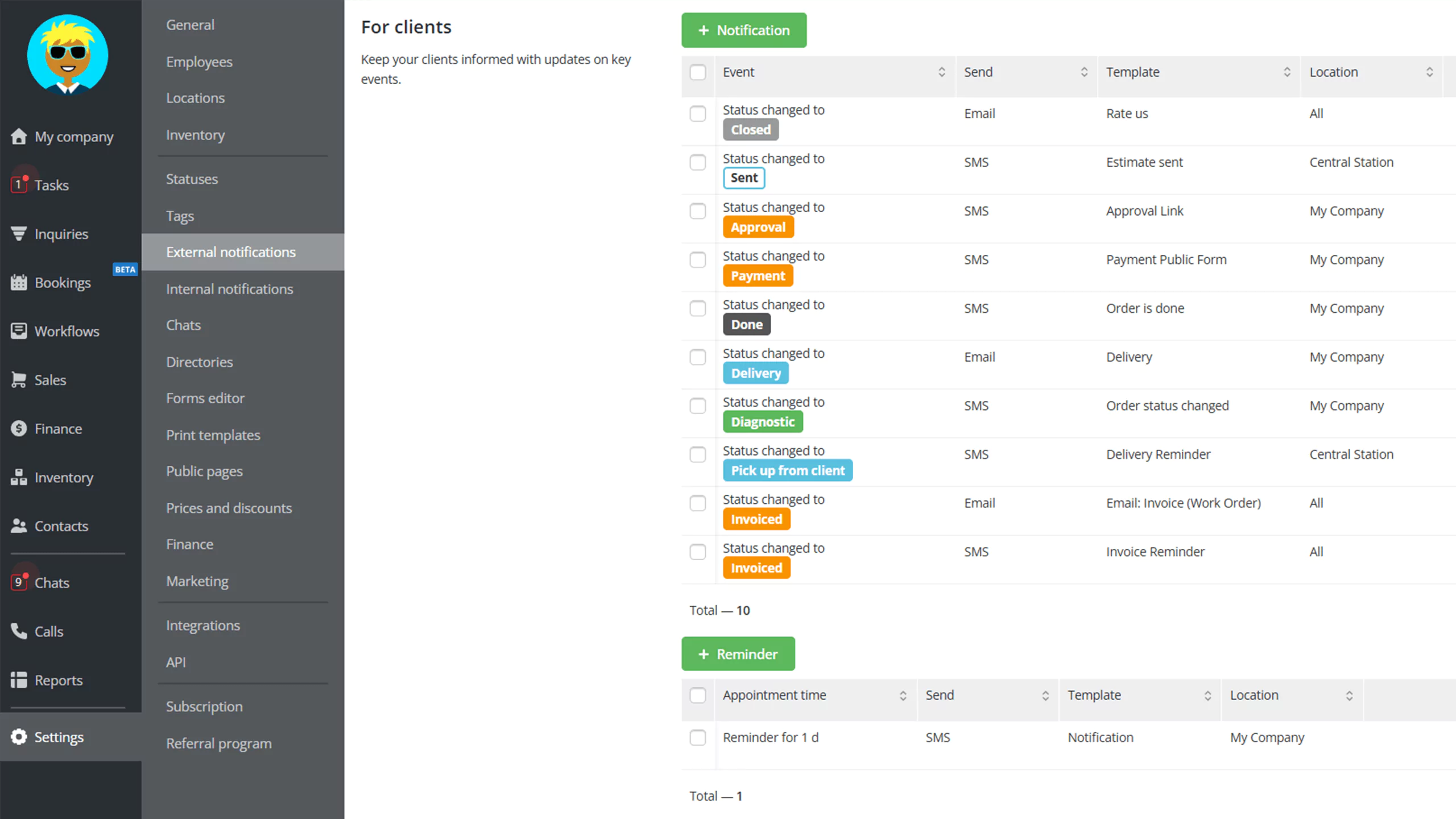 Automated client notifications and reminders in Orderry
Automated client notifications and reminders in Orderry
Our initial solution worked well for what we needed to do: keeping things off paper and into a computer. However, you must know a fair amount about programming to set it up how you want. I'm a business owner, not a programmer, so I started the search for a SAAS solution.
5. Key Business Areas Where Digital Wins
The paper vs digital workflow debate may rage on forever. However, in certain business areas, the benefits of going paperless greatly outweigh those of remaining in traditional paper-dependent systems. Digital tools reduce paperwork and boost business in the following areas.
Invoicing. Invoice automation tools such as the Orderry invoicing software offer the best paperless solutions for repair shops. You can customize your invoices, send them to suppliers for digital signatures, track invoices from customers, and make payments to the correct accounts. Paperless invoicing helps you pay and request payments on time by setting automatic reminders.
Digital invoicing also enables you to track your cash flow throughout the day without frequent meetings with your accountants. With access to your business data, you can identify possible leaks through theft, invoicing errors, and forgotten requests to enhance your business finances.
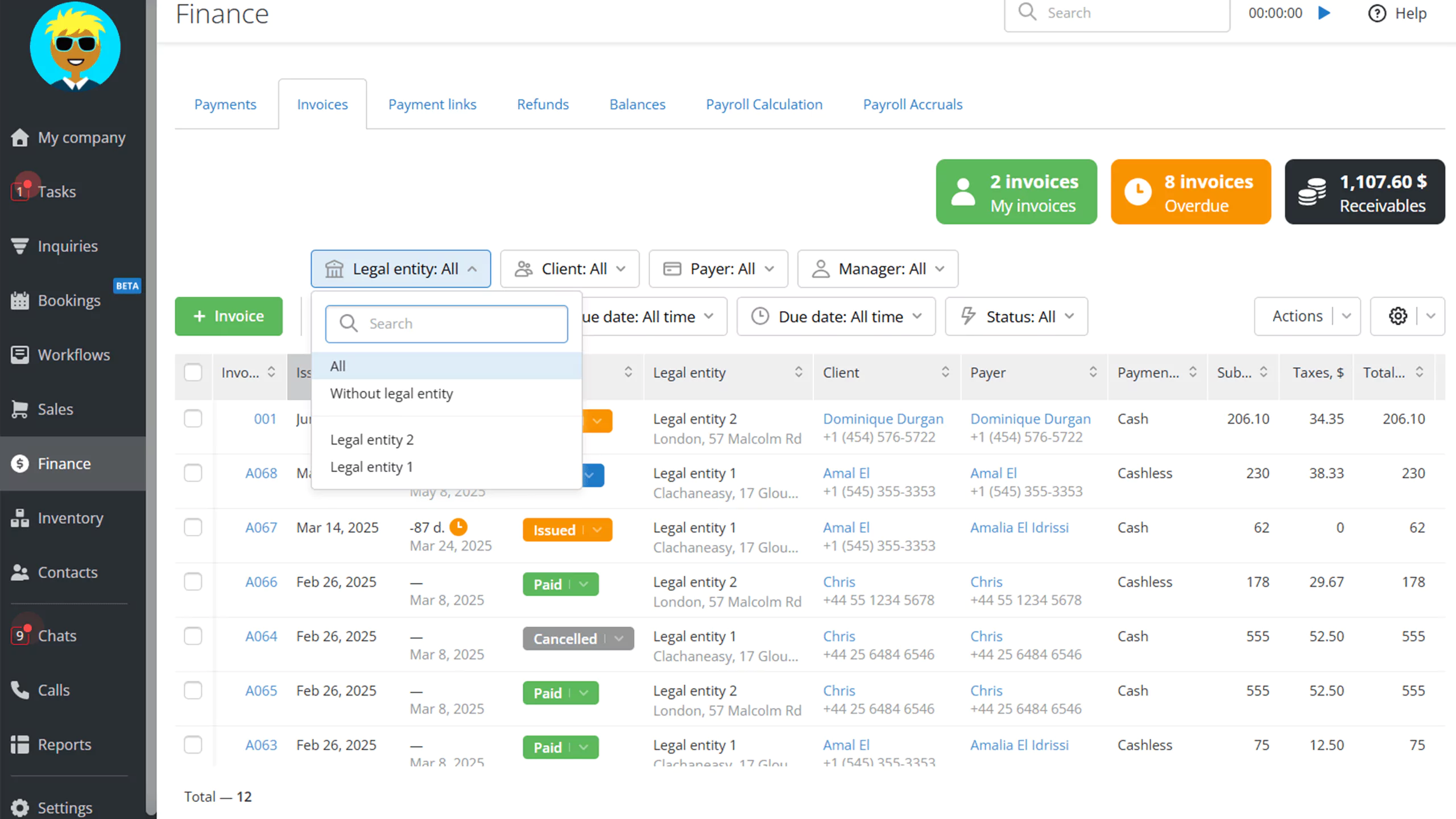 Invoice tracking and filtering by legal entity in Orderry
Invoice tracking and filtering by legal entity in Orderry
Scheduling: The job scheduling software helps you to balance your demands and resources. You can apportion your time and technicians appropriately using drag-and-drop features. When a client calls in with a new request, you can key them in for an appointment based on the technician’s availability instead of rescheduling multiple times. Your employees can also download the mobile version of the job scheduling software to access timetables and confirm their availability.
Inventory Management: inventory management software helps you regain control of your stock levels, repair parts, equipment status, and sales. You can set custom notifications for spare parts to make orders on time and stricter approval requirements and tracking for equipment to minimize loss. If you run multiple repair shops, digital inventory management helps you adjust distribution routes according to geographical sales to save time and delivery costs. Web-based inventory management also syncs your inventory with your invoicing system for accurate data.
Customer Communication: Managing multiple communication apps and hundreds of notifications per day is quickly maddening. A single communication hub helps you organize all messages and calls between you and clients for a better follow-up process and sentiment analysis. The Twilio integration unifies the sales and customer interactions. You can immediately see all the contact information and the messaging history of a customer when engaging them in a sales conversation. Twilio also helps you automate and create templates for sending quote requests, reminders, appointments, and feedback requests via SMS or email. With BulkSMS integration, you can ensure timely customer notifications, easy message management, management of campaigns, and collection of feedback without leaving Orderry.
If you have good communication between team and client, you will always win your clients over other companies that do the same service as you.
6. Overcoming the Barriers to Going Digital
Digital transformation for repair shops begins with addressing psychological, technological, and resource-related concerns. To help you and your team go paperless:
- Acquire new technical knowledge to help you adopt new software. Also, familiarize yourself with the basics of the software and see how it maps onto your needs.
- Talk to your team and train them on the software before migrating them to a new system. Expect bumps along the way and encourage them to speak up. Prepare your workers for changes in structure to accommodate the new digital systems.
- Choose a reliable software provider by engaging customer support during and after onboarding. Gauge the quality of support and responsiveness before making a permanent transition.
Modern repair shop management software helps you make technological leaps in the following ways.
- Intuitive onboarding walks you through the product as a beginner to help you adapt it to your daily needs. It may include text, voice notes, illustrations, animations, and video clips, plus structured guidelines in the help section to assist with the transition.
- Intuitive design. Well-designed software offers a menu with visual hierarchies to help you focus your attention and navigate through sections. Consistent layouts and familiar design patterns also help you understand software navigation faster.
- Flexible subscription models: You don’t have to pay for long-term contracts when you can pay for monthly subscriptions. Pace your financial commitments by paying for what you need and commit to longer subscriptions when you’re confident in the software.
7. Real Business Wins from Going Paperless
Cost savings: Using electronic documents reduces printing costs. You can save money on onboarding documents, contracts, invoices, and procedure PDFs. When you create digital archives for your files, you’ll also save on physical storage costs and divert those funds to computer storage. As you digitize the workflow process, you’ll also minimize equipment and inventory loss and missed appointments, which increases your overall savings.
Faster job turnaround: Unified digital communication and job scheduling help you set appointments confidently. You can confirm the technician’s availability by checking if they’re on call, sick, or on leave. Automatic push notifications help your customers prepare accordingly for their appointment to save on time and serve as many customers as possible satisfactorily. With real-time inventory tracking, you can also order quality spare parts on time.
Improved team productivity: Better communication systems help technicians report on repairs more effectively. With reduced paperwork, your workers can focus on diagnosing and resolving problems better, which ultimately improves individual and team performance. You can also create digital chat groups for different technical teams to help them organize shared tasks.
Happier customers: It’s easier and faster to respond to customer queries when you operate all your communication under a single, integrated hub. Faster and more accurate responses improve the customer experience and make it easier to correct negative experiences. Thanks to digital quoting and invoicing, you’ll also bill and invoice customers quicker and accurately, for a smoother payment experience.
Data security: Electronic documents such as quotes, invoices, and customer addresses are easily exposed when relying on paper. However, with electronic documents, you can easily set passwords to limit access, back up copies for retrieval, and maintain communication strictly between you and a customer.
Improved accessibility: Digital documents are accessible wherever you are as long as you have an internet connection and a smart device. They are also easy to distribute, and you can instantly share updates to avoid confusion. You can also track revisions on shared files and identify edits down to an individual.
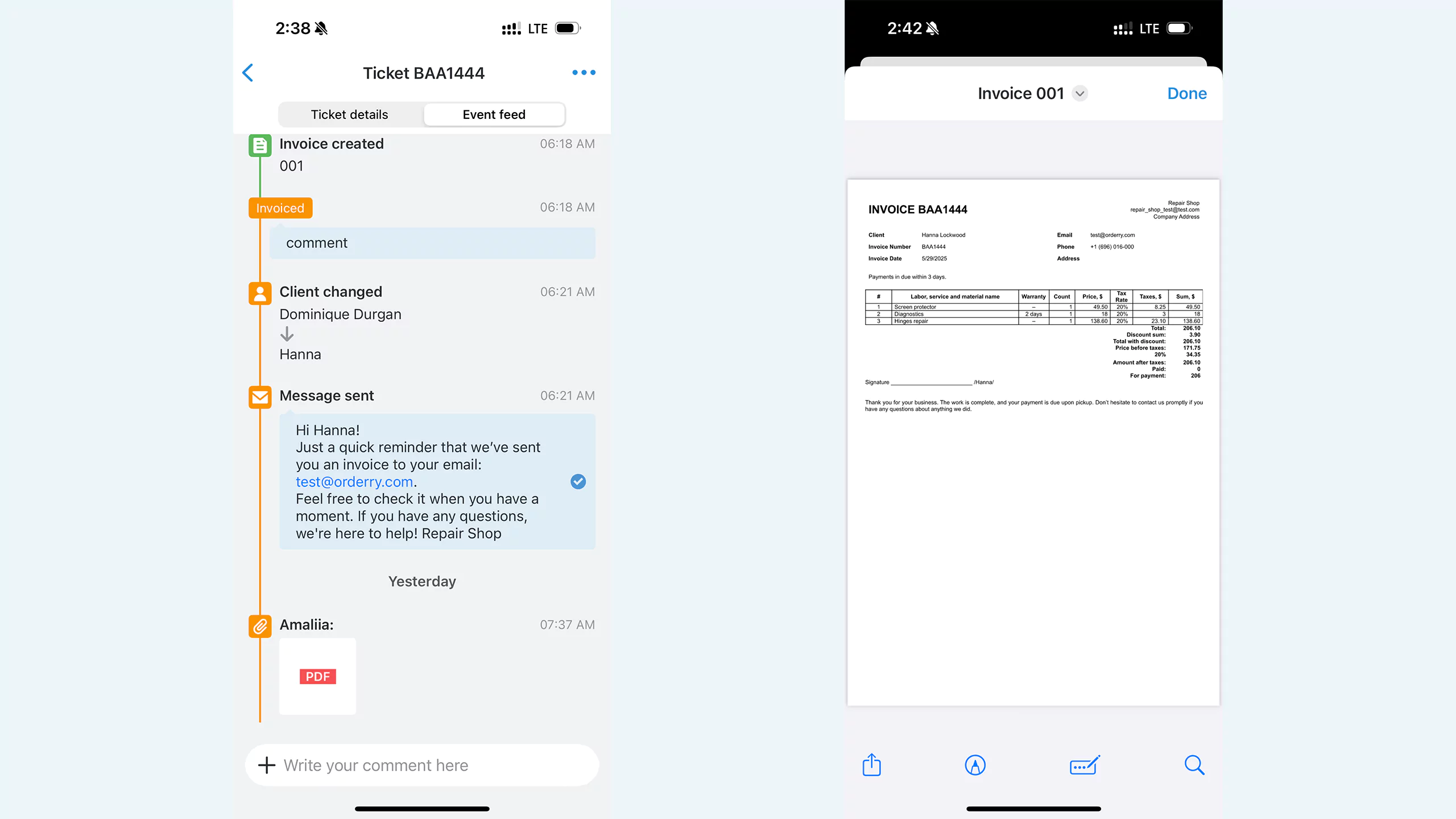 Mobile invoicing in Orderry mobile app
Mobile invoicing in Orderry mobile app
Digitize Your Paperwork for Better Business Operations
Paper is familiar and may seem harmless, but depending on paper-based systems costs you more than you think. Switching to paperless solutions like the Orderry repair shop management software helps you develop a reliable workflow system that grows your business. Once fully onboarded, you can focus on streamlining your inventory management, invoicing, job scheduling, and customer communication under a single umbrella for a bird’s-eye view of your processes. Reach out to the Orderry today and start your paperless journey.





