To see products for your region, visit the North America site?
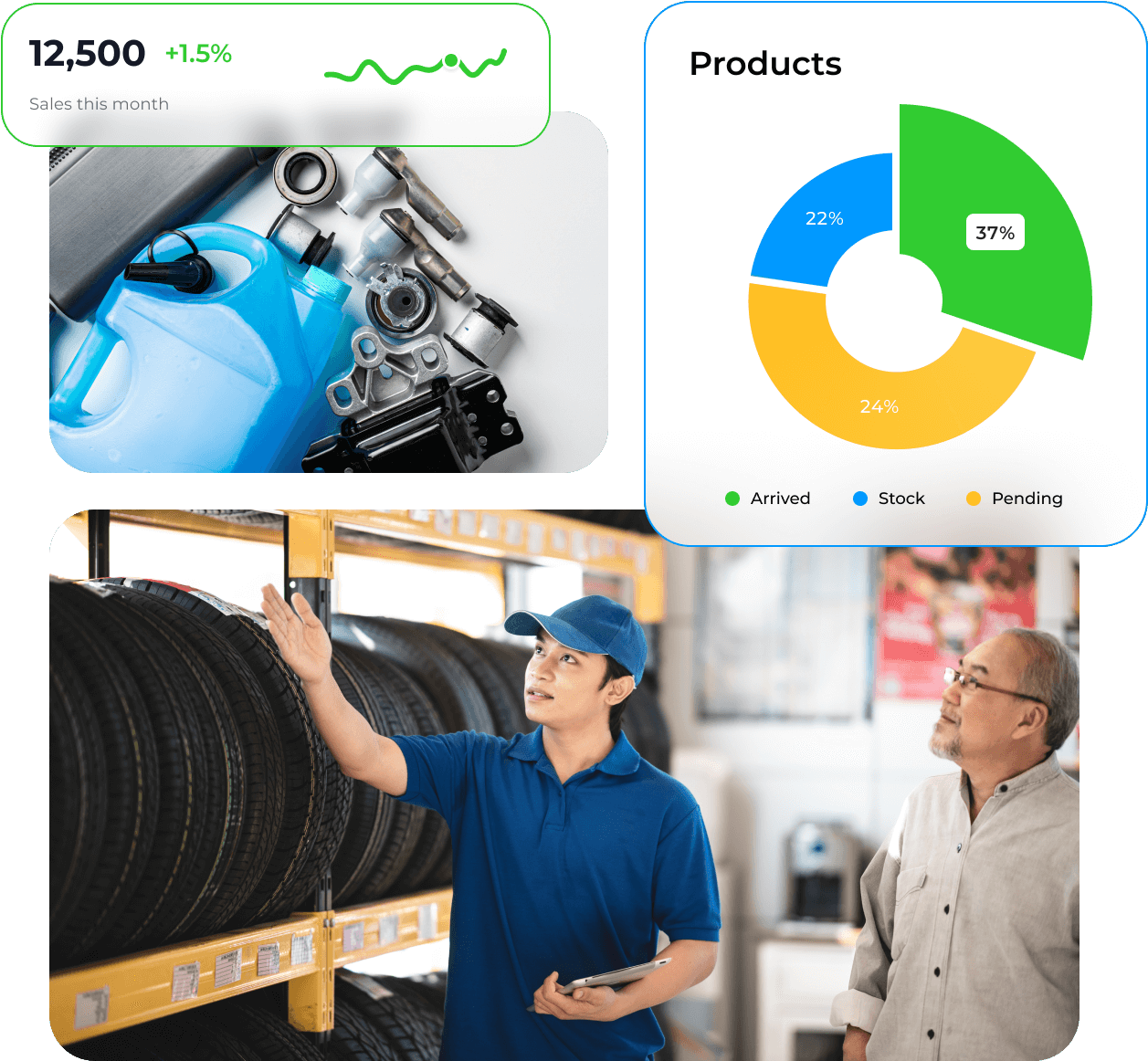
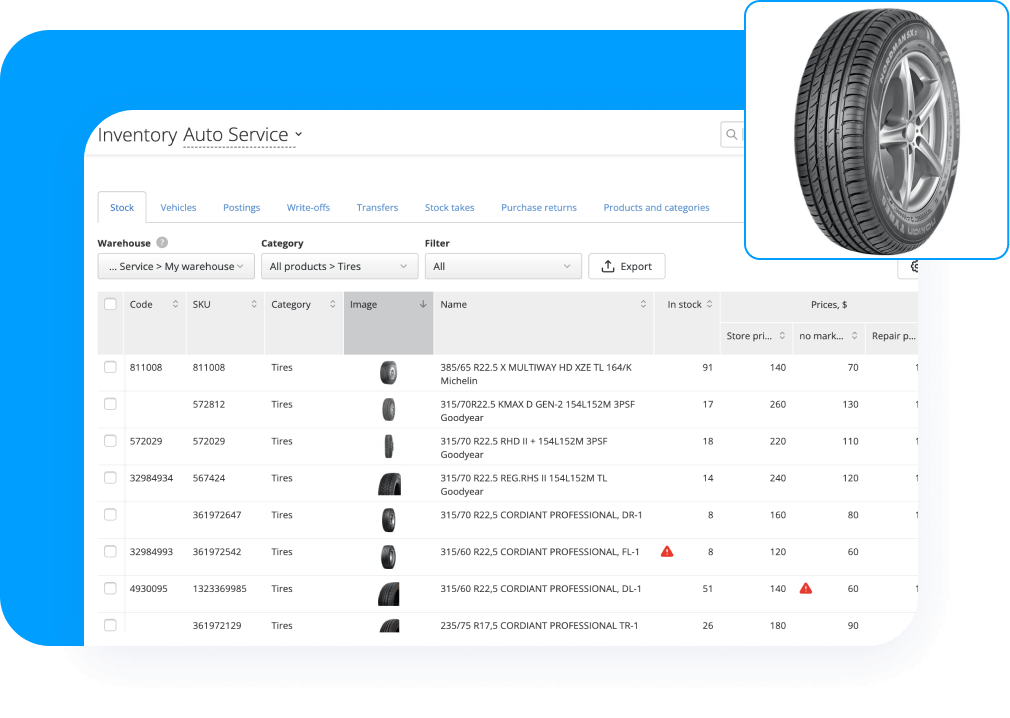
Manage Stock Seamlessly
Be constantly aware of your stock levels across multiple locations and efficiently purchase missing parts on time.
Organize your inventory with bin locations for various inventory items, making tracking and picking up faster and more efficient
Serial Numbers
Easily generate serial numbers for individual parts, and never lose track of a single item
Barcoding System
Quickly scan and manage your inventory, reducing errors and saving time
Location-Based Pricing
Set different prices for parts based on their location, allowing for more strategic pricing models tailored to regional markets
Automated Inventory Tracking
Auto Parts Database
Multi-Location Store Concept
“Orderry helped us increase the efficiency of internal operations, including task assignment, creating work orders and tracking them, calculating payroll, reporting on sales, keeping an up-to-date inventory, saving our client database, and creating reports for management.”
Sell Parts and Services with Ease
Streamline workflows that manage multi-stage sales processes, so you can efficiently cover everything from delivery and packaging to deposits, and more in one work order software.
Marketplace Integration
Sync your inventory with marketplaces to expand your online sales opportunities
Combine Sales and Services
Manage services like installations and repairs as distinct sales or work orders
In-App Sales
Add products and services quickly by scanning barcodes or selecting from a pre-existing list via Orderry’s work order app
Deferred Inventory Deduction
Add spare parts to work orders even if they are currently out of stock and deduct once you receive them from suppliers
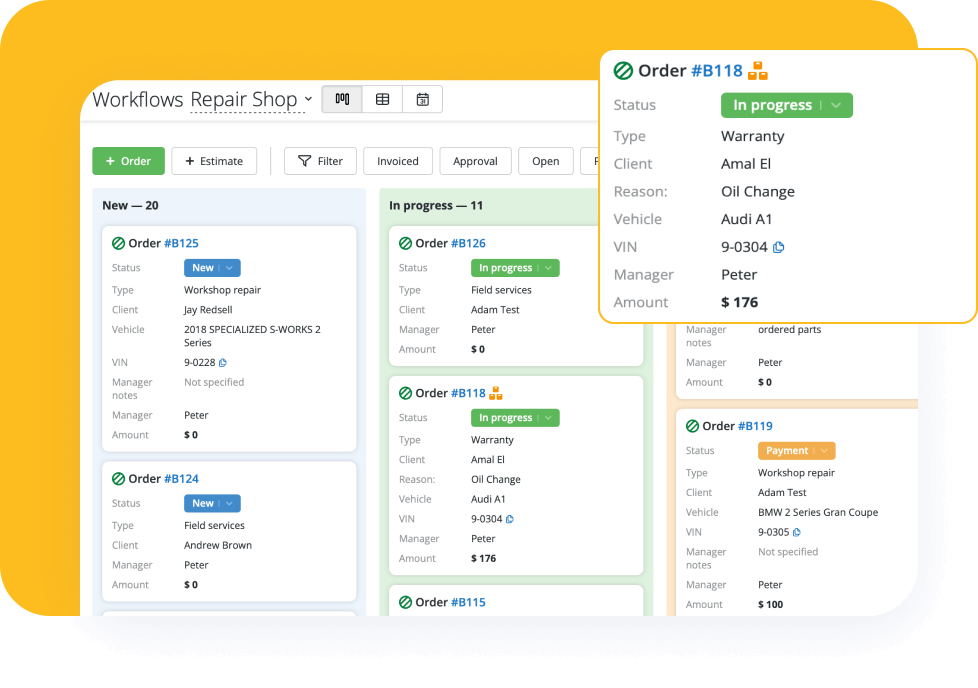
“The best thing I have from Orderry is that I get the functions I have used in three different software all around in one software.”
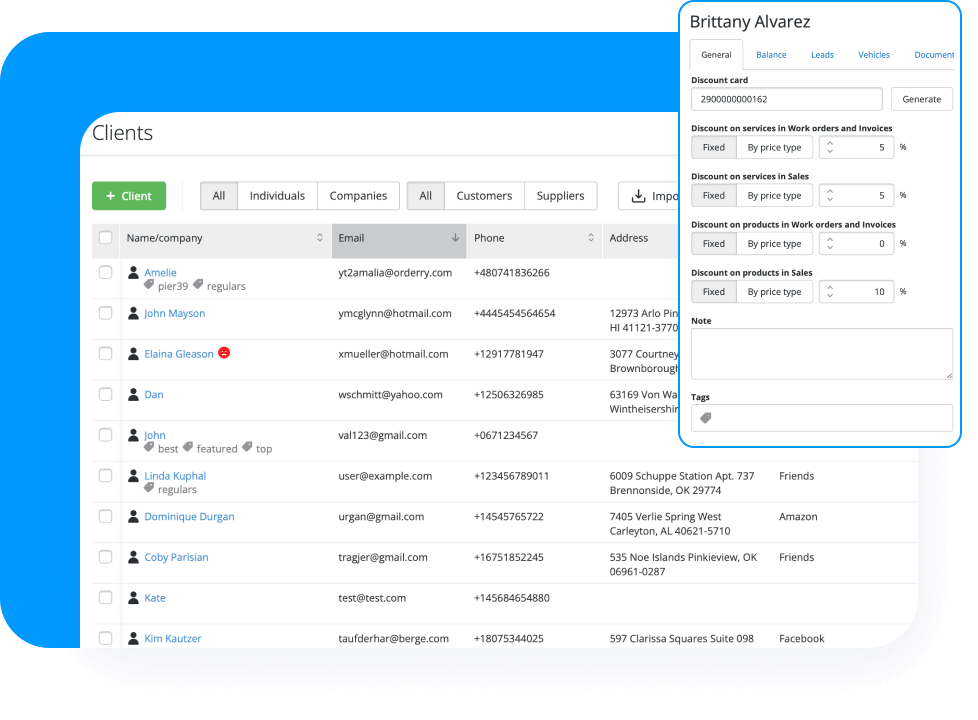
Efficiently Manage Customer Interactions
With Orderry, you can efficiently track customer activity, implement discounts for repeat clients and frequent buyers, and maintain detailed records that simplify your operations.
Convenient Client Forms
Use ready-made templates with auto-fill fields to simplify data entry and client record management
Comprehensive Client Profiles
Access a full history of sales, services, payments, and previous interactions, including calls and social media conversations
Corporate Client Differentiation
Add payer fields in client records to distinguish corporate clients for tailored service
Transform the way your store interacts with customers and watch your sales grow
Streamline Customer Communications
Boost employee productivity and enhance customer service by managing all your communications in one central place.
Convert leads effectively with integrated social media and WhatsApp communications
Streamlined chat sidebar for creating leads, estimates, and orders without disruption
Automatic chat linking ensures organized interaction and assignment of chats to employees
Engage directly with social media comments within the Orderry service repair software
Efficient reply templates facilitate quick responses to frequent customer questions (coming soon)
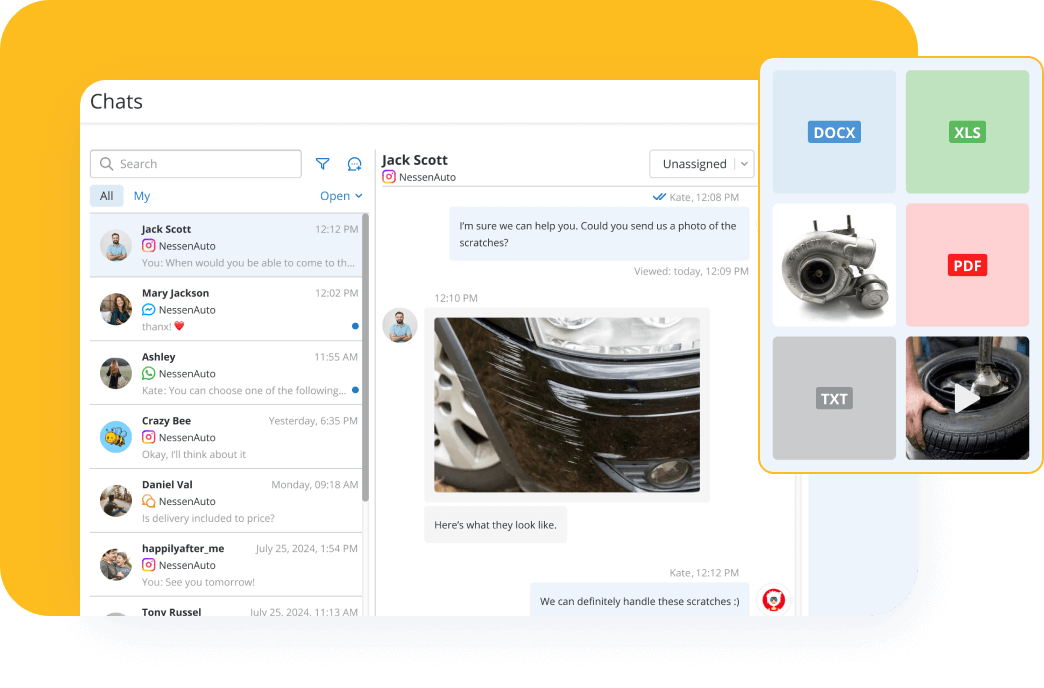
2-way Messaging
Automatic Notifications
Message Templates
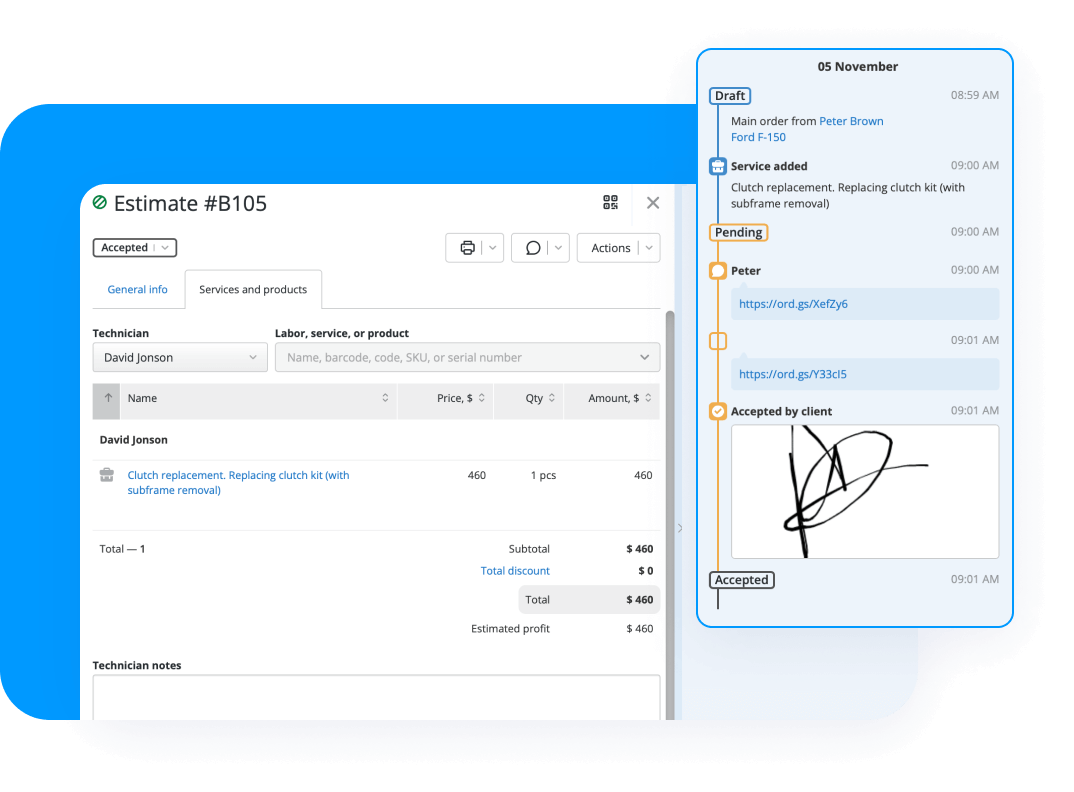
Enhance Customer Experience
Orderry offers a seamless experience that simplifies approvals, transactions, and estimate management.
E-signature capability for clients to easily sign documents from any device
Automatic conversion of estimates into work orders for streamlined operations
Public forms for clients to view and approve your offers effortlessly
Bundled auto parts and services to provide custom solutions for customer needs
Easy and secure payments via Stripe for a hassle-free transaction experience
“Orderry helped us a lot to get the invoices paid.”
Decide What to Sell
Identify fast-moving auto parts and all items clients demand with the Assortment Analysis report. Inform your decision-making to get rid of unpopular products and purchase only those that make your shop profit.
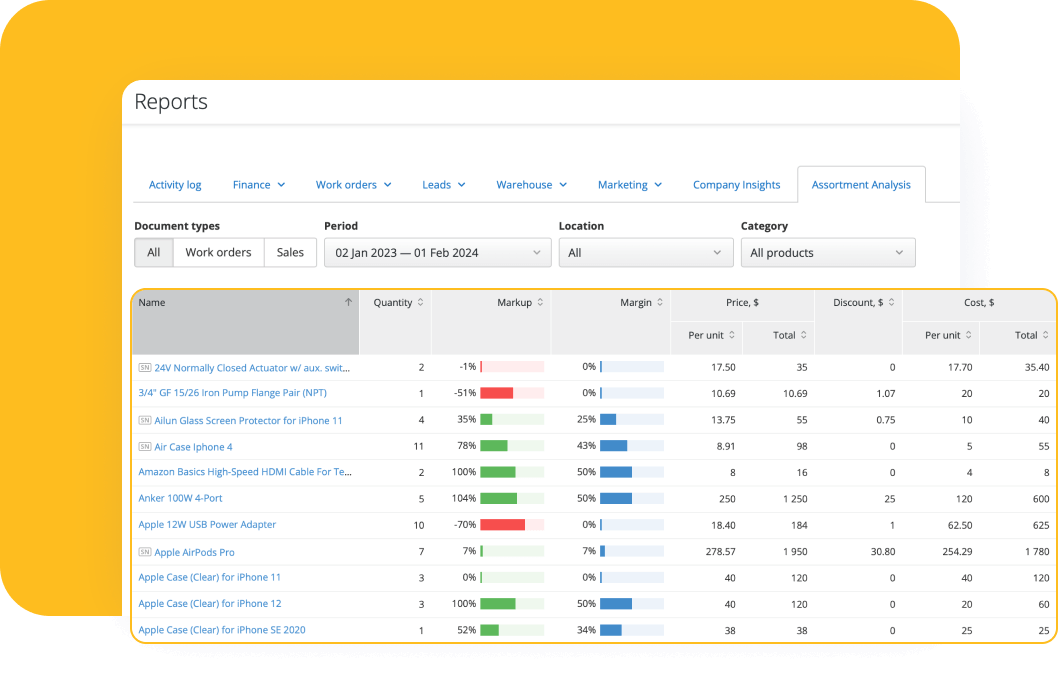
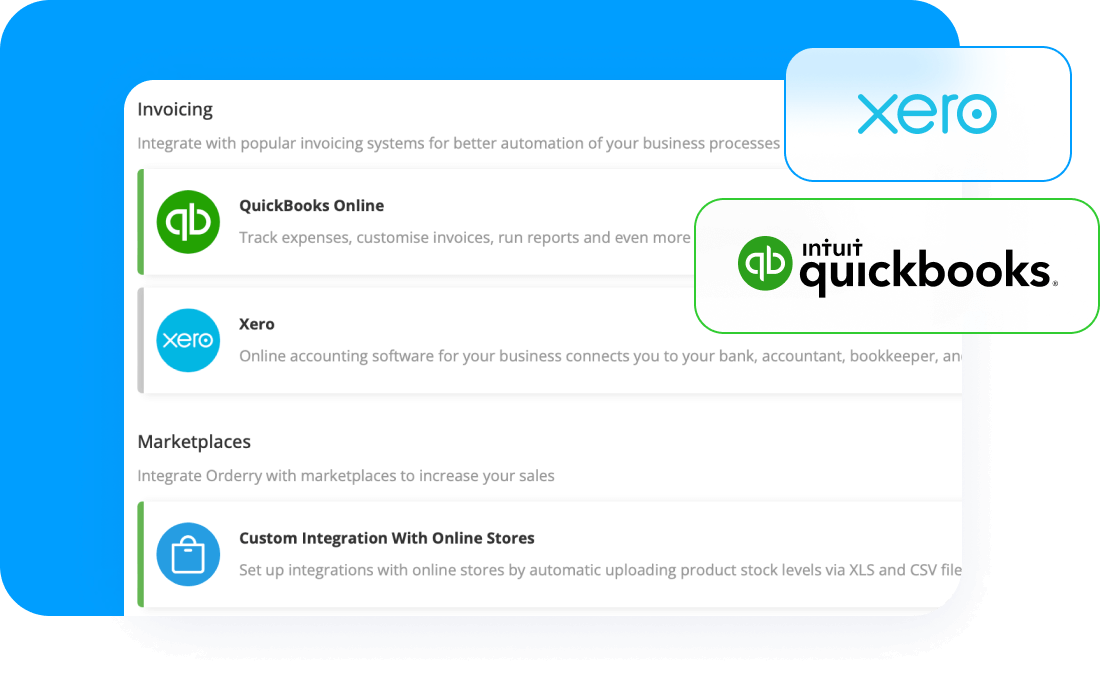
Keep Track of Finances
Easily manage the cash flow in your auto parts store and increase its profitability.
See your income by line item and cut out unnecessary expenses
Get readable sales analytics and data-driven insight into inventory
Keep a record of mutual settlements with suppliers
Instantly sync invoices, taxes, and inventory in Orderry with accounting software
Simplify Payroll and Accrual
Never let your best car-savvy mechanics or salespeople go because of poor workforce management. Set up individual salary calculations for each employee based on the following:
work performed
sales of products or items from specific categories
hours and days worked
other piece- or percentage-rate scenarios
commissions, bonuses, and penalties
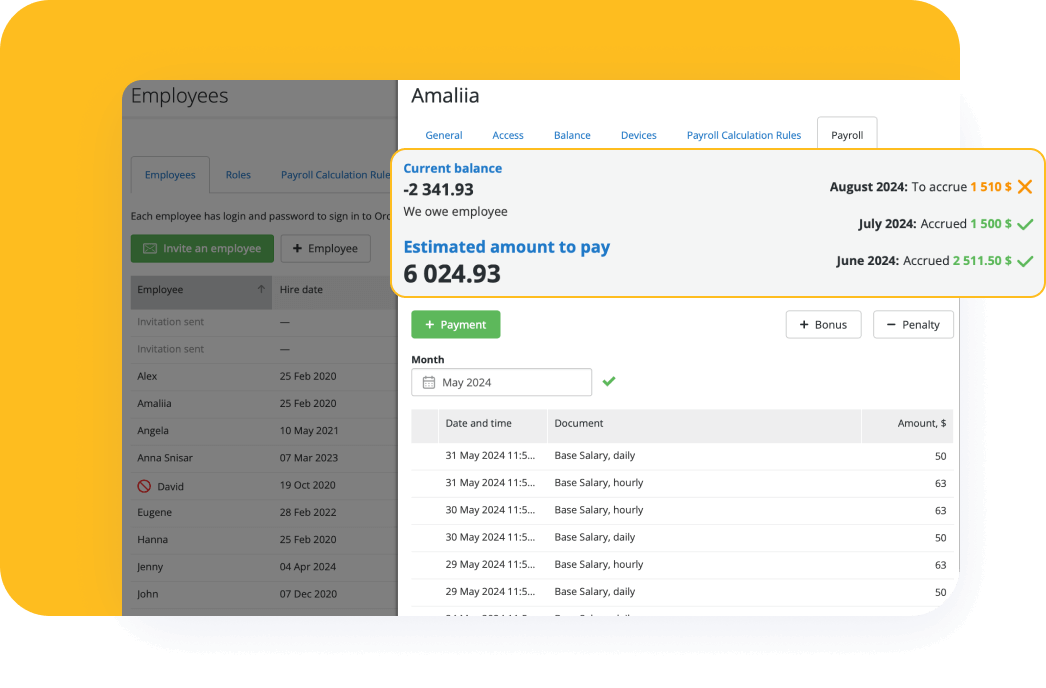
Schedule a quick demo for busy auto shop owners

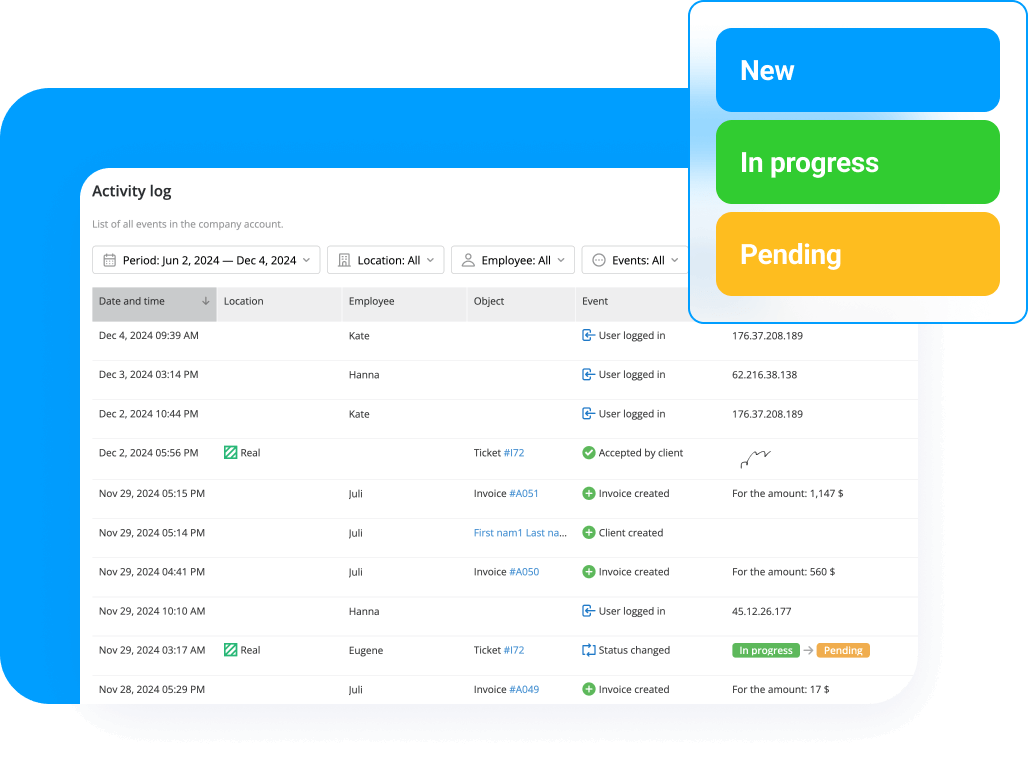
Level-Up Your Internal Security
To prevent missing goods in your stock, shortages in the cashboxes, and other fraud or data leaks use the security tools in Orderry:
Track all employee activity in your account on a single Employee Activity Log page
Secure your business’s most valuable assets — the warehouses and cashboxes, with two levels of access
“Before using Orderry, I needed to be present in my company all the time. And now, I can leave my business for a holiday and track it remotely. I can stay in touch with customers and manage bookings from anywhere. I can monitor multiple locations and see employee activity in real time. This has greatly improved my efficiency in managing my business.”
Sign up and grow your business from day one. No installation or download.
Choose a preset company profile template specially designed for auto shops.
Add employees to work as a team.
Get Orderry up and running in your store. Visit our blog, and Help Center, watch tutorials on YouTube, or contact Customer Support.
Try out all the features for free during your trial period. Let your auto parts business thrive!
FAQ
A shop management system for auto parts retailers helps businesses manage and organize inventory, sales, and customer communication. Various businesses can use it, which benefits auto aftermarket and auto parts industry. The software helps track parts and products, manage sales and customer data, and create reports.
The key features are its inventory management capabilities, work order processing features, customer service functionalities, vehicle workflow management, and financial features. The software should also be easy to use and meet the specific needs of your business.
Parts inventory can be tracked in different ways, depending on the size of the inventory and the type of parts. One common way is by using a barcode system: each part has a barcode sticker attached to it, and the barcode is scanned into auto parts inventory software whenever the part is received or used. The inventory management systems like Orderry make it easy to track the quantity of each part available in your warehouses saving you lots of time and admin effort. If you also have an online store, you can integrate its online catalog with Orderry’s inventory via XLS or CSV file upload for items’ synchronization.
To effectively manage your automotive parts inventory you need to keep track of inventory levels. The best way to do this is via the inventory control features in Orderry. When the current stock level reaches a preset threshold, you will know it’s time to order more parts. The threshold is set based on the desired amount of items, the time it would take to run out of parts and the time it would take to receive new ones.
There are different approaches to auto parts inventory management. One way is to keep track of inventory levels manually like using a spreadsheet. But be aware that this method is time-consuming and it can be challenging to keep track of parts coming in and out of stock. Another way to manage inventory in the automotive industry is through a warehouse management solution. This system can track stock levels automatically and send notifications when levels are low. This will ensure that you always have enough inventory on hand.
Orderry’s industry-specific features will help you track the cost of each product in your warehouse. The system keeps records of each part's sales and calculates the inventory cost based on the number of parts sold. You can review this information in the Assortment Analysis Report to determine the cost of each part and whether or not the inventory is worth holding.
Follow these best practices to ensure you as an auto parts dealer always have the right parts on hand when needed:
Most auto parts stores and auto repair shops review their parts inventory at least monthly, if not more frequently. This helps ensure they can meet customer demand and maintain an efficient stock. Use inventory management solutions to make the stocktaking process less stressful. E.g., in Orderry, you can perform stocktaking using one of the four methods available: by a barcode reader, via import/export of the product file, through a paper sheet or product list uploading.


