To see products for your region, visit the North America site?
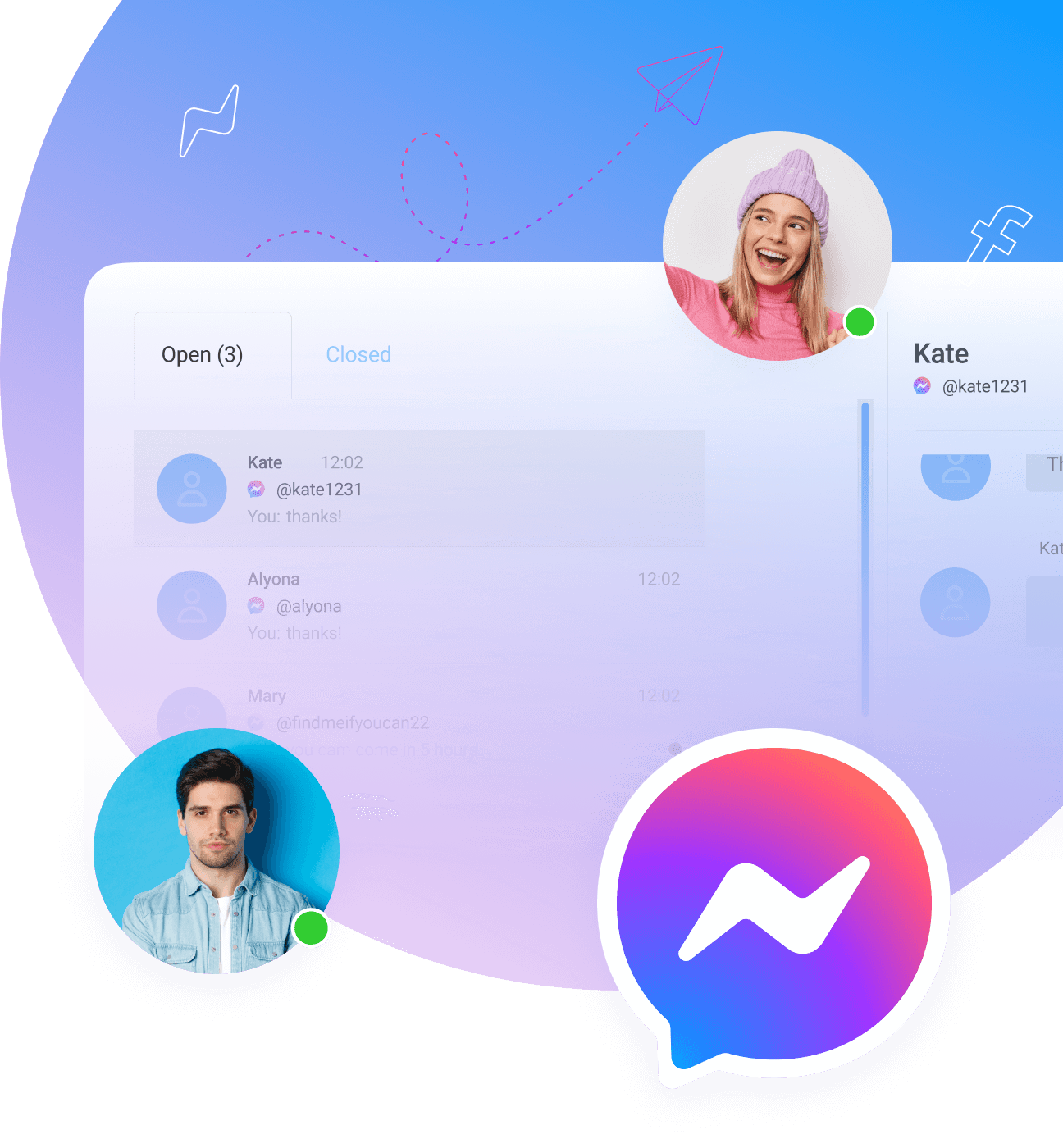
Combine Orderry CRM with Facebook Messenger to connect with clients and boost your sales
Streamline Messaging With Customers And Leads From Your Facebook Page
Try Orderry’s web and mobile app features free for 7 days
CRM for Facebook Messenger Orderry allows service businesses to manage all lines of communication stream through one platform
Turn Facebook Chat into an Effective Sales Channel
Facebook Messenger integration lets you receive and respond to direct messages within the Orderry CRM interface.
After connecting your Facebook business page, all new chats with prospects and clients will be displayed in your Orderry account, along with the conversation history. When chatting, you can send/receive audio files, photos, and videos as if using FB messenger.
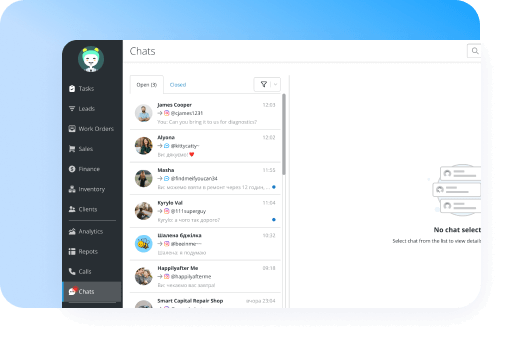
Get Organized with Messenger Integration
Reaching out to customers through multiple channels can cause a mess in communication, resulting in missed business opportunities. Orderry small business work order software helps you easily organize your human agent communication in one place to stay focused on processing every lead:
Differentiate active and closed conversations to focus only on relevant chats
A chat remains highlighted until it is closed or a reply is received
Message actions like marking a conversation as unread or linking to a client are trackable in the chat feed
Convenient filtering by message source

Eliminate additional interactions to increase your team efficiency

Secure Private Messages Through Access Limits
Unlike a personal profile, business pages on Facebook and their chats are meant to be used by multiple users. After enabling the chat integration in Orderry, you can set up limited or standard access to messaging with clients by employee user roles. This allows you to see who is responsible for what conversation in the chats list overview.
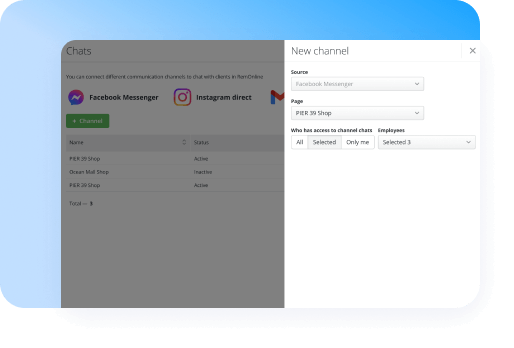
Simplify Lead Processing with CRM for Facebook Messenger
Orderry’s advanced automation features let you eliminate manual tasks and administrative burdens on employees.
Link conversations to customer profiles to save valuable context and better understand customer behavior
Create leads and work orders directly from chats in a few clicks
An agent for assistance will be assigned to a new chat automatically, providing a clear overview of employees’ workload in your team
When starting a chat with an existing client, see a summary of customer contacts, previous interactions, and active work orders next to the chat feed
Place a new work order, providing access by link to the Facebook chat with a prospect or client
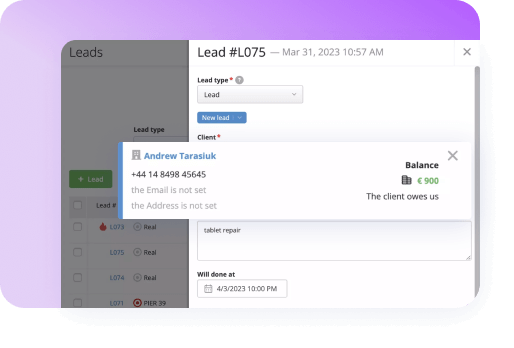
CRM for Facebook Improves Customer Experience
The connection to Facebook Messenger lets you auto-respond to the first message so every lead gets a quick reply to their inquiries. Moreover, you can customize templates based on work order or message types for more personalized conversations. You can also connect a chatbot to automate repetitive tasks when dealing with standard questions.
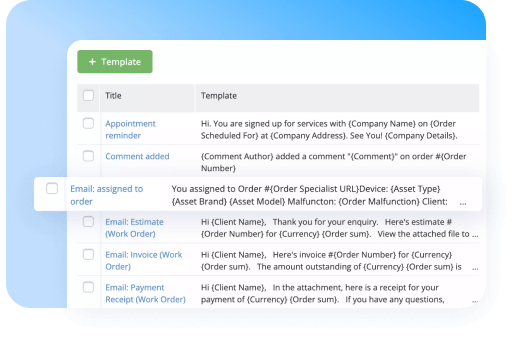
See how Orderry can help to digitize and streamline your business operations

Level up your conversational marketing with Facebook Messenger and Orderry’s active business integrations
Besides the Facebook App, integrate with Instagram Direct
Add more messaging solutions
In addition to messaging apps, integrate with Twilio VoIP
Ready to try Orderry CRM integration with Facebook Messenger?
Sign up today to get more clients from social media
FAQ
Combining these two platforms will enable you to easily manage and track customer interactions, inquiries, and feedback in one place. This integration also allows companies to provide personalized and timely responses to customer queries, enhancing customer satisfaction and loyalty. Integrating Orderry with Facebook Messenger can help businesses streamline their sales and marketing efforts by providing valuable insights and data on customer preferences. This integration ultimately improves efficiency and productivity and offers a seamless experience for leads and clients. The Facebook Messenger integration is available starting from the Startup subscription plan.
Firstly, this valuable app for customer service allows companies to communicate directly and in real-time with their customers, improving service and satisfaction. It also offers features such as chatbots, which can automate specific tasks and quickly respond to customer inquiries. Additionally, small businesses can use Messenger to send targeted and personalized messages to their customers, allowing for more effective marketing campaigns.
Absolutely! You can integrate Orderry with as many business pages as you have on Facebook. You will instantly see which page a client contacts you on in the chats list displayed in the Orderry interface.