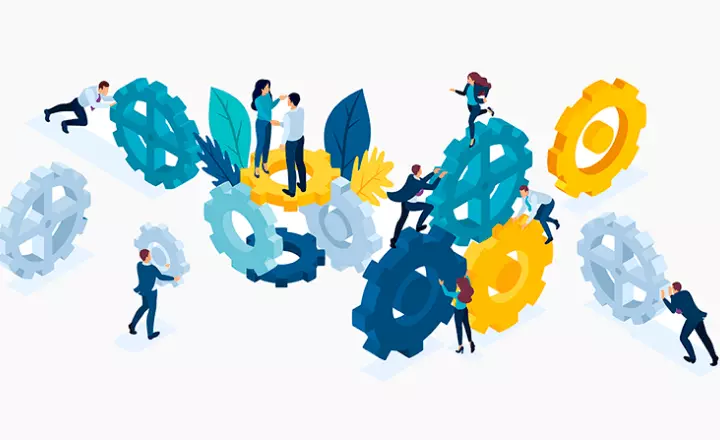Tax Exceptions For Goods, Services And Their Categories
In the first release of the tax feature in Orderry, we presented you the options for entering all tax rates that apply to your company and setting their order for Work Orders, Sales, and Inventory documents.
Now, you can more flexibly configure the taxation by using exceptions — individual application of taxes for certain goods, works, services, and their categories for Work Orders, Sales, and Posting documents.
A few examples of how you can apply this feature:
Regional Taxation Specifics
The Orderry is a worldwide service used by entrepreneurs from different countries. And each country, region, state, or even city may have different tax rules. For example, your state may not require a tax on online sales, while retail sales do. Or there may be different tax rates for particular products and services.
In this case, you can configure the taxation that applies to most of your goods and services in the General Rules. And then, set individual tax rules for particular goods, services, or their categories in the Exceptions. Just use the "+ Exception for category" or "Exception for item" button and set a different order of tax application for the required items.
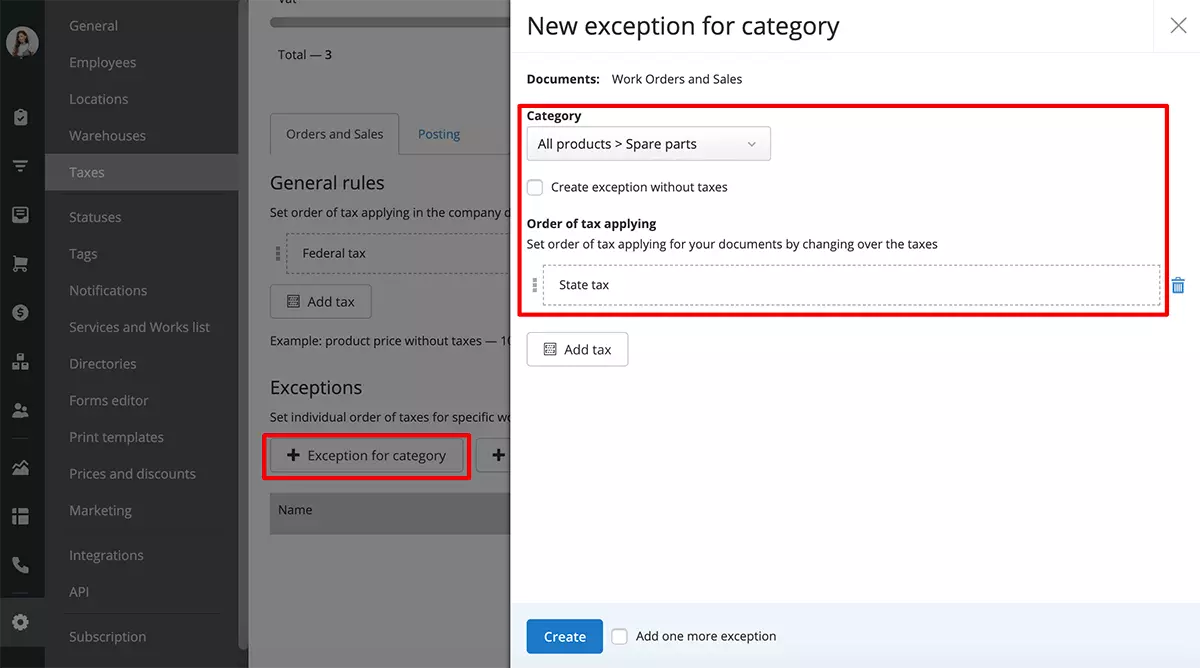
Non-Taxable Goods and Services
Let’s have a look at the case when in your warehouse or List of Works and Services there are items that are tax-exempt under the Internal Revenue Code regardless of your taxation system. In Orderry, you can divide them into categories and create a tax-free exception for each, or create exemptions for individual items if there are few.
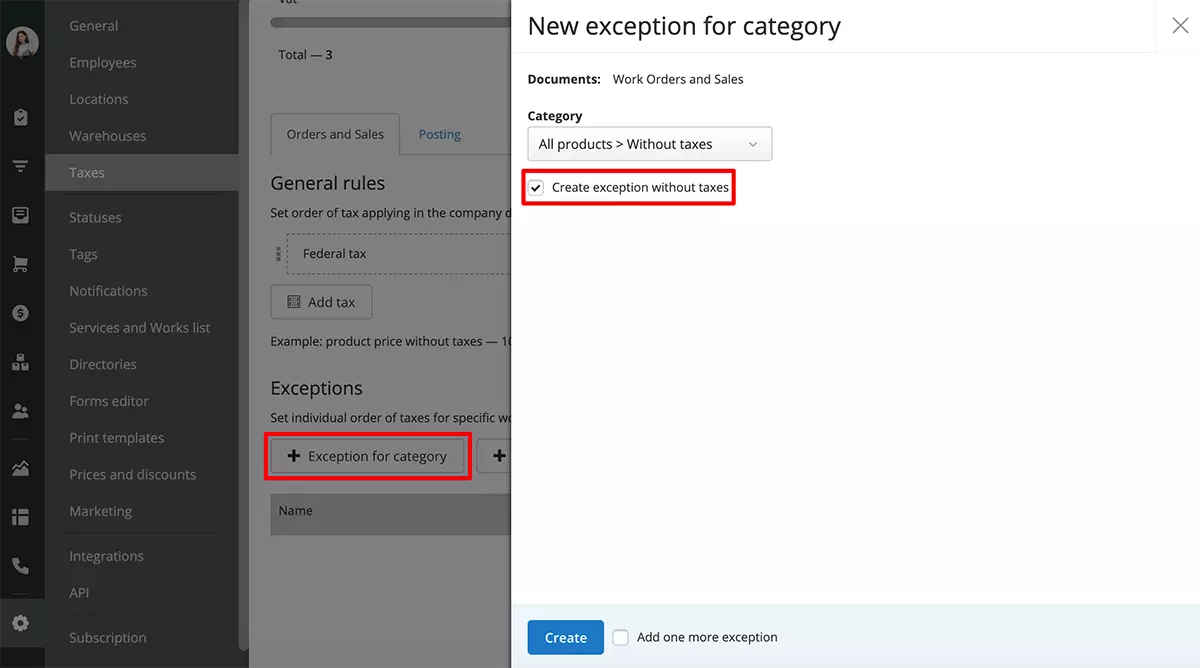
Taxes on Individual Product Categories
Orderry is used by businesses of various specializations. Although most of our users are not typical excise tax payers, it is a very simple illustration of how to use tax exceptions.
For example, you can group all excisable goods into a separate category, click the "+ Category Exception" button, and set the VAT and excise tax application order for that category only.
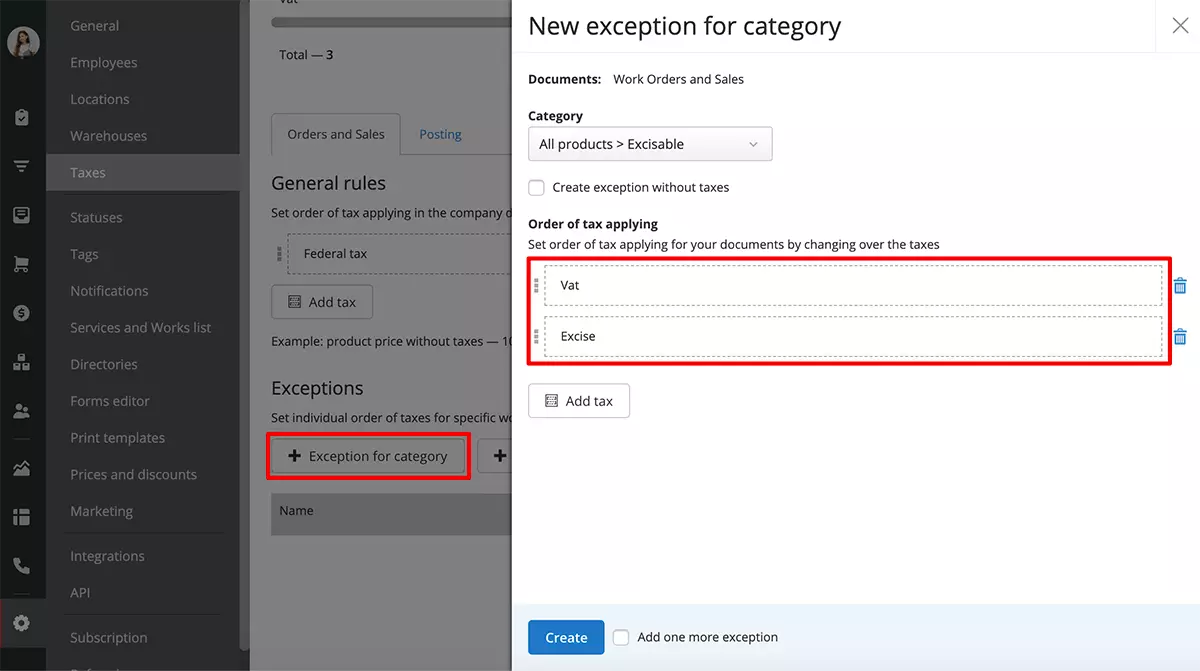
On the Settings > Taxes page, you can now configure and see:
- A complete list of the tax rates that apply to your company
- General rules of their application in the Work Order, Sale, and Posting documents
- All the tax exceptions applied to goods, services, works, and their categories.
Also, tax exceptions are displayed in the card of the service, work, product, or category itself if configured.
Find step-by-step instructions on how to create tax exceptions in our Help Center.
What's Next?
In coming releases, you’ll be able to view taxes in company reports — their amount for each work order, sale, or posting, and set up applying of different taxes for different locations.
What other tax-related features are you missing? Let us know in the comments below or the support service chat. We need to understand what your other needs Orderry can cover to provide you only with useful functionality.